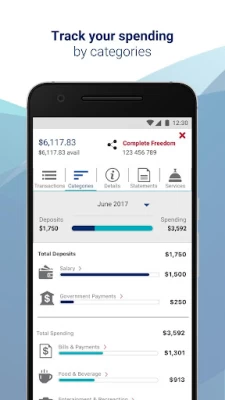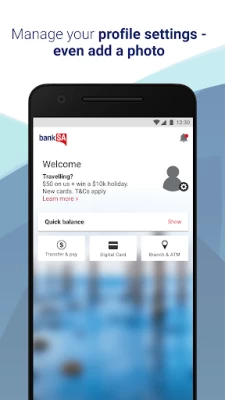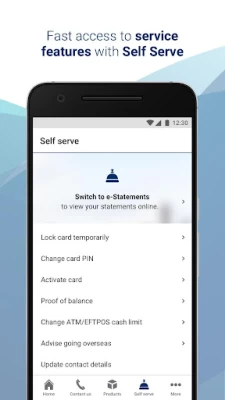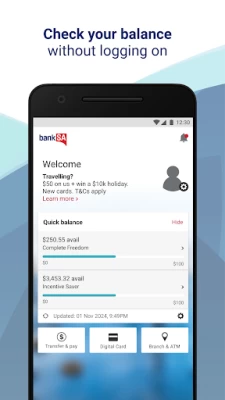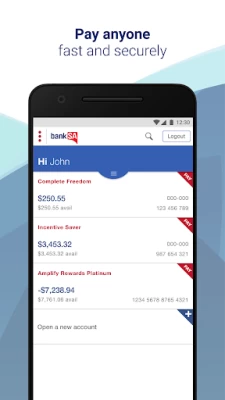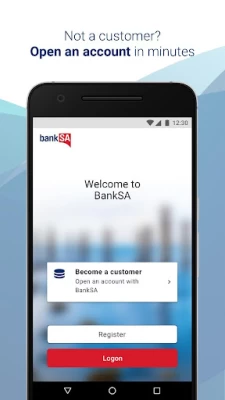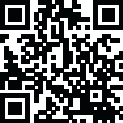

BankSA Mobile Banking
June 16, 2025More About BankSA Mobile Banking
• See your account balance at a glance and transfer money between accounts
Quick logon
• Use your fingerprint or security number to logon†.
Expense Splitter
• Paid for a shared expense? Use Expense Splitter to keep track of who’s paid you back~.
Notifications and alerts
• Choose from 7 types of alerts and receive as a mobile push notification, SMS or email alert.
Lost your card?
• Temporarily lock your card for up to 15 days*
• Report your card lost or stolen.
Contact us via Mobile Banking
• Contact us – talk to us via the app and skip the security questions~.
Payments & transfers
• Send and receive payments in near real time
• Make transfers and payments (including BPAY®)
• Send money overseas to existing payees
• Google PayTM - make payments with your eligible card
• Digital Card^ - Boost your card security by using the dynamic CVV on your credit or debit card
• Verify# - Adding a new payee? We’ll check the account details you’ve entered have been commonly used
Track your spending
• See where your money goes with ‘Categories’+.
Tap the Services menu to:
• Search past transactions
• Schedule future and recurring payments
• Download a Proof of Balance, Interest Earned or Transaction Listing report
• Activate your new credit or debit card
• Change your daily ATM/EFTPOS cash withdrawal limit for most credit and debit cards (daily limits apply)
• Tell us when you’re going overseas
• Set up a Plan&Pay instalment plan - learn more at stgeorge.com.au/planandpay
• Block gambling transactions on eligible cards.
ATM & Branch Locator
• Locate your nearest BankSA, St.George, Westpac or Bank of Melbourne ATM or branch
Need Help?
If you are having issues with our app, please delete and re-install it. If issues persist please call us on 13 13 76 (7:30am – 7:30pm Monday - Saturday).
Things you should know:
†Not available on rooted devices. View compatible phones at banksa.com.au/devices
~Standard SMS, call or data charges apply.
*Locking your card will temporarily stop new transactions on your card for up to 15 days or until reactivated. The card will automatically reactivate after 15 days if you do not unlock the card or report the card lost or stolen.
^The terms and conditions applicable to your product also apply to the use of your digital card. Internet and Phone Banking Terms and Conditions also apply. You may not always be able to access your digital card.
#BankSA Verify screening is based on the payment information available in our systems, at the time you add your payee details. As we are unable to validate the account details with the recipient bank, we can’t confirm whether the name and account details are an exact match.
BankSA Verify applies to Internet Banking and Mobile Banking only. It may be affected by such things as system outages or limitations, scheduled maintenance or other factors beyond our control, and may not be available at all times.
+This tool provides general information and is intended to be a guide only and not intended to be relied on. Available on savings, transactions and credit card accounts.
Some features and functions may not work on rooted devices.
Information is current at time of download and subject to change. We collect information on how you use this app for analysis of aggregate user behaviour.
Read the Terms and Conditions at banksa.com.au before making a decision and consider whether the product or service is right for you. Fees and charges may apply.
Android is a trademark of Google LLC.
® Registered to BPAY Pty Ltd ABN 69 079 137 518.
BankSA – A Division of Westpac Banking Corporation ABN 33 007 457 141 AFSL Australian credit licence 233714.
Latest Version
9.46
June 16, 2025
St.George Bank
Finance
Android
355,771
Free
org.banksa.bank
Report a Problem
User Reviews
Zioapi
4 years ago
Would give it 5 stars but the quick balance always has to be setup again, rather annoying little thing because quick balance is one of the most used parts of the app for me. Additionally; more recently, fingerprint login has stopped working altogether as well as the quick login PIN option. It used to work fine and when the fingerprint stopped working, the issue with quick login got more annoying because I would have to enter my full details just to set quick balance back up.
Ian Randell
6 months ago
It's very quick and swift, unlike other apps
NERISE HARPER
6 months ago
easy to use, understand and helpful when you can't remember your pin.
Steve Kenny
8 months ago
The app has been back to working well for a couple of days now, after not being able to log in to mobile banking from it. Seems to be fixed! Thank you.
Vito Dagostino
8 months ago
error connect message pops up when I login, says my internet is unstable and to check WiFi. any help in this matter would be greatful..
Giddy Up
8 months ago
App currently doesn't work. No announcement from the bank. They're just pretending it doesn't exist. I've already called the useless help desk who didn't even know the app was not working.
shashti kumar
8 months ago
Very unreliable , unable to open error come up no matter how secure my connection is. Tried uninstalling many times yet no use. Bank seriously need fixing this app. I do not recommend this app.
Haider Surka
8 months ago
Won't let me login in to my own account. Pops up Wrong password after I scan my Fingerprint. How's my biometric wrong! ? It's always an issue trying to login to the app.
Matt Dickinson
2 years ago
This app has been useless for months. Prior to this I used it for 3 years with no problems. Its not acceptable to be continually told by Bank SA to uninstall it and reinstall it every time it happens! I've been to the branch 4 times and this is all anyone recommends. I've deleted cache and removed the app about 8 times. Each and every time I uninstall it and reinstall it the same problem replicates. I am warned the app has a bug and it closes immediately or it freezes the app all together.
Rodney Lewis
5 years ago
Unstable app on the best of days, I find myself reinstalling often from minor glitches. Today I can't even turn on the app without it crashing, it's like you don't use your own application. The lack of a working paywave function or even option to use your cards with most modern day paywave app makes your bank obsolete and I'll be making the effort of transferring my funds out of your bank this week.
David Hope
5 years ago
Was painless... But now I can't do a Quick Payment change.. instead I have to enter the same biller etc details to pay a different ongoing amount as the app refuses to delete previous settings.. I now have a small collection of Quick Payment listings too the same biller that are of no use to me. Quick Payment is not Quick at all any more. Frustrating.
Mikk Pääsuke (Mikk)
1 year ago
IME the app is reliable, well designed from a GUI point of view, and allows me to do what I need to do with my banking quickly and easily. Most negative reviews seem to relate to users who don't understand bank security or struggle with technology in general. The new 'digital card' feature is appreciated too. Kudos to fellow software developers!
Chloe Compton
7 months ago
constantly crashing and won't allow me to use some features of the app such as update address
Chris Hall
8 months ago
Used to be good, but now app says I have an internet connection error, which is not correct. As I am travelling overseas and cannot access my banking on my laptop (because can only authenticate via an Australian sms) it has left me in a difficult position.
Quent L
8 months ago
Since the update 3 days ago, I can't log in anymore, it starts blinking like crazy with a message saying "ERROR_HOST_LOOKUP". My internet connection and all other apps are working correctly.
Kurt C
8 months ago
Randomly stopped working 3 days ago. Keeps saying it's not connected to the internet. I uninstalled it and reinstalled, it's still doing that. I installed the St George app which is partnered with Bank SA and it's working fine.
Anny Rotherham
8 months ago
was good until whatever ( ERROR_HOST_LOOKUP >> ) Means 😠 happens on multiple devices. running through chrome until it actually gets fixed as this has rendered the APP unusable. also sending a email doesn't work either so don't bother trying.
Alex Rocha
8 months ago
Unable to login since the latest update. Getting 'Error, your network is unstable', yet I can see my balances in the background but can't interact with it. Please fix this as has been ongoing for several days now. edit: Turning off private DNS is the workaround.
Stephen Partington
7 months ago
Update (3★) The Contact icon (bottom of the screen) DOES NOT WORK. This makes it difficult to contact BankSA Online in an emergency, eg, to stop fraudulent withdrawals. First (5★) Easy to login with fingerprint. Easy to find details and make transfers.
ztks
8 months ago
Previously had a bug with the app that wouldn't let me login with an ad blocking DNS; but after telling them about it, they have now fixed the issue and it works flawlessly again. Thank you for listening to feedback!