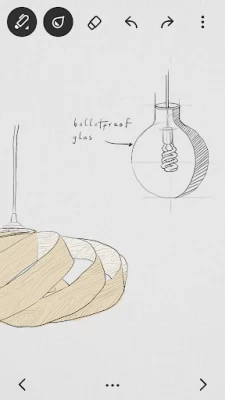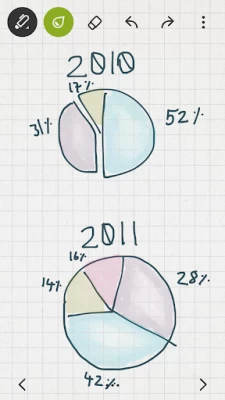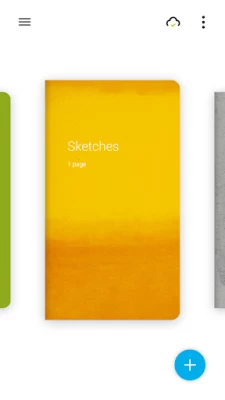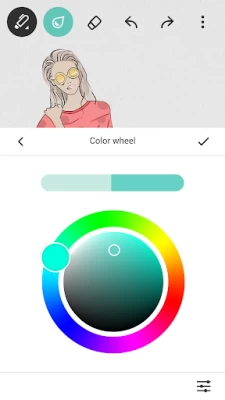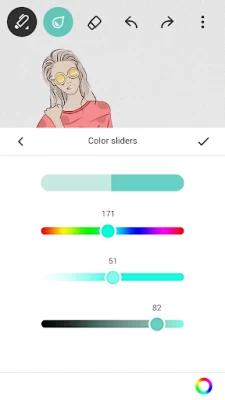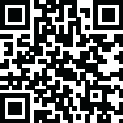

Bamboo Paper
August 25, 2024More About Bamboo Paper
Set any color and create a custom color palette with 36 color swatches. Express your creativity with all possible colors.
ANNOTATE WITH PHOTOS
Enrich your notes or journal with photos. Add images or photos to your page and sketch or write on top.
ADD TINIEST DETAILS
With our unique zoom function, you can draw or write fine lines and fit more notes onto the page.
GET YOUR IDEAS FURTHER
Activate the free Inkspace Plus features in your Bamboo Paper app (Wacom ID required) to automatically sync and access your sketches and notes from anywhere, at any time, across all your devices. Easily export and share your ideas in different file formats, such as .psd, .svg, and rich text. And collaborate on a real-time canvas with others – no matter where you are.
QUICK NOTE Widget
Capture your ideas instantly with the quick note widget. Create a new page with one click from your home screen.
Latest Version
1.14.4
August 25, 2024
Wacom Co. Ltd.
IT Tools
Android
4,529,748
Free
com.wacom.bamboopapertab
Report a Problem
User Reviews
Tony Senerchia
4 years ago
The sync function is absolute garbage across devices. It loses things and displays poorly. On the device where I created the pages, the "sync" erased what I'd done. When I tried to access it on another device, some of it shows up, but changes made don't. And now they don't show up where I made them locally. Either have sync that works or don't have it at all. I'm very unhappy about this.
A Google user
5 years ago
Like other reports, my inkspace will not sync with Bamboo Paper.. Please just let me sync my notebooks with Google drive! Otherwise... Positive things to say. Bamboo Paper is the first notebook sketching app that has very-nearly fully converted my analogue mindset to digital. Having a good stylus is essential. Added bonus are the digital backups and toolsets. Thanks Wacom devs for making such a natural product!!
Adam Van Meter
2 years ago
This could be an excellent drawing and note taking tool if the developers would simply add a few options to control the tool settings, especially the eraser tool. A hard eraser makes zero sense for an application with sensitive and delicate watercolor brushes and so on. But Wacom doesn't care. They just shovel it out and forget about it. I was a fool for spending money on this. Lmao it asks me to review it every few months. Sure, whatever you want, I can make that 1 star instead.
Samuel Rogers
3 years ago
Edit: Permanently deleted my handwriting outside the bounds of the pop-up when I opened the app in windowed mode. This app is jank. Wish I could get my money back for the asset pack. Original review: I like this app. Even bought the complete upgrade pack. I have a tablet (Samsung Galaxy Tab S7+) and a phone (Samsung Note 20 Ultra) that I use to write notes. One BIG problem: the app does not let you rotate to landscape while writing. This makes it very difficult to take notes on my phone.
Malefactory 0
3 years ago
I use this with a galaxy s pen, and while I like the features for the most part, the ability to alter some of its interactions with my stylus would be extremely beneficial, such as at least being able to set the pressure curve in the app, as the actual pressure readings of the stylus are not unalterable from the phone's settings, due to the app maker being able to handle them however they want.
A Google user
6 years ago
So I have only a droid turbo 2 and a ball point pen/rounded ball stylist, that in itself, can have frustrating factors to make drawing difficult alone. Yet this app is so smooth with its multiple mediums for pens and beautiful colors and blending features. Only thing I wish was easier would be the zoom-in feature other than that this app is boss.
Constance Foanio
3 years ago
I've been using Bamboo Paper on my Samsung tablet for years. It's a fantastic product and I bought the pro pack because I loved the different options in paper types. Fast forward to now, I want to also use the Pro Pack on my phone, but I cannot figure out how to sync my purchases from my tablet to my phone. The support pages are not helpful, they keep asking me to register a device (I don't own any) and no one answered the email I sent weeks ago. Does anyone know what I should do?
A Google user
6 years ago
Used this app before on tablets and it's a great app, but on mobile it looks like there is a bug. Every time I save my work and come back, everything on the page shifts up permanently and theres no way to move it back down. Slowly everything on the page gets erased, and each time I resume writing, my words are no longer aligned with the page lines/grid/dots.
A Google user
6 years ago
Decent App. I was kinda expecting an option to get some free items, having the bamboo stylus. The price for the pen, would really Make it worth it.. More so if it contained a code to DL a pack with proof of purchase. Someone could buy a cheaper stylus an get the same things free with an app, meant for the bamboo stylus. Other then this. So far so good. I enjoy the app an pen
A Google user
6 years ago
BEST DRAWING APP, but it's broken on the Pixelbook. I write notes, but when I turn the page, they vanish. I love the UI for this app. It's so beautiful. I want to be a huge fan! The app is intuitive and simple. It's very responsive with the pen, more so than the Adobe apps. But its not saving my drawings on the Pixelbook! And I'm even using the Wacom Google Pen. Dang. I'm so bummed. If it worked right, this would be one of my favorite apps. The UX is designed so well!
A Google user
6 years ago
Destroyed the user experience with auto color wheel. This was a great app that you could use for almost anything - scribbles, quick thoughts, sketches, block diagrams etc. Then some smart developer decided to add the feature where a tiny bit of pressure or quick movement of the stylus automatically displays the color wheel. Now you need to constantly tap that away. Also, there is no concept of margin - if you add too much to page length then the top section starts to disappear - no way to reset.
A Google user
6 years ago
I've had a Bamboo folio for a couple of years now, and I remember early on, it worked really well syncing to this app via Wacom Inkspace. I found the Folio again recently, and the tablet and Inkspace work fine, but attempting to sync to Bamboo Paper doesn't work anymore. It refuses to import, and crashes the app every time. disappointing, because it reduces the features of the Folio, but it's still fine for basic notetaking.
Amber Aki
3 years ago
Hmmm, I really like the idea. I had to uninstall due to one important deal breaker: it doesn't have a text bubble. I wanted an app that was similar to a notebook, where I could doodle and use fun colors. Sure, it's got that, so there you go: 3 stars for the idea and nice quality. But unfortunately, it doesn't have an option for typing notes. If it had that, I'd be down to give it the full 5 stars.
Bob Tee
3 years ago
WORST APP EVER. Although It has an quite a good writing experience, however, what makes it terrible is when it begins to sync with other devices. All my notebooks are gone when synced with the other device. Moreover, the deleted notebooks cannot be restored. Many months of hard work gone. Will find another alternative to write my notes down in the future.
Tris
3 years ago
I thought it would be nice to have my files backed up and useable on other devices, but I LOATHE it. This is the app I use to take notes for school, and it's so buggy I am having trouble getting my work done. The app takes forever to open and to open my notebooks, and it no longer saves my pallet position. It might not seem like a big deal, but I use this app to take notes for school, and it's incredibly frustrating. Please fix this or tell me how to reverse the update.
A Google user
5 years ago
I find it to be a really nice way to get idea and thoughts jotted down. The one feature that I wish it had was an easy way to zoom in. I know you are supposed to be able to pinch to zoom and I've done it once, but I have had a very hard time with it recognizing that I have two fingers on the screen. Most of the time it just ends up drawing another line.
Kristofer Abbott
3 years ago
This app can be amazing, but not always. I am using is on a Lenovo Tab P11 Pro, and it works really well, I absolutely love it. However, and this is a BIG however, I want to sync to my Windows PC. It seems to do this just fine, but all of my pages are now upside down, as in a full 180 degree rotation. The only way for me to get it to work is if I turn my entire tablet upside down when using it. It's so frustrating since of course the natural thing to do is just draw on your tablet, not have to turn it 180 degrees to be able to use it. And there is no way I can find in the app to rotate it in the software or anything. It's pretty annoying and useless for my purpose if I can't get my notes back to my PC. And I went ahead and purchased the pro pack since I enjoyed it so much on my tablet, I didn't know about the rotation issue at that time. It is a great app, but garbage for the reason above. And the support response I got was useless, and referred to a Wacom Bamboo device using Inkspace, not this app on my Android tablet. I want to love it, but I can't.
Dudename charlie
5 years ago
Paid for full version for Tab S7+. Problem I have is that when you start to write in one orientation, when you turn your tablet to rotate the orientation, your text nor the paper change orientation, only the menu. This might be a good feature for certain things, drawing, but for writing it doesn't because if you want to rotate your tablet to write in a different position, you can't. I need for notes but need to be able to change orientation. Using Samsung notes for now.
A Google user
6 years ago
Great app all over. the only thing that is bothering me is that damn color menu keeps popping up after a few moments of long pressing the stylus on the screen, it is very annoying and i can't seem to find an option anywhere to turn that off. Takes me out of my zone every time I'm using the app. Please fix this.
Julie Claus
1 year ago
I really enjoy the app. Many tools feel and look great. I agree with other reviews with pan and zoom. Wish you could zoom and have smaller details then zoom out like other apps. Also the watercolor brush is so transparent it is unusable. Watercolor can be vibrant! Should be able to set transparency. Also making multiple sized erasers instead of tiny or clear the whole page.