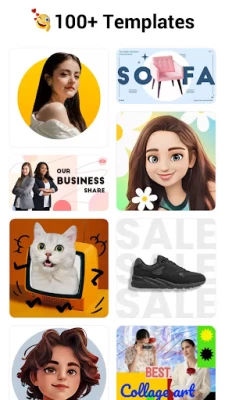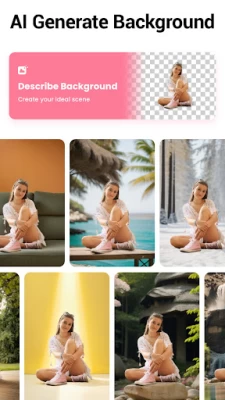Background Eraser Photo Editor
June 15, 2024More About Background Eraser Photo Editor
AI background generator: create captivating visuals by generating a unique AI background specifically for your photo! Describe with a few words, and let AI craft a tailored backdrop that fits the subject of your photo.
With Background Eraser Photo Editor, your life will be easier. No complex photo processing skill needed, you can get an accurate stamp in one tap and use it for:
✅ Transparent background PNG pictures
✅ YouTube thumbnail
✅ Sticker for WhatsApp
✅ Gacha Life
✅ Meme maker
✅ JPEG photo with white background
✅ Change background for ID photo
✅ Nature photo editor
🔥🔥 Join the AI Avatar trend now - upload a selfie and transform it into mind-blowing avatars that reflect your alter egos!
FULL FEATURES WITH AMAZING TOOLS
🌟 Precise Mode
- Get a pixel-level accurate cutout photo by the powerful AI tech
- It gives you higher quality photos with sharper edges and smoother transitions between object and background
💯 Quick AI Mode
- It recognizes pictures well with people, animals, plants, anime…
- Just select the photo, the AI tool will automatically cut out the object in 1 click
- No need to erase complicate backgrounds awkwardly bit by bit with fingers
✂️ Manual Mode
- Quickly outline the object on your photo you want to cut
- Erase and repair the cutout picture easily
📐 Shape Mode
- Crop pictures into a square, rectangle, heart, circle and many shapes as you like
- It is very suitable for make your own stickers or meme
Background remover
This is an easy-to-use background remover app that helps you to remove backgrounds from photos and make transparent background PNG pictures in one second. Its advanced AI cutout tool will cut out your picture automatically. Zero cost!
Background photo editor
Want to change background for your photo? Try this png maker to remove background from photos at first then you can change the background you like for it.
Cutout photo editor
Use this advanced cutout photo editor, erase background perfectly with this png maker. It is also a background photo editor and nature photo editor designed for you to make artworks easily and quickly.
About permissions:
- To remove background from photos and make transparent background PNG pictures, Background Eraser Photo Editor needs the “Storage” permission to access photos and files on your device.
- To capture photos and erase background, Background Eraser Photo Editor needs the “Camera” permission to take pictures.
Background Eraser Photo Editor deserves your try right away. It is a convenient png maker and background remover that erase background, make transparent background PNG pictures for you. If you have any problems or suggestions, feel free to let us know. Email: bgeraser@inshot.com
Latest Version
2.201.59
June 15, 2024
Photo Editor & Collage Maker
Media
Android
31,496,054
Free
photoeditor.cutout.backgrounderaser
Report a Problem
User Reviews
Melissa S
4 years ago
Awesome app! Super easy to use, incredible accuracy and lots of creative options. Best app for background removal that I have ever tried. Side note, was approx. the 10th one I tried simply because icon seemed unappealing to me. I am an idiot, I know. Just mentioning it because everyone editing pics should own this app but may be skipping it for same reason. Thanks for sharing it!
Kimber Bowers
3 years ago
Great cutout app. I give it a 10. It's worth the $2.99. Even if you don't pay the 2.99 it's still a good app. Just AD's you have to deal with. And we all HATE the ads. (LoL) Also, it Would be a Perfect app if it took out everything in a (person) picture, as in all the background, I do also get it can't. It does makes it hard to try to get in-between certain small areas like fingers ext. Especially, if you're not the best steady handed. But overall best app so far I have downloaded.
Cynthia J Luciene
3 years ago
Since the AI feature was added to this app removing a background has never been easier or quicker for me. I can't even tell you how many hours I've spent erasing backgrounds the "old way" until my eyes bled and I felt like screaming, "There's got to be an easier way to do this!". Well, this is it. What used to take me thirty minutes or more now, using this app, my backgrounds are automatically and accurately erased in seconds! YAY Thank you so much for the AI function! 💖👍
Nicole Grant
1 year ago
A M M M A Z I N G!!!💜 Thank you for designing such a user-friendly app to work with . Knew I kept this app, all these years from phone to phone and today just found out exactly what you can do with pics, changing backgrounds and having a huge selection for free!! You can design, add, erase, filters, stickers, The options are endless. I thought it just erased backgrounds! I had so much fun playing around with a pic today! I love this 🩷 thanks again for creating this app! Sharing is caring!
Jeff Becker
2 years ago
Pretty great, but a little confusing. For background erasing it is one of the, if not the best, apps I've used. But, it doesn't really explain many of the functions. I have no idea what the Magic button is supposed to do, or the Professional menu is supposed to do. Also I purchased the app on my tablet, but when I try to use it on my phone, the restore subscription won't work and wants me to buy it again.
Robert John
1 year ago
Best background removal app I've found. Image enhancer is very powerful as well - sometimes too powerful because it often makes unwanted changes to people's faces that looks strange. Also the "auto" feature for removing background by color is broken - it appears removed the way you want but it doesn't save that way. Lastly, when "fine tuning" the borders, it still shows lines sometimes after saving work. Fix these three things and this will easily be a 5 star app.
Kevin Walters
2 years ago
I reviewed this poorly the first time around. ((Updated review)) I thought it was glitching with the cursor shooting across the screen. I quickly realized it was my phone case interfering with my screen on a curved glass back screen.. My final review, In my opinion this version works way better than the older version. Better background / body / facial detection, lasso ect! I've been using the older version for 5 years or so. This one has the same exact amount of ads.
Mikey Malice
3 years ago
This saved my game! I play D&D, and we make and use battle maps, and a lot of my png images weren't transparent. Long story short...this fixed them up quick and easy. I occasionally have to go in to clean up some edges, but 9 times out of 10 it crops the background perfectly. I'm so friggin happy! Even better, since it's SO DANG EASY and intuitive, I can throw all kinds of cool stuff into my maps! To the developers: you guys rock! I can really take my game to another level thanks to this!
Amanda Pope
3 years ago
I do a lot of photo editing for my social media platform, so I have used MANY background removing apps for videos, thumbnails, and channel art. This one is by far my favorite. On other apps I've always had issues with the automatic eraser getting around the details, small nooks and crannies, around irregular edges, etc. Not this one. I get a perfect and beautiful image right away, so I can use my precious time on editing my videos. I recommend 💯. You'll never need another app!
Heather Huber
3 years ago
The Background Eraser is actually a really great editing tool for pics. The reason I only gave 3/5 stars is because sometimes it's very difficult to crop out, or "erase", an object without disturbing or blurring/stretching out the part of the picture that is next to what I have attempted to erase. It works fine simple things. But it could use some tweaking and maybe don't make us constantly watch video ads, etc when all I want is to save my work (picture). I think this could be a fantastic app.
TLO Jewelry
3 years ago
VERY SIMPLE TO USE!! So far it seems really great! It effortlessly removed the background with very little action on my part other than choosing to remove it. It's definitely much easier than using a lasso tool to manually trace around images and the edges were very clean. Also, the ads weren't really intrusive but I'm still considering purchasing the upgrade for more options. I'll decide once I play around with it some more. Thanks for a great photo editing app that's extremely simple to use!
Michelle FT (Fjorab)
3 years ago
This is super handy and simple to use. I generally enjoy it. So far, only four big complaints: The AI doesn't have a "tolerance" level that you can set. Accidentally hitting the AI button during a project will undo everything you've done if you haven't saved it. Saving often makes the image super blurry. If it's line-art, those lines go fuzzy after a couple of saves. The eraser tool doesn't have a clean erase on one light pass option. It takes multiple deliberate strokes to fully erase.
Sandy Boklund
3 years ago
Wow. So cool! If you are thinking about this app I would recommend it!!! For developers or other users: It has some glitches like the thumbnail zoom in when you move past a certain point it pops onto the other side of the screen which makes it difficult. I've also lost a lot of work somehow which I had to redo. Lost time sucks! Not sure what happened but it could have been user error. Overall I love the app!
Angel Tamz
3 years ago
I just downloaded it and it's good, the background removing quality is cool, but there's just one problem i find very annoying, when i try to watch an ad to unlock a background feature...it keeps saying retry and it never works no matter how long I spend trying to watch the ad and this problem is super annoying. Please fix it. Good app! So i give it 4 stars.
Chintel Murphy
3 years ago
This is the best background eraser that I've used thus far! Not only does it erase the background with a touch of a button, it allows u to do some really neat things with the cutout/sticker! U can add a variety of different backgrounds of they provide or one of ur own, other stickers, creative text, turn it into a cartoon, and it provides different cropping options, to size it to fit all the difference social media profiles! AND MORE! I definitely recommend this app!
Trish F.
2 years ago
Wanted the app for making cutouts. The AI does a great job at identifying the most obvious figure in a picture, and cutting it out very smoothly and precisely. However, I really don't like the way it saves the cutout with a huge transparent background around it, instead of retaining the size, shape, and positioning that it originally had. A couple of other quirks make it difficult to use, too. I'm out!
Damien Stuckey
2 years ago
Exceptional app!! Throw in some special effects and you'd be perfect! Keep it the way it is everything is smooth! No crashes or bugs! If there's ads I never see them . Nothing interupts the editing process. Like with any person we always want more features or whatever but if that means bugs,ads,or any other nonsense don't worry about doing anything!👍🖤unless you start doing video editing...like adding or removing objects to videos.
Crystal A Murray
4 years ago
I'm super impressed! First, the ads were not intrusive, but after a few times using the amazing AI on this product, it was totally worth supporting the devs by going pro. I have tried a lot of background erasers, and this surpasses all of them by a mile. When AI doesn't figure out your subject, just outline it and manually erase. Even at that, the manual ability has adjustments that make it super easy. After erasure, throwing on some backgrounds (theirs or your own) is also easy and quick.
Alex Rowe
1 year ago
Its has a great assortment of cutting out. It has backgrounds, text isn't much, it doesn't have a text curve tool, leading or corning setting. It does have backgrounds and other pics which are contributed but nothing vector and jack for filters or magic effects. But it is a quick and easy cut out and that's what I was looking for. It does have an AI discribe what you can imagine background creater. If you ask it to put a cowboy hat on your cat its not going to work out for ya.
Stacy Bouler
1 year ago
For me, the app is not complicated & easy to use. I've only used the free version. It offered way more than I needed to complete my projects. Tons of backgrounds available for free. You can also upload your own image. I do recommend using a solid background or non busy/nondescript one. It makes for less detail/touch up work. Highly recommend this app.