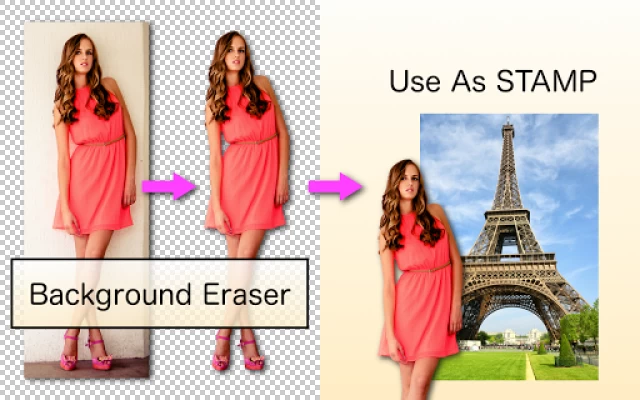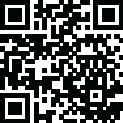
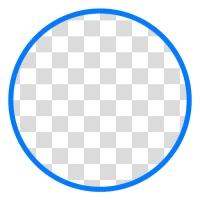
Background Eraser
June 15, 2024More About Background Eraser
- - - Features - - -
"Magic" mode
- Detects image edges to erase easily & accurately.
"Auto" or "Color" mode
- Erases similar pixels automatically.
It's very important to make a picture's background transparent accurately
if you want to superimpose photos and make good composite photos.
By using this app, you can do it better.
Latest Version
June 15, 2024
handyCloset Inc.
Media
Android
153,693,199
Free
com.handycloset.android.eraser
Report a Problem
User Reviews
Jonathan H
2 years ago
One of the better BG remover tool. The only thing that keeps this from being perfect is the lack of ability to change the background color to white or black so that semi-opaque stray pixels can be seen and erased. Most of my exports have leftover regions that can't be seen on the checkered background and only shows up when uploading it to a dark or light background. I would love to see a feature to change the background color to solid colors like black, white, and gray.
Ren Alpaca
5 years ago
I use this app constantly for different edits and making stickers, it has helped me with everything I need. It's easy to use, straight forward, and gives you clean up options as well. There is manual, and auto options, as well as a repair option for when you take away too much. 10/10 absolutely recommend ❤ there are adds, but they're not abrasive and only pop up after you are finished editing your photo and they don't have timers on them. This app is golden!
A Google user
6 years ago
I love it when people don't read directions and go off on a rant on how bad an app is. It makes me feel better about myself...LOL! Always go to "How to use" or "FAQ" before you trash someone's hard work. The article clearly states "Transparent color is shown as black color in the preinstalled 'Gallery' app or 'Photos' app." Your photo will not print or transpose with a black background.
A Google user
7 years ago
Does exactly as it says. Cuts out whatever you don't want in an image and very efficiently too. You can do it manually for any detailed spots. Or use the auto cut which cuts out any similar color all at once which can be very helpful. The"mouse" can be offset so the "eraser" isn't right under your finger, but above it, so you can better see what you're doing. All in all the best image cutout tool I've used yet.
Kate Marshall
4 years ago
Fantastic App! I've used it daily for probably 2+ years and routinely recommend it to others! Unlike any other app of its kind it gives you the ability to fine tune your work, working closely along lines and even allows you to work with shadowing. Many others don't even allow you to save as a png without adding a new background like this does. I have yet to find another free app that allows me to get a clean enough removal of the backgroud to create an image that doesn't look photoshopped like I can with this. Only drawback is that its not available for pc. Id love to be able to use it on my laptop as well. Any hope of that happening at some point? Also to those that complain about ads... They really are minimal for a free app. Really just one that pops up after you finish each image... And if you simply use your back button to go back to the beginning instead you can avoid it... Not that its all that lengthy anyway but if your really in a rush you can work around it.
A Google user
6 years ago
This app is AWESOME!!! Hands down 1 of my 2 favorite editing apps!! And the other one could not be anywhere near as good as it is without this one!! it has changed my ads, logos, business cards, letterhead, everything forever!!! SO glad I found it!! If you are on the fence... I'm telling you... YOU WON'T REGRET IT!!!! Yes there are some ads but very quick and easy to dismiss and they dont pop up until you are done editing. no waiting 15-30 seconds before you can "x" them. SUPER AMAZING!!!
A Google user
6 years ago
I love this app. It is user friendly, easy to fix mistakes, and it airs on the side of helping you remove the areas you want. I've tried some where it's frustrating because you are always going over areas you don't want and spend forever going back and forth correcting. This auto notices the colors you're choosing. You can still go over them if you want, it's just sensitive to the colors, which is great help. In the end you can select to pull the edge even further if you need.
Red:Sky:Delta Echo:Red:Sky:over
5 years ago
I have had it on my phone, but haven't used it until now. Its smooth on my phone. A couple of small glitches. Nothing that can't be corrected with the undo or repair buttons. Automatic works good, with a slider control for variances of similar color. Manual works great. Magic didn't work well. I'm not sure what It suppose to acheive? And the super impose took me on a short journey to nowhere land. But 5 stars for what it can do. Thanks developers!
A Google user
6 years ago
Great App!! Easiest to use out of any Background Eraser I've seen. Best used with a stylus, cant imagine using only my fingers! I wish it had a "move" button so that you don't accidentally erase a portion by only one finger touching... or maybe a "clone" button so you could use that to fill in the missing area after saving. I had to redo the entire photo because I didnt catch the one finger erased spot. :( Overall, it's still a 5-star rating in my book!!
A Google user
6 years ago
its been years and its all I'll ever use, even when on my computer, i turn to my phone just to use this app. it does not show pop up ads unless you hit "finish" in top right corner, which i often do just to support the app, even though you don't have to to save your photos; you can edit multiple pictures or even leave the app without ever having to hit that button and see an add, but I do it out of respect. they have created an amazing app that does exactly what i need it to without annoying ads
A Google user
7 years ago
Thank you for making a no-nonsense, simple-to-use tool for removing backgrounds that doesn't unexpectedly warp my photo or change the colours slightly or introduce random artifact noise or other frustrating things I encountered on my journey to find your app. If you had an option to pay to remove ads, I'd gladly do so, just for doing exactly what it says.
Avery
5 years ago
AMAZING APP!!!! I use this when editing allll of the time, it works absolutely perfect, never lags for me or anything!! The tools are soooo easy to use, and I love the repair tool because it makes it a lot easier to fix mistakes. The only thing I would ask is that they allow you to turn the picture. For me its easier. Other than that, amazing!!!!!
A Google user
7 years ago
I've used Eraser for years. It was the best. Now its WAY better! Thank you! I love the addition of magic. It is Photoshop's content aware on mobile. I could never find an app that had this, and I do a lot of photo shopping on my phone. Magic works great. I don't have to do much, if any, fine tuning in those hard to get to areas. It wipes them out easily with one touch. This will save me loads of time. Loving it.
A Google user
7 years ago
I don't rate often, but this app is fantastic. I'd pay for it in a heartbeat if there was a way to do it! You can zoom in on the fine details and change the bg to dark, making it easier to edit. Great app. update for 2018 I thought this was abandonware as nothing has happened for a couple of years, but today a "magic" feature was added that's awesome! Such a great app! Love it even more now. Get rid of the ads already. Allow us to purchase. It's fantastic.
animezoney
5 years ago
My rating of this app went from 5 to 3. I spent close to an hour in extract mode and intricately 'kept' and 'unselected' the entire image and then it was being a bit of a stinker when I went 'remove' and it made me still need to hug all the undesired areas off the image. That was a pain. But to top it off I lost the whole thing due to the pesky ads at the bottom. I was so close to finished too. 😭
Leira3117
4 years ago
I must be dreaming. I found an app this good that's FREE! I love this app so much. It's so easy to use. It saves your pictures almost immediately. The editing is SO EASY compared to other apps I've tried. And if you make mistakes a lot, like I do, then download THIS APP. It is so easy to fix a mistake with the repair tool or back arrow. If possible I would rate this 10,000/5. Absolutely amazing! Highly suggested! I can't fit all the amazing features in this.
Bryan Walker
2 years ago
I've used this app for forever now, super easy to use, it does what its supposed to do, and its got, probably the most reasonable ads of any app I've ever used. I don't think you even see an ad until after you finish your picture, and even then, I believe it only appears if you tap "save". The developer really did the user a solid with that, in comparison to all the apps lately, that want you to watch ads, (or pay for a subscription ?! (Madness) BEFORE you even use the app! Excellent work Dev!
Raven 1082
1 year ago
Such a good app!! Everything is 100% free and it's super easy to use. The AI background remover is pretty good so sometimes you don't even have to do any work yourself. Ads are non-disruptive. My ONLY complaint is that it's really annoying to go from one design to the next. You have to press back like 7 times.
Tiye Global
1 year ago
The app is simple to use and does what is expected. I just the free version and use it mainly to remove single color backgrounds from images which it does fairly well with the AI tool. Sometimes I have to go in an clean it up with the color remove tool or the manual remove tool but it's still not to difficult or time consuming. For my needs, it's a good, free simple app that gets the job done.
Taylor Edward
1 year ago
I have used this app more than I care to admit, frankly lol. But lately I've noticed some of the images I upload to start editing, they are not uploading with the same resolution as the original. For example, if Im viewing the image in my phones gallery, I can zoom with still seeing certain detail, however once uploaded, zooming the same amount gives me much blurrier, less defined resolution. Hoping theres a way to fix this!