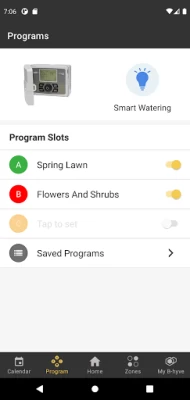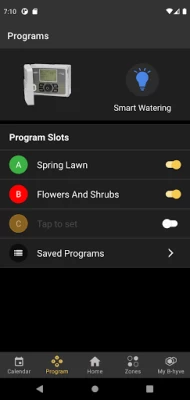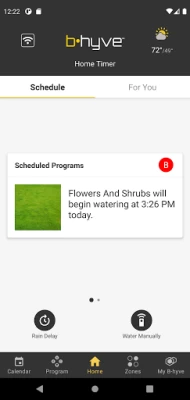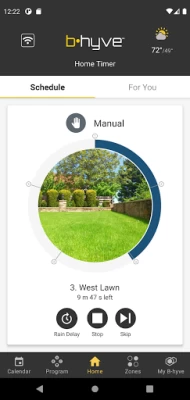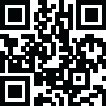

b-hyve
June 14, 2024More About b-hyve
Knowing how long and how often to water your plants can be challenging. When set to smart watering mode, B-hyve takes the guesswork out of watering and utilizes Mother Nature, along with some really great technology, to determine the watering schedule for your yard. When set and left in smart watering mode, B-hyve can save users as much as 50% more water over a traditional controller.
Weather
When set in smart mode, B-hyve uses local weather data to determine how much water is evaporated and transpired through your plants each day to know when it needs to water. It also accounts for any rainfall that is in the forecast, shuts off the system for rain, then looks back to see how much actually fell. That’s smart! But all yards are not the same. B-hyve also takes into account things like soil type, plant type, sun/shade and slope to determine a watering schedule that takes the water to the roots and helps avoid runoff.
WeatherSense
If you want to be the one in control of the schedule, that’s okay too. With B-hyve you can set custom programs to water how you want while still taking advantage of the local weather data to override watering in case of a weather event. This will shut off your system during the rain and resume your program when the rain has passed. That’s smart!
Integrated Irrigation Audit Tool
The B-hyve app also integrates the award-winning irrigation audit tool right to your smart device. By performing a catch cup test on your sprinkler system, you will know exactly how much water is being applied rather than relying on estimated sprinkler head water use that other timers/apps use, which can be off by as much as 50%, saving you more water and money.
This is the app for the best-selling, WaterSense and SWAT certified Orbit B-hyve Smart Wifi Sprinkler Timer. This is also the companion app for homeowners to the Hydro-Rain B-hyve Pro Wifi Controller.
Please let us know if you have questions or problems.
ALEXA – Works with Alexa. For a list of Alexa commands visit http://help.orbitbhyve.com/Alexa-Commands/
GOOGLE HOME– Works with Google Home. For a list of Google Home commands visit http://help.orbitbhyve.com/Google-Commands/
Bhyve.orbitonline.com
800-488-6156
support@orbitbhyve.com
Latest Version
3.0.37
June 14, 2024
B-hyve
Design
Android
747,430
Free
com.orbit.orbitsmarthome
Report a Problem
User Reviews
Leonid Kogan
1 year ago
This not a good app. First, I tried to alert the app developers about the problem within the app. That didn't work. Second, the delay a seemingly helpful feature is horrible. I already have a rain delay set for 2 weeks. This app is trying to be smart , it get the news about the rain, removes my 2 week delay and sets it own delay of 1 day. How is it difficult to check that delay is set and do anything?
David Michael Welch
1 year ago
nice concept but certain functions have not been working and now I have a lot of dead spots in my yard despite having a lawn pest and fertilizing service. my main gripe is that the adjustments to the rain delay sensitivity automatically revert back to default. I live in FL where rain is almost always in the forecast so my system doesn't run because of that stupid part of the system. Now I have to just water all the time rain or not. (unless I self monitor the weather. I could do that before this
Randy Tammie
1 year ago
App isn't intuitive. Good thing I stepped away and let my temper settle down. No where does it say that you have to set up both the hub and the faucet valve separately. It asks if you are setting up the Hub and Valve at the same time. Why doesn't it do it at the same time???? Manual doesn't say this. Their Youtube video doesn't show this. I have yet to use it on a daily basis. If it works, then I might move it up to three stars.
Jeff Payne
1 year ago
Changing the weather station crashes the app!! Been broken for over a year! Support will not resolve the problem. Steven Dunton a year ago - "I apologize about the delayed response. I have tested this on my own app and I am unable to change the weather station as well. The ticket has been put into our system and the devs will work on a fix shortly. However, it will have to be released on the app version 3.0.31 as 3.0.30 is currently in testing and will likely be sent out within the next coupl"
esayas fantahun
1 year ago
Last year purchased this sprinkler controller, and I must say it has made my life a lot easier. One of the standout features of this controller is its ease of use. The setup and installation were straightforward. The ability to control my sprinklers from my phone is a game-changer. I can adjust the watering schedule, duration, and zones with just a few taps on my phone, no matter where I am. Overall, I highly recommend this sprinkler controller.
Susan Bartholomew
1 year ago
Either faulty Orbit timer or app. I'd assume the later as in PA1r(AP) mode, I can ping timers IP. When attempting to update Wi-Fi, Orbit PA1r (AP) mode cannot find any available Wi-Fi SSID's. Manual entry of SSID and password is also unsuccessful. I've already followed directions regarding resetting timer. Same issue loading app on multiple phones.
Robin Fischer
1 year ago
Newer device and app. Read other reviews; appears a low level of support. If they are selling as an wifi controlled device, but blaming server. That's Orbit Engineering issue not the customer who read the ad and purchased based on that. With that said, the connection is S L O W when I want to manually turn on depending on the weather for the day. I have a professionally installed irrigation system and this was to help with a gap in the flower gardens. Hoping that is the only issue.
Dustin Crim
1 year ago
The app is garbage! It rarely keeps track when it actually starts watering. It watered the last 2 mornings but the app shows nothing in the history for the last 5 days. Update: I have contacted support 4 times now and nothing has improved, the watering history is worthless since it only keeps track maybe 5% of the times it actually watered. The support team has zero clue how to actually help and offer no real comfort to anything actually getting fixed.
Jerry Murbach
1 year ago
Terrific app, except... At 20 to 22 seconds, your start-up welcome screen is on way too long. Consider cutting it down to 5 seconds. Very frustrating to wait this long. We have gigabyte speed internet service and state-of-the-art Wi-Fi. I realize your app is connecting, but you can do better. Just 4 stars for now.
Rob Spence
1 year ago
The app doesn't work properly at all. There is a bug that crashes the app when I try to change my weather source. Also, history just hasn't been recording whatsoever, whether it be schedules or manual watering. I cleared the cache and force closed the app, I deleted and downloaded the app again, I reset the connection to my devices, I even deleted my devices and paired them again, and nothing solved it. I'm done with this app until they fix it.
Jason Rico
1 year ago
I have had it for 11 months and still working. But the batteries needed replaced. And it sent an email, which was awesome! But I was out of town for a week and it wasn't a "your batteries are low you have a few cycles and it will stop working " email. It was a" im done til you get me new batteries" email lol Im in Phoenix a week without water can kill a tree. I didn't see an adjustment for the notification of battery life to change it to a different threshold. Any info on how to change this?
Keith Wood
1 year ago
b-hyve makes it easy to control my watering program even if I'm away from home. Early versions did crash, but that was many years ago and they've made it much better since then. The one thing I wish they would look into is how much rain is expected instead of simply the fact that rain is expected. If my house gets a small drizzle that barely gets the sidewalk wet, any automatic watering will skip that day. I don't use the smart watering because of that.
Kyle Hershberger
1 year ago
Edit 2024-05-30: App does not seem to be pushing changed to the controller. No way to force sync with the controller either. Original: It's simultaneously a clean app front end design with what seems to be a buggy and poorly implemented backend. Ultimately, it is a pain to actually use the app, and it often displays stale device state info. Plus it seems that they take every opportunity to sell you more of their "smart gadgets".
Nathanael Taylor
1 year ago
works well and the app is convenient. the one negative thing imo is the fact that you can only program 3 or 4 different programs. although you can add any or all zones to any or all programs, it seems like a 12 or 16 zone controller should allow 12 or 16 different programs if you choose to run each zone on its own-like an old timer style would have. others don't seem to mind this, and maybe I just don't k ow how to use it bit that's my 2 cents. works great other than that!
Ryan
1 year ago
Can't update programs. You update settings, hit done, and then save. Nothing. Same old program from previous. Can't find a way around this aside from deleting the program altogether, force closing the app, adding it back with updated settings. If you do a second one, you have to repeat the whole process. Update: I'm trashing the sprinkler unit. It's been skipping zones I can't update any of my programs I've done Factory resets. I have no overlapping times and all smart water functions off.
Dennis Guajardo
1 year ago
There are connection issues now that were not there before. Bluetooth connectivity is weak, and it will not stay connected to my network. I like the old version better it was much easier to control, and it stayed connected. Bluetooth connection requires you to be just a few feet from the controller. This would not be an issue if the WiFi would stay connected. The functions work as they should. It waters when and how long it should. But why have the app if you have to stand near the controller?
Zachary Pepin
1 year ago
Ever since the latest update my beehive does not save changes to the watering program, for the number of minutes per zone. I can add and remove or change times but any changes to the zones do not save. This is a critical thing that is needed. The only way around it is to delete the whole program and recreate it again. Please take a look at this and address it immediately and I'll move back to five stars as I've loved this program for many years but this is an unacceptable bug.
SK Curling
1 year ago
This is my 2nd summer using B-Hyve. Many option settings which is good, yet also provides some confusion when setting up watering programs. Seems like there are multiple ways to do the same thing. This year, i can't seem to find the options for setting input to the rain delay, and can't get the watering history view to show the number of gallons used. I guess that's why tech support exists!!
Mac
1 year ago
I love this device and the fact that it takes all of the guesswork out of watering your lawn! Connect it to your daily forecast and it will do everything else for you; it doesn't get any easier!!! The set up and install was extremely easy, and only took about 30min from start to finish (running test on every zone and signed out of app fast!) I definitely recommend this product to anyone who wants a system that is truly just install, set your preferences in the app, and then forget!
Matt Payne
1 year ago
Lots of potential...awful performance. My experience started out great: I set everything up, and it worked just like I'd hoped - I had control of my irrigation from anywhere! Then I made the mistake of saying out loud, "It's so nice to find a product that actually works like it's supposed to!" I kid you not, since that day, I've had nothing but problems with the app/devices. The devices will lose connectivity once/twice a month, and the only solution appears to be removal/reinstallation. Boooo!