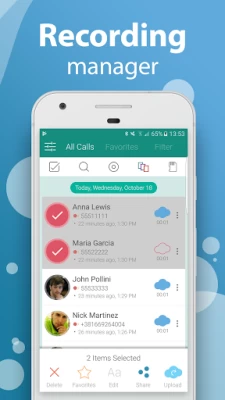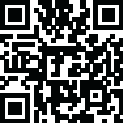

Automatic Call Recorder Pro
June 21, 2024More About Automatic Call Recorder Pro
Auto call recorder is your new choice for phone call recording.
Functions:
- Caller id identifies unknown phone numbers
- Record calls per phone number or contact name
- Exclude recording per phone number or contact name
- Samsung Galaxy S9 and S9 plus optimized
- Record your calls automatically while calling
- Automatic Call Recorder
- Advanced File Manager
- You can play back, or save your call to mp3 files on your SD card
- Record all outgoing calls
- Record all incoming calls
- Record all phone call conversations
- Play audio recorded conversations
- Delete recorded conversations
- Send calls to email
- After Call confirmation dialog for saving the recorded call
- Set Audio Quality
Auto call recorder is a the best free call recorder application with these features:
- Record incoming and Outgoing call
- Favorite
- Search
- Marking recordings as important
- Multi select, delete, send
- Excluded numbers
- Set password to protect privacy
- Set different audio format (MP3, WAV)
- Different recording modes by number, contact, non-contact or just selected contacts
- Enable/Disable call recording
- Play recorded audio
- Share recorded items
- Playback through speaker or earpiece on your phone
Share files:
- Dropbox
- Google Drive
- SMS
- Viber
- Skype
Thank you for using Automatic Call Recorder Pro
Latest Version
12.8
June 21, 2024
SMSROBOT LTD
IT Tools
Android
26,156,660
Free
com.smsrobot.callu
Report a Problem
User Reviews
Yomi Oduwole
2 years ago
I originally gave this app 4 stars. I am changing that rating to 1 star after having the app for a few weeks. It was working fine for a couple of weeks then it just randomly stopped recording. The app will show there's a recording but when I try to play it back there's nothing but silence...no sound at all. I tried to alter the settings...nothing helped. I see from other reviews this happens more than it should. I've saved recordings so I can't delete the app otherwise it's useless. Terrible!
A Google user
7 years ago
This thing does it all, plus allows the user to store recordings to the sd card so as to avoid eating up phone storage. Further, a small, non-intrusive "active recording" alert banner appears on right side of screen featuring callers id to confirm recording in progress. At conclusion of the call the user is presented with the post-call screen, a one-stop display allowing for deletion, sharing, highlighting, etc, the recording without having to open the app. Calls are auto-saved if not deleted but may be deleted later within the app itself. I've tried almost a dozen call recorder apps and this one knocks the competition out of the water.
A Google user
6 years ago
It worked for 1 call after installing. Selecting which calls were going be recorded and which weren't was hard to tell. Switching the button to left or to the right? I have way too many contacts to go through individually, yet I don't need all calls recorded. The only positive thing I can say is that it did record both sides of the conversation clearly, which is what I wanted.
r hyll
2 years ago
this app does not record both sides of the phone conversation which is main to purpose and design. it is not a clear mp3 sound as dev says it is. sound is muffled, scratchy and screechy, and one-sided. very disappointing. great look tho. it is NOT a COMPLETE phone call recorder as claimed. a call recorder is to record ALL the call - not half of it. uninstalling. very disappointing.
Eugene Pinder
5 years ago
Clarity is great. Caller ID doesn't work at all. Recorded a 30 minute conversation fully. Filter doesn't work at all. Automatic recording started and ended flawlessly. Can't select where to save the caller file aside where the apk selects. Will let you apply a note to a call. Does let you share the call file with messenger & other forwarding software. All in all, pretty descent for a free apk.
L MJ
2 years ago
This is the best sounding, most reliable FREE automatic call recorder available for Android devices in 2023, in my opinion. After Google changed their policy to not let anyone but Google record calls, the best app I've used for years has sadly not worked as well. In my search to find a (semi) replacement, I downloaded many automatic call recording apps, and as of this date, this is the best I've found. You may need to adjust the settings accordingly & when you do, it should work.
T Howell
1 year ago
I've now used the app for several months and I find it's exactly what I needed. Records BOTH sides of every call (that's the whole point, isn't it?), has the option of saving or deleting call at hangup, & you can go into your call list & delete any you don't want. Automatic, works in the background with minimal user hassle. Great job, developers!
Gregory M
2 years ago
Needs some help. Many calls simply not recorded. Seems to work for a few days, then just not. No indication it is not saving call just call doesn't show up in the list. I don't know if it is actually recording the call then deleting it when I hang up, of if it is not recording at all. Also, selected "don't popup notifications after call" but still does. There is a panel on top of my call allowing me to change things during the call, but no where is a button to stop/pause recording or restart.
A Google user
7 years ago
Great app that records calls well. I've been trying to figure out what the pro version is though. I can't find any information as to what the pro version offers (if anything). Also, the app will not record the other person speaking if I'm on a call using my headset. It will only record mine, but it will record both voices just fine without it if I'm talking into the phone instead.
A Google user
6 years ago
DOWN FROM FIVE TO NO STARS! This app stopped recording anything months ago. I can't uninstall/reinstall because I'm sure that will delete the IMPORTANT saved calls. Now worthless. Initial review: Just started using it and had a few problems the first few calls, but it seems to be doing quite well now. Better than the others I've tried. Less intrusive, more intuitive interface, too.
M W (APEXX)
1 year ago
I understand and app needing to make money. But the pop-ups where horrendously overwhelming. Basically every click leads you to another long ad you're forced to listen through. If you're ok with 90% of your time watching ads, then this app is for you. I don't waste my time writing reviews, but this app was so annoying I had to. The ad sponsors are now seen as the annoying popups instead of somebody I might want to give business to. Advertisers, u don't want to be associated with this app!
rose simpson
1 year ago
It interferes with my screen and has not allowed me to access my screen when I end a phone call. It does not identify the caller even if they are on my contacts. The constant pop-up ads are annoying It doesn't allow you to label the call while in use or when you hang up. While in use it takes up most my screen prevents me from answer questions that require a keyboard response.
D MILLER
1 year ago
5-16-24 So far it's good. I just started using again on Zflip 5. I had stopped using it cause it kept messing up. I'm hoping the new UI for Samsung will keep it working. It began not working good in 2021. 6-14-2024 well, it's failed to record quite a few calls. Gonna have to look for something more reliable. Each call it failed to record was important. Pretty disappointed.
Oneta Weibel
1 year ago
The only app that works for me. To be specific I can actually hear the other person's voice on the other end. Not only does it work but the sound is crystal clear which is amazing. (Props to you for beating googoo's stupid policy) (The app did seem to cause an issue when I was opening a link for DocuSign while on the phone. It mentioned to close out any overlapping apps and so I went to my settings and force stopped the app temporarily and DocuSign worked fine)
Kayla Culp
1 year ago
This app worked great when I first downloaded it. Then after a while it stopped producing audio for the calls that it recorded. It just played a completely silent recording.. I uninstalled and reinstalled and that seemed to fix the issue but then I lost all of my previous stored recordings! And THEN after a while it did the SAME thing!! Now it only records when it wants to.. I tried to email customer service about a month ago and have got nothing back from them. I am SO frustrated by this!
Debra McNeill
1 year ago
It works for call recording! I periodically need to interview clients for press releases and don't want to miss any quotable comments. (Goggle's big brother policy on call recording is ridiculous!) Had some problems getting other call recording apps to work. This does the job! Update - I needed to delete the app. I had a little trouble getting the functions to work properly when I reinstalled it. It worked on the second try.
c argyle
1 year ago
So far so good! It's been hard to find call recording apps that work with my phone. I found one that worked for a while before it suddenly stopped working altogether. This one seems to work well so far, recording both parts of the conversation, either on speaker phone or regular. The only downside so far is that the volume on the recording is very low, especially when it's not on speaker. But maybe it's just my settings. I will update if my opinion changes.
Douglas Manley
1 year ago
Functional, clear sound, and so far, reliable. Auto save to Google Drive is a plus, making it easy to prune onboard storage. Ads on the free version are loud, obnoxious and unavoidable. If the app continues to perform after a few months, I may upgrade to get rid of the ads, which are virus-level annoying.
Dan Gibson
1 year ago
Have the pro version & have had several very important phone calls to me where it shows the file size, date of the recording & call length of the conversation. It APPEARS to be a normal recording, but it certainly is not. To my horror, when I went to listen to some of the most important calls there was NO Sound in the entire recording. Using a separate player has the same results. Very disappointed, the app has no updates since 2022, I can only assume this app has been abandoned by developers
Linda Pescatore
1 year ago
Very difficult to navigate. I add notes to some calls but I can never pull up the notes later. If you click any of the icons that look like they'll do something, such as a triple dot, you just select the call, as if you want to delete it. Everything brings up an ad and the icons to Skip Ad don't work. Definitely looking for something else.