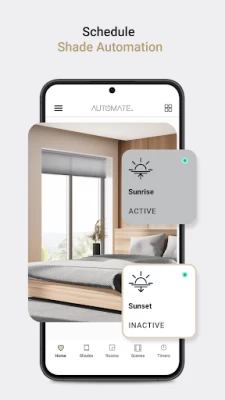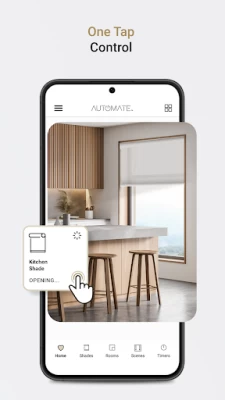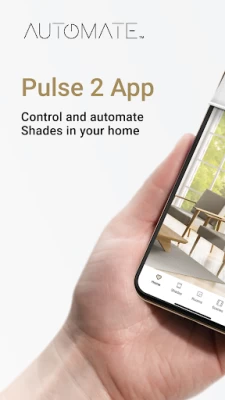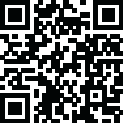
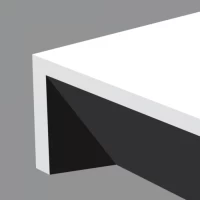
AUTOMATE PULSE 2
August 14, 2024More About AUTOMATE PULSE 2
Quickly view the Health Status of all your shades. A summary screen displays the battery levels of all your shades along with signal strength indicators, prompting necessary action to either charge your motors or troubleshoot connections.
Pulse 2 App lets you create an automation routine, and once setup, autonomously raises and lowers your smart shades at the optimal time, so your home’s climate is always at its best.
The Automate Pulse 2 app has been designed to make controlling your shades easier than ever with a long list of features and control options!
MOTOR TYPES
The Pulse 2 Hub supports a variety of shade types including: Roller Shades, Romans, Awnings, Drapery, Venetians, Cellular, Skylights, Large Outdoor Shades.
LIVE FEEDBACK VIA ARC
ARC technology enables live communication between your Pulse 2 and Automate shades, so you always know what position your shades are in, as well as the battery percentage of your motor. Quickly check shade information within the app or ask Siri to check for you!
SUNRISE AND SUNSET DETECTION
Utilizing your home’s time zone and location, the Pulse 2 can automatically raise or lower your Automate shades according to the position of the sun. Set a ‘Morning’ scene and watch all your shades promptly rise when you start your day, or create an “Evening” scene that will dynamically alter based on the sunset in your location.
SCENES
Personalize shade control and organise how your shades operate by specific daily events or scenes automatically at the optimal time. Creating a scene for your entire home can be completed effortlessly with a Scene capture button.
SHADE HEALTH
Check the health of your motorized shades at a glance with Battery level and Signal strength icons on your device tiles.
COMPLETE CONTROL HOME AND AWAY
If you have multiple locations like a home, office, or vacation home, simply switch between them for independent control. Always be in charge of your privacy and security! Enjoy your time away from home without having to stress about your shades, the Automate app allows you to remotely access your shades, know their position and operate them as you would if you were home.
PERSONALIZED EXPERIENCE
Share your hub with multiple users! Each user can create their own profile and a list of their favorite devices and scenes.
SMART INTEGRATIONS
We’re all about convenience, so we’ve partnered with all the latest smart home assistants to deliver the most convenient shade control options. Intuitively operate your Automate shades with simple voice commands through Amazon Alexa, IFTTT, SmartThings, and Google Assistant.
Latest Version
318.2
August 14, 2024
RolleaseAcmeda
Design
Android
15,185
Free
com.rolleaseacmeda.automatepulse
Report a Problem
User Reviews
A Google user
5 years ago
UI can be improved, but nevertheless offers many convenient features and integration with Google Assistant. For example, I can say "open [name] blind to 30%". Seems to have bugs on sunrise/sunset time where it's off by around half an hour here at Sydney. And seem to have bugs when Google Assistant tries to open/close multiple blinds simultaneously (eg, with "open [room] blinds" and only one blind works and the other one fails)
Matticas
2 years ago
Mixed results. 6 roller blinds, and the furthest has a brick chimney between it and hub, and it works fine. However a roller much closer, does not work, very strange. Tried moving the hub a few times and it was intermittent to respond, faulty roller maybe? App itself is a little laggy on start up, I assume its reconfirming the blinds' current state?? Could it be possible to set/change the polling settings for reading states?
Darryn Cann
2 years ago
Please change the room icons, they no longer relate to the room types. Non relevant icons to pick from. Even better let people upload their own icons. Similar to other people, the signal from the hub seems to be weak and mixed results on signal strength to blinds. Appears to be random. I have 1 blind that is in direct eye sight to the blind and only 2 meters away. However often shows poor signal.
Adam Smith
1 year ago
What a piece of junk. First off it doesn't use USB-C for it's power supply, which was the first red flag. To top it off, it only runs off of 2.4 GHz networks.. who doesn't create tech that can connect to 5 GHz connections nowadays?!? We solely bought smart blinds to put a schedule on it and now we can't even use it after spending a lot of money on the blinds. What 🗑️ this is. If I have to call a service rep to fix my issue, then your product is already a failure. Stay away from Automate Pulse!!
Ike Laskaris
1 year ago
Had some challenges with initial setup, but submitted a support request via email and received a call back the very next day, super helpful, everything working well now!
Peter McNeil
1 year ago
Absolutely hopeless, can't even set this up. Had to upgrade from old automate pulse app. Account doesn't work. No guides, says select your hub, no hubs. Doesn't work with 5ghz/2.4ghz wifi. There is a big + sign to create your home, that does nothing, it's not a button seriously bad design.
Scott Rutland
1 year ago
Difficult to configure in android, had to switch to apple home kit to set the home. Doesn't support 5ghz, so challenging on a mesh network where you can't just connect to the 2.4ghz network. 5 blinds within line of sight and no more than 5m away and the closest of them all is always the worst connection or not even responsive. Doesn't support landscape view on my google home tablet. This app needs a lot of work to make it current and contemporary.
Jason Becker
2 years ago
The hub is nice when it works, but every couple months or so something stops working with either the hub or the app and it takes weeks and several calls with customer support before it starts finally working again, and the whole time my partner is making fun of me for wanting smart blinds, because they definitely are not less work than regular blinds...
John Rigano
2 years ago
Because I have a Pixel 7 I can't connect to the hub. I was connected with the prior hub but Alexa link was discontinued. I can't use the pulse2 unless I have an iPhone to connect on 2.4ghz so the hub is useless to me and can no longer control my blinds. Tech support is friendly, but helpless if the hardware can't function with half the phones in the world. You can suggest I call but what can that do if the hardware doesn't work at it should? 0 Stars
Young Tai Ahn
5 years ago
App itself is quite slow, UI is okay, but not any better than the previous app version. Integration with Alexa and Google is much better. Some previous problems were addressed and stability has improved, so it seems like the company is actually listening and spending resources on improving the app!
Molly Davies
4 years ago
It took some effort to get this to all work but the support team went so far as to call me on the phone to get everything working. And now it does! Works with the app and with my voice on my Google home. Cool! Very pleased. Update...motor failed so had to get a new motor and pair it again with the hub. I am unable to on my own and I am waiting for customer service to help once again. No harm to them but this shouldn't be this hard.
Kirt Williams (Cutty)
4 years ago
Terrible. Works sometimes with Google assistant but most times doesn't. App doesn't even format correctly on pixel 5. This needs to be fixed. The only reason I bought this hub is for the Google assistant inclusion since I already had the previous hub which didn't have it baked in. And it doesn't even work so now I have two hubs that don't have Google Assistant working. Waste of money.
Victor Jacobson
2 years ago
I was using the app to calibrate one of the blinds that was misaligned. I was in the set set top position screen, I backed out of the mode with the x instead of saving, and then went to open the blind on the controls screen, it then started opening but then it got to the top it kept going and the blind popped off of it's rack. Now waiting for a repair or replacement.
Michael Matthews
5 years ago
Once I realized my pixel 3 couldn't set up the pulse 2, switched to my pixel 2 and it worked. It is working fine on all phones, with rf remotes, and with schedules. Sunset is calculated incorrectly, but an offset in minutes fixes that (yet to see if daylight savings works). Using with Google assistant works reliably, but commands aren't obvious. Pairing with a remote after pairing with the pulse erases the pulse connection, but reverse works. No way to adjust motor speed with this app
Daniel
4 years ago
I did believe this was the worst app and hub device. Nothing was working. Even with the help of tech support, we still got nowhere. However, after a period of latency I was able to get fhe hub to work (so far - 2 months in - it is still working). There are issues with this hub as it appears I'm not the only one who has had problems pairing. But, the technical support staff is there and ready, and willing to help, and they are quite sedulous. The developers should take notes from them.
Kevin Delafield
5 years ago
The UI is a little clunky and pairing the hub to your router took about 5 tries. But, once you get everything set up, it works well. No problem adding it to Alexa, which is primarily how I will use it. -1 for UI. -1 for pairing the hub. Besides that it works well and is stable. Thanks to the support rep who called me back after hours and walked me through it 👍 An update. The hub and the app are very stable. Great Alexa and smart things integration.
Andrew Willis
2 years ago
The updated version introduced significant problems with this app, and while technical support is responsive, the problems persist. Others have commented as well -- the issue with Timers is real and very annoying (have to delete and create a new one to make a change). Even worse for us, we have multiple locations, and if we change the active location and change back, the order of the shades or rooms or scenes or timers scrambles (does not retain the custom ordering). Tremendous time waster.
Chris Anthony
5 years ago
The app works well and George at tech support was very helpful to set it up. I used a Google Pixel 3 phone, and had to turn off Smart Connect on my router to get an explicit 2.4 GHz band. Pairing must be done over WiFi, and after the hub is paired I switched the router back to Smart Connect and used an Ethernet cable to connect the hub to my router. The hub doesn't support pairing over Ethernet right now.
Vanessa Dai
1 year ago
EDIT: So my hub was recalled for a fix, and when it came back, nothing was better. After an update last year, I am having issues with Timers and Scenes not really deleting/changing when you delete or change them. I reached out to customer service who basically told me I had to factory reset my device, which I did, but now it is worse. Customer service has basically abandoned me at this point, and it looks like I'm not the only one who hates this terrible app.
Rickey Lee
5 years ago
Had to get a ladder to program the 15 roller shades to connect to the app in all different rooms. Worked fine for a few days, then suddenly I was asked to re-login today. Logged in and all the rooms and shades I had configured previously had all mysteriously disappeared!!! Now I need to reprogram everything all over again. What gives?! Can this info be recovered? ****** Seems like the hub was offline for some reason. Had to do a hard reset and reconnect wifi but was able to recover my settings