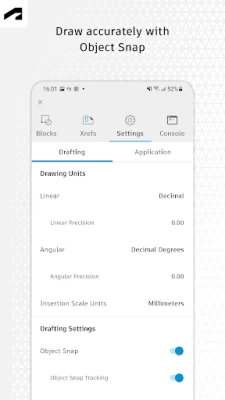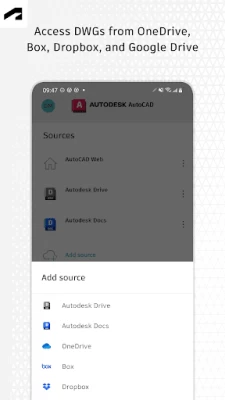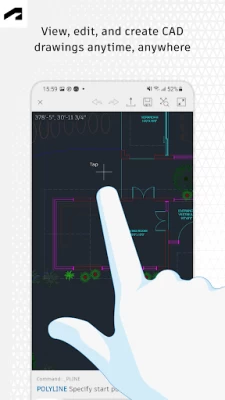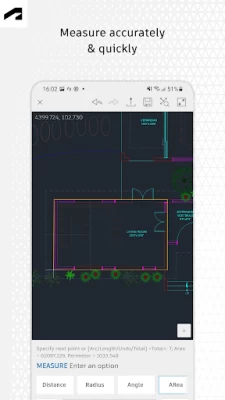AutoCAD - DWG Viewer & Editor
June 18, 2024More About AutoCAD - DWG Viewer & Editor
AutoCAD Web subscription plans are available in the following options:
• Monthly for $9.99
• Yearly for $99.99
• Included free with AutoCAD and AutoCAD LT subscriptions
Use familiar AutoCAD drafting tools on your mobile device in a simplified interface, allowing you to access, create, and update DWG™ files anytime, anywhere.
30 day trial: Enjoy a fully functional free trial of AutoCAD Web for 30 days. After the trial is completed, you can access limited read-only functionality without a paid subscription.
Current AutoCAD or AutoCAD LT desktop subscribers: Sign in with your Autodesk account to access AutoCAD Web on mobile.
Key Benefits:
• Work offline on your projects without an Internet connection and sync later
• Safeguard drawings in your Autodesk account or with your own external accounts
• Collaborate in real time with team members and reduce mistakes
• Replace blueprints at job sites with drawings on mobile
• Simplify workflows by opening DWG files directly from Autodesk Drive, Autodesk Docs, Microsoft OneDrive, Box, Dropbox, or Google Drive.
Features:
• 2D file viewing
• Create, edit, and share 2D drawings
• Work offline and sync your changes once back online
• Insert blocks from your DWG drawing
• Manage layers and layer visibility
• Drafting and geometry editing tools
• Annotation and markup tools
• Measure distance, angle, area, and radius
• View and edit DWG files from your internal storage, email, or from the cloud
• Import values from Leica DISTO
• View coordinates and properties
All new users have access to a free trial of AutoCAD Web for 30 days.
Subscriptions will be charged to your credit card through your Google Play account.
Subscriptions are automatically renewed unless cancelled at least 24-hours before the end of the current period. You will not be able to cancel a subscription during the active period.
*Free products and services are subject to the Autodesk Terms of Use at https://www.autodesk.com/company/terms-of-use/en/general-terms
Learn more:
Autodesk Website: https://www.autodesk.com/products/autocad-web
Term of Use: https://www.autodesk.com/company/legal-notices-trademarks/terms-of-service-autodesk360-web-services/autodesk-autocad-mobile-terms-of-service
AutoCAD Service is not provided to children under the age of 14, and users under 14 cannot use this Service.
Latest Version
6.12.0
June 18, 2024
Autodesk Inc.
IT Tools
Android
30,230,863
Free
com.autodesk.autocadws
Report a Problem
User Reviews
A Google user
7 years ago
For what I needed it for. It worked nicely. I did the trial version designing a TV Stand. Came out nicely. Was able to print too. Not sure what more the premium or ultimate versions offer. But. The trial version got done what I needed it to do. I'm not going to buy the premium, I'll get another app and try them all out.
Istvan Ullmann
4 years ago
I was using it and pay a subscription only to be able to quickly survey a home with a digital lasser, to quickly calculating the area. I where able to use a Stabila laser measure device. Now after the update it doesn't recognize anymore. There are so many laser measuring devices, WHY TO LIMIT ONLY to Leica products? I will have two choices if developer not make changes, either cancel my subscription and try to find different app or to downgrade for an older version of Autocad. Disappointed.
Bobby Mullane
4 years ago
I have a customer who decided to update this app and since installing the update is unable to use it. The app was removed but now can't be found in the App Store to allow reinstall. A search on Google will locate the app but a message "device is not compatible" appears. It worked perfectly only 4 days ago and nothing has changed on the tablet. Impossible to get proper support.
A Google user
6 years ago
I want an app for making simple engineering drawings. I was able to make a simple drawing, but the auto snap feature was frustrating. It snaps to the correct point about half the time. Adding dimensions to a drawing is impossible with this app. An auto dimension feature would be nice, but as it stands the numbers for the dimensions are scaled to the size of the dimension and impossible to line up. So a 4" number is huge and a .25" number is impossible to read. This app is no good if you want to make simple engineering drawings
Aranza :3
1 year ago
I opened a file with no errors, not damaged, and the screen was completely blank. I couldn't see a single line in the whole model space, even with zoom. Used ACAD on my PC and the drawing was fine.
A Google user
6 years ago
Glad that Autodesk has "woken up" in many ways. It has become more useful than it has ever been in the past. Practical usage points. Keep up the good work. I no longer have to download other apps for annotation and quick reviews of traditional CAD plans. You still need a subscription to really use it though. There should be unlocked basic functions as one-time payment. Too greedy. Autodesk reached out. I shall email them my ideas.
A Google user
6 years ago
Recently tried upgrading from the free version. I was going to go for the full year but decided just to do a month initially incase it was right for me, so glad I done this as I would have wasted a lot more money as they haven't upgraded me, still stuck on the free version. I've emailed them twice now with no response. Very disappointing.
A Google user
5 years ago
Hey great job. I have a few suggestions to make this app even better: 1- a scale (like the one you see on GPS, google maps...) As zooming in and out, the scale changes. That makes it more accurate for constructing inrerior spaces and more intricate designs. 2- on the Draw/Arc function to be able to drop a pin on where you would like to extend the arc. Currently it's always right on the middle, but some shapes bend near the edges, I have to draw 5 different lines to make that happen. Thanks!
A Google user
6 years ago
Premium user review... Dont know what you guys did but a once amazing app has began to feel cheap and useless. Glitchy, horrible controls, snap is now a joke very sloppy and inaccurate, freezes on all platforms. Shame, no longer feels worth the subscription it doesnt feel professional anymore. You may want to roll back a few updates less than a year ago it was awesome. Going to be looking at other options.
Tristen Gubler
2 years ago
New update unusable, crashed every time. Uninstalled/reinstalled still crashes. So many features missing or broken. Customer support virtually non-existent. Only two video tutorials on their how to use the app page one on how too draw a line the other on how to move the line. Not real autocad must be a fraudulent app or just not even worth autodesk's time to make it work properly. I spent 99 dollars, still have not ever gotten a refund for the other times I payed to use it but couldn't. Trash.
A Google user
6 years ago
Not free - difficult to use First of all, it requires you to sign up for an account before you can even try it, meaning if you don't like it, you have yet another account sending you reminders, offers, updates, please come back emails, etc. Secondly, once you DO create the account and login, it forces you to choose between a 7 day trial or a $99 yearly membership. I just wanted to TRY the app! Then I began attempting to create a simple design and it was terrible on my mobile device. Deleted
Oleg K
3 years ago
I just wanted to view shop drawings but, unless you register and pay, it's not possible. Now, we need to find a way to transfer car drawings into format we can read on our phones without paying more and more. Anything that has to do with autodesk is expensive and annoying, there is no need to register or pay money just to view drawings! This is bull**it.
A Google user
5 years ago
Pros: Great for my field of work. Was able to design a very ornate ranch gate for a customer in a day! Very simple and easy to use. After i was done i was able to export my design to a pdf and email the final drawing. I use a Samsung Note 9 so having a stylus on hand helped tremendously. Cons: Crashes alot but fortunately it saved my data so i never lossed any progress. I did also see lines and objects i drew dissapear when i zoomed in but reappeared when i zoomed out and back in again.
A Google user
5 years ago
Can't create a new file without the paid version. Why bother having editing capability at all? I'd gladly pay a one time fee for unlocking capabilities. None of this annual nonsense where they may leave me hanging with a broken release - see my review for an older version below. Previous version review: Crashes on launch. Before that it would at least get some work done before crashing and losing it.
Aaron Meloccaro (Armelind313)
4 years ago
Feb 2021 Update - useless junk now. I was happy that for the longest time it worked better on Android than Apple devices. Now android has same slow clunky interface as the Apple version. Editing text is impossible now. I have to re-upload whole drawing if any text needs editing. Also before "new look" closing program didn't mean i had to reload drawing every time I went back in. Now I have to wait up to 5 mins to look at my drawings every time i open.. Its a big file. APPLE IS NOT A STANDARD!
Lawrence Langdale
5 years ago
Don't get this app. The damn thing starts with a page asking which version you'd like that doesn't have any prices attached to it. There's a free trial, but no idea how much I'll be paying when it renews. Obviously uninstalling right away, as soon as I figure out how to cancel the subscription, which they don't make easy. Absolute nightmare.
Christopher Burns
3 years ago
I love AutoCAD and use it professionally, but this app is an unmitigated disaster. It is completely unusable. No matter what I try to do, I see the command line display the '*cancel' message. If I can't draw a simple polyline, this app serves no purpose. I understand a touchscreen app will not match the functionality of a desktop program, but very basic functions should work.
Vladimir Vinces
4 years ago
Good mobile platform for Autocad files. However, there is a slight problem when using Samsung Dex. I've tried it in many different forms and ways on different monitors and TV's. The problem is the top bar for return, minimize, resize and exit hides over the properties and share buttons of the app. This slight problem is very frustrating. Perhaps a floating properties bar with share options included would be ideal.
A Google user
5 years ago
I love Fusion 360, and Autocad has always been good, but I didn't get that same experience with this app. Drawing is difficult. There's no way to switch from metric to imperial. Doesn't even show what unit it is to begin with. Dimensions aren't attached to the part and don't control the size (which is disappointing). I don't want to change dimensions each time I resize a part. There's a lot of control missing. Having control in designing is important.
W. Paul Shelton
2 years ago
Love it! Very convenient and fun to use on the go when ideas for a project pop up. Things I would say need to be addressed: The fonts drop down is annoying everytime I open the app. Also, (I could be doing this wrong) I can't seem to get a selected item to be moved to a different layer. I also haven't figured out how to unlock paper space if locked on a computer. I think these could be solved with a more comprehensive aid for the mobile app.