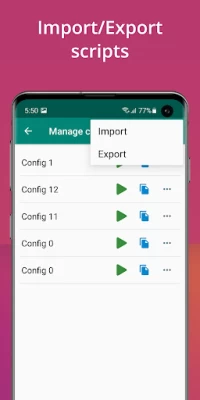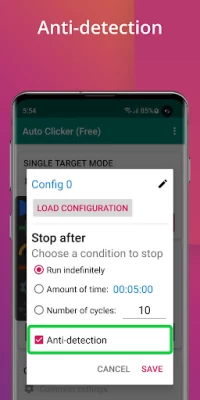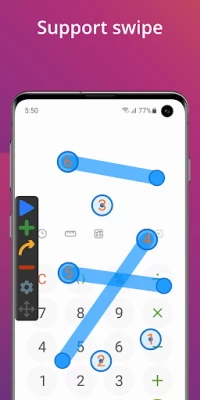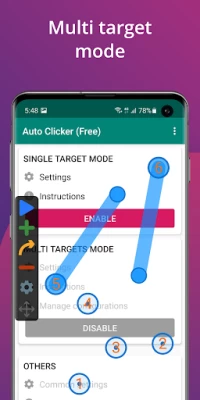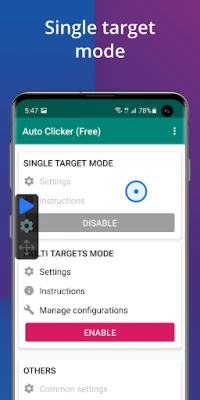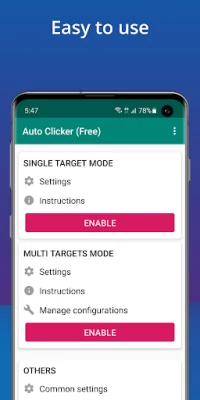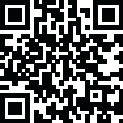

Auto Clicker - Automatic tap
June 01, 2024More About Auto Clicker - Automatic tap
Have a floating control panel to start/stop the automatic tap.
It is great for click games.
Feature:
- The friendly user interface, easy to use
- Support multiple click points, multiple swipes
- Have a global timer to run for a certain amount of time
- Can Import/Export automatic scripts
Note:
- Only support Android 7.0 and up.
- Require Accessibility service to work.
Important:
- Why do we use this permission?
We use AccessibilityService API to implement core features, such as simulating clicks and wipes on your screen.
- Do we collect your private data?
We do not collect your private data through this permission.
** Credits: The app icon is made by Freepik from www.flaticon.com
Install Auto Clicker now and you will be free with the automatic tap :-)
Latest Version
2.1.4
June 01, 2024
True Developers Studio
Tools
Android
118,701,833
Free
com.truedevelopersstudio.automatictap.autoclicker
Report a Problem
User Reviews
Danie
5 years ago
I think I would give it five stars if it wouldn't push any clicks placed close to the bottom of the screen up when they're saved(because saving it prompts the lower bar to appear again on full-screen apps which pushes markers up, but it doesn't take that into consideration when saving.) Otherwise it works great so far and I haven't had any issues with it that I'd attribute to the app itself. (A game I use it on freezes sometimes when I use it but I don't think that's the autotapper's fault.)
Mike Banks
2 years ago
Arguably the best Auto clicker, I have no problems with it, the ads are spread out not appearing every 10 seconds, overall it's a great Auto clicker and depending on what you're on, you can make it so that it clicks every millisecond, but for me the most I can get is what's recommended, a click every 40 milliseconds, it's a huge difference in speed but both are amazing, and this app is amazing and the people who developed and made it,
A Google user
6 years ago
Easy to use, easier than most desktop auto click programs. Only two things I'd like to see. 1) Ability to re-order events. 2) Event location saved to orientation. I mostly use this in landscape, but the app opens in portrait. Any events that are past the max portrait width are just sitting on the far right of the screen. Then when i go to the landscape app i have to manually move them. Luckily it's easy to do.
DARKSEID007
2 years ago
I have enjoyed the app for a few years now. The only issue I have, larger fingers have a harder time placing it directly where the button needs to be placed. Could we have just a tiny circular zoom window about dime size & cross hair on the side, that pops up, as we drag the button, so we could be more accurate with placement please. Definitely wouldn't mind donating a dollar to make it just a little better, for sure, for this feature.
TheKrazyKrow TTV (On Twitch & YT)
2 years ago
Dude. It's free, I haven't even seen an ad after days of relentless use, and take note of that... relentless use. It does exactly what I want it to. I do have one suggestion. For multi-target use, maybe allow us options to alternate the automated clicks or give them different timings, as when I go to use that feature, it just ends up resizing the screen or making it jump around. Other than that though, SPOT ON and I appreciate you for giving us this! Thanks!
A Google user
6 years ago
Excellent app, no crashes and no complaints. I wish developer can consider adding fast swipping (milliseconds intervals) functionality too. Currently swipping speed is pretty much useless due to slow speed. Secondly if hide/display option will be added in overlay control panel that will be awesome. Lastly overlay control panel should be translucent without flashing color. These additions will make the app "perfect". I don't mind if I have to pay for these extra functionality. Thanks and GOD Bless
Shaun Thomas
3 years ago
It's a serviceable autoclicker, but has some major flaws. First and foremost, it requires acting as an accessibility service, but the check it uses is unreliable at best. It tells you to go "enable" it, even when it's already enabled. The taps are also not the speed advertised. I've got a pattern where one particular click should occur 1 second after a few others, and frequently it takes 10x that long. I only keep it because it gets the job done, and I'm too lazy to try others to find something better.
A Google user
6 years ago
Awesome app! Does what it said it will do and you can save multiple formats of the taps in one list and you pick one which you need and go. Doesn't slow down my phone, but if your phone itself is lagging with multiple apps or bad internet, then yes it would miss a few clicks at times. But not one problem yet and helped me through games that needed repetitive grinding and clicking. You just need to know where you need to set up the taps and play the sequence and let it do the rest!
Arthur Gu
2 years ago
Not only an auto clicker, but can also be used to automate repetitive tasks. Multi target mode can be used to perform a series of taps and swipes, which can be used to automatically watch ads for you in games. The only minor issue for me (pixel 3a android 11) is that accessibility service breaks if it isn't used very often and has to be disabled and re-enabled.
Jacqui Neal
3 years ago
It's great when it works. I like the ease of use and ability to customize one or multiple clicks at any interval I'd like. Sadly, it crashes a lot. It also needs me to go into settings almost daily to allow the app to access my phone. It says the app stopped working and needs me to renew permissions- everyday and even sometimes multiple times daily.
Aaron Barrett
3 years ago
Edit again: looks like they might've removed the random ads. Giving it a four for now, just in case. Edit: I think they must've added ads that play in the middle of your tapping, because I keep randomly ending up on the app store. Why would you do this? I'm afraid I might uninstall. It's a good app. It does what's advertised. Haven't had a single crash yet, and I've been running it for a few hours at a time.
A Google user
5 years ago
Ill be honest the app is great! It is a little complex to get the hang of (still have no clue how to make it hold down or swipe) but other than that, the tapper is really great and simple to use. Sometimes however its a little glitchy and stops working. For example, recently it just stopped functioning all together. It doesnt perform even a aingle tap! Ill reinstall and see but these bugs happen every now and again. In terms of ads, i dont see the issue beceause i feel the ads are reasonable
A Google user
5 years ago
So far so good. I've picked up a clicker game I used to play, and it's good for auto tapping on one part of the screen. You're supposed to be able to set it up to tap in a sequence, I'll try that out in the next "tournament" event, see if I can rank higher. (It isn't competitive, rewards are based on number of levels gained in the tournament, at set numbers of levels. I'll see if I can rank a bit higher) Ads are occasionally full screen, but only in the app, they don't disrupt other apps.
A Google user
5 years ago
Hello, Excellent program. Looped a farming node in a game flawlessly. I have some suggestions... 1) Sometimes, after loading a configuration, the coordinates of the targets on the right side of my screen are lined up in the center of the screen. This appears to be a bug with loading or saving. 2) For grind-heavy, puzzle-like games, the screen can get crowded and unwieldy. Add a "page" feature where each page gives the user a clear view for their targets.
Justin Golden
4 years ago
Works perfectly. Easy to use and has multiple nice settings. I wish there was a mode for delay (like start in 45 seconds). Also wish the advanced mode let you edit the default seconds and position new ones go to, or supported click the same place X times as one step, or even just had a go-to option. Otherwise, I have to add a bunch and it lags when I get to 100.
A Google user
5 years ago
App does what it's supposed to. But it also does things that I wish it didn't. When auto clicker isn't in play mode, it still keeps my phone in awake mode. making my battery drain way faster. I have to force close. When app is in play mode and I get a txt or a notification, the clicker freezes and I have to restart it up again to keep going. Also I wish the controls were smaller, the controls get in the way. A feature to make the app shut down after the user set interval should be considered.
A Google user
5 years ago
I love this app but it has some major flaws that could be easily fixed with a new UI. First, minimizing the buttons should not minimize the UI menu. Second, the exit button is too close to the minimize button. Lastly, the app should pause or stop when receiving a phone call. If these were fixed, I'd pay for the app and rate it five stars for being the absolute best. Until then it has some minor flaws. Thank you.
Evan Freilich
1 year ago
Best auto clicker I have found. One suggestion would be to be able to save the configs to file. I uninstall this app but save my profile data (so that the game doesn't detect the auto clicker normally). Then when the next in game event comes I reinstall the app and it remembers my configs.... Most of the time. Occasionally it loses them and I have to recreate. Also would be really cool to be able to share setups with friends.
Joshua Fletcher
1 year ago
This is the best auto-clicker I've found and I love it but I have a few requests/suggestions: - Add a tap indexing feature to cycle through clicks: When I tap on 10, it brings up 10's options, (Also make it Highlight where 10 is at as well) on the screen but then also let me click previous to go to 9 or next to go to 11. - Add a 'step through' testing mode for our configurations. - Let us set a specific tap to repeat a specified number of times in multi-tap mode.
Blaise Payne
1 year ago
My 2nd favorite auto-clicker, but this one is available on the play store and doesn't require root access... nor at least an understanding of basic programming to create inputs. The ads aren't intrusive. You watch one every few times you open the app. You can save auto clicker profiles for things you do often - or for more tedious setups you don't want to lose. They also have a swipe function. It takes a minute to learn, but allows for some fun things that just tapping doesn't allow.