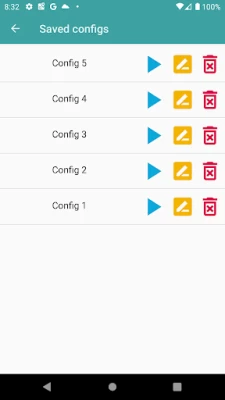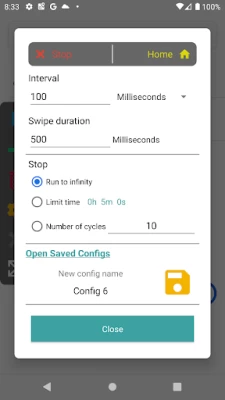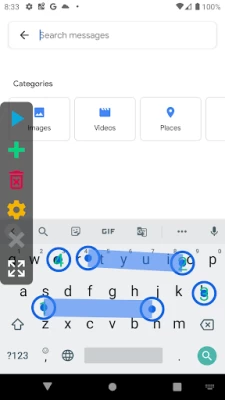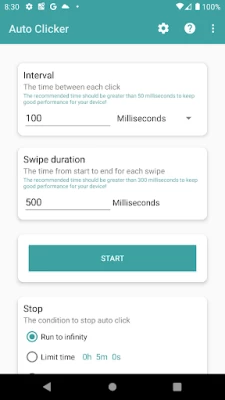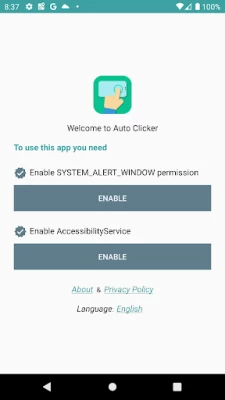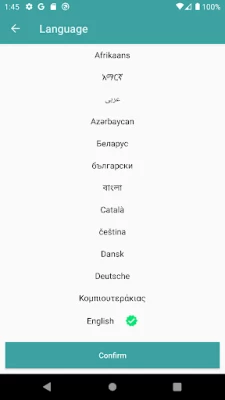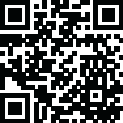

Auto Clicker
September 22, 2024More About Auto Clicker
Install Auto Clicker right now to save your time, it's free for you.
Feature
- Support single click, multiple click, and multiple swipes
- Easy to use and more helpful settings
- Save your configs
- Support multiple languages
Require
- Only support Android 7.0 and up
- System alert window permission
- Accessibility service
Important
Require the Accessibility service permission to work for the perform gestures: Tap, swipe, pinch and perform other gestures.
We does not use this service to collect any personal information.
Feedback
- If you like Auto Clicker, please kindly rate 5 stars and give us a nice review.
If you have any comments or suggestions please send mail quoc.1132@gmail.com. Thanks for your support!
Latest Version
1.7.9
September 22, 2024
NVQ Std
Tools
Android
9,819,103
Free
uit.quocnguyen.autoclicker
Report a Problem
User Reviews
Dave B
3 years ago
It's great. Very simple and does exactly what you'd expect. I'm only having trouble with the accesibility thing. For some reason it stops recognizing the permissions granted (even though they're allowed and unchanged). Already checked Quick ball and power saver settings, but still. With that fixed, this is a 5 star, no doubt.
Tara (Bunny)
1 year ago
great for what it is, but oftentimes it shuts itself off even if you prevent your phone from sleeping.
Willie Cejo
1 year ago
At long last I found an auto clicker that fits my need. Thank you so much to the developers.
Sudhir Soni
1 year ago
No matter whatever you may think about this app,it will always remain a jackpot for me.it really does work just like it says.and really I too am trustable because I have wasted so much time and data downloading other fake clickers.so yeah ,this app is 💯% trustable and secure.it may seem a little sus in the start wanting the accesiblity,but it is obvious because then how will it work?It is just obvious that this app needs accesiblity.it won't capture other personal info.You can trust the app.
Mr Wilson
1 year ago
My go-to auto clicker app. I tried a handful of these and this one was the easiest to use. No matter what new android I have I always find this and download it. On my iPhone I think I have it there also, not positive which one it is but I think it's this same developer.
Kc Derpenstein
1 year ago
It took me a little time to figure it out, but it works fantastically for my needs. Keeping my screen active and saving my fingers from tapper fatigue
Ruse Goddess
4 years ago
Pretty darn good! I really like how you can save different tap configurations.(and each tap has it's own speed setting). I have noticed that certain ones may move up a tiny bit when saved but that's not a difficult fix. I havnt run into any of the other problems I read in a few 4* reviews. Haven't tried it in landscape mode. It's been a real joint-saver for me, thanks!!
Michael Bass
4 years ago
This app works well but it needs a couple things to be as good as the app I used to use but an Android update broke it. It would be nice if I could set a click to repeat before moving on to the next one, instead of having to create 100 click points to customize how many times each click repeates. Also the 10ms limit is too slow. My phone can handle more than 100 clicks per second and some apps respond to hundreds of clicks per second correctly.
Xavier Wingfield
2 years ago
So after a while the app will for some reason start activating other apps randomly and since its an auto CLICKER, thats not good. The clicker if not monitored will mess something up by touching things it has no business touching or activate something or not stay in the app clicking what you want it to click which is the MAIN problem and point im trying to make... and I bought the full version of this specifically to avoid stuff like this
John Shell
2 years ago
After watching a video...omg so easy to use. Well this app started doing strange things. I use it for merge dragons and it doesn't work the way it should. I've tried to reset it and no good. I've tried different formulas but no good. It started out good but then gradually went bad. Developer needs to do some corrective work on this.
Joel Oren
4 years ago
The versions after 1.5.2 are buggy and crash frequently for me (Android 7.0). Other problems include the inability to save the configurations if I need to reinstall. It's unstable and crash-prone. EDIT: New problems have arrived. When it shows ads now, it shows them in the wrong orientation so that the "click-to-end" button cannot be seen. This means that you have to watch ads until you happen to get one in the correct orientation so that you can end the ad. Sometimes this takes three or more ads to start the program. This is STUPID, and looks like either gross incompetence or greed (or both) by the developer. Reduced rating to two stars over this latest idiocy. When it works it works pretty well. I'm using it to harvest drones in Egg Inc. When it remains running, it does that task better than other programs I have tried. I am frustrated by the crashes and the inability to save the click-patterns for reinstalling. Note that the program increased in size starting with v 1.5.4, and all of the versions since have been extra crashy. The v 1.5.6 would only run ads, and then immediately crash. I could never get that version to work at all. ALL versions will lock up the phone after a couple of hours and then need to be rebooted.
robert baker
4 years ago
This is good. I have used many with games and they either crash or have a bad places exit the app button. This one asked if you want to close. Closes up to stay out of the way when normal game play is going on. Adjustable time and amounts the amount of tap locations. Have not tried more complex tap combination but would look like it could be programmed to do it.
Chris “Kyrosive” Shastid
5 years ago
Worked for a day then bugged out and locked up phone for a few minutes while it crashed. While it worked it worked seemingly better than the previous autoclick I used so I decided to give it another shot with a fresh install. Lagged upon startup and overlay was displaced from side to middle of screen. Low ad time but couldn't move overlay. Overall 2 stars instead of 1 for the day that it worked.
Lamar Geralds
4 years ago
Awesome, been looking a long time for such an app, and this is the one.so good my phone could barely keep up. Adds are in app only and do not get in your way. So easy to use, so adjustable, so good. Thanks auto clicker team! Keep rockin' with your... Yeah. Highly recommend this app. But be aware of your phones capabilities, this app is so good, you can easily push your device past it's limits.
Caleb Davis
3 years ago
I mean, its an auto clicker. It can click very fast: up to 10 times per second. Could you please fix an issue that I have had since having this, and that's where every couple days the "enable accessibility features" button opens again, and I have to click the button, turn off the features, go back to the app, click the button again, then turn them on. Please fix this.
Steve Woodruff
4 years ago
Works well, for a while. After running for a couple hours or so it stops working and freezes, making it almost impossible to hit the Pause button to close the app to restart it. I usually have to reboot my phone when this happens. Also, I have to re-enable the app's permissions each time it crashes. I wish I could leave it running overnight for certain games that I play, but I always wake up to find it stopped working HOURS ago. It does work great for shorter periods though. Minimal ads too! 👍
Joe Finch
3 years ago
Update coincidentally exactly 364 days later. Downloading again. Need it to grind some levels in the game I've been playing. Are there better Auto Clickers out there? I have no idea. It doesn't matter because this one does exactly what it says, what I need it to do, and is easy to use. An autosave option would be nice. I frequently tweak my set-up and forget to save. Not worth losing any stars over a wishlist feature. A solid 5 stars
Emma Love (Osiris)
4 years ago
Every time I use the app, I have to disable and re enable the accessibility services. It never gets disabled, but every time I launch it tells me that it needs to be enabled. Even though it's already enabled. EDIT: Disabling and re enabling the Accessibility services no longer works. The app no longer works at all whatsoever. And I just purchased ad free.
JJ yeet
1 year ago
This helped me so much and I absolutely love it, because I don't have to go into tapping games and tap like 50k times, I can rest easy with this helping. It even helped with idle tap games where if it detects you've been offline for a certain amount of time it would kick you out but this app acts as if we're still there clicking!
syylone
1 year ago
I thought it was good. I thought it was maybe worth it to pay the ~$3 to remove ads. I don't remember doing this now but if I did I wish I hadn't. This app seems to be killing everything else I have running periodically to ask for permissions and accessibility I've already given and enabled yet again. Not okay, especially when it causes me to lose something I can't get back. I should only have to complete the setup process one damn time so someone needs to fix it damnit.