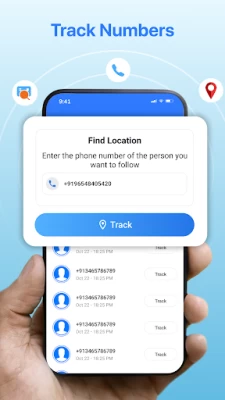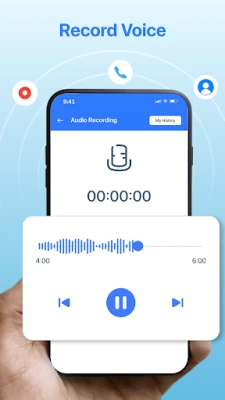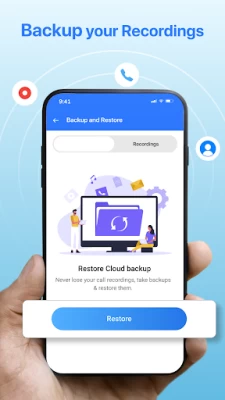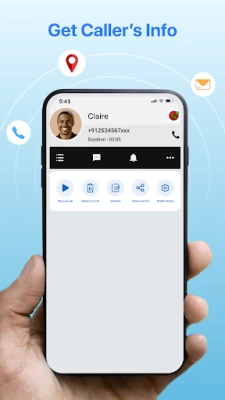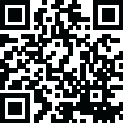

Auto Call Recorder - Automatic
May 24, 2025More About Auto Call Recorder - Automatic
Explore Automatic Call Recording app, ACR Latest features:
📞The Automatic Call Recorder, ACR :
The Call Recorder App is an easy-to-use automatic call recorder app that records all daily phone calls in high quality. It automatically records all your incoming & outgoing calls in high quality and stores them on your phone as .amr files. This phone call recording app can be used without limits to record phone calls.
📞The Real-Time Caller ID :
Our latest Auto Call Recording app for Android has Smart Caller ID & phone number lookup that lets you see who is calling before you answer a Phone call & identify the fake phone call.
The automatic Call Recording app helps you in identifying who is your true caller and who is the fake caller. You can manage multiple app features from the call app info page.
📞The Mobile number tracker :
Track any Phone number & track that phone number effortlessly & know about your true caller in the call app.
📞The Voice Recorder :
The Voice recorder feature allows you to record unlimited voices or audios as per your need with the call app feature.
Why you should choose the Auto Call Recorder App, ACR :
📌 Works Automatically on all major Android phones.
⏺️ Audio Recorder The smart voice recorder records audio in high-quality.
🔎 Real-Time Caller ID to always know who's calling before you receive.
🛑 Recording Limits Set a max call recording duration or go for limitless recording.
👉 Backup & Restore call recordings from Google Drive.
🎙 Audio Quality Record calls in clear sound quality from both sides.
🌟 Password Protection Security to keep your recorded phone calls private.
🔥 Advanced Settings Manage your app preferences as per your need.
🈲 Select Language The app is localized in 9 different languages from around the world.
Feel free to provide your feedback and suggestion to our support mail id feedback@quantum4u.in
Privacy policy: https://quantum4u.in/web/acrquantum/privacy-policy
Terms & Conditions: https://quantum4u.in/web/acrquantum/tandc
EULA: https://quantum4u.in/web/acrquantum/eula
Latest Version
114.0
May 24, 2025
Quantum4u
Communication
Android
26,891,367
Free
com.app.autocallrecorder
Report a Problem
User Reviews
Mark Moncure
4 years ago
Having the same issue as some others. Had been using this app for awhile in an older version of android (6.0.1) and it worked PERFECTLY. Could hear both sides of the conversation even without the speaker on. Caller ID worked great as well. Last week I upgraded my phone to Android version 10, and now the calls say "Private Number" even if it's from someone in my contacts. Also now I have to use the speaker in order for it to record the other party. I understand the developers are working on a solution. I hope it happens soon, I'll upgrade my review at that time.
Jo Saxton
4 years ago
There are no instructions for this app, even on the main website. It's not hard to use but when issues occur then you're stuck unless you contact them directly. There is no facility to turn on or off. Stops recording when there are X amount already. But no notification to say this has happened. I deleted them all, today it started recording but there is no sound. As there is no trouble shooter my options would be contact the developer, reinstall the app or delete it and use a different one.
A Google user
7 years ago
I have installed this app. But it is not recording any calls.lnstead it sought permission to access all my files,media,contacts, photos etc. which I gave. It is looking bit fishy. Any feedback from other users. Further based on the reply from the app developer I reinstalled the app and the settings. But it is only recording my voice and not the other side. I reported the same through email to app developer. But no response yet.
蹦Ben
3 years ago
VERY BAD EXPERIENCE!!! DON'T TRY to install this App. It only works for the most 2 days and now nothing being recorded. It only recorded Line Calls and Speaker Calls but not any other source such as Bluetooth, WhatsApp and others. Now even I off the recording for this App and try other Recording App, it keeps popping up an advertisment window after I finish each call. VERY DISTURBING!!!
Bright Mwale
5 years ago
Overall this is a good app worth the download. Pros: - Easy to use. - Has a lot of features. - Makes quality audio recordings. - Can update to premium version to stop ads. Cons: - Volume of recording is quite low so you need to listen using earphones/earbuds. - There are plenty of ads but in free version it's to be expected. - Weird bug in that 5% of the time it continues to record long after the call ended; so you end up with about 2 to 3 mins of silence at the end of the recording.
Ravi Kedia
5 years ago
Can't hear the other side at all. Sound levels of the other side is horribly poor as if non existent. Also, in some cases, both sides can't be heard at all. I have been using other Call Recording App by Apliqato for 3 years without any issues except caller id recently. But unfortunately that doesn't work with Redmi Note 9 Pro at all. And this one has its own issues as above. Will have to try out others now. The ads are just too many, full size, at every step and can be really annoying at times.
Stephen Travers
8 months ago
Starting to get annoying i supposedly turned off notification but still throwing up notices, only one notification switch left to turn off.
A Google user
5 years ago
Absolutely usless unless you just love the sound of your own voice. App records only one side of conversation, yours. Anyone you are speaking to is not recorded. Only way to record both sides is use speakerphone and then you can only barely hear other side of conversation, and if they dont almost yell, you will nothing from the other side, only your speaking voice is recorded. Reason is app only recordes thru the microphone input of your phone, and cant record the earspeaker.
marcus hobbs
2 years ago
This app was great but to listen to the calls the volume is so low it's hard to hear even with the phone volume to the max. Now the app is recording calls now but I can't hear any any of the recordings. Plus there is this ad called funjectic or whatever that pops up non stop when I open this app. Any help from the developers would be very nice.
Jay Jay
4 years ago
garbage app. i installed this because i was about to call my building management office, they lie alot, so i wanted a record of our communication. this thing recorded it but no audio. i mean how stupid is that. the volume is up, if i record regular audio, it record fine, just not phone calls. and yes all permissions were granted. not to talk of the annoying ads. literally every time you click something on this app, an ad pops up playing loud video. annoying
Lynda B G
1 year ago
It doesn't record or play anything. Not my voice, not the voice on the phone. I can't figure out why as I gave all permissions. I have had automatic call recorder pro for many years on my phone and it has worked great, but I can't find it now on the Google Play store, even though it is on other phones still working. I'm very disappointed!
Jessica P. RN
4 years ago
Worst ever...you are only recorded during calls. Meaning your voice, no one else's. I do have an Android, use Google, and live in NY. Not sure why this app doesn't work according to its description. It does zero recording on the other party while on the phone. Therefore, a waste of space and time. Still looking for the right application. I've had ACR for years and every call had zero recorded! This app is clearly a hoax full of advertisements wanting your information. DO NOT DOWNLOAD.
A Google user
6 years ago
I used to use this app in the past and it usually did a good job. But now within the last year, all it has done is record myself but it doesn't record the other people talking to me. I've had business conversations with personal information and a lot of things to write down and I thought my recorder had it all remembered for me and recorded it. But all that ended up happening once I'm sitting there sounding like I'm talking to myself on the messages. basically it doesn't do what it should.
A Google user
6 years ago
Now that I have used this app for a couple of months all is great. The settings are very easy and worked great except today when I called my sister who I set exempt for recording, and the call was recorded under a number from the last call recorded! I never encountered this problem before or any other problems from this app since I downloaded it. I believe it was just a fluke error. I checked all the permissions & settings, all looked good. Not sure what else to do, I'm not going to Uninstall App
A Google user
5 years ago
Do not download this app! this is the worst piece of garbage app I have ever had on my phone. Every time someone calls and it forces a screen on your phone that will cause a lot of trouble. If you have maps going in your driving is almost caused an accident for me and miss my turn. there are at everywhere and no matter what I tried to turn off every notification and it still takes over the entire screen to show me there was a missed call.
A Google user
6 years ago
without even paying anything I am amazed at the quality of this app. I am usually leary about apps as many take over your phone with annoying ads. first call, it immediately went to work, did not have to do a thing, it began to record. left a notification that it had recorded the call. I instantly replayed the call, and was really shocked at the sound clarity and quality. great app!
R Foregette
4 years ago
Frustrating... After every call, the app takes over my screen, even though I turned it off in the app... it even takes over my screen after every call when I turn OFF the call recording feature! Not cool guys... There's no way I would purchase this app based upon the way it freezes my phone screen after every call. Also noticed my speaker phone option doesn't always work now. Please fix these issues. Thanks!
C M
3 years ago
Absolute trash. Doesn't record the caller even when the phone is on speaker. Either a technical conflict that would necessarily interfere with the call as well.. Or it's intentional (spoiler alert: it's not the "chute” [10 points if you get that]). Seems to be an algorithm that matches the the input frequency modulation (ie caller's audio) and reduces recording volume of it specifically, until it's incomprehensible, IF the caller isn't speaking. How? Same way that noise cancelling headphones do.
OvadYah144
4 years ago
Worked very well on my LG Stylo 4. However, when I switched to LG Stylo 6, it only records my voice during a call unless I have the speaker turned on. It doesn't capture the other caller's involvement. As well as none of the numbers are the true number. It's like they are at random. Even though most of my calls are from contaxts already in my phone. With the LG Stylo 4, is was as simple as downloading and setting the recording mode. Ahhhh! The gpod ole' days where things were much more simple.
MaryEllen Pepper
2 years ago
Changing from 1 star to 3 star because after 3 frustrating days & no response from the developer, I'm finally able to record most calls. The Call Recording option keeps shutting off in Accessibility setting (that may be Samsung's doing). Caller ID doesn't work, even if it's a number in my Contacts. To record a call I have to switch to "RTT Call" then immediately switch back to "Voice Call Only" which still might not work. Sound quality's not the best but it's better than other apps I've tried.