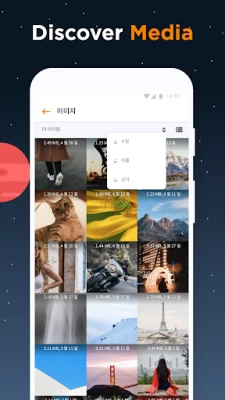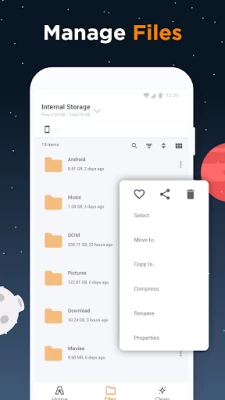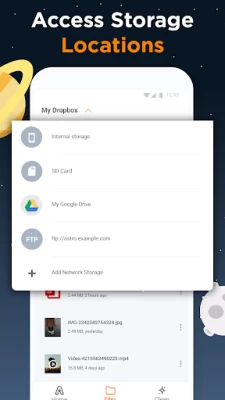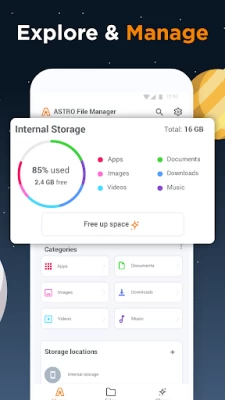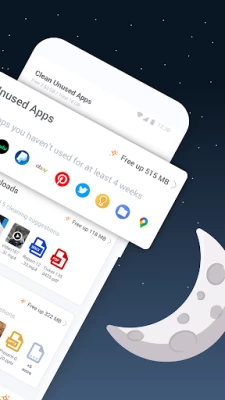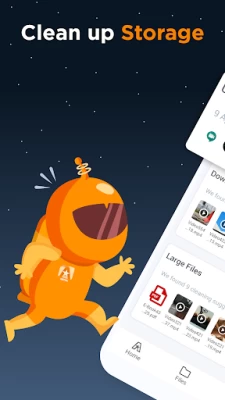ASTRO File Manager & Cleaner
June 22, 2024More About ASTRO File Manager & Cleaner
File Explorer
It doesn’t have to be a hassle to organize your files. ASTRO File Manager allows you to:
• Move, copy, share, rename, files on internal storage, SD card, and cloud space.
• Sort and categorize files: Have fast access to all of your files on internal and external memory space. Manage your folders effectively with this handy file browser.
• Easily access all your images, videos, music, apps, and recent folders from the home screen.
• Manage downloads: view which files were recently downloaded and move them to different folders.
Storage Cleaner
Not enough storage space on your phone for all your favorite apps and games? No problem! With ASTRO File Manager you can:
• Free up space on your phone with recommendations for deleting unused apps and files.
• Take matters in your own hands by sorting files by size and find out which of them are taking up the most space.
• Backup important photos and files: securely move, copy and backup files to SD cards or any safe cloud space.
Storage Manager
Expand your phone storage and manage your cloud accounts on the go! This feature allows you to:
• Make the most out of your cloud storages and manage them all together in one app!
• Connect and sync up all your favorite cloud storages: Box, Google Drive, Dropbox, OneDrive, and soon more...
• Manage apps: easily backup apps to your SD card, easily restore all your apps after a factory reset or delete multiple apps that you don’t need anymore.
File protector
You don’t have to worry about others being able to access your files. With ASTRO security features you can easily hide your files and lock them in a secure vault.
• All your pictures, videos and other files will stay hidden no matter if it’s on your device or Cloud accounts.
• Make your files invisible in seconds by tapping the “eye” icon.
• Create a secret vault and keep your private information safe by locking files with a PIN or a password.
• Customize your vault and hide it on your Home screen.
• Access the vault and its contents easily with a PIN, Face recognition or a Fingerprint.
Media Coverage
“The old friend ASTRO. ASTRO File Manager has been one of the best file managers on Google Play for years now and with good reason. It has an easy to use and intuitive UI, which is always a solid plus, but it also comes at the lovely price of free.” - Androidcentral
“ASTRO File Manager: best for cloud functionality. ASTRO File Manager supports all major cloud services and combines a file manager for data both on your device and online. A convenient user interface provides quick access to common functions related to managing, copying, and searching for files and data.” - AndroidPIT
An app from data.ai
Trusted by more than 1 million users, data.ai is the leading global provider of mobile performance estimates. In short, we help app developers build better apps. With your consent, we collect information about your app and web activity to create market research on mobile behavior. For instance:
• Which apps & websites are used in your country?
• How many people use a specific app or website?
• How much time is spent on social networking?
• How many times per day is a specific app being used?
We do this with the help of this app.
Latest Version
8.13.5
June 22, 2024
data.ai Basics
Tools
Android
86,425,144
Free
com.metago.astro
Report a Problem
User Reviews
A Google user
5 years ago
I love the app, as it helps me avoid some of the weird glitches that happen in the default picture app when moving pictures between folders, but you've lately made little changes that make the app more frustrating to use. Folders reset the sort order every time I enter them now, and the Move button no longer being a quick button press at the bottom have basically made the main things I do with the app take extra, kind of annoying steps to do.
A Google user
7 years ago
Once upon a time, there was an excellent, albeit advertising supported, file manager. It eventually removed ads for all users, but also became quite the crashaholic. In my A6 device, I frequently open phone to a message that Astro has crashed, even if I haven't used it recently. It was a spectacular application when it was kept up to date, and it is functional on my old A4 and A5 devices, but seems to have died since.
Rich G
3 years ago
Been using this app for many years and loved it. Now, one of the important features I use the app for is gone. I like to keep shortcuts to certain folders on my home screen for quick access (mostly work documents). Since the last update the shortcuts no longer work. They only open the Astro app. Without this feature, I no longer need the app and will uninstall and part ways with Astro File Manager. I thought updates were to improve an app, not remove features.
Sebastian Greenholtz (greenmntmagpie)
3 years ago
Visually pleasing on layout, straightforward functionality for finding and removing unwanted files. Biggest drawback is looking through picture files is overwhelming, because 1) the icons from apps are included, and 2) the pictures are shown very close up without a lot of space in between each one, which makes them hard to process.
A Google user
6 years ago
I have used Astro for many years and it was always my favorite app for locating files/folders, moving files etc. After a recent upgrade of my Motorola x4 to Android 9.0 Astro no longer provides access to my internal drive. SD card and cloud locations are listed under "storage locations" but the without access to the internal drive the app is pretty much unusable. Contact to support resulted in a message to check their FAQ file. I am very disappointed and hope for a way to fix this.
Josh UA
3 years ago
Looks like a good file manager but there is no option to back up files or settings anywhere that I've seen, despite the claims that it supports backups. The website's faq page doesn't load for me and the independent tutorials I've googled for Astro all say to swipe to the side, but when I do this nothing happens. I'm not sure if the app changed recently and now all the information is outdated? But the description that you can back up with this app is not true.
A Google user
6 years ago
The "apps you haven't used recently" popup is annoying. Either get rid of it, or have it appear *below* everything instead of at the top. It pushes everything down when it appears and the delay in its appearance is just long enough to screw up which button I press. Do the developers use the app? How can they not see that a delayed loading section above the rest would screw with people's timing?
A Google user
6 years ago
Great app, not much else to say. It's probably the best file browser out there, and worth the $$ I paid for the pro version! Plus the extensions work really well for SMB, Bluetooth, and various shared files and folders on the same network. Very handy connections to various cloud storage also. Best file browser out there IMHO.
A Google user
6 years ago
I would not upgrade to version 7.5.0, which is this update. The app wants to many permissions. It wants to run at start up, and run a foreground service. I'm not accusing them of data mining, however, it is quite possible. Every app wants to run at start up. If every app runs at start up, your device is going to be slow. There's nothing wrong with the current installed version and no benefit for upgrading. You most likely will see a lot more ads. I'll decide which apps I want running.
Brandon Handy
4 years ago
Been using ASTRO for a long time, it does it's job. It also has connectivity to cloud services, which is convenient. 2021 update: As far as I can tell, cloud integration is gone, so there's absolutely no reason to use this app over something like Samsung's base file browser. Otherwise, seems fine and does the same things aside from the lack of cloud integration.
Raquel Maxine
3 years ago
I remember this app used to easily let you see and manage the files under different categories. I used it to clear out the junk under "system" and "other." They must have changed it cuz I can no longer do that which greatly reduces the benefit of the app for me. Also it's not updating correctly. Shows storage as only 88% full when it is 99% full. Please fix.
Craig Sedery
3 years ago
Connecting to home shares required me to use the IP address since I'm on DHCP it makes it a bit more clumsy, the app did not recognize the share name. Also it took several attempts to make a connection to the share as it did not recognize the username and password that I had set up originally. However once the shares were accessible the transfer of files was clean and efficient, without dropouts that I had experienced with other apps. Definitely worth the try!
Jose Sanchez
5 years ago
Awesome app! Left ES File Manager after their plug-ins started getting intrusive. Small issue you may encounter: if you attempt to make an SMB connection, and you don't have the share name correct, there does not seem a way to remove the connection. The solution is to click the "logout" option next to the failed connection, and it drops off the list. Other than that, works great for when I need to move files around in my NAS and don't feel like firing up my laptop. Highly recommended!
Hisako Tennoji
5 years ago
I used Astro File Manager for years, and loved it. With recent Android versions I've noticed that Astro doesn't preserve the timestamps of files when they are moved (eg the "date/time modified" of a file will change, causing problems when sorting). This has become a nuisance and a hindrance, with no mention in the FAQ of this issue nor an update that fixes it. Other file managers have this basic ability, and so I am leaving Astro for a more superior app. I wasn't a fan of their redesign anyway.
A Google user
5 years ago
It was a great app. It is nicely layed out and easy to use. However after the last updates the features I used are no longer available. My main reason for using the app was it ability to view files in a zipped folder and select and unzip the selected files. After this latest update I cannot do this and thus the app is not useful to me anymore.
Joshua Lemke
3 years ago
This app always needed a "for all file conflicts" option, when choosing to overwrite or skip. It also can't be minimized when changing files, or it just stops. Other than that, it looked great and functioned well. It's faults were tolerable. But then, I updated it. Now, it loads folders extremely slow. Even folders that barely have anything in them. Sometimes empty ones too. Aren't apps supposed to get better when they get updates?
A Google user
6 years ago
Several years ago, I really loved this app, but I am now uninstalling it because although sure, it carries out its basics tasks without much trouble.. (1) Surface level, the app itself is visually unappealing and the icons look outdated. (2) When renaming a file, it does NOT automatically append the default file extension to the name and will corrupt them if you don't do it yourself. (3) There is NO functionality for batch renaming: to me, that should be a dealbreaker for any file manager
Andrew Wong
3 years ago
Update 1/16/2022 - Minus another star for not having fixed a critical navigation bug in 2 months. Missing 'back' button if you click into an image file, which is super annoying. Need to minimize and re-enter the app to get the button to appear. It's also annoying how the Recent Files list retains broken links to moved/deleted files. Original post: Great app with the basic, not-overcomplicated file browsing capabilities that I need. They also recently re-introduced image swipe navigation.
Tom Dawson
5 years ago
Pretty good with these problems: 1) The find has an error. If you find a folder, it used to display the folder contents, now it gives an error, "No application found for this file type." 2) Backing up used to go through all the directory changes made since one opened the app, new version only goes through the home page. Like previous system much better. 😊
A Google user
7 years ago
Was awfully slow in the past and a nightmare to use after a previous update. Since last update and this current one this app is top notch. Absolutely fantastic. Only minor downfall is there isn't an option to recognize video file and play automatically without having to "open as". None the less, it's a picky preference I'd like to have but still a five star app.