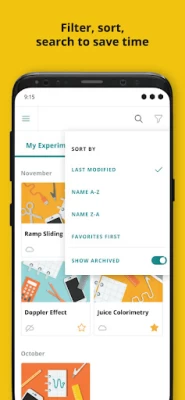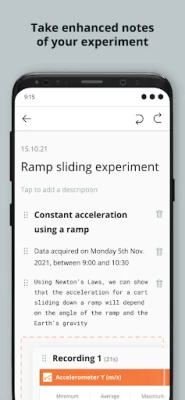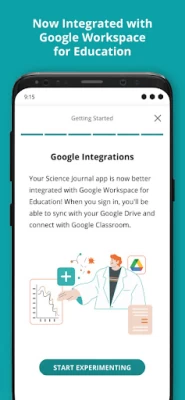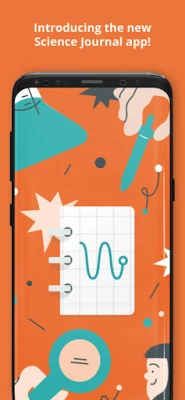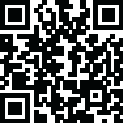
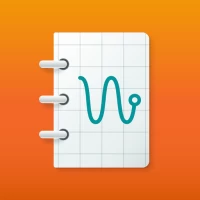
Arduino Science Journal
May 31, 2025More About Arduino Science Journal
About Arduino Science Journal
With the Arduino Science Journal, you can learn interactively, conduct experiments and iterate on findings.
💪 Enhance your existing lesson plans: use the Science Journal with activities and assignments you have already prepared
✏️ Classroom & home-school friendly: you don’t have to be in a classroom setting to start exploring. The Arduino Science Journal can be used to run experiments straight away, as long as you have your smartphone or tablet with you!
🌱 Move learning outside: the use of mobile devices along with the types of experiments we offer encourage students to get out of their seats and open their eyes to the world around them through the power of science
🔍 Science and data have no secrets: you can easily record your observations, store your data sensors in real-time and analyse them, just as a proper scientist!
🔄 Connect the digital and the physical world from your pocket: go through a series of simple tutorials and start having fun with science
With built-in device sensors as well as external hardware, you can measure light, sound, movement, and much more. You can also compare results, and even set triggers.
Together with the external hardware, (not included with the app), students are enabled to conduct more complex experiments, and advance in their scientific studies. As long as the external sensors are compatible with a Bluetooth-connecting device such as a microcontroller, there is no end to what experiments the students can make. Some popular sensors that the app can work with are: light, conductivity, temperature, force, gas, heart rate, respiration, radiation, pressure, magnetism, and many more.
The app is classroom-friendly, since students can sign in on any device and access their experiments to continue exploring the world, wherever they are!
If you’re an educator with a Google Classroom account, you can also subscribe to the Teacher Plan, which allows you to integrate the app with Google Classroom and share this integration with your students. You can then create assignments, templates, and experiments in the app and import existing classes from Google Classroom.
Permissions notice:
• 📲 Bluetooth: needed to scan for bluetooth sensor devices.
• 📷 Camera: needed to take pictures to document experiments and for the brightness sensor.
• 🖼 Photo Library: needed to store pictures taken to document experiments and for adding existing photos from your library to experiments.
• 🎙Microphone: needed for sound intensity sensor.
• ✅Push notifications: needed to inform you of recording status when backgrounding the app.
Benefits of using the Arduino Science Journal:
• It’s free and simple to use
• Easy setup: download the app and start exploring with your phone’s built-in sensors
• Cross-platform: supports Android, iOS, and Chromebooks
• Portable: enhance your home learning or bring your device outside to study the world around you
• Fully compatible with Arduino hardware: keep experimenting with the
• Arduino Science Kit Physics Lab, as well as the Arduino Nano 33 BLE Sense board
• Google Drive integration, as well as local download
Latest Version
6.6.0
May 31, 2025
Arduino
Education
Android
248,290
Free
cc.arduino.sciencejournal
Report a Problem
User Reviews
Varuni Patiyal
4 years ago
Superb, mind-blowing and very helpful app.... When I always test my sound project it always help me to give best to best experience...... I just want to say this is very nice app.
Bharath Janakiraman
4 years ago
Checked just now.working fine.i just having fun with this ambient light sensor. I am going to posting about this app on my facebook page and i recommend this for kids.Thank you arduino.
Daniel Hermes
4 years ago
Cool, but please include a dark mode and more sensors. Most importantly I'm missing battery voltage and temperature as well as GNSS and step counter
debasmit bose
4 years ago
A fantastic application to record all my experiments, experiences and data's.Thanking the developers for making such a beautiful app. Loved it!❤️❤️❤️
friska streeter
1 year ago
Horrible, when I scroll up, the text below the pictures turn into different fonts, scroll down and it happens again.
Robinne Ponty
3 years ago
I loved Google Science Journal, but ever since I got a Pixel 6, this app won't open and keeps crashing. I would love to use it, but I can't.
C
4 years ago
This is a seriously cool app. I too was told my Pixel didn't have a barometer but it totally does and this app lets me read and record the output. Really cool for science experiments with the kids!
Ikaichi Tuda
3 years ago
Very useful to keep track of my experiments. The options to use the phone sensors and log that info is great.
Nick Webb
4 years ago
Works good. It has lots of different features and does just as much as Google science journal. Can be handy for whenever you feel you need to take a note for science and personally it helped me write a science book
jamie currie
4 years ago
Great app, as a pixel 3 owner I was repeatedly told there's no barometer on the phone, this app confirmed there is and after testing it successfully it's now working with barometer specific apps that haven't in past... I'm impressed
Annie Pike
4 years ago
Useless. I spent over an hour in the woods taking pictures and notes for a project and after I closed the app to go home,opened it up and nothing was saved. No option for saving any of the work I did. Wasted my time. Pencil and paper would have been better
Ian Scheil
4 years ago
My only gripes are lack of ability to sync with Google drive to save my experiments in the cloud, and night mode. Otherwise, great job with this and thanks so much for saving it from the Google graveyard!
Jay Morgan
2 years ago
Um.. the Title, Sub-Title, Paragraph, Notes are changing as I scroll and slowly turns everything into Title style. It does this anywhere from 1 to 3 texts at a time. I have made sure that I am not hitting any buttons to change the styles (which was my first assumption). So... do you guys have an idea?
Robot Smiki
2 years ago
It works. But the app seems neglected. Some functions stopped working. Like the pitch detection. It does show the frequency, but no longer shows the musical note or closeness to the note as did before.
Nathan Engel
4 years ago
The Arduino Science Journal app looks to have all of the features of the Google app from which it came, but with a more intuitive and responsive-feeling interface. Nothing looks to be missing here, and I'm looking forward to seeing how Arduino develops this over time.
Ashok Tak
4 years ago
It's an amazing app. Feedback: the mean value of Y accelerometer is ~2 m/s^2 which is erroneous. Same goes for Z axis where mean is around 9.2-9.3. Can this problem be local to particular phone? The outgoing science journal app was recording correct values from same device.
agnieszka wiklendt
3 years ago
I used Google Science Journal way back and thought i'd see how Arduino have changed it. So far, I am disappointed: the old app used to record the date and time of each entry, which is super important when taking observations, particularly the time-sensitive ones. Also there seems to be no way to actually export or download the data (the pdf and js options grey out after pressing them, then return to normal with no file being deposited anywhere that i can find) and even after syncing with Google Drive the experiments continue to have a cross through the cloud icon and i cannot see my sync folder in google drive that it supposedly created. Additionally, when downloading the images individually/manually via the share option stamps the image with the share time for all of created/modified date/time instead of the actual created time. Pros are that it has all the same sensors as before with a similar look and feel.
Grant Mufford
10 months ago
The App is a great idea to help citizen scientist and kids record their experiments. However, there is a bug with the text formatting. After you have saved your notes in the correct format (title, subtitle, paragraph, etc.). The app reformats all the notes to the same format. Very frustrating and a waste of time. Another request would be to have industry standard journal templates that can be copied for our own experiments.
Jim Watkins
3 years ago
Update 7/28/21: thanks to Arduino team for letting me know about the external sensors. I think this app can truly become a super tool for DIY experiments and labs. I see we can export sensor data as csv - well done. One feature we really need that I can't find is Print. Minimally, let us create a PDF. Keep up the great work. :)
Victoria Havens W9JYD
4 years ago
Just downloaded it and gave it a try just to see what it does. So far... I'M IMPRESSED! Even if I just use it as a theremin. (Enable the audio and select the "Conductor" option in Audio settings to achieve the same effect.) Anyway... Even if I just use it for that... It's worth the data used to download it. A definite keeper. I'll probably figure out how to get it to see if my ham radio antenna is performing right. TLDR: great app. 73s de W9JYD