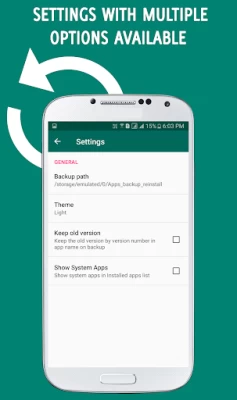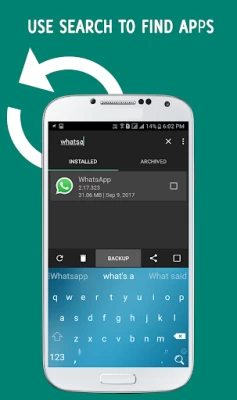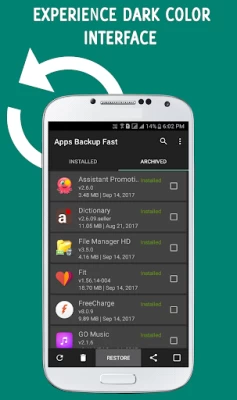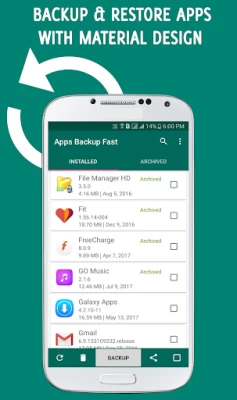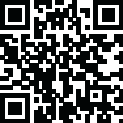

Apps Backup and Restore
July 02, 2024More About Apps Backup and Restore
Features of the App:
→ Backup apps to Internal/SD card
→ Reinstall apps from Internal/SD card
→ Auto backup app on new app install
→ Backup system apps
→ Uninstall installed app
→ Launch installed app
→ share apk with your friends easily
→ Share app link
→ More options on long click on app list
More features will be added to the app as per your suggestions and feedback.
join us for updates
https://www.facebook.com/touchfield
Latest Version
1.4.7
July 02, 2024
touchfield
IT Tools
Android
4,208,900
Free
com.touchfield.appbackuprestore
Report a Problem
User Reviews
Joey Boy Espeña
3 years ago
I used this program five years ago, and ever since the symbol was changed to a simple title, I've downloaded it again. Work so far, but certain applications had installation issues. When backing up apps, advertising occasionally keep appearing up (I reset my phone for less internal storage space). The backing application keeps failing, kindly repair the update.
Ross Adams
2 years ago
ideal for restoring backed up apps that are blocked from the store. I've used this for several years and it has proved very useful so that I can instantly reinstall all my apps direct from my SD .ideal for when I change phones I do a back and restore in new phone. it's only needed if the ap store fails to acknowledge that I had that app or they have blocked the app from the store.
Philip Grey
4 years ago
Very useful and easy program to use. Have been using this about a year now to backup to sd card. Only quirk I have run into is when manually deleting multiple old apk files, The app takes a long time and android sometimes says "app not responding". If you wait for it, it will complete the process. This is not a big problem, hence the reason for the 5 star review. It would be good if app had option to backup to a cloud service like Google drive in the future. Overall, great app.
Malcom Wild
1 year ago
All in know is this app showed so many apps the first two i tried did not. This took care of what I needed!
R Rob
1 year ago
I have always loved this app until the last update. Since then, the app opens and shuts within a few seconds. I emailed the developer on December 30th, and still have not received a response. Very disappointing for an app that has been dependable and worked greatly over the years. I am very surprised that the developer has not responded to a bug in its app.
Traxx Togo
1 year ago
This app does a backup okay it seems, but it doesn't split the files, so when i go to reinstall a backed up app, it tells me the app was not successfully installed! I did find another app on here that splits the files, and i can back up and reinstall apps perfectly......sorry
Valentin Stanescu
1 year ago
Pretty straightforward, I'd like to see a help section too. 😉
Google User
3 years ago
EDIT 2022-04-13: I still use this app, but with each update backing up apps seems to require more tries and the load time for the apps list gets longer. - Works well when it works. Intuitive, clean interface. Ads are small, not intrusive. My two complaints are that you cannot rename the save folder the APKs are stored in and that you can't have alphabetical sorting AND backupped apps listed at the bottom.
Paul Harris
3 years ago
The most important function (backup) works well and quickly. I haven't tried the restore as I just install them manually. No way to change the backup folder (very annoying). No ability to create a list of apps to backup without having to scroll through and select them individually each time. I don't spend enough time in the app to worry about themes.
Ariq .71
1 year ago
Very good app and its useful. Developers should make a little better interface for the app in my opinion.
ian rimmer
1 year ago
Updated to latest version and now it does not work. Get busy whirl and then after a minute it just crashes without creating a list
Tom Earnshaw
1 year ago
Brilliant app was able to restore an old version when a broken version was released of an app on the play store serves its purpose well.
Sue C
1 year ago
I've been using this extremely useful app for a few years, and I highly recommend it. It's saved me a lot of headaches!Every time I've been forced to reset my phone, or setup another, it's been a breeze to set it up with my backed-up apps. It's very simple and to use.
m attaullah Shah
1 year ago
usually I rate very less apps but this app's performance forced me to rate at 5 stars thank you very much for your great application the updates of pre installed system apps had almost completely occupied my internal storage space of my phone 📱 I want to uninstall the updates of pre installed system apps so that the storage space of my mobile phone could be Freed up then I heard about this application and install it it & it uninstalls all of the updates of any system app. love this app ❤️❤️❤️
JRS
3 years ago
I switched from another one b/c it just quit working when I got newer update with new phone. This one is very similar easy to use, at first I was like perfect. But then I noticed it deleted the APKs after so much time, 24 hours or so... So hence the 3 star. I looked for it in settings don't see it. It isn't a cache cleaner or anything. Bummer if could fix that be a definite 5, I'll keep it for now but might have to APK my old version.
A Google user
5 years ago
One of the worst utilities I've ever encountered. All I need to do is copy some apps and their data to a new phone. I tried the SD option but it doesn't seem to do anything. I tried the send option and receive on the new phone and they never connect. It's constantly clearing your selections and it doesn't list the apps in any particular order - such as alphabetical. If I wrote something this hard to use, completely non-intuitive and apparently useless, I'd be too embarrassed to offer it up in Google Play Store. Not even any instructions on how to navigate this maze!
Barry Foxworth
2 years ago
Does its job! Easy to back up and restore. One improvement would be to be able to backup and restore from Dropbox! Reason? My new very expensive flagship Samsung Galaxy phone no longer has an external drive, in case something happened to my phone, there's no drive to restore my apps. That's not this apps fault but a Dropbox option would be valuable!
Darin F Liddell
2 years ago
Would have given it a 5 if it didn't crash when Backing up a large amount of Apps. If they would fix the bug by changing the program to automatically process any backup in batches of a size that the process can handle, it would not crash. As it is, you must do this manually by selecting a smaller batch of your Apps several times and run the backup for each batch separately. Not to bad, but if you have over 564 Apps as I do, you must do 6 partial backups, that requires 564 individual selections!
A Google user
6 years ago
Until they get the bugs out, I'm keeping it in a two-star. When you try to backup multiple files at once, it locks up. For a few weeks or so, this app is no longer auto backing up my new and updated apps that get installed. I have to scroll down in the main list to find all the ones that are newer and do a manual backup. Was there something that changed or is this a bug that I just found? I sent emails to the developer and never got a reply
A Google user
5 years ago
Very happy with this but the Auto backup setting does not work. Needs feature to limit the number of backed up versions of the same app that it keeps. 2 or 3 versions of the same app is enough. I think it keeps all and you have to manually delete any extras you don't want. UPDATE: It started crashing when opened while it was loading the apps list. I fixed this by renaming the backup folder on my SD card. When opened the app made a new empty backup folder and I ran a new full backup.