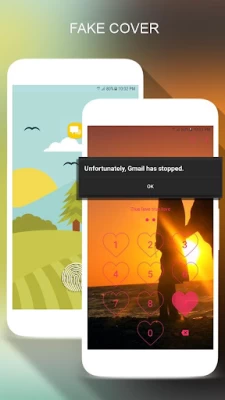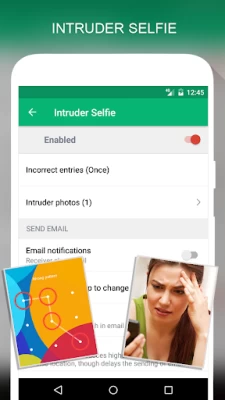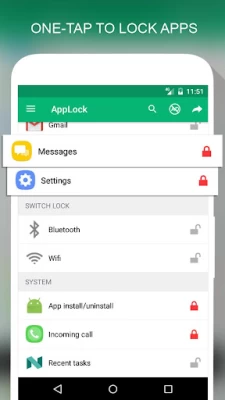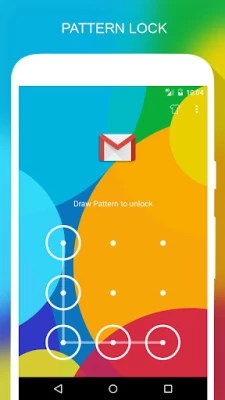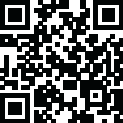

AppLock Master
June 27, 2024More About AppLock Master
🔒 Lock apps with PIN, Pattern
# Fingerprint (Only for Samsung devices with fingerprint sensor and Android 6.0 devices with fingerprint sensor)
# Random keyboard
# Time Password
# Show Password transformation
# Invisible Pattern
# Pattern size
🔒 Lock Incoming call, Recent tasks, Switch lock ( Wi-Fi , Bluetooth), Install/Uninstall and 3rd party apps.
🔒 Temporary unlock. You don't need to unlock apps every time
# Delay lock at time
# Lock your app at the device screen off
# Enter password once to unlock all
🔒 Cover (Disguise your App Lock screen to prevent from breaking into your password. fake Fingerprint scanner and fake Force close dialog will hide the real lock screen)
🔒 Lock screen orientation (System settings, Auto-rotate, Portrait, Landscape)
🔒 Hide AppLock Master icon
🔒 Intruder selfie
# Take a photo of who tried to unlock your device
🔒 Theme, background
# Background (Choose from gallery, System wallpaper, Transparent, Blur)
# Theme
# Theme customize (Show theme icon, show app name, hint message)
🔒 Animation lock screen
# Animation type (Fade, Zoom, Slide left, Slide right, Slide up, Slide down)
----------------FAQ----------------
1. How to open AppLock Master after hide AppLock Master icon
- You can using 2 way below to open AppLock Master again
+ Visit web https://apps.sepber.com/AppLockMaster/Support/applock_master_open.php
+ Drag out widget icon of AppLock Master and click to open
2. How to uninstall AppLock?
After you turn on uninstall prevention, nobody can uninstall AppLock without password. If you want to uninstall it, please turn off uninstall prevention first.
3. How to use time PIN?
- Device's time will combine with your PIN at end.
Ex: If the time is 19:02, ***1902 would be your PIN (*** is your PIN)
AppLock uses the Device Administrator permission. (only used to prevent AppLock being uninstalled and stopped)
Any issues or suggest for AppLock Master, welcome to send email to us!
Email: support@sepber.com
Facebook: https://facebook.com/sepber.fanpage
Latest Version
33.0.3
June 27, 2024
Sepber
Tools
Android
7,762,526
Free
com.ammy.applock
Report a Problem
User Reviews
A Google user
6 years ago
good efficient locking, especially compared to other similar apps which have security issues (lock not enforced correctly). one thing for the devs: i think there is a glitch in which, when a locked app is open, the unlock screen is not always shown for that app and the app is kept 'frozen' on the screen. it needs opened again for the lock screen to show and unlock the app properly. (since the app cannot be used without unlocking it's not a security issue, but a convenience/usability issue)
Gonzalo Parra
4 years ago
Good app but it would be ideal if it could be used as a very simple app drawer / launcher so when you open this app, after unlocking, the home shows only the locked apps and you can tap to launch them. That would definately differentiate this app from the thousand other app-lock apps. Look at Simple App Launcher as an example. Then just add a menu setting to go to the app selection screen...
Tawnya
4 years ago
I've tried a lot of app locks & I really liked this one because of features it offers that many others do not. Being able to unlock everything at once with a fingerprint was the main reason I installed this app. And it worked great at first. But now when I try to unlock using my fingerprint it hardly ever works & I end up having to enter a pin. Plus when I go to unlock an app, there's a 5-10 sec. lag before the lock screen pops up allowing me to see into that app that's supposed to be locked.
Cutiepie 4lyf
4 years ago
The app is okay but there are some issues. 1. When I click an app, it gives a 50 second sneak peek into the app before the lock appears. 2. When I restart my phone or switch it on again, the app doesn't function for like almost 5 mins and in that time I can access all the apps I had locked. These things are a great concern in my opinion and until it is fixed I will give this app only 2 stars. If the issues that I mentioned are fixed I will consider in giving more stars. Please fix the app ASAP!
A Google user
6 years ago
It's a great app and it guarantees what it advertises. App hiding, uninstall protection, random keys so that people can't remember where to press, a TIME LOCK which is extremely effective. The only thing that is keeping this review from 5 stars is how slowly the app takes when i enter an app that is supposedly locked by the app. Dont get me wrong is quick most of the time but there's smarts that one time when it gets real slow. At this point this app is perfect and the only problem is consistency
Michael B
1 year ago
UPDATED REPORT : App works ok.Sometimes, there's a delay for app. response depending on how android 13 phones are set up .THE APP. VER . 33.0.0 SEEMS TO HAVE RESPONSE ISSUES AT TIMES WHEN IT'S NOT WORKING . Will prvide another review after updating on the Play Store . Provides all the necessary areas to prevent someone or programs from gaining unauthorized access .Could use a system menu feature to lock widgets or drop-down menus, which may require root .
Daniel O'Connor
1 year ago
Easy to use, gives options that other apps make u pay for. Great security and simplicity.
Losit Gogoi
1 year ago
Nice . I was worried because I saw a bad review . However , I only wanted Minecraft to safe from uninstalling but it made all the apps to be safe . Also please 🥺 make it so that I can hide apps ( reason for installing )But for the time being I am happy with the password and prevention of uninstalling .
Abhishek Kadri
2 years ago
App is good. But there was a bug. On the password screen, if you don't know the password, just drag down the notification panel of your phone, keep it untouched for about 20 to 30 seconds, then close the notification panel. The app will automatically open without the need of password. This happens only with playstore. Not other apps. Please fix the bug.
milindpal singh
1 year ago
App with mistakes. Though useful it is having bugs that are already listed. The pattern password screen got hung up on my screen due to appear on top permission. Once or twice it has allowed me to go to protected apps and use them for about 10 seconds or more. Though good for keeping things secure. It needs to be worked on.
Moses Augustine
1 year ago
I would like if you guys will enable or update the app in such a way that every time someone should use password to open an app that's on the appLock. The app is good though
Lokesh Kumar Sharma
1 year ago
It is a very good application for those samrt phone that are not able to lock the apps it works properly and the graphics are very excellent thanks to the makers of app lock master💕
Madison Skyles (SunnydropFNaF)
1 year ago
Intrusive ads and yet another monthly subscription. I'm expected to pay what the app should cost up front every month from now to the end of time. The app didn't even completely lock the settings on an s24u. Some sub menus were completely accessable while other would pop up the lock.. Poor product and business model.
MK Griffith
5 years ago
This works well 99% of the time and I like having a custom background. I am annoyed with the search though - I have hundreds of apps and even when I enter the name exactly, search does nothing and I still have to scroll through everything to find the one I want. I'd also like newly installed apps listed at the top so I can lock them quickly, and the option to show UNlocked apps ahead of locked ones.
Eugene
1 year ago
For me.....this App says what it means & backs up its promises. Give it a try, but make sure you set it up right & your phone in proper working condition to comply with its features.
Ben Stokes
5 years ago
Best app lock app found in Play Store. One complain: it doesn't work after I clean my memory. I have to go to the app to activate it and then it'll work. My phone cleans every 2 mins of inactivity. So please fix it. One suggestion: you can add an option of taking pictures in lock screen too. Other apps don't seem to work, even after I grant permission. For that matter they don't work for apps too, but this app does. So it would be better if you made this take pictures option in lock screen too.
Shanvi Ruhela
1 year ago
Initially I thought that this app is too good but after some time it didn't work properly, this app forgots to lock apps also, once the app is opened it doesn't lock it again there is no time limit to re-lock the apps. That's very disappointing.
Suprokash Das
1 year ago
Edit: Now not working perfectly with Android 14. After restarting, the app is not activated instantly ! Anyone can access the locked apps after restarting the phone. Fingerprint is not recognised many times. Please fix. Earlier 5* - Excellent app. Working with PIN +TIME as well as the device fingerprint. Not draining battery. Impressive !
Ally
4 years ago
Multiple times a week the app won't allow fingerprint ID when unlocking all different kinds of apps; it's not biased towards one or some apps. When I try to use the "home" key or "back or recent" keys it does NOTHING. Even if I turn the screen off, when I turn it back on the applock keypad is still there for the particular app that it decides to taunt at that time. The app lock keypad just STAYS on the screen UNTIL I use my pin. VERY WEIRD. Also I didn't see a limit for wrong #/✋🏽 entries.
A Google user
6 years ago
Installed. Had it for 10 minutes. Uninstalled. Just during the time of trying to choose my settings, there was a full screen ad after EVERY click. And I DO mean EVERY. SINGLE. CLICK. I 100% understand the need for ad revenue on a free app, but at the rate of SEVERAL full-screen ads per minute—PLUS banner ads—that's WAY over a reasonable limit, and interferes with the app's basic functioning. If an ad-free version of this app exists, I won't be buying it.