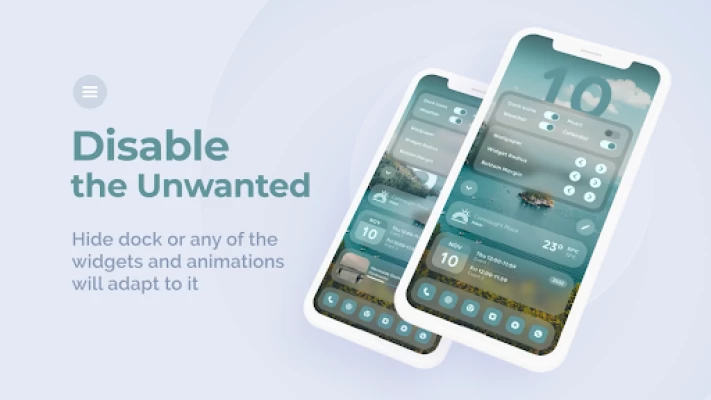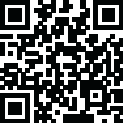

Apple You for KLWP
June 01, 2025More About Apple You for KLWP
Tutorial link: https://youtu.be/mAkdzMrp_pU
Apply this preset once and forget about it.
IMPORTANT
• Download wallpapers from here
https://drive.google.com/file/d/1eo-92o3sNzqoSWZq_uDglwaP5q47xF1W/view?usp=sharing
• And extract inside 'Kustom' folder in your root directory
• It should be /Kustom/wall/1/
• Add your own wallpapers by adding another folder inside 'wall' folder
• Create a folder named '2' and inside of it, create two folders named 'fg' and 'bg'
• Add background images in 'bg' folder by naming 1.png...2.png and so on
• Add foreground images in 'fg' folder with corresponding names as in 'bg' folder
• Now select no. of wallpapers in this folder and folder no. inside global variable 'images' and enjoy
Disclaimer:
This is not a stand-alone app, it requires the KLWP Pro version to be able to import.
What you need:
• Kustom (KLWP)
• Kustom (KLWP) PRO
• Compatible launcher supported by KLWP (Nova launcher is recommended)
How to apply:
• Download the wallpapers and extract them as mentioned above
• Download the App
• Open it, tap on the preset
• It will take you to the KLWP app
• Tap on the "SAVE" button on the top right and apply it on the homescreen and the lockscreen
Current Features
• 30 Depth wallpapers
• New UI to customize everything
• Variable rounded corners
• Dark and light modes based on the system
• Multiple widgets for home and lock screen
• Material You themed icons and clock colors extracted from the current background
• Blurred background for all the widgets
• Expand and collapse widgets
• Change wallpapers by tapping on the button or let it change on a daily basis
• Change roundness globally
• Hide/Unhide widgets
• Change Dock height
• Change bottom margin
• Hide/Unhide dock
• Change saturation and value of accent colours
• Change positions of locks screen widgets and lock button
• Hide unhide lock screen elements separately
How to customize
• Use the whole new editor or use global variables from the app
• Change wallpaper by tapping on the image icon; wallpaper changes automatically every day as well.
• Change the radius of all the components by changing a single value in Global variables (GV) > "wid R"
• Change font GV>font
• Change the value (Value) and saturation (Sat) of both the accent colours from GV>Colors>Accent1 and Accent2
• Change the homescreen widget's vertical position by changing the value of "home.pos" global variable
• Change the lockscreen widget's vertical position by changing the value of "LS.wid.p" global variable
• Change the lock icon's vertical position by changing the value of "Lock.pos" global variable
• Toggle the visibility of the clock, weather, music, and lock icon on the lockscreen using global variables LS.clock, LS.weath, LS.music, and LS.icon, respectively.
• Change Dock icons from Global Variables>images>icons and choose your png files
• Disable dock icons from global variables to use your launcher's shortcuts
More widgets and wallpapers will be added based on the reviews and feedback
Latest Version
6.8
June 01, 2025
Peace Among Us
Tools
Android
1,072
$0.99
com.appleyou.klwp
Report a Problem
User Reviews
RINKU NR
1 year ago
Great bro 👏
Mohamed El Menshawy
8 months ago
Amazing work! Thanks
Yves Saint Germain
5 months ago
I'd give you more Stars if I could save my personal settings
steven fine
2 years ago
Stunning theme simple and beautiful well done!!!
Vimal Kumar
2 years ago
Nice work, really like it. Feels very unique.
Deepanshu Verma
8 months ago
Love the recent update, a lot of work had been done.
Andrew Paul
2 months ago
damn this is awesome. I don't like anything "apple"but this is great. nice work
Harsh
2 years ago
Works what it says flawlessly. Simply splendid. Will define it in 3 words. Aesthetic | Simple | Elegant
Matt Wilson
2 years ago
Does not work! Panes are misaligned. Wallpapers are difficult to apply.
sa
8 months ago
terrible app. it says i have a missing app but i don't, i have the premium klwp app and the wallpapers just dont load at all. i couldn't even get a refund which is awful
Daniel Norton
1 year ago
EDIT: THIS IS AMAZING! For those of you that didn't know and have no wallpaper, read the description of this app to set it up. 10/10!
Keval Chauhan
2 years ago
Great app. Has millions of customisation options. We can change icons and personalize them as we like. Wallpapers are so soothing.
Jericho Bermas
2 years ago
It always broke down. It is either there is no wallpaper or just "?" icons or non everything. It is been always like this every 2-3 days or so. So frustrating.
Tushar Verma
2 years ago
The app is good, so are the wallpapers. You can also customize a bit, the layout is refreshing.
Parsa Z
2 years ago
Beautiful design. Extremely functional. On top of that, amazing and prompt support. I was facing an issue and got numerous, detailed, and friendly feedback and support. Will be looking for more presets by the developer.
Tyson Nalder
1 year ago
Such an awesome setup. I'm on an s24 ultra, android version 14 and it's pretty much broken. It kind of works but most of the time the clock and widgets either glitch out or completely dissappear. Hopefully it can be updated to support newer android versions but still a great wallpaper nonetheless.
Simon Carter
2 years ago
Looks and works great! Edit: don't know how easy it would be but could you include some dark backgrounds and even have option of switching to that one at night? Edit: dropped stars. Latest version is appalling. When minimising section it's still visible so all "sections" are clustered behind each other at bottom of screen. The blur has gone. Also, downloaded and put wallpapers in folder but they don't show up in app.
Nicc Medley
1 year ago
Very good take on a ios/material you UI. Animation is smooth and functional whenever. The only problem I've encountered is kinda a big annoying problem that is..whenever I launch the preset in the KLWP app (yes I have the pro-key as well) the background is just plain gray. I can't add any background of my own or any from the link in the description. Would definitely like to give it more stars for a better rating but I settled on 3 instead of 2. Would love to have some help. I