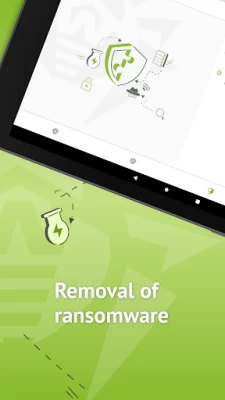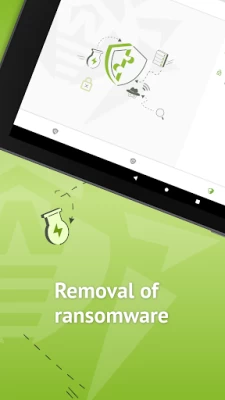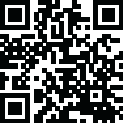

Anti-virus Dr.Web Light
May 31, 2024More About Anti-virus Dr.Web Light
Features and advantages of the protection components
Anti-virus
• Quick or full file system scans, as well as custom scans of user-specified files and folders.
• On-demand file system scans;
• Neutralises encryption ransomware: malicious processes are terminated even if a device is locked; lockers not yet present in the Dr.Web virus database are blocked; data remains intact, eliminating the need to pay criminals a ransom.
• Detects new, unknown malware thanks to the unique Origins Tracing™ technology.
• Moves detected threats to the quarantine from which isolated files and applications can be restored.
•Minimal impact on system performance.
• Economises traffic due to the small size of the virus database updates, which is particularly important for users whose mobile device plans have usage limits.
•Detailed anti-virus operation statistics.
• A convenient and interactive widget for launching a scan from the device desktop.
Important
Anti-virus Dr.Web Light alone is not enough to protect your device from all types of modern-day threats. This version lacks important components, including the Call and SMS Filter, the Anti-theft and the URL filter. To protect your mobile device from all types of cyberthreats, use the comprehensive protection product Dr.Web Security Space for Android
Latest Version
12.2.2
May 31, 2024
Dr.Web
Tools
Android
129,115,685
Free
com.drweb
Report a Problem
User Reviews
Shyam Kuzhimattam
4 years ago
Dr.Web Light free antivirus is very powerful and clever. It exactly shows what it scans. No malware can escape from it. Even the most hidden/ new malware will be cleaned and quarantined. Itwill not drain your battery and only use very minimal system resources. Highly recommended to the world... Thank you Dr. Web Team for such a spectacular power packed antimalware more than an antivirus...
Pathetic Loser
4 years ago
This is the ONLY anti-virus app that actually scans EVERY SINGLE FILE!! The other apps scan, and finish in like 10secs. This one takes a lot longer, but that's because it's scanning everything. I had malware, that Norton , Kaspersky, and avg MISSED. This is the only app to find it . (Edit, just learned this was made by the Russians. Ofc it was lol. All makes sense now hehe )
Lahiru Hashan
5 years ago
When an app is downloaded or updated, it is notified detecting that app is with virus or not.. I think, Dr. Web provide my device a good protection. But,,, When I have selected Full Scan, in every times it is notified me that there are no threats found after scanning. Then, I have become a doubt that this app is working well or not too...
Sami Perumal
1 year ago
It takes too long to do a full or express scan. I think this Dr Web would take half the day to complete scanning my phone - I use my phone the whole day, So I caNt give it half the day to Scan my phone❕ U have to keep it open on the scanning page when it is scanning your phone 👎 We should be able to get back to work using our other apps, while this Dr Web continues scanning our phones❕✅
A Google user
6 years ago
Tried the full scan. It ran for 24 minutes. My phone start heating up and it was still scanning. It was almost as if it was reading all the information from all my apps and My Phone? Instead of really checking for a virus. Just because it taking a long time to read everything. It doesn't mean It's a good app
A Google user
5 years ago
After using various popular products of the same genre with paid subcriptions and nothing but false positives and spammy notifications, this application is a dream come true! RTP with thorough manual scans without any upfront fee! I would purchase the paid version, but as with most "full" versions it turns out to be a kitchen sink and that is not what I require!
A Google user
5 years ago
Best mobile antivirus and overall phone security (online, offline. Real-time auto app scanning after downloading. Regular Auto mobile scanning. It's just amazing!!! Honestly, I haven't yet found any mobile security and antivirus that operates to this satisfaction. Dr. Web doesn't wait until I command it to operate on security issues, it knows what to do and when. Thanks to Dr. Web...
Dev Jain
1 year ago
You would have to keep it on the screen throughout the scan. It won't work in the background for long. If someone calls you in between the scan, it would start all over again. PATHETIC!!
Alex Gallega
1 year ago
So far my phone now is smoothly and not log..thank u this app..
A Google user
5 years ago
I was a Comodo fan but now the app has changed for the worst I needed a new Antivirus. Bit defender was awesome but then it stopped scanning everything. So once again, the search was on. After trawling through nearly every one I found Dr. Web and fell in love. This does everything all the others do... Plus it can scan all your files. This is what an Antivirus should be.
A Google user
6 years ago
I like it ... but I am having a problem. I turned off in settings the notification option. But for some reason I cannot get rid of the bothersome icon and worthless explanation that "Dr Web Light - System is protected." All apps want this stuff using up the notification bar valuable space. Does anybody else know how to get rid of this (it is even a warning message every time I start my unlock screen)? Edit 12.07.18: I just found another setting to shut off notifications. When I turned off the icon notifications then immediately another icon notification appeared "Android System-"Dr Web Light is using battery." Is this program over-riding the android system design? Does anybody know how to fix these issues? I welcome help. Is it an error to be fixed? I already tried reinstalling again to fix bug.
Creer Elvis
1 year ago
As my experience to Dr. Web anti virus lite are cannot scan automatically. All do all settings of this I'll set to partial Scan because if you set to full Scan it's takes long hours. Before it finished. So is fun of consuming The Android battery. Before it can go automatically in first scan to the short of Minutes. Not cannot...?!
richard chhay
1 year ago
Waiting new update version dr.web life space improve user interface as dr.web light, security for payment protect come with.
barry kay
4 years ago
The 6/9/21 update has done away with real-time scanning, which renders this app pointless. Only manual scanning available. So effectively, one could download a malicious app and the supposed 'antivirus app' would not notify you, until you decide to perform a manual scan. Even most smartphones such as my Samsung S10 have simple built in antivirus that initiate real-time scans, which Doctor Web now doesn't do. Doctor Web is a complete waste of space now. What does it do? Not a lot, is the answer.
David Kirmayer
1 year ago
Was 5 stars. Now - whatever you see. No automatic scanning after the update. This compromises the security of the device. It was there. The devs claim that the change is to the benefit of the user, to run scan whenever the user desires and thus save the resources. Then why not to leave this to the discretion of the user? Many applications download files, and if there's no automatic scanning of them any more, there's no protection. Really loved the app.. Update: now just stops working🤦♂️
Dan
1 year ago
Perfect UI/UX. I'm a technical user, and I love the very simple UI, the ability to manually update the signatures, the conservative use of notifications, the ability to scan only apps, only files, or both, the options to detect (or not detect) adware and riskware… Simply great. One thing I'm not sure about is the "system area" in the settings, I would love if there was a short description of it. EDIT: Please make dark theme automatic, and stop inhibiting sleep when scans end. Thank you
Charlee Mitton
1 year ago
I know to go to Dr Web after any app updates to manually scan but no longer showing the updated apps to scan. Is this no longer in service? I've been waiting over an hour now for Dr Web to scan my updates. THIS US RIDICULOUS!!!! Developer sent email and will not help me with this. Pretty bad service I'll get rid of this app that I've had for years. Unbelievable a developer would do such a thing very disappointed 😞
Lorie Zacher
1 year ago
The app is great at protecting devices from viruses, BUT the scans (express & full) take a very long time to run & complete. It shouldn't take 15+ minutes for a express scan or over a hour for a full scan, when many other anti-virus apps can run full complete scans of devices in a very tiny fraction of the time that this app takes. If the scan times were cut way down to just a tiny fraction of time to run full complete scans on the devices, I would give it 5 stars.
A Google user
6 years ago
The BEST free av for Android. I trust it with any downloaded app. Custom scanning, constant updates, simple and easy interface. If and when it does shut off, just keep the widget on and click, you're covered when installing new things. If you don't feel 100%, scan online with virus total. Everytime I do, it's clean just like Dr web stated. Also saved me from a few bad installs.
Joshua Navarez
3 years ago
Dr Web is one of the older antivirus apps and anti-malware apps. It has a decent set of features, including quick and full scans, protection from ransomware, a quarantine space, and even stats. Along with that, it has good anti-theft features, call and SMS filtering, URL filtering, parental controls, a firewall, and more. I use it along side of AVG Antivirus it works very well together. I don't use it a lot once a week I run a full scan that's about it .