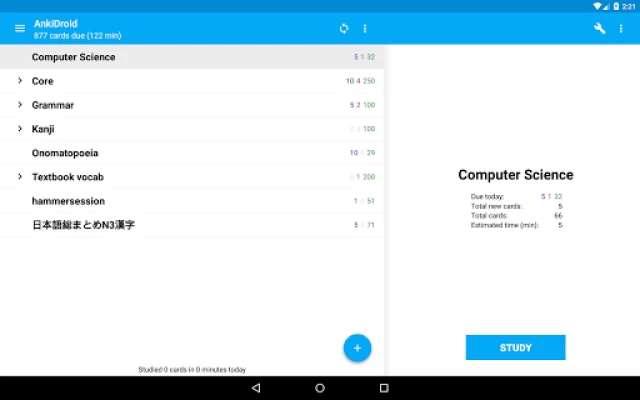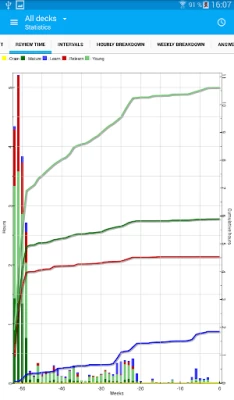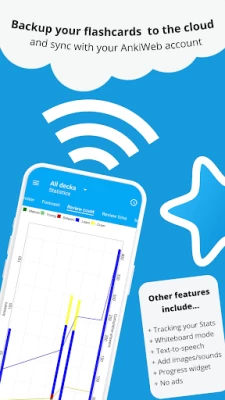AnkiDroid Flashcards
July 11, 2024More About AnkiDroid Flashcards
Study all sorts of things wherever and whenever you want. Make good use of idle times on bus trips, in supermarket queues or any other waiting situation!
Create your own flashcard decks or download free decks compiled for many languages and topics (thousands available).
Add material through the desktop application Anki or directly through Ankidroid. The application even supports adding material automatically from a dictionary!
Need support? https://docs.ankidroid.org/help.html (much preferred over comments in reviews here :-) )
★ Key features:
• supported flashcard contents: text, images, sounds, mathjax
• spaced repetition (supermemo 2 algorithm)
• text-to-speech integration
• thousands of premade decks
• progress widget
• detailed statistics
• syncing with AnkiWeb
• open source
★ Additional features:
• write answers (optional)
• whiteboard
• card editor/adder
• card browser
• tablet layout
• import existing collection files (via Anki Desktop)
• add cards by intent from other applications like dictionaries
• custom font support
• full backup system
• navigation by swipe, tap, shake
• fully customisable
• dynamic deck handling
• dark mode
• 100+ localisations!
• All previous AnkiDroid versions can be downloaded from the website
Latest Version
July 11, 2024
AnkiDroid Open Source Team
Education
Android
14,469,728
Free
com.ichi2.anki
Report a Problem
User Reviews
Kathleen
1 year ago
I used to access a media folder in Anki, which was handy for language learning. I could upload audios from my decks to my phone and find them easily. I used to combine them into one long audio file to listen to all my cards at once. But they suddenly removed this feature without notice, which was frustrating. It was a major reason why I preferred Anki over other platforms.
Eric Yeh
1 year ago
always crashes if backgrounded while syncing. this problem started with the new set of updates and i was expecting it to be fixed quickly given the rapid update, but it never was. I've also always said that the menu icons at top are too close together, leading to problems when multiple presses are used rapidly (eg many undos when writing). // 3mo later Jan 2024, no fix or even acknowledgement
Rabiya Fayyaz
1 year ago
The app is great. The only trouble I seem to be having is that no matter what I do, the ankidroid sync saves directly onto my internal storage of my phone even though I have saved the app on my external storage and changed the directory to SDcard on the advanced settings before syncing! I can't figure it out how to change the settings so that it saves on my external storage!
Rod G
1 year ago
Really good and convenient app. You can synch it from your laptop or mobile app. Just make sure to refresh it before going on a different device, or else you will lose all the new flashcards you added. A few issues I have are adding an image flashcard and then blocking out the labels in the diagram. Even though some Youtubers help with that but, if your device is outdated for the application, then you will not get the updated version of the app on your device. Overall, I would recommend.
Danny H
1 year ago
Hey this is probably a "me thing" but when I make cards I sometimes clip screenshots from shows and save them as either jpg or PNG to my computer and then when I add them to card they show up in the editor but display as a broken html tags. On the off chance someone has the fix could you tell me what I'm doing wrong? Nothing wrong with the app, I love it. Thanks devs! Update: So the issue was on my end. I wasn't removing the default html that comes with using the "link" field. Thanks!
CiCi Sweeny
1 year ago
This is a great app with a lot of depth in the programming. Because of its incredible variability for the user, it can have a bit of a learning curve. For example, I finally figured out how to load a spreadsheet to automate the making of flashcards, but I wasn't able to do it a second time. I blame myself not the app, but simplified directions for idiots like me would be nice. This app has been invaluable for studying for a tough certification test with tons of information.
Jim
1 year ago
Unfortunately making flashcards with pictures sucks. I opened Anki one day only to find that on all of the flash cards I made with picture references, all the pictures are gone/ lost. Hours of looking for the right picture to use and making the flash cards --lost. And do you think I want to spend another 30 or 40 hours remaking them again? They were the perfect learning tool while they lasted, but....now what. I gave 3 stars because it is a good app for flash cards w/spaced repetition
Charles Godinez
1 year ago
The custom study feature on this latest update glitches. The only options given are all do not repeat; inconvenient. Besides this, great app. Edit: the developer provided feedback and it addressed my earlier issue I had regarding the custom study feature. Really cool of them. The app works very well and I am happy with it overall.
Bryan m.
1 year ago
I really like this flashcard soft ware because it gives you everything you need to learn and progress in your learning. The software uses a timed based system so you review things just before you forget them, ingraining them into your mind. Overall this is a very nice tool that I have used to learn more Dutch words on my journey to become fluent. Wish me luck! o7
Josh
1 year ago
It's my favorite flashcard app. Simple, well made, ease of use, good use of spaced repetition. The only thing that I can't figure out is an option to not "leech" cards in a deck no matter how many times I get it wrong. I have to manually go through the deck and unleech each card that was leeched. It would be cool to just have a "Never Leech Cards in this Deck" option.
Natalie Curare
1 year ago
One of the recent updates added seeing how many seconds you spent per card at the bottom of the screen. This is extremely stressful to me and is causing me to rush through cards when I see it and I feel like my speed is being tracked. I can't find any way to remove/hide/disable it, and add-ons to disable it don't work on ankidroid. If there was a way to hide this, I'll start using the app again.
Robert Kohberger
1 year ago
Typically a top tier flashcard manager. A reliable companion to an incredibly powerful and versatile desktop program. Issue is that latest update broke my ability to review new cards, unless I get lucky fiddling around in various places. Review more new and review ahead yields nothing, review old does not work (hoping for a mislabel), just locked out. All for minor appearance changes in a few menus...
Adam B
1 year ago
Ankidroid has always been a bit awkward, but as of the most recent set of updates, coupled with the new "security settings" Android has rolled out, it has tragically become effectively unusable for Japanese practice, as there is no longer any way to fix ankidroid's glaring font issues, especially since there isnt even a font setting anymore in app. Stick with other versions of Anki.
Trevor Stanley
1 year ago
Best learning app by far. An hour on Anki is worth multiple hours studying any other way. Builds strong memorization quickly, speeding up the slowest part of learning something new. You will have to build your own understanding of what you memorize (see Bloom's taxonomy). You will also have to understand Anki, which is a feature rich tool. Make sure to learn how to make cards with the cloze shortcuts and the image occlusion tool (google these, use them in class rather than taking notes)
Cam Hi
1 year ago
Once I updated to the newest version, media does not automatically play when viewing a card or it's answer. It's the most annoying thing ever. I've looked through the settings over and over and there is nothing there to fix this issue. Wasn't a problem before the update and reverting to a previous version deletes my files. 2 stars until fixed.
Doctor Destructo
1 year ago
Cards are good, options are good, it's fast. But audio on my synced deck does not play. I had to use my phone's browser to get my card audio to work. Tried hours of troubleshooting abd nothing worked. Would give higher rating if this was fixed. EDIT: I managed to fix the problem by uploading my deck to Ankiweb and sitting through an hour or so of downloading it to the app. But it works now, all media intact. Great app, but am still giving 4 stars because the troubleshooting took a lot to figure
Jeff Cochran
1 year ago
Doesn't work. Many, many people have complained about the storage access bug making it impossible to use the app, but the only workarounds I've seen are ridiculous. ==UPDATE== I was able to uninstall, remove all local data, and reinstall. This worked. Luckily I had synced everything with AnkiWeb and was able to redownload my local files afterwards. It's a shame that this was necessary at all, but I think this is feasible solution for many people.
Leah L
1 year ago
It's a great app plus it is recognized by other services I use like the Takoboto app or the book store The Japan Shop. The only thing keeping it from a 5 star rating is how irritating it is when I double tap on a card. I wish there was a delay or that the "show answer" button wasn't directly over the buttons that select the next interval. I want the option to see the answer to my card without losing it to the deck. (Edit) Thank You for explaining how to avoid the double tap problem.
Ian Brand
1 year ago
Exceptional piece of software that is fantastic for studying. Robust (plug-ins are widely available), has a big forum community so any questions you have can be usually be found (and if not, you can just ask), the user manual is well organized, and best of all it just works well--I've never had any issues syncing across devices, for example. I've never really had any issues at all, actually. King of flash card apps by far.
Akemi Warren
1 year ago
Just really helpful with vocabulary study and it also saves much space. I used to use many notebooks. But there are some glitches and after putting certain numbers of words in one deck, it started rejecting them and they were forced to go into a different deck. That was puzzling. But overall, it works great. I love it that my computer and phone sink.