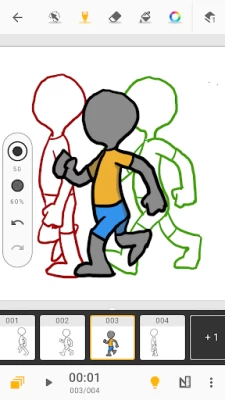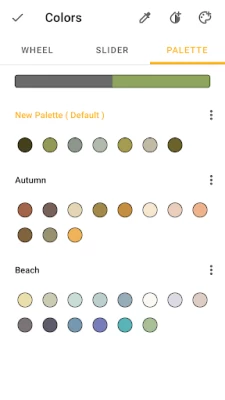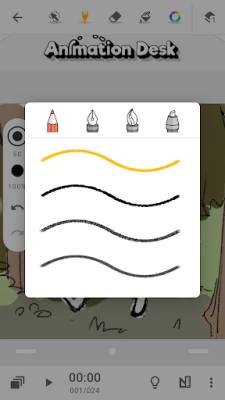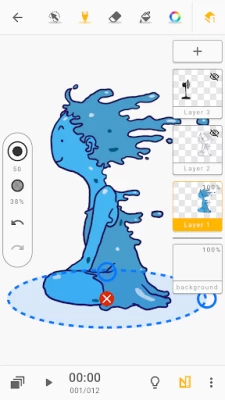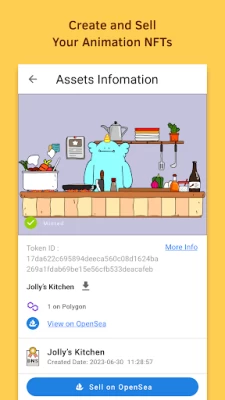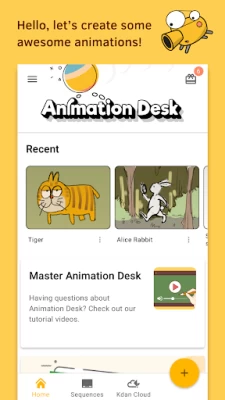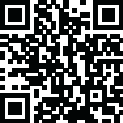

Animation Desk–Cartoon & GIF
August 12, 2024More About Animation Desk–Cartoon & GIF
AWARDS
- Featured by Yahoo Tech
- Featured by TechCrunch
- Recommended by EdTech Impact, edshelf, EducationalAppStore.com, All about apps in YOUR classroom
CREATE ANIMATION
• Onion skin
• Frame viewers/ Frame timeline
• Copy and paste tool
• Layers
[NEW] MAKE ANIMATED NFT
• Mint NFTs, generate BNS verification proof, and list your NFTs on OpenSea
DRAWING TOOLS
• Brushes and erasers
• Color palettes for developing and managing color schemes
• Zoom in and zoom out
• Canvas rotation
EXPORT
• Export frames as images
• Export videos
• Export PDF and GIF (up to 640 x 480 px)
CAN WE GIVE A HAND?
Got a question? Contact us at helpdesk@kdanmobile.com or check out http://support.kdanmobile.com
Terms of service: https://www.kdanmobile.com/terms_of_service
Privacy Policy: https://www.kdanmobile.com/privacy_policy
Latest Version
3.20.6
August 12, 2024
Kdan Mobile Software Ltd.
Entertainment
Android
3,343,573
Free
com.kdanmobile.android.animationdeskcloud
Report a Problem
User Reviews
A Google user
5 years ago
I am learning to animate and is going to be my profession. When I try to zoom in, it would be easier and more helpfull if I could rotate the screen. In the video it shows onion skin that is a feature that I really love but I can't use it in the actual app. And lastly, I can't use the info button appt of the time. Overall the app isn't preferable and isn't really useful to me.
Treah Ingram
4 years ago
I wish you could make your drawing space the entire screen, but im okay with the U.I. My main issue, also the reason I'm debating deleting this app, is when I create multiple layers, and I change frames, when I go back the layers are in random order. Very frustrating as I need some layers behind other, and not infront of them. No matter what I do, it changes on its own, and I cannot bake them in place.
A Google user
6 years ago
(EDIT: What button are you talking about? All I see is a "▶" button that plays the animation.) I encountered a major bug. In simpler terms, If I'm zoomed-in and use the scissor function (cut, copy, paste), everything that's not on the screen gets erased. the app also lacks a way to delete animations from within the app and I have to use File Manager. I'll be leaving one star so you'll be motivated to fix the app's numerous problems.
A Google user
6 years ago
I didn't take long for me to figure out that I don't like this app. I am a young animator and whenever I tried to use the app, it would crash. I also think there is stuff that needs fixing, so here are some suggestions. 1.) It sucks that you can't rotate the screen, maybe you can add that option 2.) Whenever I try to draw, the pines always end up very pixelated, so maybe you can fix that 3.) There aren't many options of art tools you can use, I would suggest adding some more. please fix it! :)
A Google user
6 years ago
No. Nope. I am so done and frustrated. I will make a project and click on it, but then everything freezes and then I get a pop up saying,"Unfortunately Animation Desk had stopped." And gives me the option to just close it or report it, but when I click report, it doesnt let me and the app just closes. I tried uninstalling and redownloading it, boosting/optimizing it. Nothing works. If it gets fixed then I might use it again but right now I'm too frustrated to keep trying.
A Google user
5 years ago
I would recommend it if you are a beginner. It isn't going to be high quality since its on mobile but its nice to do some playing around with. I create some sketch animations but I dont color them since the fill bucket leaves spaces at the edges. Some advice, use one layer for a sketch (preferably the lower layer) then ink over it on the top, erase the sketch layer and use it for color. Try that and see if it works for you.
A Google user
5 years ago
The fill bucket isn't useful. Even after making sure I didn't leave any breaks the bucket filled everything. There were times the back button didn't work either which was difficult to do anything and i basically had to restart. If that's your problem try making a copy as you work so you basically save it. It's good enough to start learning animation though. Sometimes the projects that im working on disappear but closing the app brings them back.
A Google user
5 years ago
Its a good app but the most absolutely irritating thing about it is every time I start a new project and try to open it, THE APP CRASHES! Even when I close the app and open the project again it crashes! I would also think that it would be nice to import audio WHILE animating, so it is easier to do things like lip syncing. I'm just suggesting for that feature to be added.
Sammie Rain
5 years ago
Horrible. It doesn't automatically save everything you do. Just the first frame. So you have to manually select each frame by dragging a bar over it. Which wouldn't be so bad except that I doesnt work. It stops moving after a while which makes it impossible to select everything. Had to transfer frame by frame to flipaclip.. except this app kept crashing while I tried to. Don't even try this app. Its literally garbage.
Courageous Soap
4 years ago
You can't copy and paste stuff without it looking weird, you have to watch an add every time you exit your animaiton, and you can't rotate your phone to make it easier to draw. There is also only four brushes. I see the potential in this app and I think it could improve a lot! I do like that it autosaves. A lot of apps don't do that and you have to redo all of your work.
A Google user
5 years ago
Horrible. It will delete whole frame layers during exportation with no way to fix it. Then when I click on the layers to either redo or fix them, it shows that they're still there. So at some point during exportation it wants to delete whole layers in the frame, which is a basic part of having any sort of visual media app. I've tried multiple things to fix this issue myself, but its within the app itself, which is very unprofessional in my opinion.
A Google user
6 years ago
The app seemed very, very helpful for my animations, and it had many good qualities. However, to produce longer animations and more detailed pictures, I had to endure long minutes to hours of waiting for it to "process". Every time I opened it, it did this. Overall, great tools. I just hope you can fix this so animators with longer projects can have an easier time. Thanks so much! I hope this was helpful for you and for the people who use this app.
A Google user
7 years ago
I feel like crying, since I had been working on a little GIF type animation since last night and trying to finish all day today, only for it to all be ruined in a couple of seconds. A glitch to happened, which duplicates a single frame, and has it replace half of the others with its copies. It cannot be undone once it happens, even if I close the app and open it again, or just go to the home screen. This actually happened while I was using the pencil tool to color objects while zoomed in on those frames, and it even cleared everything off of the final frame. I had never had this problem until today, and I'm really sad about this glitch because, I like this app, and because of the all the time and effort on my project that I had ended up wasting because of it.
Cit
2 years ago
The drawing part is alright, but it is VERY annoying that it will not upload pictures or audio, two things I base my animations on to draw. It claims to have the ability and just needs permission, but it will continue to say that even after it has the permission. I have tried reinstalling. It would be great for some others, but it is useless for me without this ability.
Petunia the Night RainWing
4 years ago
It's a pretty good app. I switched from a different animation app to this, and this one works so much more smoothly than the last one and has a lot more features. But I have suggestions. maybe make it so we can add audio while making the animation so it's easier to lip sync and stuff? And make it so we can change the canvas size? Idk if these are being worked on but I know my youtube channel would appreciate it. Thank you.
Lily Nordgren
3 years ago
I've been looking for a free animation app that could allow me to do simple animations. I found this one and hoped it would suit my needs. However, I have discovered that there is a problem. You can't shift the picture. It isn't an option even under the "watch an add and you'll get this" section. This important so that you can slide the "camera" across the animated sequence. Drawing it by hand is nearly impossible without it looking choppy. Also, the perspective guide should be free.
Alfalfa TheAmpwave
3 years ago
It's kinda sucky. Yes, If you are a beginner it can be easy to use. But the selection tool is a bit funky. The drawing tool is sticky and doesn't run smooth. You have a very small selection of trails for your drawing tool and half of them don't even look good. If you do quick strokes the outer edge is thick were as the inner sections are narrow and fine, causing it to look unprofessional and bad. undo/redo doesn't work well, forcing you to double/triple tap repeatedly until it does work. & more
Audrey uwu
4 years ago
I think it's great, and a good enough program even with the paywalls. Heck, the pay walls are very lenient! If you're a beginner, or animate as a small hobby, I think the free mobile version is perfect. Though, the image quality is very poor, and the pay wall is more strict on the desktop version. Again, all is fine if you're not too serious about it.
Zathora Reaper
1 year ago
Absolutly loving this app! It is everything I was searching for! I will definately be obtaining premium to get rid of advertisements and to support the apps developements for the future! All I ask is for something to be done that fixes the resolution of a pasted highleted section using the copy/paste tool. Ive noticed that when you copy a section and move to the next frame and paste your selection; it does not have the same clarity of the original art that is being used!
Kurt Eckert
1 year ago
So one day I saw this video with someone animating a really cool animation, I decided that I could do this too, so I searched up some animation apps, and I found Animation desk, I tried to make an animation, but there was no option to make a new one, I started to try different ways to create a new video, but I couldn't find it. The only thing I liked about it is that it showed me examples of other animations, I will now be deleting the app from my phone