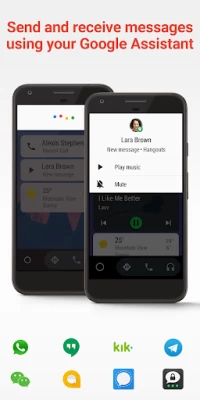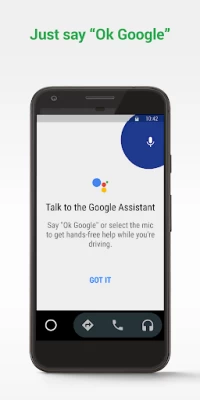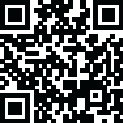

Android Auto
June 01, 2024More About Android Auto
• Route to your next destination using Google Maps or Waze with real-time GPS navigation and traffic alerts.
• Get updates on your route, ETA, and hazards in real-time.
• Have the Google Assistant check your calendar for you so you know where you need to be.
• Set reminders, get updates on the news, and check last night’s score.
• Avoid distractions while driving by setting a custom do not disturb message while driving.
• Make calls using Google Assistant and answer incoming calls with just a tap.
• Access your contacts folder and send and receive messages with the Google Assistant using SMS, Hangouts, WhatsApp, Skype, Telegram, WeChat, Kik, Google Allo, and many more messaging apps.
• Manage your infotainment system like never before. Listen to your favorite media apps including Spotify, Pandora, iHeartRadio, Google Play Music, Amazon Music, SiriusXM, TIDAL - High Fidelity Music Streaming, Napster Music, and Deezer. Many more music, radio, news, sports news, audiobook, and podcast apps are also supported.
The number of compatible apps is always growing! For a full list of compatible apps, go to http://g.co/androidauto
To use Android Auto, you’ll need a phone running Android 6.0 or higher and an active data connection.
Over 400 car models now support Android Auto! To find out if your car display is compatible and how to enable it, check your owner’s manual or contact your car’s manufacturer. Once enabled, use a high quality USB cable to connect your phone to your car, then launch Android Auto to get going!
Learn more about Android Auto and compatible cars at http://android.com/auto
For support: http://support.google.com/androidauto
Get help from our community: https://productforums.google.com/forum/#!forum/android-auto
Latest Version
June 01, 2024
Google LLC
Internet
Android
6,899,678,412
Free
com.google.android.projection.gearhead
Report a Problem
User Reviews
Christopher Cabrall
1 year ago
Requiring both USB and Bluetooth is weird and inconvenient. Had unreliable connection performance for years. More recently was working reliably. Currently, no longer connecting to car, and claiming to try another USB port or cable. Bought two new cables, neither worked. How about fixing yourself reliably before blaming others? What am I supposed to do now?
Janet Yakopatz
1 year ago
I don't know what happened. This worked great for years, and now on a brand new phone it keeps crashing if I use my podcast app, and then it will no longer connect to my car. I have to uninstall it and reinstall it each time this happens. If it would work without crashing, this would be 5 stars, but the frustration and inconsistent nature of it makes it 2 for me now.
David Gray
1 year ago
Lately the application has degraded. Both Libby and BeyondPod no longer reliably resume where they left off. They will generally start from the beginning if I'm not extra careful, causing me to lose my place in the material. They used to work fine. And Pandora just jumps in and starts playing on its own when I haven't started the app and it overrides whatever else I was listening to. I can't seem to turn this behavior off through its settings.
Marc Fasbinder
1 year ago
There is a really annoying bug in the latest version: sometimes (but not always), about 30 seconds into my trip, Android Auto decides all by itself to switch the audio over to Spotify from my phone! Now I need to change inputs while I'm driving, which is a safety concern. Don't just change inputs on me! Duh. And if I do decide to change over to Spotify, it often is already playing, even though I had it on pause in a song I was listening to. Go back to the last version that didn't have bugs
Tim Walsh
1 year ago
This is a great app that helps your eyes stay on the road. No unecessary distractions, just the information you need. I like that you can use multiple music apps with it. I wish you could make Waze the default navigation app (or Google would just add back the speedometer on their app). Update 05/2024: After using Android Auto for a while I can say it seems like Google listens to their customers. They keep adding better features. Now all they need to do is allow video playback.
Bridget R
1 year ago
Just like the other most recent reviews....when it works it's awesome and when it doesn't, it's very frustrating. I'm glad to know others ar having issues with the cords. I was beginning to think it was my car since I have tried 3 different cords and I thought they were going bad. What's interesting is I have the Pixel 8 Pro and when I try using the cord that came with it, Android Auto doesn't even recognize it. The phone will charge and that's it.
Erin Music
1 year ago
It is intuitive and simple to use, when it works. The app is glitchy and unresponsive about half of the times I use it. All other functionalities on my car's screen work immediately. I keep reaching out for help, with no response. I have updated, cleared the cache, force stopped, uninstalled, reinstalled, and even got a new phone. I'm at loss.
SnailMailMike
1 year ago
It's ok. A some things I don't like: 1) It takes over my truck's entertainment system & it's a distracting process to get back to a non-android auto screen. 2) It crashes a lot and then it's distracting to try to get my music back. 3) Can't display google maps shortcuts that I use a lot on my truck's screen. 4) If I need to use my phone (like to click on a maps shortcut), the screen stays black even after I unlock it & it's more distracting than it needs to be to do what I gotta do.
Roger Ingram
1 year ago
It's a good product 90% of the time. The only problems are that it will occasionally drop/pause the audio here and there for about a second. It's random when this happens. Also, I've noticed on prolonged usage, like a road trip, it will eventually disconnect completely. I just reconnect it and it's fine, but that is an annoying issue. This could be a 5 star app if those issues were cleaned up.
Sky
1 year ago
Android Auto has significantly improved over the years. Many issues of the past has been resolved such as laggy display, and not being able to use your device your device was plugged in via USB. There are a few bugs that need to be addressed such as audio dropping when using hand free mode. Other than that, we're glad to see Google is finally taking things seriously, especially since I had to wait over 3 years for this software to be useable
Joseph Kaalberg
1 year ago
It great to be hands-free so I can keep more jokes on the road. But trying to reed someone else's pre rite responses is counterproductive. Your drawing my attention away from the road. LG, let's me just dictate what I wanted to say. For me, it doesn't make sense that on one phone, some features only work if it's plugged in, and some features only work if it's not plugged in. Different phone different features. But in my wife's car with all the options, it works fine. Can't you make safety safe?
Charles
1 year ago
Android Auto is awesome. However, it disconnects on me randomly. It eventually reconnects. Not much of an issue when I have music playing but it's a bummer when I have Google maps on (which is much better than the native maps in my car). Connecting via wire doesn't work either. This might not be android autos fault, but I don't have multiple cars to try it on and figure out.
Morgan Johnson
1 year ago
I LOVE Android Auto, but it hasn't been working for me recently. Every few days, it will suddenly stop connecting. I've tried different cords, I forget the devices and start over, I check the apps for updates, and it reconnects... Sometimes. And then a few days later it stops again and I have to start trouble shooting again. Considering it worked half an hour ago when I drove to one location and now on the way home again it doesn't work, it's pretty frustrating.
Erin Allport
1 year ago
This app could be AMAZING! It does everything I want it to. BUT, it is constantly dropping connection. If I drive for a 20 min trip, it probably disconnects AT LEAST half a dozen times. I have to unplug and plug back in and then it's fine. But it gets so irritating because it happens ALL the time.
Jen Starks
1 year ago
I used the ap for directions in the city, first time user, and boy did it set my mind at ease! She spoke over my cars system, not my radio, which was great. I am not someone familiar with these things. She gave me plenty of heads-up for up coming turns, exits, speed traps, etc. The rerouting was fast, if I needed to get off track for food or gas. The only reasons for a four star is that there was twice at a turn that I didn't get a direction. Also, at a very important time that I needed her,
Al Bunner
1 year ago
I am using this daily. I do a lot of travel on the interstate. The voice text is great. My only minor concern is the number of speed trap warnings I get when there is no speed trap. I don't see on my car's interface a way to update these. It amazes me sometimes when an object in the road warning appears and sure enough, there's an object in the road.
Robbie Supanchick-Camphouse
1 year ago
Basically Useless. My car requires USB to run AA. It constantly disconnects. I either have to manually affirm connection (if it will let me) or unplug and replug in the USB. Then sometimes I just get a black screen. I have to pull over, turn off the car, get out, lock the car and walk far enough away for the key fob to disconnect to reset everything. I've given up. I don't plug my phone in, and use the much less functional Bluetooth connection to the stereo.
Dan Moore
1 year ago
Android auto has improved greatly. I can connect easily in my car. Things are organized well. Update: Many useful improvements have been made that make Android Auto easier to use, like managing notifications. But the best new stuff allows me to select a destination and route on my phone, then attach it to my car, and the car display seamlessly shows AA with my choice. No fumbling to get AA displayed, no searching a second time. This is berry useful now.
Hazel Diuri-Lee
1 year ago
So far only used for about a month, but an loving the connectivity. Only major issue it's I'd like to have the GPS map be full screen instead of the half screen it gives me. I was informed by my dealership that this is an android auto limitation and hopefully a fix is in the works for the future to allow for full screen. I've also had issues where the car completely disconnects from my phone, which causes dangerous situations when I'm using navigation, but that might be a cable issue (?).
Frank R Christian
1 year ago
Love the updated GUI! But...…. I am having issues with ALL of my music apps including; Pandora, Spotify, and Google Play Music. It will change the song in the middle of it. I rarely am able to listen to an entire piece of music! It always worked fine but lately, all at once, they all stopped working right. Now, the commercials on Spotify ALWAYS complete, of course. But the music is always screwed up. Podcasts work fine. Go figure. Fixed. Happy again.