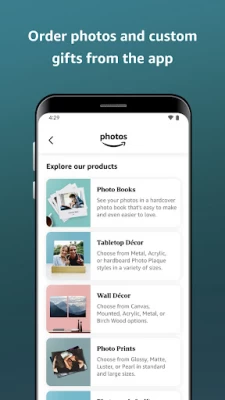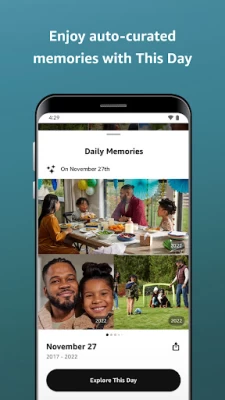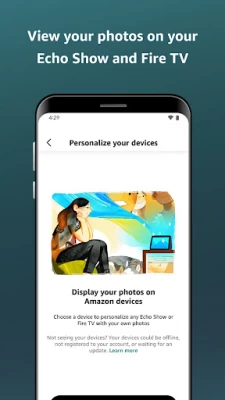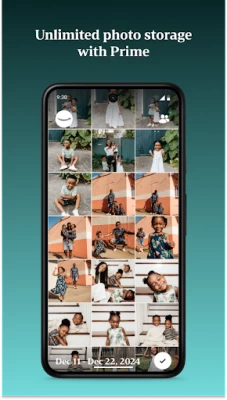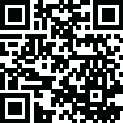

Amazon Photos
June 07, 2024More About Amazon Photos
- Storage: Free 5 GB combined photo and video cloud storage means you keep memories secure while freeing up space in your phone
- Full-resolution: Keep your original image’s resolution: more pixels equal better quality photos and videos
- Display photos on devices: View photo memories on your Echo Show and Fire TV instead of tucked away in a phone or camera. Customize your Fire TV screensaver and Echo Show photo display with family and travel photos.
- Order prints: Consider Amazon Photos a one-stop-shop for turning memories into photo prints, custom gifts, and home décor. Available only in the U.S.
- Secure photos: Back up photos and videos automatically by turning on Auto-Save in Settings
- Alexa: Enjoy many Amazon Photos app features using just your voice on your Echo Show and Fire TV or with the Alexa app on your mobile phone. Try saying, “Alexa, show my photos of sunsets,” or "Alexa, show photos taken in Sicily."
- Groups: Privately share and comment on selected photos, videos, and albums with friends and family across devices
- Subscriptions: Expand storage (and cancel any time) with flexible monthly and annual plans starting at $1.99
- Search: Easily locate photos when you search by date or location
- Auto-Save: Enable Auto-Save in Settings to automatically secure every photo and video you take.
- Re-live Memories: View and share photos from this date in years past, whether it’s one year ago or five years ago. See special moments set to music and re-surfaced as a curated slideshow to re-live the good times.
- Privacy: Share photos and albums with friends and family by inviting them to a private Amazon Photos Group. Consolidate photos of special events (vacations, playoffs, parties, graduations) into a single album.
Prime members get all the above PLUS
- Unlimited photo storage
- 5 GB dedicated video storage
- Refined search filtering
- Free prints delivery
Get the app and upload your photos
Upload your photo collection to access memories across all your devices.
Move your existing photo collection from one provider to Amazon Photos in just a few easy steps. Learn more here.
Amazon Photos provides online cloud storage. Easily access pictures stored across devices such as your Fire TV, Echo Show, and Amazon Fire tablet. Securely store, print, and share photos: Once saved to the cloud, you can safely delete them from your phone to free up space. Safekeeping your photos and videos in the cloud keeps them secure, even if your devices (and the pictures in them) are lost or destroyed. Turn on Auto-Save in Settings to save every photo you take to your Amazon Photos account. Learn more about Amazon Photos security by reading our Terms of Use. Amazon ensures that you have access to customer support 24/7. You can conveniently share images on your app with private groups. From ready-to-frame prints to ready-to-hang wall décor, your memories are ready for display. Shop effortlessly right from the app and create custom keepsakes like wall décor, prints, and wall canvas' for special holidays.
U.S. Customers visit us at:
Learn more about Amazon Photos here
Latest Version
June 07, 2024
Amazon Mobile LLC
Media
Android
70,562,377
Free
com.amazon.clouddrive.photos
Report a Problem
User Reviews
Katie Skellenger
1 year ago
App is clunky and second-rate compared to other similar apps. I can't believe the lack of features. Also seems like a scam bc there is no way to delete all photos at once.*** So it cons you into paying for photo storage. Cause who wants to individually select hundreds of photos. *** I figured it out. You select and then drag/ scroll down through all the photos to select all. Then you can delete multiples or all photos.
Princess XXXNoneya
1 year ago
Amazon Photos would be great but my prime benefits somehow was having issues with someone hacking me and when I stopped having prime apparently my Amazon photos were all deleted. Before everything would synch with previous emails I'd have so I figured my photos which I saved on there would be there. -one good thing is Amazon Photos uploads and saves all photos and doesn't delete to save space
Chelsea Niemann-Anschutz
1 year ago
Going downhill fast. Contacted them many times trying to fix issues with tagging errors. All my kids are auto tagged as the same kid, and was told to individually manually fix 1000s of photos. They still advertise free photo print delivery but it's actually $3.50 shipping now. No more ordering prints from the app, but instead get redirected to a basic website with an awful cropping feature, using a 3rd party company. Transfering uploads will be awful, but hate that memories are committed here.
Kara Bucher
1 year ago
When I recently discovered that a flash drive, which had all my children's photos on it since the day they were born, was corrupted and I could no longer use it, I was relieved to find out that Amazon Photos uploads everything in the background. Now, my photos are safe, and I can finally print them all while still having secure digital copies.
Craig Seman
1 year ago
Best Way to Save Photos and Videos. Everyone has an Amazon prime account, this app gives you free photo storage with one. That's incredible. I decided to pay for the video storage and it's all so seamless and easy. You can share very quickly and I have had no issues. It's also nice to pull up the pics on the computer so fast and easy.
Danny
1 year ago
Amazon Photos' primary benefit is its free unlimited photo storage for Prime members. The application/interface as a whole is OK, but there are some areas for improvement. -1 star for not automatically sorting images into the album names they were uploaded from. -1 star for taking away the feature that allowed users to delete photos from the cloud and local storage simultaneously. Please, please bring it back.
Aaron Bell
1 year ago
The UI is confusing now. I cannot tell where photos are. I want to see pics on my device and pics on the cloud separately. What if I'm not near wifi ??? Memories list is so random to be the main pop-up... Filter and sort and albums are important and so hard to find. The person search doesn't find all the pics for each person.... Misses easy ones Developers please try again... Maybe check out the Google photos UI
Spooky Dez
1 year ago
never write reviews, but had to here cuz its so bad 👎 When ppl see my photos on the Screensaver, they love it. I love seeing the photos too. However the app to upload is horrendous. I have cheap digital photo frames around the house and their apps from weird unknown companies (lol) are WAY better than billion dollar Amazon's. Trying to figure out how to upload from my phone was a pain. I still haven't figured out how to see which photos are uploaded (so I don't double upload).
Thomas Schmitt
1 year ago
The fact that you cannot easily multi-select photos like you can in Apl or Ggl photo apps is a major, major shortcoming that really angers me. The app seems designed to specifically make it hard for users to mass delete photos, I assume because Amazon wants the data in those pictures for as long as possible. Therefore, they make it very difficult to perform mass deletion by making mass selection hard. Trust not thine photos with Amazon.
IA MERROR (1AMERR0R)
1 year ago
Unusable. Constant app crashes and upload issues. It took forever to upload my photos and many of them show up black. You are better off uploading on a PC. Photos are also way to expensive on Amazon. Walmart offers a much better deal than this. However, this still works as a way to backup your photos. The app just needs some love.
Jim Underscore (Yazz)
1 year ago
Unlimited photos, now if only their sorting and searching was as good as Google photos, who long ago put a different service I paid for our of business while it was still free and unlimited. There is one feature they could easily make that I would love though, find and remove duplicates, even if they're a different resolution, and automatically keep the best quality image of the duplicates, copying over any exif data if necessary. I desperately need that...
Sam Martin
1 year ago
like it. Great photo back up app. Ties into Amazon services, can order prints, unique photo items, lamented posters etc. Really wish that I could back up my videos also. And I've printed out some photos through Amazon service and frankly the photos look great on the screen but they stink in real person. I wish they could do a better job at making what translates onto the screen to actual physical pictures. But I still love it. Comes with prime, which is now $15 a month.
Tammy Krout
1 year ago
Settings don't matter, app does what it wants. Tell it to ignore specific folders, it uploads anyway. Tell it not to upload videos, it tries to anyway. Don't bother turning off notifications, it will spam your phone with super random messages. Often about video limits being reached when you've told it to ignore videos. I've deleted the albums it was supposed to ignore multiple times and they always come back. Save yourself time and a lot of headaches. Avoid
susan ross
1 year ago
I'm changing my review. I did discover how to edit photos again when the app was changed. Very nice. Now, I recently discovered the app has been once again 'updated' once again. Updating is not always a good thing. Why can't you leave it alone? It is not as easy to order prints now with these changes. My goal is still to empty my app of all photos because I do not want to depend on it...it's not dependable.
Emmalee Jantzi
1 year ago
Love the unlimited photo storage for prime members! Unfortunately, it does not include video storage, which isn't a huge deal since I move all my videos to an external hard drive anyway. But, the constant push notification on the app about my videos not being able to be backed up is really annoying. I swipe it away and then it reappears again quickly. Ugh.
Rob Oliver
1 year ago
Unlimited free storage for prime member is great, automatic backup is nice. The app is another story. It has zero features for managing/organizing photos. Only download, add to album, edit, delete. The desktop web interface at least let's you create folders; and even has the ability to upload folders from a PC. But there is no access to folders in the app. No way to relocate, rename, or even navigate. This app simply lacks virtually all the features I need from it.
Chris Michaud
1 year ago
"Photo Upload Paused" "Open the Amazon Photos App to Keep Saving Your Photos and Videos". I've been using this app for years and have never seen this notification until after an update a week or so ago. This has started popping up every few days since the update. Why do I have to open up the app on a daily basis for it to keep backing up my photos? I can see if it's been like a month and you haven't opened the app, but there is no way that I should need to open it every single day!
A Google user
1 year ago
Works well auto uploading photos from phone. Love that I can store uncompressed, even raw, pics. Downgraded to 3 stars due to lack of some basic features. When adding pics to folders you can't arrange folders alphabetically so you have to look until you find it. Pics won't auto rotate when you rotate your device. Basic info isn't readily available (location, what folder it is in, etc). No option to delete pics from your device when deleted from this app. Just not well thought out.
Joe Piepszowski
1 year ago
Awful app. Amazon has decided that users are incapable of organizing, sorting, or ordering their own photos. The most basic function of sorting by name does not exist. Want to backup a folder from your PC and view it here? Nope, it all just gets put in with everything else, not even put into its own Album. Want to put photos into an album? Hope it's only a couple, because you have to click each photo one by one, no batch selecting. I'd list more, but reviews are limited to only 500 characters.
Tim Brauch
1 year ago
If you take a bad photo or accidentally take a screenshot, the app uploads it before you have a chance to delete it. My Amazon photo account is filled with hundreds of photos I don't actually want. It is a hassle to go through and delete each of the photos I don't actually want. I wish you could change a setting to delay 30 seconds or a minute before uploading so I could delete bad photos or accidental screenshots before they get uploaded.