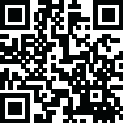

All Call Recorder
July 25, 2024More About All Call Recorder
For using Call recorder Automatic, You can auto call recording and save any phone call you want.
You can set which calls are recorded to white list and which are ignored.
Call Recorder you can Listen to the recording, add notes and share it. Synchronized to the cloud as well.
By using "Call Recorder" Never forget the details of a conversation again. Being able to file conversations away is a very valuable asset.
Call Recorder allows you to create a library of conversations
that are stored in a list and calendar format.
Call Recorder is simple to use and is hidden behind a clever intuitive user interface.
We built call Recorder to be a rugged utility the is versatile and dead simple to use. No fumbling or questioning how to start recording.
Call Recorder effectively records every detail of the conversation of both the sides and keeps your "recorded audio " files in your desired location in .caf format.
Transfer important recorded files to any of your device which supports .caf format files and carry it with you wherever you go.
The Mini view allows you to control and monitor your live recordings without taking up real-estate on your open screen.
Call Recorder Automatic Features Below:
- Call Recorder Save only the recordings that are important
- Extra fine quality of recordings
- Fully customizable Call recording functionality
- Shake and call record functionality
How Call Recorder works :
- Open the Call Recorder Android app it will now run in the background to increase productivity by enabling easy access.
- Make or receive a call and it will begin recording once the call connects
- Select the app to access the list of previously recorded calls and play them.
Notes: (Instructions + Troubleshooting tips)
1. Please note that some devices are not compatible or not allow to record calls.
2. Please confirm that your device should not have more than one call recording application, otherwise it can create issues.
3. If call recorder does not record calls, please restart your device to try again. If it does not record again then your device might not support call recording.
4. Some devices record low voice of other party, in this problem, please enable automatic speaker, on start of call recording by going application and then more settings.
5. This app might not be working when you are using other apps to record something, such as wechat, LINE: Free Calls & Messages, voice recorder or other call recorder.
6. You can select WAV, 3GPP, MP4 or AMR audio encoding format, if MP3 recording not working properly on some devices.
7. If you get error "msg_create_file_error", then please test, Have your device been with sdcard or memory card? If not, please change recordings destination path to any other path by going into more settings and recording path and change it correctly.
8. If you get "Sorry recording starting failed", please try other recording options like change Audio source or sample rate.
Call Recorder Automatic is simple to use and is hidden behind a clever intuitive user interface.
Latest Version
2.8
July 25, 2024
Starbox
Tools
Android
9,070,908
Free
com.starbox.callrecorder
Report a Problem
User Reviews
keith o dowd
2 years ago
As described by several other reviewer, this call recorder has a serious problem with the permissions. The 'Auto call recorder app connector' permission, although enabled, continuously seeks permission to operate....you toggle it off and back on again, the app works for 20 minutes and is gone again. You CAN NOT depend on this for anything serious. And its obvious this is not an isolated incident. Also note the app development team not responding to any of the problems..
Eddie
2 years ago
note 20 recording starts and stops randomly, not reliable, I had an acr on my note 20 and it worked fine all the time, switched to the note 20 and now there's a bunch of acr companies and don't know which is which... but this one is not reliable... it'll start recording then 1 or 2 minutes in it just goes completely blank, and this is leaving the phone on speaker phone, it was an important call and I thought it was working, very upset right now. plus lots of ads, so annoying.
Andrew G.
2 years ago
It does not record the other person and the volume on my side of the call is extremely loud, loud to the point it's distorted. You would figure the whole purpose of a call recorder is to simply record both sides of a conversation. This app records only my side with static noise for the person calling. Useless or I don't know how to use this simple app properly. 2 stars for effort.
Beverly Coate
1 year ago
I'm very happy with this recorder. The one I had before had either quit recording or the volume was so low you couldn't hear anything regardless how much I turned it up. This one even lets you determine how loud you want it to record. I have every intention of paying for the pro version, especially now that I see how great the free version is. Great program!!!
Sandra Betts
2 years ago
I can understand the need to have access to the microphone but I do NOT understand the need to have access to CONTROL MY PHONE, read everything on the screen, or invade my privacy in such a way. I have screen shots of the requests that plainly state, "View and CONTROL screen" AND "View and PERFORM actions". This is ridiculous. The older version wasn't like this and it worked great. The updated version is not worth it and it's FREE... Very disappointing.
S S
2 years ago
Had it a couple of weeks now. You have to check and make sure it is recording both sides. I had to change the mic source to get it to work. TEST IT first. It does exactly what it says and does it well. You have the option to save the calls. It did that too. I sent one to my google Drive. You can easily turn it off and on and delete whever you want. Presumably you can record all your calls until the memory runs out on the phone. All in all it seems to be a great app.
Aicko Yves Schumann
2 years ago
I haven't used the app in a while and for some reason my PIN is not accepted. Not a big deal, because it theoretically has the Reset option, HOWEVER, it cannot send the security code and returns Error: An error occurred, please try again. Both network and wireless work fine, hence this is a bug in the app which is therefore not longer usable. Hence, lowest rating until it is fixed.
John Mourkos
2 years ago
So so. It seems for good quality recordings you need to have only the phone. No head set not through your car. This is a huge hindrance but seems to be the immediate fix. I lost a chunk of calls that were silent, not even my voice. Only thing i can say is not compatible with any bluetooth device. Must be talking and listening through the phone itself.
Chad Garrell
2 years ago
I've tried multiple recording apps and this is the best yet! Two suggestions: 1. Have an option to have it announce a recording at the beginning of each call. "All calls recorded" or something we can just upload. 2. Auto save to Google drive, don't get me wrong it's super easy to save a recording to Google drive. But having it done automatically would be amazing :) Update, I read comments about how the call is dropped mid call, fades in and out... Turn up the recording volume in the app! :)
Naomi Katherine
2 years ago
The All Call Recorder app works great for a free app. After it's installed, turn on the auto-record feature and you don't have to think about. The app automatically captures all incoming and outgoing phone calls. Just open the app when you want to listen to a previous call. If you want to be able to easily identify each recording you have to manually edit the contact name or number in the app, which is cumbersome, but not terrible. I only wish I found this app sooner!
Scott Lindner
2 years ago
It is the most intuitive and least ad intrusive app of the ones I have tried. It works extremely well given a few gorchas to remember. First, if it isn't recording the other person it is likely due to WiFi calling. Try turning off WiFi and I bet it'll start recording the other person. Second, it turns itself often and I don't know why yet. Oddly, it does seem to record even when off because when I turn it back on it seems like everything is still there.
Ashley Elias
1 year ago
This app worked great for a couple of weeks but.... Now, the app stops recording calls after just one minute or two. Initially, it will record the ringtone as well as both sides of the conversation and then silence. It does not seem to matter whether it's on speakerphone or not, If it is an inbound or outfound call, or what platform the call is made on. I have adjusted the setting options to every combination of settings possible. And it has only gotten worse but never better.
Name Last
2 years ago
Does exactly what it says it will do to a perfectly acceptable quality. However, the app requires a certain setting to be switched on for it to function, and it entirely FORGETS that I've done this every few days or so. If I don't go back into my settings and turn this option off and on again, the app will refuse to record calls or even let me listen to my previously recorded calls again because it doesn't think it has the ability to.
NotMe2day
2 years ago
This app works good...when it's on. Occasionally it turns off so you can miss recording important calls if you don't verify that it is on every day. Recordings are crisp and clear with no static, interference, or feedback. The downside is you can't delete multiple calls in batches or make any reference make notes. It also occasionally puts the wrong name from contacts on recording. Other than that, it's working out.
Audra Mundy
2 years ago
Does everything I need it to do. Ads are few and far between. I like having the accessibility function on the bottom right-hand side of my screen to turn it on/off instead of having to go all the way into my settings to do that every time. *UPDATE* Often the app will stop recording altogether in the middle of a call. Sometimes it will catch the last half of the call, sometimes it will stop recording completely. This is a MAJOR problem since this app only has one job -- to record the call!
Wendy Mulherin
1 year ago
Recording of audio just randomly stops after 1 minute (or other random times intermittently) although the calls continue longer. Plenty of memory still available on phone and calls auto delete after a week so no build up of recordings accumulated. I have also noticed mislabeled caller ID on multiple occasions, not only as unknown but the wrong number entirely attached to files. I've tried submitting this feedback before 3 times-without any response (or improvements made in app).
KBug
1 year ago
Fantastic quality. Instantaneous, start and stop . Stores audio file on a dashboard or cab Auto upload I believe. Haven't got that far yet. It does excited every call every time. So pay attention to Storage space and remove non-essential recordings periodically or don't and keep some or specific callers. Super clear playback when on Sam A25 Android speaker mode. Definitely recommend
Stacy Lee
1 year ago
Doesn't work properly as stated. Only records my end of the conversation. I downloaded this app to record a breach of contract. It seemed to work for 1 or 2 calls after that... Nothing. The calls I wanted recorded were silent on the other end. I even tried speakerphone and nothing. If it's for a specific phone, this should be stated and NOT falsely advertised. I would give it zero ⭐ if I could.
Raquel Ratcliffe
1 year ago
This app was great when I first downloaded it last winter because I could actually hear both ends of the call. Now, I only hear my end of the conversations, which completely defeats the entire purpose of the reason I downloaded the app. That's exactly what happened when I had a different call recorder before this one. What happened? Is there some way to fix this issue? Otherwise, does anyone have any suggestions for that that is actually functional? Please fix your app or device compatability.
Rev. Kaelene Lord
1 year ago
No voices are being recorded. I checked and it was on mono and only recorded one side of conversation. I switched it to stereo to record both sides. Nothing! I record medical phone appointments so that I don't miss anything. They record calls, I always inform them that I do too. At least I could, but not with this app. Now tell me how to fix it , bc I am not a tech person and I hate AI. I also have it as cell calls.












