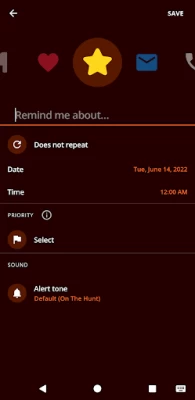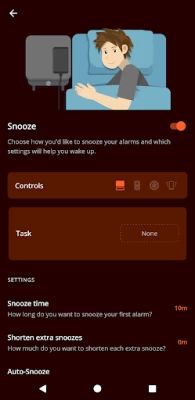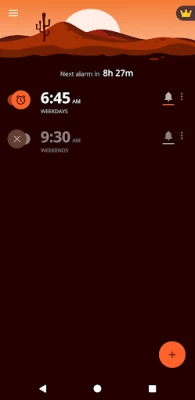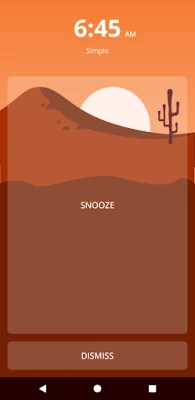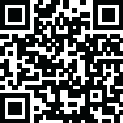

Alarm Clock Xtreme & Timer
July 15, 2024More About Alarm Clock Xtreme & Timer
Download the redesigned Alarm Clock Xtreme Free (with timer and stopwatch) NOW
Alarm Clock Xtreme is more than your basic alarm clock. It’s highly customizable, allowing you to wake up in whatever way works for you.
♪ Set your morning alarm to slowly increase in volume and wake you up gently
♪ Use the extra-large snooze button to prevent you from accidentally pressing ‘dismiss’
♪ Jump-start your brain by solving math problems to snooze/dismiss the alarm
♪ Decrease snooze interval time and set a maximum number of snoozes. Perfect if you are a sound sleeper.
♪ Easily deactivate your alarm if you wake up before it goes off.
♪ Use Quick Alarm to speedily set a non-recurring alarm.
FEATURES
Alarm — Personalize your alarm to never oversleep again! Our alarm clock offers the following dismiss options: screen button, volume buttons, power button, or shaking your phone.
Quick Alarm — Set a non-recurring alarm in just a few taps.
Upcoming alarm notification — Easily deactivate your alarm if you wake up before it goes off.
Timer — Enter required time and start timer. You can set as many timers as you want for activities like exercise, cooking, and more!
Stopwatch — Use our simple and reliable stopwatch to keep track of split/lap time and total time down to 1/100 of a second.
My day — Display the most important information you need when you wake up, such as the day’s weather forecast and upcoming events synced from your calendar.
Reminders – Never forget an important task or event again thanks to our newest feature!
ALARM RINGTONE OPTIONS
Ringtone — Default ringtones from your device.
Music on device — Any music downloaded onto your device can be used as your alarm clock ringtone.
Online Radio — Choose from many popular online radio stations, or add your own if your favorite isn’t already on the list.
None — Don’t want any sound? Wake up using only vibrations.
HOW TO AVOID ACCIDENTALLY DISABLING YOUR ALARM
Choose one of the puzzles available in Alarm Clock Xtreme!
Puzzle appears only after you hit the dismiss button.
PUZZLE
Math — Solve math problems. You get to choose the difficulty level: Easiest, Easy, Medium, Hard, Hardest. If solving one problem isn’t enough, increase the number of problems from 1 up to 5.
Password — To turn off the alarm, you must retype the password that appears on the screen.
QR/Barcode — Scan any QR code to add it into your code library. Print the QR code and place it far from your bed. When your alarm goes off, you’ll have to scan the QR code to dismiss the alarm.
App Launch — Choose an app on your device that will launch after you turn off your alarm.
None — If you trust yourself to not hit dismiss or snooze when your alarm goes off, then no puzzle is needed.
With these puzzles you will never oversleep again.
Reminders (NEW!)
- Customize each reminder with name, icon, or ring tone
- Set repeat intervals: annually, monthly, weekly, daily, hourly, or several times a day
- Choose a priority for each reminder: decide how urgent each reminder is, and how you want to be reminded
** Important Note: your phone must be on for the alarm to work **
Download Alarm Clock Xtreme Free (with timer and stopwatch) NOW!
Alarm Clock Xtreme Free features:
✔ Music alarm – choose your favorite music
✔ Gentle alarm with increasing volume
✔ Wake-up check
✔ Quick alarms
✔ Upcoming alarm notifications
✔ Random song alarm
✔ Solve math problem to snooze/disable
✔ Extra-large snooze button
✔ Nap alarm with countdown timer
✔ Decreasing snooze interval after every snooze
✔ Set a maximum number of snoozes
✔ Auto-snooze
✔ Auto-dismiss
✔ Built-in Stopwatch
✔ Built-in Timer
✔ Reminders
Latest Version
24.11.0
July 15, 2024
AVG Labs
IT Tools
Android
75,339,082
Free
com.alarmclock.xtreme.free
Report a Problem
User Reviews
Ashley Chaffin
1 year ago
I used this app years ago and just reinstalled. I'm very disappointed. The alarm goes off but it doesn't show up anywhere, allowing for dismissal/snooze. The alarm can be actively going off, making all the noise and stress, but I can't locate it. Most alarms will show up in the Notifications when they are going off. This one does not. Has to frantically search for it while half asleep. I have to select the app from the menu to open it again, for the alarm to show up and allow me to dismiss it.
QT
1 year ago
I've used this app for years and it's been reliable thus far. Hasn't let me down. Recently I've been having major issues though. The app is randomly changing and deleting my saved alarms. This is new and has never happened before. My times that are saved are just dissappearing out of nowhere. Also as of recently, when the alarms go off there is no option to snooze or dismiss them at all. Random bugs that haven't been a problem & I've used thsi app for years.
Jake French (JakD.Rabbit)
1 year ago
I have been using this app as my go to alarm app for literally almost a decade and it has always gotten the job done without issue. Recently, however, something seems to have been broken in the application with an update or change that has resulted in the app never setting off alarms at all. Even more frustrating is the fact that the app somehow recognizes when it did not go off and the article it leads you to when this happens is of no help whatsoever.
Jeanette Carbaugh
1 year ago
I've been using this app for years. I love the Quick Alarm and also being able to set so many alarms with names. You can change the alarm tone for each individual alarm, and it has features to make sure you are awake if you want to use them. Very customizable. Also includes a stipwatch and timer which I use as well! Does everything I need!
Henry Howard
1 year ago
This app is truly fantastic! Extremely flexible in most every way you would like to configure your alarms. I will admit it took a little patience to get my morning experience set up; but using multiple times, sounds, levels, gentle alarm functions, and what not, I have a fantastic awakening experience every day. I also absolutely love the alarm sound options, most notable for me is the Internet radio option that allows me to play acoustic outpost every morning to start my day. I could go on but
D Knox
1 year ago
Time to move on or downgrade versions and disable updates. It's been a month since my alarms stopped going off. At first, the app would recognize it failed and give a little frowny face when you finally woke up and opened it. Today, no alarm, no recognition of no alarm. The help page is of no help. Maybe it is an android problem, maybe it isn't, but I've triple checked all the systems settings. I can't be over-sleeping alarms so I will find another solution. Thanks for the like 12 years.
NS Gaming
1 year ago
I just set up a timer for 15 minutes and and it didn't go off till after 30 minutes. The timer for after the alarm would go off was on was counting down even before the alarm went off. I would like to note that I was playing Master Duel. This issue needs to be fixed. Also, there should be a notification that let's someone get easy access to the app instead off manually opening the app to turn off an alarm.
Lisa Wynne
1 year ago
I have been using this app for all of my daily alarms for several years. I'm a teacher, and I have various alarms throughout the day that I rely on. Until this most recent update, I would have given the app five stars, but this update took away the "my day" feature. The button is still there, but my upcoming alarms for the day do not show up on that screen. I'm hoping that it's just a bug and the next update will fix that.
0.0
1 year ago
Scroll function for time setting is inefficient: What's wrong with a number pad? Don't enjoy the fact that intense vibration and maximum volume are all set to 'On' for new alarms. Not crazy about the theme. Honestly, after years of using this I am ready to use the stock alarm app again.
Mark Karas
1 year ago
The app works well but they keep requiring me to pay for ad free and to unlock features every time I get a new phone or factory reset. Multiple times it's reverted to the free version for no reason and then asks you to pay again. They do it in the hopes that you'll just pay it because it's hard to get a hold of support. I posted this review in 2022 and they are still doing it in 2024. They dirty like that.
Kayla Leathers
1 year ago
I paid for the full premium features but they recently disappeared. Clicking "restore purchases" doesn't work and unfortunately, this app only allows you to contact direct support IF YOU PAY FOR PREMIUM FEATURES. This means I cannot contact support to tell them I cannot use the premium features I've already paid for.... without paying for those premium features. The app itself has been a lifesaver for me, unfortunately without the features I paid for, it doesn't work for my needs anymore.
Rob Walsh
1 year ago
The app stopped popping up. I have to dig around for it to dismiss alarms. (Yes, I have "draw over other apps" on.) Also, I name alarms to remind me what they're for ("Call doctor.") But when u dismiss the alarm, it doesn't show that message. ("Ok, I stopped the alarm. Now what was it for? What was I trying to remind myself of?") Worst of all, it told me the app is not up to date. I tapped to update, & instead, it installed a 2nd copy of the program... that has wiped out all of my alarms!
Karyn Gabbey
1 year ago
No longer shows on top of the lock screen. I've had this app for years and loved it. Got a new phone and now when it rings it is hidden. I have to unlock the phone and then have to find it in the middle of my notifications bar to get to it. meanwhile, it's waking up everyone in the house from it taking so long to find it. Previously, when the alarm would ring, it would simply be on top for me to stop or snooze. Yes, I've tried all the toggle settings in my phone and in the app. Doesn't fix it.
Koni Berryman
1 year ago
Formerly one star, now 5. While I wasn't wild about paying again for a different version of the old app, I'm glad I did! UI is very nice and even looks better. Love themes. I would like a few more added, like more green ones or maybe a couple of light yellow. Alarm once again pops up so I don't have to search for it in my notifications. Definitely worth the money!
The Peri
1 year ago
I like the option to need to solve a math problem to dismiss the alarm. That keeps me from turning it off for good accidentally instead of just snoozing. You can also set maximum number of snoozes before needing to solve a problem to dismiss. I use the free version so sometimes there's ads after setting the alarm but the 'back' button gets rid of it.
Pastor Harman
1 year ago
Works very well to set multiple alarms with differing rings, good timer, good stopwatch. I wish it had a background other than anti-melatonin-blue - right now I haven't decided to buy the pro to make a simple change between 3 other simplistic backgrounds. *Feature* *request*. Simple chimes on the quarter-hour (Westminster would be wonderful) - I have a clock app on the Windows computer that does that, and I wish it was on this app so I'd have it when traveling (to remind me to keep moving).
Josiah Newcomb
1 year ago
Love this app. I'm a heavy sleeper and used to sleep through my alarms enough that I needed a more robust alarm. Lots of options for the alarm sound, too. The gentle wake option is amazing. I'm using it for timers too, I only wish that you could edit the timer without stopping and resetting the timer to the original set time. But that's a small thing. 9.9/10
Paul “Sindail” D.
1 year ago
I bought the pro version years ago. They change the name of the app and suddenly I'm using a free version with ads again. New app takes forever for the pop-up to hit the screen to snooze or cancel the alarm. Now I have to manually open the app to snooze it because it takes too long for it to appear in the task bar once an alarm begins to go off.
Jason Howland
1 year ago
I have used this app for a decade, but for the last 2-4 weeks, it's been mildly glitchy. It keeps telling me to update my app after I dismiss the alarm when there is no update to receive. Other than this small annoyance, the app has been great. It periodically works slightly differently after an android system update, but otherwise, it is very reliable.
Darrell Bunger
1 year ago
Fantastic app been using for ten years probably, it's a long time several galaxies ago far far away 🤣 but hey, so I bought the pro version a couple years ago. It asked me to update today so I did. Instead of updating and keeping my alarms, it installed a non pro version side by side with my pro version, definitely different. Not sure where the disconnect is but don't want to make it worse by tinkering - you're the devs, so I'll trust your input since it might be a new feature or layer 8 issue.