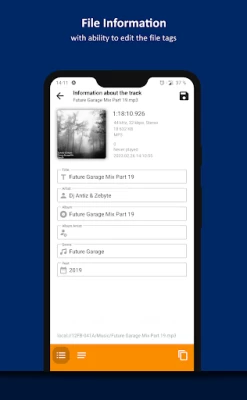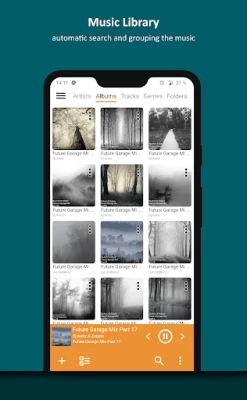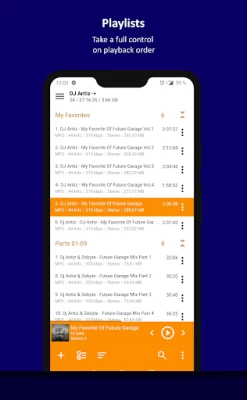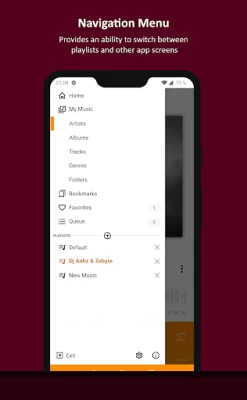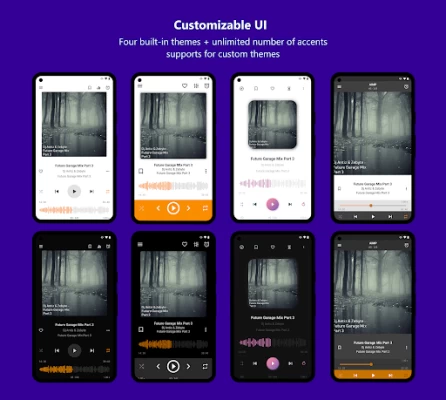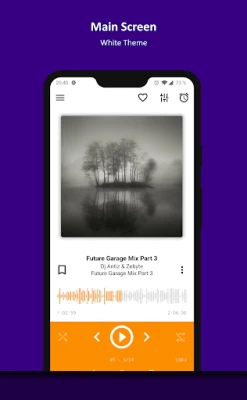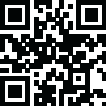

AIMP
June 23, 2024More About AIMP
Key features:
+ Supported formats: aac, ape, dff, dsf, flac, it, m4a, m4b, mo3, mod, mp2, mp3, mp4, mpc, mpga, mtm, ogg, opus, s3m, tta, umx, wav, webm, wv, xm
+ Supported playlists: m3u, m3u8, xspf, pls and cue
+ Support for Android Auto and custom Car PCs
+ Support for OpenSL / AudioTrack / AAudio output methods
+ Support for CUE Sheets
+ Support for OTG-storages and custom file providers
+ Support for user bookmarks
+ Support for user defined playback queue
+ Support for album arts and lyrics
+ Support for multiple playlists and smart-playlists based on folders
+ Support for internet radio (including Http Live Streaming)
+ Automatic detection of tags encoding
+ Built-in 20-band graphic equalizer
+ Balance and playback speed control
+ Volume normalization using replay gain or peak-based normalization
+ Sleep timer feature
+ Custom themes support
+ Built-in light, dark and black themes
+ Support for night and day mode
Optional features:
+ Automatic music search and indexing
+ An ability to cross-fade tracks
+ An ability to repeat playlist / track / playback without repeating
+ An ability to down mix multi-channels audio files to stereo
+ An ability to down mix audio files to mono
+ An ability to control playback from notification area
+ An ability to control playback via gestures in album art area
+ An ability to control playback via headset
+ An ability to switch the tracks via volume buttons
Additional features:
+ An ability to play files from the File Manager applications
+ An ability to play files from Windows shared folders (only v2 and v3 of samba protocol are supported)
+ An ability to play files from WebDAV-based cloud storage
+ An ability to add to playlist only chosen files / folders
+ An ability to delete files physically
+ An ability to sort files by template / manually
+ An ability to group files by template
+ An ability to search files in filtering mode
+ An ability to share audio files
+ An ability to register playing track as ringtone from player
+ An ability to edit meta of APE, MP3, FLAC, OGG and M4A file formats
Additionally, our app is ads free.
Latest Version
v4.10.1422 (08.06.2024)
June 23, 2024
Artem Izmaylov
Entertainment
Android
44,200,470
Free
com.aimp.player
Report a Problem
User Reviews
Evil Xero
1 year ago
Everything about it is just beautifully outstanding. The only improvements or modifications I'd like to see would be fine tuning for the temp and the option of playing video audio files. I already use the pre packaged video file players on my devices but your earlier version of this app allowed that but now it's no longer possible. If it is possible that'd be really great to have but if not then that's fine as I've been making due.
Grey Proc
4 years ago
Finally, an app that'll just do what it's supposed to. I tried installing "Music Player Go" before this, because all I wanted was a minimal app to play music. It couldn't see music in sub-folders, so gave a useless error, with only an option to exit. Conversely, AIMP actually saw all files in my directory, _allowed me to choose_ the location of that directory, and just lets me play the files. That's all I wanted or needed: Something to play music. Thank you for this, and cheers!
Keith Wolfe
2 years ago
I have a very, very large playlist of 8,500 songs. Takes a bit of time to load them all, but... I am a big fan of the shuffle/random play feature of this app. I have tried many other similar apps, and none come close to comparing to this one. With all of the others I would basically hear pretty much the same 100 or so songs over and over again, which is disappointing & frustrating. With this app, though, it randomizes & shuffles everything very well without repeating anything. Yay!!! 😉 😀
Xiaofei Ma
4 years ago
CROSSFEED OPTION PLEASE! I really like AIMP, and used it on my cellphones and tablets for quite a long time. However, one missing feature forced me to switch to Foobar 2000 eventually: an AUDIO CROSSFEED option! Some recordings sound un-natural if played through headphones/earbuds, presenting a strange sound stage. Instruments are either placed at the extreme left or right, leaving a hole in the center. Hope this feature can be added some time soon, and I will switch back.
Motionz Digital 2
1 year ago
Great app! Been using the desktop version as well for 4 years. Very user friendly but also super intuitive. I prefer the desktop version more, since there are some missing features on the mobile version. Mainly the extra sound settings like reverb, bass boost, and ect. But regardless it's still my #1 recommendation for any person who likes to listen to music.
CallMeColt
2 years ago
A few big flaws, or it would be great! The biggest one is no option to stop having it open & start to play every time a Bluetooth device is connected to my phone! If the option is there to disable this option, I cannot find it. It's extremely frustrating and annoying! Every other flaw I could look past, but this one is almost a big enough deal breaker to erase it and I very well may end up doing it. Otherwise I found it to be a great way to play locally stored music and organize it on a vehicle.
A Google user
5 years ago
I give this app a 4.5, it has worked SPECTACULARLY well. However, I do have one small criticism. I use a website to convert YouTube URLs into mp3 files that can import into the app and make playlists for. Because of this, when I play a song and the player is on my dashboard, it is registered as UNKNOWN TRACK and UNKNOWN ARTIST. I'm a very OCD person so this gets on my nerves sometimes. I realize it's a very small thing to want the ability to input that information in app. Otherwise, it's perfect
Benjamin
2 years ago
Huge, lovely improvement over Android's built-in music player ("File Explorer"). Love the playlist feature. Default playlist, favorite, etc. Not sure I'll ever want or need to speed up / slow down a track bit that's an option as well. Only improvement I can think of is, far as I can see, no way to rate a track. But anyways I'm very satisfied. Remembered AIMP& was happy to see it as an Android app! Edit: Would trade "find album of 'playing now' track" ...for the current speed tool.
A Google user
5 years ago
Best music player since Winamp (RIP)! It is user-friendly like the desktop version when navigating through menus to customize how you want the player to behave. Like one of the other users mentioned, you cannot delete a file through AIMP because it will give you an error saying you have to go through whatever other program. Therefore, you'd have to dig through your system's folder to edit. That's my only complaint about this app. Otherwise, it's worth downloading!
Judah Osborne
2 years ago
Simplicity = Perfection. No ads, a clean and easy to understand interface, and extra features like lyrics and such only if you want them. And you have complete control of the app! My only gripe is that the queue function doesn't work like Spotify. Instead of a queued song playing, then the playlist returning to where it was before, it keeps playing from the queued song's location. It's a little annoying, but as I usually shuffle the list anyway it honestly isn't a huge problem. Absolute favorite
Nathaniel Pearce
1 year ago
I'm honesty confused after using AIMP. It has some features that are obviously intended for playing media, but it's missing quite a few that should be intuitive to anyone using the app. It seems apparent that the creator(s) of the phone app and desktop application did not do much quality analysis work. He/she/it/they were clearly not concerned about the end user's comfort and security.
金浩亮
1 year ago
This is a good music player, but it would be better if the ability to connect to OneDrive folders on the desktop could be added to the Android version. Moreover, AIMP cannot support the "Media Controller" of Harmony OS,it doesn't show up in Media Controller when playing music.
Roq B
1 year ago
Not sure why, but a few days ago my AIMP Widgets suddenly disappeared from the home screen of my Samsung phone. All Widgets/Widget Settings for the app appear to now be nonexistent. A major loss, as the Widget was my primary method of interface with the app. The app is installed on my External SD Card. And I have cleared the cache twice now, initially and just now, to no avail.
Joshua Fields
1 year ago
Okay app...plays continuously without interruption...you can set the levels of audio focus which I really appreciate...the navigation and media library aren't so intuitive yet not hard to root around...the media library refused to show new media after I deleted some songs from my device and added some other mp3 (it kept showing trashed files and refused to show th new files. I cleared the cache and storage to no avail so I uninstalled now reinstalling to see if it works right...Nope
Guilherme Zalán
1 year ago
You are right. Let me correct myself: -It has replaygain - and it is good -It has lyrics, but it is 3 clicks away, not useful. Other apps is just one click or swipe in the album art for it to show the lyrics. -By folders play- If you have a parent folder with songs and subfolders: when selecting the subfolder it plays correctly only the subfolder songs. But there is no way of playing just the parent folder songs. I've increased the points after the 2nd review. Thanks for the quick response.
0x0ED Bassplayah101
1 year ago
There really isnt anything negative about this app. It is, in my opinion, the best local music player for Android. I still use a phone with a micro-sd slot, and with that, I use a 250gb microSD card full of mp3 and FLAC files. You simply load them into the app and off ya go.. The app possesses all the expected settings for color schemes, interfaces, album art, etc. Im super happy the app is supported considering that its free and without ads, popups or other aggrivations. Respect to the devs.
Matt Gertz
1 year ago
I'm trying out AIMP as a replacement for my usual player which got hit by the upgrade to Android 14 last November. AIMP easily found all of the music on my SD card and processed it quickly. AIMP loses a star because the process to import M3U playlists isn't easily discoverable -- unlike other players, it doesn't import them automatically, and importing them by hand is a several-click/multi-screen process. AIMP seems to work well with Android Auto so far.
Mike Barta
1 year ago
I finally found the no BS music app I've been looking for since smartphones became a thing. I can integrate with SXM or listen to my own tunes, easily sorted by artist and/or album. I've always wanted to simply play an album, or an artist, easily. With this app I pointed it at my music folder on my phone and it's one-touch searching. That's the key to this app; it works well, and it's very intuitive.
Jeff Cooper
1 year ago
I have been looking for an MP3 \ MP4 player for a while, I have a big library of music and videos. I tried rocket player that worked great til I got a new phone and nothing but trouble since. Trust me it was bad. Every app out there seems the same with a different name. So I tried power amp. A lot of useless options and phone calls messed it up bad. On Googles recommendation I'm trying AIMP. So far it's a little tough to navigate at first but once you figure that out everything seems seem less!
Chris Kerr
1 year ago
I was looking for a new music app and tried this one. So far it appears to be a good app. My only complaint at the moment is I can't get the app to NOT automatically play music when it connects with my vehicles. I thought I found the setting to fix that but nope, it still plays music when I don't want it to. Frustration with finding the right setting is why it gets a 3 star rating. If I could figure out this issue, it would be higher.