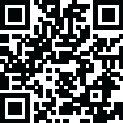
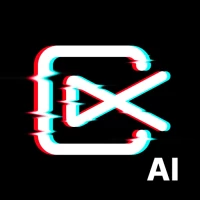
AI Video Editor: ShotCut AI
May 30, 2024More About AI Video Editor: ShotCut AI
- AI Captions
Free trial for transcribing your videos to text is now live! Experience our latest ai technology, smarter sentence segmentation, precise word segmentations, and full support across all major languages!
- AI Automusic
Post your videos to shotcut and enrich them with auto-generated music. We'll match a music set suitable for your video's style.
- Ai Text Generation
Simply upload your video, specify the platform, and our Ai crafts powerful titles, hashtags, and descriptions for maximum engagement.
★ Basic Video Editing
- Video reverser
Reverse/rewind vid and play video backwards in seconds.
- Video cropper
Crop your video for free. Easily crop your video to any aspect ratios.
- Video cutter & splitter
Cut and split larger video into clips.
- Video merger & combiner
A free merge tool to combine video clips together.
- Video converter
Convert video to HD quality or MP3 audio. Export video without watermark.
- Video eraser
Video editor no watermark. Remove watermark from video.
- Video sound/audio editor
Extract audio from video and edit audio track of your video.
★ Pro Video Editing
- Add music to video
Add audio, songs, voice over, and sound effects to video for free. The best video maker with music.
- Stop motion
Create easy stop motion video animations with just your phone!
- Slow motion
Slow down your videos and create cool slo mo effects online.
- Blur video
Add blur/mosaic to video. Pixelate videos.
- PIP
Create a Picture in Picture and overlay video like a pro.
- Video effects & filters
Transition effects for videos, slow mo fx, bold glamour filter, hyperlapse, and etc. ShotCut is loaded with reel templates for Instagram & effect house templates for TikTok.
- Video stabilizer
Stabilize shaky footage for free. Remove the effect of camera shake from captured videos.
- Green screen editor
Remove a selected color from video with the chroma key tehnique.
- Video background remover
Video cutout. Remove background from video without green screen.
As a full-featured editing app for videos, ShotCut can be used for multi purposes:
Free video editor, maker, and creator
A free video maker to generate slideshows, movies, vlogs for TikTok, YouTube, and Instagram platforms.
Movie maker & editor
Make a movie for free with a standard 24 fps frame rate. Edit films or movies like a pro.
Slideshow maker
Free photo video slideshow maker with music and voice over. Picture video maker: convert live photo to video.
Free collage maker
Make video collage for free, layout video and photo collage as you want.
Slow motion video editor
Make slow and fast motion video from normal frame rate footage.
Video speed editor
Adjust video velocity with fast & slow motion fx. Speed up or slow down video without losing video quality.
Reels maker & editor
Instagram reel maker, Instagram editor, free reel maker, instagram video editor.
YouTube editor
The best editing app for YouTube. Easily create vlogs and music videos.
TikTok editor
Edit videos for TikTok without CapCut video editor and Effect House.
Instagram post maker
Create Instagram posts with a plethora of reel templates.
Make the most of ShotCut as a video editor, movie maker, slideshow maker, or whatever you need it for!
Disclaimer:
ShotCut is not affiliated, associated, sponsored, endorsed by, or in any way officially connected with YouTube, Instagram, TikTok, WhatsApp, Facebook, Twitter.
Stay connected with us on: https://discord.gg/DYHA9W7Xaa"
Latest Version
1.72.6
May 30, 2024
Shotcut Video Workshop
Media
Android
21,317,048
Free
video.editor.videomaker.effects.fx
Report a Problem
User Reviews
Redler Molon
1 year ago
Ok, its a very good app and WAAAY much better job than what capcut is doing, but PLEASE let us use up to 1000 volume, I keep struggling using my own sound effects on my own local music, and some of them were acquired quiet, but I can only go up to 200! I also wish that we could use speed AND pitch seperately in choice, and its simply bugging me on how much creativity I could of put on videos. One last request, I ask if we are able to put a reverse effect on our local music/sfx. 3 stars, good app
blaize bowman
1 year ago
Flawless of a program, it's definitely not worth the $70 for the lifetime because it's easy to lose emails or damage your phone, but the abilities you have that it offers you. Is how quality truly works. Fix that price, though. It's just an app working, and you put a price on that... properly, an app should have its own desire in pay, but if I pay that high, I don't want want an app that can easily be lost or stolen. $24.99 for a lifetime is reasonable only. Bundles must be sold separately.....
Rocky
2 years ago
I've already made 2 videos and this is some seriously awesome editing software!! Super easy to make, fairly straightforward, and every time you open the program- you either learn something new, or see that the developers added MORE awesome stuff for you to play around with on your clips! Makes it easy for when you don't wanna pull out your laptop and get frustrated over some clunky ol' program that doesn't even make quality videos. This app reminds me why i love editing!!
Andromeda Flynn
2 years ago
Excellent video creator. Ideal for mixing audio and visuals to create a masterpiece. It even works off line and saves your work for you if you tap away from the app. Free trial gives all amenities of paid version. Paid version isn't too expensive for the year. I intend on keeping my membership even when the trial ends. Occasionally there are glitches that close the app but all work gets saved and it doesn't happen too often .
Jake Deines
2 years ago
Made music videos at a family reunion, and this app worked flawlessly. I'm very much a beginner with video creation and the app was intuitive, functional and full of features. It made the whole process actually fun. Best video editor I've ever used, including those on a computer. Will definitely use again the next time I need to make a video.
Sherri White
2 years ago
ShotCut is easy to navigate. I like both the free and paid version. I haven't had any problems with an of the features on my TCL XE 5 G tmobile phone. I think it's user-friendly for beginners and advanced users. The overlay feature is my favorite, but I would suggest adding more to it: Clouds, weather, landscapes, vehicles, nature elements, and animals. But everything else is fine. And don't forget the more backgrounds. You can actually make those with your own pictures, patterns and drawings.
Gerald
2 years ago
All around fantastic editing app. I'm a professional TV Producer/Editor and this has everything I regularly need on desktop! Hopefully they'll move the UNDO button away from the PLAY button, there's plenty of space. Can't tell you how many times I lost work because I didnt realize it undid something. One of the dumbest things I've ever seen in a UI. Fortunately there is a REDO button, but that too is in the same space as the PLAY button. Other than, they truly did an amazing job.
Ry Rydrake
2 years ago
Easy to start with, has a lifetime plan option that is more expensive than some desktop software but honestly pretty affordable in the terms of what it lets you do... The vibe is pretty Tik-tokky, smooth, didnt stutter while i was editing at all. Could benefit from a way to amplify the visual sound display of very quiet videos, doubling the volume did not help the waveform display better and that made it pretty difficult to sync the effects to sounds like I was trying to do. Overall very clean.
Jessica Cliff
2 years ago
Tried so many different editing apps and they were confusing or missing basic trimming tools. This one was easy to use. Only change I would make would be making it easier to edit from a phone. Dragging your finger to get to a millisecond is not easy. Maybe easier if you could zoom in on the bar to line it up easier where you need your edit to start.
Amanda Erxleben
3 years ago
Update: I've been using this now for awhile. Upped my rating to 5 stars. The only thing I noticed missing or haven't figured out yet is an undo option. A few times I had clicked the wrong thing and haven't been able to undo the error to the previous step and would have to start over. However, It's great for my needs when I'm using/ editing with my phone. First review- For a phone app it's great. I'm still learning and figuring some things out. I'm familiar with the PC version. I would like users to remember this is a phone app and it's limited in capabilities. Use the PC version for more editing abilities and to use on larger projects. The app to me is more for quick 20 sec clips to put on your feed,story, reel, or whatever. Highly recommend. Giving 4 stars because I'm still learning how to use the app.
Grumpy Grandpa
2 years ago
Finally an app that does what it says, and doesn't make you hunt for buried features, or other adds to supplement the ones I already have. Had. They're no longer needed. Thanks for a great app! My only criticism is the annual subscription. I can buy a competent editor for pc for $50, and keep it forever. I prefer to just buy my software. I don't always like the next version. For example, I still use Photoshop CS2. Lol
Motor7710
2 years ago
Definitely the best video app for Androids. Just 2 things that kind of annoyed me. When you want to start editing, the videos are not in sequential order. Very frustrating when trying to figure out what's what. The other thing is there is no way to zoom in, in certain areas of a clip like the desktop shotcut can do. That's why I gave it 4 stars instead of five. But like I said best app out there.
Mapple
1 year ago
Overall the app has potential, but I've been driven away. All features found here can be found anywhere else too. Not to mention the price they're asking is way too much for an app that has broken down on me too many times. I was enjoying the free version for a bit, but they're no longer allowing me to remove the watermark by watching an ad. Also the many rendering issues that make it unreliable. So I've moved on now and will never use this again.
Shannon A
1 year ago
I thoroughly enjoyed this video editor (seriously my favorite, no other video editor has the easy-clip feature for trimming vids to the cursor... genius). However they removed the option to watch an ad to remove the watermark. If that option is made available again I would love to continue using. I have recommended this app to many friends and family. Will check back in soon and hopefully that option is back.
Matthew Hatfield
1 year ago
Despite how the advertisement for this app appears and seems a little deceptive saying you can use and try it for free. No, you can't. It's just like everyone else, a subscription based. After you give up your credit card information and all of course. Plus just like a recent new thing everyone is doing full of pointless sometimes loud ads. What the hell is up with that lately. Between that and just overall and general bad apps
Colt Reip
1 year ago
I was trying to edit a video on splice before I got this app. I was trying to add a filter but the video started lagging like crazy. So I had to download this. Splice is fine for extremely basic editing but it's better to get used to a more complicated app like this from the start. Great experience so far. Edit: I am. Owing back after month to edit my review. I'm leaving two stars. The exports are very blury. That's it.
Angie's Junglehouse
1 year ago
If only you could speed up footage more than 10x Edit: One year later- still only 10x speed option. Added bonus of a new horrendous glitch. If you make an Edit to sound or voice over it now sends you to the beginning of the video. It's super time-consuming and irritating. It was never an issue before. Please get this fixed!!
Travis Nobles
1 year ago
I paid for this app but it still blocks features behind ads that it forces you to watch and then sometimes it fails to load those ads and when that happens, it doesn't let you do anything, making the app useless. I tried to extract audio from a video and a message pops up that it tried to load an ad that I have to watch in order to extract the audio but it fails to load the ad so it just blocks that feature. Useless!
Alton Merck
1 year ago
Extremely difficult to add music. The music selection is absolutely horrendous unless you are into elevator style music. It's just difficult to use all the way around, the screen is way too congested and options are very unclear on what they do. When you finally have to start over because of the confusion level you can't delete your video and start over it automatically saves it giving you one more step to do just to get rid of the disaster that was created with this product. $30+ & no music 🤷
Angelo Lardomita
1 year ago
Overall, this is a really cool app. But this glitch is genuinely making it a hassel to use. You'll be interacting with a tab, whether it's music, an overlay, or an effect...and sometimes when you trim it, move it, or even try to tap on it normally, instead of locking onto the object and showing you where it is in the video...it will send you to the beginning of the video, and force you to scroll all the way back to edit it. This wasn't an issue before, and it's been really annoying as of late.















