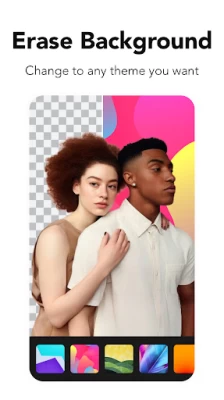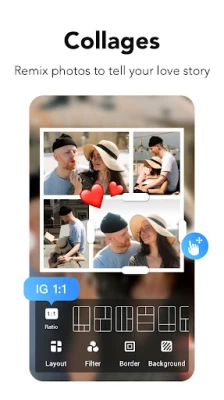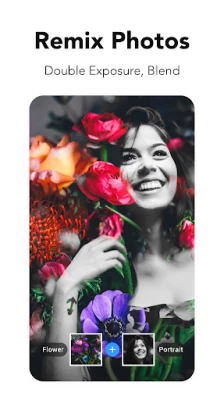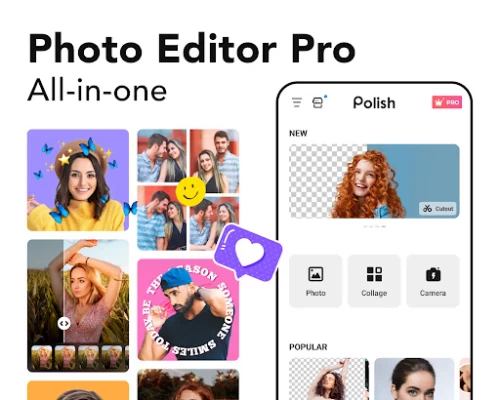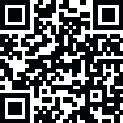

AI Photo Editor - Polish
June 03, 2024More About AI Photo Editor - Polish
- Y2K, VHS, Aesthetic Glitch, Vignette, Natural, Warm, Dew, Dark, Cocoa...
- HSL color picker: brightness, contrast, saturation, hue, warmth, etc.
✨Glitch Effects & Blur Photo Background
- GB, RG, Neon, Negative, Swirl, Pixel, Fisheye and more;
- Blur photo background to get DSLR Blur Effect.
👑Photo Blender & Light FX
- Mix and blend two images to make stunning artworks;
- Bokeh, Lens, Splash, and dozens of light leaks effects.
💃Body Retouch
- Slim body and face with body editor tools to get a perfect figure;
- Smoothen & brighten your skin with refined pores;
- Elongate legs to make your proportion better.
🎨Photo Collage Maker
- Remix up to 18 pictures into a photo collage instantly;
- 100+ grids, massive backgrounds, frames, filters to choose from;
- Halloween, Aesthetic, Cartoon, Emoji, Doodles, and more photo stickers for BABY.
📸KEY FEATURES
+ Powerful and easy photo edit tools;
+ Photo to cartoon, cartoon face maker & magic AI avatar;
+ Hundreds of photo filters, stickers, and photo frames;
+ Stylish photo effects: Glitch, Drip, Neon, Mirror, Cartoon, etc;
+ Face retouch & body editor to reshape body & facetune;
+ Collage maker with 100+ photo layouts, grids and backgrounds;
+ Blur photo editor with motion blur & DSLR blur effect;
+ Quick story maker with massive templates;
+ Draw and add text on photo with various art fonts;
+ Resize & Insta IG 1:1 square & blur photo background for Instagram;
+ Share pictures in HD to Instagram, Facebook, WhatsApp, etc;
+ Colorize, unblur, restore & enhance photo quality with AI photo enhancer;
100+ Photo Effects
Highlight your photos with charming photo effects. Sparkle, art, old, aesthetic, vintage filters for pictures, glitter, overlay, glitch, angel wings effect…
Blur Photo Editor
A must-have blur photo editor with an advanced blur image brush. It is used to blur parts of your photos to get a DSLR blur effect. You can also unblur the image with eraser and adjust its blur strength as well.
Background Photo Editor
Use this advanced background eraser to seamlessly combine your cutout photos with many creative background templates. Both an AI cutout tool and a background changer are designed for you to make artwork easily and quickly.
Photo Collage Maker
Just select several pictures, Photo Editor remixes them into cool photo collages. Pick the layout you like best, and edit collage with filters, background, stickers.
About our permissions:
Photo Editor Pro asks for permissions "READ_EXTERNAL_STORAGE, WRITE_EXTERNAL_STORAGE" to read your photos so we can edit and save photos. We do not use this permission for any other purpose.
Photo Editor Pro deserves your try right away. With Photo Editor Pro, your moment will be as brilliant as an artwork. Follow @polish.photoeditor and remember to post with the hashtag #polishphotoeditor on Instagram. If you have any problems or suggestions, please don't hesitate to let us know. Email: polish@inshot.com.
Disclaimer:
Polish is not affiliated, associated, sponsored, endorsed by, or officially connected with Instagram or Facebook.
Latest Version
1.53.166
June 03, 2024
InShot Inc.
Media
Android
254,057,845
Free
photo.editor.photoeditor.photoeditorpro
Report a Problem
User Reviews
A Google user
5 years ago
Awesome, easy to use, LOVE it. I have been seeing split screen photos, collages, etc., and could not find an easy, quick way to do it from my phone. (I have the Adobe CC suite but I didn't want to fire up my laptop to make a FB post or make a meme on the go). I've only had it for a week or so but it's great. Takes a little bit of experimentation, but what app doesn't? I did the 7 day free trial and bought the pro version at the end. Great for IG too. Lots of templates, effects, etc. Very happy!
A Google user
6 years ago
Offers the best basic editing elements that are most commonly featured in similar apps... and works extremely well compared to those other apps. I use it before moving on to something with more advanced features, get the adjustment levels where I want, and basic effects if at all. One feature I like is the Add Text, and is the deciding factor among similar apps, which have no text. Bad if, like myself, you need to put copyright or trademarks on sample work.
Arthur Dent
2 years ago
What can I say, it's the best free one I've found, so the price is right, and I've tried many. There are definitely some little annoyances. It constantly thinks I'm trying to move, draw, erase etc when I am actually trying to zoom in or out., I wish they would separate out the controls for zooming versus editing so that would stop happening. But again, it works well overall, I like it.
Daniel Coolbear
4 years ago
I just needed a simple app to add text to an image (specifically location names to a map), this did it perfectly and quickly. I wasn't looking for precision or uniformity so text sizing being a click and drag thing instead of numberd sizes like in pc photo editors wasn't a problem, but if that's a level of precision you want I didn't see it (might be there though, I just didn't care to look) And I didn't notice any full screen ads in the time I used it, though I only used it a few minutes.
A Google user
6 years ago
Easy to work with for collages. Very simple, quick, intuitive. But not much to it. If you're looking for something simple, this will do the job well. I wasn't bothered by sudden disruptive video ads blasting at 100% volume - another 🌟, but filters aren't very exciting. No blending, layers, fx, layouts...and not sure if it moves to SD card. I'm sticking to my go-to, LINE.
Kurt Schmidt
1 year ago
👎The idea is great but the implementation is horrible. I tried to add a few words on the graphic. The area where the words may be entered or edited is so incredibly very tiny that my finger just cannot operate in that tiny space. After painful editing attempt I tried to save the document with the text --- nope, it save the graphic but the text was gone. Making the text left justified made it into a single line. There is even no WYSIWYG preview. There are too many UI problems to describe. 👎.
Sariah Lyman
1 year ago
I loved Polish, it was my favorite photo editing app, I used it all the time and the effects are still really good. There's so many options. It has more ads now though, and half the time they malfunction so it takes several tries to get a free effect. I wouldn't mind that so much, except the app also crashes. I can't edit any more photos now because after I add one filter (yes, literally one, nothing else like stickers or anything) and hit save, the whole thing just dies. Had to uninstall. :(
Whitney
1 year ago
For someone that has zero clue what they're doing with anything relating to technology and really should not even be aloud to touch anything that gives you options on a touch screen, I found Polish to be very easy to figure out and quickly as well. I use this primarily for work and editing my photos rarely needing to add a filter but use the adjustments tab to fix lighting issues and actually make the object or person in your photograph look as good as they do in person is a huge plus.
William Brown
1 year ago
I've had PRO for several years. The enhancer has been less than optimal for a year now. It used to work beautifully. Now it doesn't "enhance", it changes. It often changes face and feature shapes, and does things like change eye color and removes things like jewelry or braces. That's a big deal because it makes people look completely different, and not in a good way. That should be fixed. And they should add new features like layers and color replacement. It'd be an easy 5 star app then.
clarissa julian
1 year ago
Downgraded to 1 ☆ because it no longer functions smoothly. Features don't work, it doesn't save my changes or it just crashes all together. Doesn't allow me to select faces, constantly crashing. I've uninstalled and reinstalled multiple times and doesn't help. I wanted something that would allow me to remove blemishes and blur backgrounds..... none of the features are working properly
Confusion
1 year ago
I like the adjustment options provided, though I wish I could adjust structure on images. The croping presets for different social media aspect ratios is a nice touch. There's some cool filters in there too, though I probably wouldn't use many of them myself. Whether crafting a meme or editing nature photography, this app seems to handle most of my editing tasks just fine. If a structure adjustment option was added, it'd probably be a 5 star from me.
Jake Werkmeister
1 year ago
It's an Inshot Product! I've used Youcut exclusively for my YouTube channel over the last few years. The program is efficient, does nearly anything I want. I downloaded Photo Editor Pro tonight as a means to make thumbnails. Just using this for a few tests has left me impressed. I'm just taking stills and am messing around with the AI feature. As someone who grew up on Windows Picture It 9, before moving to Photoshop, I'm impressed. The text options are very nice as well. Great software!
Christopher Garraty
1 year ago
Easy to use, great results. I am in my early 60's and am not great with computers or apps on my phone but this one was very easy to use. Having lots of fun cutting my brothers out of photos and pasting them in non- flattering situations and locations. Good stuff! Definitely a keeper! Finally broke down and bought the app for the one time price. Thoroughly enjoyable without the ads.
Tiffany Felton
1 year ago
So far, so good. Has gotten what I need to get done done. I've only used it to crop & blur a couple spots on a pic. One ad popped up in the middle of cropping, like I was dragging the line down, and BAM! ad pops up. I was able to resume cropping my picture where the line was when the ad interrupted me, so at least I didn't have to start over. I could see that being extremely annoying, though. There are free features and premium features under each section, so I just use the free ones.
DreadPages
1 year ago
I would say the app itself is amazing. I dont mind the ads, I get it. It keeps the lights on and it's a free app. My gripe is how terribly functioning some of the ads are. Some are great. Play the 5-15sec whichever, close at the end. The Kwikshop or w.e one doesn't always produce a close tho. and I am forced to close the whole app to reset it. Some ads are just terrible to deal with, functionwise.
Scarpfish
1 year ago
Well, it's free, so can't complain there, but good gravy there are TOO MANY ADS. You will see multiple ads just to crop or touch up a single photo. It's not that the ads exist, but the Wack-a-Mole presentation of them. Hopefully, I can appreciate the features more with use, but for simple photo editing, I think you can find less disruptive apps.
Arthur Leggott
1 year ago
I like it. I've been a taking and editing pics for a while (I'm 63, my first serious camera was a Minolta SRT-102 aquired Freshman year in HS). So I know what I like. I've used it for cropping, & minor adjustments. It's intuitive interface runs smoothly. Quick & efficient. Happy so far, will expand later as I discover more features...
Steven Spaulding
1 year ago
It's the greatest photo editing app I've ever used. I have two improvement requests. Is it possible to have inserted text automatically level itself? It's almost impossible to do it manually. I'll have one line tipped to the left and one tipped to the right. The other improvement has to do with adding an object. It would be nice to be able to add an object after zooming the photo. If the object is to be applied to a small part of the photo, it takes alot to get it sized and lined up.
Nathaniel Rogers
1 year ago
Pretty decent app. Layout is very nice. Kind of a learning curve, but once figured out, it's pretty easy to navigate. Recommend getting the paid upgrade. Yeah, a little steep in price, but well worth it imo as you get a bit more editing tools and support the company. Tip: If you're having trouble trying to ajust a layer while zooming, make the layer a sticker first, then you can zoom and adjust with ease. Runs decent on my low spec phone (Galaxy A15 5G). Overall, I highly recommend 👍👍.
Christopher New
1 year ago
I love this app for editing it's simple it's intuitive it does everything I need. One of the few times I felt compelled to actually pay for an app. Well worth the investment. A lot of the features you can access for free as well just have to deal with ads but the convenience of being ad-free was nice. Either mode it's easy enough to use and does a great job enhancing & editing your photos