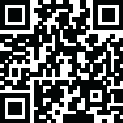

AGAMA Car Launcher
June 24, 2024More About AGAMA Car Launcher
The most important advantages of AGAMA Car Launcher:
- Concise and purposeful design adjustable to the style of the car
- Flexible design settings
- 24 customizable buttons for quick application launch
- Speedometer widget for the exact speed on GPS basis
- Music player widget (supports the most famous apps for playing music)
- Navigator widget with support for route guidance
- Compass widget for travel enthusiasts
- Information display (Wi-Fi, GPS, mobile internet, bluetooth, USB, battery)
- Local weather information with a memory of 5 days
- Automatic brightness of the screen
- Voice assistant
The application is distributed with a free 30-day trial period. To activate the application, you must purchase the full version.
Project support:
- Instruction: http://altercars.ru/instructions/agama/en.html
- E-mail: support@altercars.ru
- Instagram of the main developer: @oleg.razrab
Latest Version
3.3.2
June 24, 2024
altergames.ru
Internet
Android
4,563,224
Free
altergames.carlauncher
Report a Problem
User Reviews
Lisa “QueenBee” Fields
5 years ago
Wonderful launcher. Pros easiest launcher to set up and get running. Does most of what it should. Cons. The navigation widget is horribly broken. It onlt designed to work with 4 map systems. Sadly the only 2 good map systems it's designed to work it does not. Does not give turn arrows with Google maps. Does not display any information other than an error with Sygic. Tried it with Yandex as a last resort yes it works with Yandex..... Sadly Yandex itself is the ugliest buggiest map ever.
Andreu Pinel
3 years ago
I am still using the 30 days trial, but I am liking it so far. However, there is one thing that needs to be fixed, and though it is not a bug, for me it is a big issue. I am talking about the "google voice search" button: this button does not launch the google assistant but the google (period) app, so it does not perform any action other than google-ing whatever I say (e.g. "call George mobile" does not trigger a phone call to George's mobile but searches that sentence in internet instead).
teaMJPx
3 years ago
Best simplest dashboard! Love the app, after testing for a few hours bought the full version. Pros: so many features, universal music which displays the music you are playing regardless the app. Volume turns up with acceleration. There are also scanner apps (not for USA sadly) and other options. My wife loves how easy it is to use on our new head unit. Cons: The NAVI option doesn't utilize GMaps as good and I would love to be allowed to use HERE maps as these are 100% free offline maps.
Andrew Beldecos
3 years ago
Very Nice launcher for my Android (PX5)head unit. I think it is the best "Factory Look" app I found so far. A couple of items that others have noted that need to be addressed by the dev. The Google search button (lower left) does not work. This is a good feature to have if you want to do a voice command from the HU. It is important to me because if you use the "Hello Google" voice command and you are using your phone as a hot spot, both the HU & phone will respond. Turning the feature off on the phone is a PIA. Having a button that brings up the Google Assistant solves this. I discovered that if you go to the menu (app menu, lower right, not Android settings) there is option for the "Quick Button", one is "Google Voice Search" which does not work and can not be changed/assigned. The other option is "Quick Camera". If you select the "Quick Camera", then go back to the Home page, and then long press the Quick Camera, you get a menu of all the apps on the HU. You can assign Google Assistant, or anything else, to the button. The icon is a camera, but I live with it, The other item are the arrows on the bottom, they do not work for changing the radio, but they work for my music apps.
John Mitropoulos
3 years ago
Works Great! Simple interface, clean and professional looking out of the box without having to muck about too much. Launcher starts with head unit and looks great on my 2000x1200 head unit. (FYT_53_UIS7862, 8GB RAM, 128GB ROM). I only wish the volume controls were passed to the unit volume (common issue with these types of head units and possibly fixed by the end user with advanced scripting, or digging into the OS)
A Google user
6 years ago
it's not bad, but i wish I could add my sygic routes that are saved to my desktop quicklaunch icons to the app, for easy access, and that it could load sygic in the background. also, I wish we could add custom car decals, instead of the out of the box ones. i also think that it would be cool if i could show the logo as well as the road directions at the same time... also, I almost wish that it could show the sygic map, basically in a minimap in the center for the center navigation option
Matthew K
4 years ago
The temperature is not working, even though gps is available. Weather service should be integrated with api or similar. The voice search is also frustrating, because it cannot be used for Google assistant which is much more useful for playing music and making a call. Please give us the option to customize this button with icon and app. The navigation doesn't integrate with WAZE maps. For Google maps, it should say next direction coming up, not current direction.
A Google user
6 years ago
I just updated this in my car and it seems like a few options have been removed, like the option to have the needle in the speedometer instead of just the numbers. I also don't see the stop time anymore. That was kinda useful. The the temperature numbers don't display and the button for OK Google also does nothing. Google play keeps crashing even though I've uninstalled it and reinstalled it several times.
Feridoon Malekzadeh
4 years ago
I was really excited about this launcher. One thing I couldn't tell (and didn't find any info on) is that this ONLY works for LANDSCAPE format head units. If you have a tall, Tesla-style head unit in portrait mode... you're out of luck. It did load, but the right side is cut off. Big blank space underneath. I couldn't find any setting for changing the layout either. Too bad, really. I love the simplicity of it. Happy to revise my review if I missed something. Thanks!
A Google user
6 years ago
It's one of the best Auto launchers out there. However, I gave it 4 stars, because of these cons: - The launcher quick launch only works with downloaded apps, not with the default apps like radio, movie, music ... etc ... - The display does not detect the orientation of the screen, and change the display. - Speedometer only use GPS, and does not have option to use ODBII
Mark Cavaliere
4 years ago
I really like the functionality of this launcher over others, but it doesn't fit vertical/portrait head units, otherwise this would be the one I use hands down. On a Phoenix Automotive unit, it ends up having wasted space that doesn't look good on a vertical screen, and if If you try to adjust the screen size in the settings, it just stretches it out and looks horrible. Part of the launcher is also covered by the top bar in the Phoenix Android unit, so it needs to be able to adjust the top margin as well.
A Google user
6 years ago
It's...ok. The layout and customization is cool. if youre using it on your phone, it's kind of annoying. When hitting certain buttons (music, etc.) it will exit/minimize the app. You have the option to change the center circle to a logo, compass, map, music, etc. The map/navigation ootion for this simply doesnt work. I emailed the app folks about it. No reply. All in all, Ill still use it, but it's not as good as it can be.
A Google user
6 years ago
Once I figured out how to get everything set up, it greatly improved the experience of my car's android head unit. Very customizable and easy to use. One feature that would be nice is to have custom day and night themes, and auto switch at night, instead of just dimming the screen. For example, bright colors during the day to help see them, and dark colors at night.
A Google user
6 years ago
The best looking Auto interface I have tried. I would buy it if it worked. Big problem for me is it does not read text messages like most other Android Auto interfaces. Some buttons are just links that take you into settings. The compass display isn't working for me. Navigation also didn't work for me. The only suggestion I would make on the appearance is that a round interface on a rectangular screen may not be the best idea. Make it rectangular and increase the center display.
Ian Morris
4 years ago
Generally a nice experience with a few little issues: The temperature indicator would be more useful if it could update more frequently It requires a manual update to be even close to accurate when the temperature changes during the day. My Atoto head unit allows for three finger swipe volume control which does not work well with this App and always ends up with a dialog on the screen as if I'd hit a button with one finger. (ie asking if I want to clear the odometer). This is not user error. I love the integration with PowerAmp.
Ron Fitzgerald
2 years ago
Nice looking app. You can change colors & shortcuts but that's the most of it. On newer android radio the volume slider doesn't work. The media player doesn't work unless your phone is connected via usb. Now it takes so long to start up that I'm already driving down the road before the agama splash screen is done and the app is operational. Prior to install the radio turned on almost instantaneously. Now I have to select radio every time i get in ther car after the app starts running. I paid.
A Google user
6 years ago
I am a new user of an Atoto A6 Pro. I am pleased with the head unit, but found the launcher to be awkward to use, and not very attractive... The Agama product is elegant, thoughtfully engineered, and easy to set up... It is fun to use, and has so many cool variables in how it looks and performs... I have yet to use all the features, but look forward to doing so... If first impressions become lasting impressions, (seems likely), I cannot imagine anyone not being happy with this launcher...You have nothing to lose !
Lance Stubblefield
4 years ago
The look and feel are perfect. I like the 'slide to center' interface, the layout, etc. I like the huge 'back' button on the left when you leave the main page. Very nice looking. There is not a lot of customizing though - you can change the shortcuts and colors. Many of the built-in tools do not work. The compass is all over the place, yet another compass app works perfect. The built in music info and controls do not seem to work at all with bluetooth music from my phone (I can set the default music player to bt music, but it does not display song info, time, etc). This launcher runs very fluidly - doesn't seem to tax my memory at all. I will play around with it a little more, but I'll probably use one of the other launchers until this one evolves a little more.
A Google user
6 years ago
In previous versions the app functioned better. Now when I press the apps icon it briefly shows the apps then crashes back to the home screen. Which almost renders this app useless. It keeps saying that it can't access GPS. No longer can access the built-in music player. Thinking of filing a complaint with Google play to get my money back.
Cut Right Sharpening
5 years ago
Ok. Took me a bit of time but got it going on a Hikity 10.1 Inch Android Car Stereo from Amazon. For those with Music Player (and maybe radio) issues I found that I had to go into the device factory settings and disable some things associated with what boots when and what could mix sounds with other things. I am using the Real Shuffle Player because i have about 2300 song trcks from about 100 albums in 6 folder s (Upbeat, Slow, Slow Romantic, Sad, Movie/musical Sound tracks and Strange stuff/party music/protest) and RSP will treat a Folder like a play list. Tried several other players and all of them pulled the music off the USB and put everything into the original albums. The most difficult setting was getting the Compass to display. As others have noted, it would be nice to be able to side swipe to get a blank page or better, to switch between running apps like having the navigation running on one window and being able to slide it over to look at the compass to make better sense of what the navigation is telling me to do.















