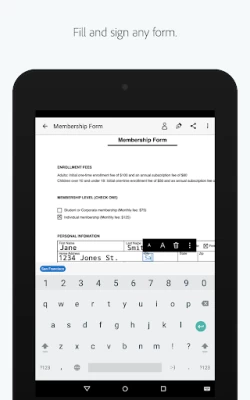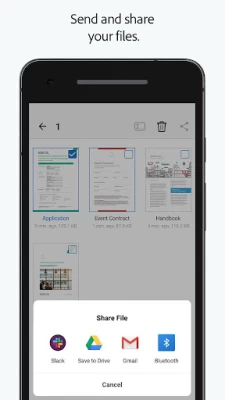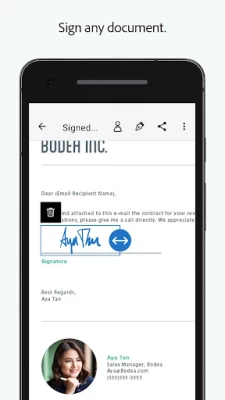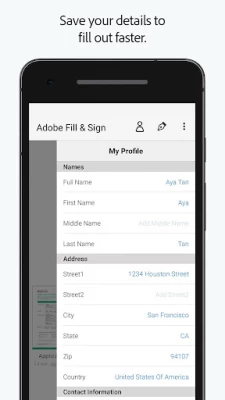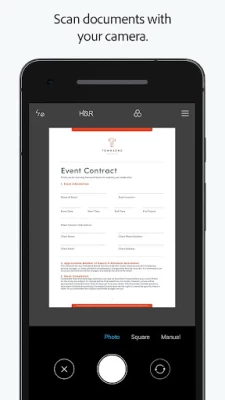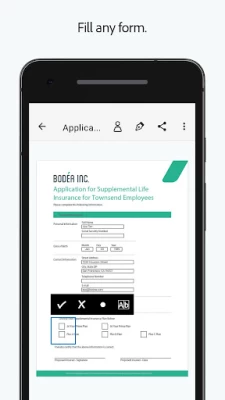Adobe Fill & Sign
June 16, 2024More About Adobe Fill & Sign
To make your workflow even better we’re taking all the best bits from Fill & Sign and adding them to Acrobat Reader, making it the best all-in-one app for productivity.
You can download Acrobat Reader for FREE and start using it today.
To keep all your documents and tools from Fill & Sign, please ensure all your files are uploaded to the Adobe Cloud and you have Acrobat Reader installed on your device.
In case you need it, here’s a reminder of all the awesome features from Fill & Sign which you can now find on Acrobat Reader:
The free Adobe Fill & Sign app streamlines the paperwork process and enhances productivity with contracts, business documents, and more.
The app lets you fill, sign, and send any form fast and reliably. You can even snap a picture of a paper form and fill it in on your phone or tablet, then e-sign and send. It’s that easy: no physical document, no printing or faxing needed.
ALL THE TOOLS YOU LOVE ARE NOW ON ACROBAT READER:
• FILL. The Adobe Fill & Sign app allows you to scan paper forms with your camera or open a file straight from your email. Simply tap to enter text or checkmarks in form fields. The app’s custom autofill entries let you fill forms even faster.
• SIGN. With the document signer, easily create your signature with your finger or a stylus, then apply it or your initials directly to the form.
• SEND. Save your forms, contracts, and business documents easily, and send to others immediately via email.
With the sleekest PDF editor and signature app out there it’s that easy.
WHAT CAN ADOBE FILL & SIGN DO FOR YOU?
• GET IT DONE NOW. Adobe Fill & Sign is an intuitive, easy-to-use platform suited to every situation. As long as you have an internet connection, the app allows you to sign documents, anytime, anywhere.
• GO GREEN. Our document signing and editing app allows you to go truly paperless. With Adobe Fill & Sign, send forms by email and avoid wasting paper.
• STAY ORGANIZED. No more messy paperwork with Fill & Sign. The app allows you to store your forms after signing and sending them. With your documents all in one place, simply access the app to consult your forms at a later date.
• GET IT DONE NOW. Adobe Fill & Sign is an intuitive, easy-to-use platform suited to every situation. As long as you have an internet connection, the app allows you to handle any forms, anytime, anywhere.
Terms & Conditions:
Your use of this application is governed by the Adobe General Terms of Use http://www.adobe.com/go/terms_en and the Adobe Privacy Policy http://www.adobe.com/go/privacy_policy_en
Do not sell or share my personal information www.adobe.com/go/ca-rights
Latest Version
1.9.5-regular
June 16, 2024
Adobe
IT Tools
Android
22,458,596
Free
com.adobe.fas
Report a Problem
User Reviews
red
5 years ago
Gets the job done, I just wish the size of the text was standardized. It's quite often impossible to get two text boxes to be the same exact size, and endlessly frustrating every single time it happens. The UI while easily understandable, was ugly, which is actually better than Adobe usually manages with it's products so I'll give them that. Not a whole of features, so no a lot to really comment on. Firmly "meh" territory
Sondra
5 years ago
I have had this app for about a year now. My computer experience I would say is average for a woman in her 50's. I use it occasionally for random legal forms, professional letters, resumes etc. Super easy to use and does everything it is supposed to do and nothing more. There's not a bazillion un-needed options that only pros need. It's just a nice, clean, simple but effective, app. Thank you for creating this app
Tianna Johnson
3 years ago
Buggy - every time my document saves to the cloud, the text gets smaller and smaller. I cannot create a bulleted list and bullets have to be a single standalone feature that is manually placed next to text, and thus is impossible to get perfectly lined up. I really wish they would work on this app because it has so much potential, but I will be looking for something else to use on mobile.
Davis Diercks
4 years ago
I mean... Technically works... The code is all there and I can tell they had good intent, it was well designed, just horribly executed. I can almost never get it to interpret my gestures how I want, and that's coming from a programmer who can almost always drive UIs with instant fluency and figure out patterns/quirks to make programs do what I want, which I just cannot do here. This experience was just a bumpy road that never got better.
A Google user
6 years ago
I was really excited to use this app. Got halfway through a form and then the rest of the form would not allow me to add text. I even tried typing somewhere else and then dragging the text to the correct area. a full half of the page was unusable. very frustrating. I suppose I will just have to print these, fill them out by hand, and scan them 🙄
A Google user
5 years ago
I wish I'd known about this app before! Very functional and great for filling out forms from font size control, signature feature to being able to fill out check boxes. You have control and it looks neat. I will be using this often, and can now not worry about having to pay and/or travel to print forms only to take a pic and/or scan them back to digital to send them.
Lisa Curley
4 years ago
Often great, but it inexplicably doesn't save certain fields. This gets embarrassing when I send a document to someone and I have to do so multiple times because on my end I can see the field, but on output or saving, the field is blank. I would also like the ability to save completed forms directly from the app as a "save as" rather than erasing and rewriting over and over on the same master copy after saving in a separate program.
A Google user
6 years ago
Marginal at best, needs improvement. Pdfs can be browsed for locally but must be "shared" once signed. This is very annoying if not in an area with good coverage or wifi. The app tries to manage the signed pdf rather than letting you do it. Signatures can only be added in portrait view and not landscape, which makes the area for signing very small. Signed docs look as if they were scanned on a low quality scanner. It gets the job done but I will be looking for a less painful solution.
Keith Ragan
2 years ago
Works great for me. Occasionally when I'm trying to move something, it gets stuck and the page moves instead. Also occasionally doesn't save a field. But I gave it 5 stars anyway because people are being unfair. The app works. It does what it says it does. Usually. And it's not a bundle of ads. One of the reviews said you can't find the file in your phone. Print to PDF. Then you can find it in files. Don't blame the app for your failure to use your phone.
Corey S
5 years ago
Garbage App. This app doesn't create a file that you can find in your phone directory, and it doesn't write over the existing file. And it's not preset to "share" with anything you can obtain via a secondary way either. Can't send via text, email, can't save it anywhere cause there is no save button either, just saves as you exit the app.
rob velj
4 years ago
PDFs created with Adobe full version that contains fields (text, radio buttons, checkboxes, etc) that are filled in and the file then saved, the entered data is deleted when you open the pdf here to sign it and resave it. Been like that for 3 years since i started using the app. Stopped using because of that, but now I need to reuse it and updated to latest version and issue has never been fixed.
A Google user
7 years ago
Needs work. Needs a sizing and moving option because when you shrink a signature it goes anywhere it feels like. Follows margins that are not the forms margins. Needs a save button, but if you press share, it will save it that way. Is awful at filling out number boxes for employee/er forms. I shared it from the app with my email and the file was was inaccessible from both my end and recipient's, another reason why it's be nice to have a save button. Expect small forms to take at least a half hour+, esp if you are unfamiliar with it.
Joe Jaramillo
4 years ago
Not only is it impossible to save as pdf without third party applications, you can't even fill in certain forms correctly if you have an I or J in your name. If it's a form where you fill letters in boxes, for some reason even though they have the option to use those boxes, they aren't the same size. Any accidental tap is probably going to leave an x somewhere on the form. To get rid of a pop up menu you almost have to make and delete an x. Terrible app. Bad design
A Google user
7 years ago
Needs copy and paste!!!!!!!!!!!!!!!!!!! Needs save to folder function. I have to use telegram or pushbullet to send it to myself, then download the file again and rename it before I can share it via email or on any other app. Needs to allow swipe typing and autocorrect!!!!! Needs to allow export of signatures. Other than that, I use the app every single day. Honestly it's the best app I've found to enter text and get signatures on forms, but it lacks important features that I would gladly pay for.
A Google user
6 years ago
Faulty!!! this app was wonderful, until last week. it no longer saves anything. i frequently pre fill out forms, and then collect signatures, once i close the app, it erases everything. won't even list the form in "recent documents" sometimes it won't save the signature, so i have to re sign the same page multiple times. bottom line is, all at once, or don't bother.
A Google user
6 years ago
pros: it was easy to fill out stuff. if the document doesn't have fill-able forms, then it might be useful. however, my documents already have forms. I just needed a program to fill it out with. I loved that I could use my stylus to apply a wet signature. cons: no landscape, just portrait layout. can't view, edit or remove pages that does not have forms (if there is, I couldn't find it. and yes, I'm computer/phone literate...).
A Google user
6 years ago
The biggest problem with this app (and I consider it a big one) is that the boxes that you fill in on the original document are removed. This makes it EXTREMELY frustrating to tap on the right spot. But even with a stylus, and you tap on the spot that had the box, you end up with your name, address, etc. offset from where it needs to be. This makes it impossible to produce a professional looking, filled out document.
A Google user
6 years ago
V 140. The good reviews are inexcusable and dishonest, because this app is garbage. * Text boxes are created on an invisible grid. The grid is too large and cannot be changed. The grid has no relation to the underlying text. Text boxes can only be moved if nothing else is selected and you tap and hold for several seconds. Sometimes even this doesn't work. * The font size is usually far too large. Shrinking it does not help, as it shrinks vertically down to the text box baseline, which is already out of position due to being created on the grid. There is no way to set a default font size. You'd have to adjust it for every new text box, even if you can get them to the right place. * There is only an insultingly basic 'help' section. * There are only insultingly basic and incomplete settings. * Holding the menu button brings a More button which does nothing. It's not a case of learning how to use it. I've been creating text boxes across various platforms for 28 years. If every trick I can think of PLUS the available 'help' and 'settings' only occasionally gets it positioned correctly, that's the programmer's fault. Which amazingly enough is Adobe. Of all people.
A Google user
7 years ago
Does not do well on forms where spacing matters. Alignment almost always gets messed up on first save (when I hit share, everything is offset - I have to go back, select the document, and re-align everything). The feature for filling in fixed-width boxes is a good idea, but it fails in practice. You can't even fill out a basic W-9 form because it tries to wrap the text if it's too close to the right edge. Even if you do get it to fit, the final result is messed up because the font size changes after sharing. Happens every time for me.
Ash VanAuken
1 year ago
App discontinued! It used to be the best app you could ever own for fill and sign but now it's gone! They said to download the acrobat well I tried and it doesn't do anything like the other one did! I can't even click in the document and write my name without having to adjust a box and try to make it fit. Don't download of that is all your looking for. If you use adobe acrobat for other things then that's awesome!!