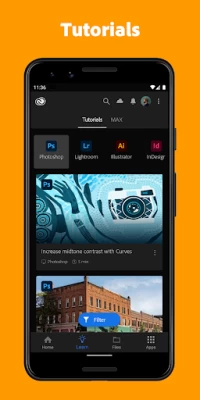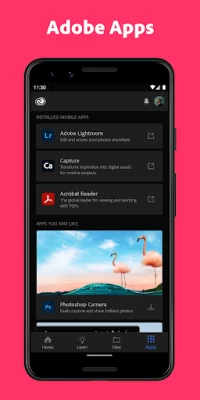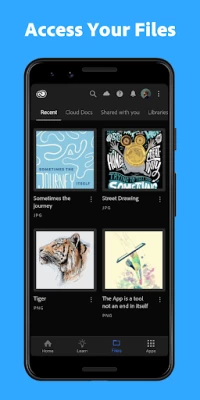Adobe Creative Cloud
June 17, 2024More About Adobe Creative Cloud
QUICK ACTIONS
Easily remove backgrounds from images, autotone, autocrop, straighten, and auto white balance.
LEARN MORE: Watch engaging livestreams and tutorials about your favorite apps, learn new skills, tips, and tricks. Track your progress and pick up where you left off on the web.
5GB OF STORAGE
Free, basic Creative Cloud membership includes 5GB of complimentary storage for file syncing and sharing.
ADOBE APPS
Discover new Adobe mobile apps. Find and launch apps you’ve already installed.
COLLABORATE
Share designs and comments with your team. Get instant notification of their feedback.
THE FINE PRINT
You must be at least 13 years old and agree to Adobe's terms and privacy policy:
http://www.adobe.com/privacy/policy-linkfree.html
http://www.adobe.com/special/misc/terms.html
Do Not Sell My Information: https://www.adobe.com/privacy/ca-rights.html
Latest Version
6.10.1
June 17, 2024
Adobe
IT Tools
Android
4,986,157
Free
com.adobe.cc
Report a Problem
User Reviews
Eric Halverson
3 years ago
As Loyal Adobe user for over 30 years, what do you think. The only issue I ever had with Adobe was way back when (90's) as an expert in all commercial offset (& all others) printing equipment, methods & technology, Adobe should have pursued that industry aggressively. I hated any time I had to deal with Quark Express. What we could do in Illustrator in minutes would take hours in Quark. Illustrator even back then was awesome. Fonts transferred, images were accurate & Photoshop imported easily.
Tammy Williams
3 years ago
Easy to learn. I love the quick actions when i need just a little adjustment or background removal which works great. Also, the learning tab is so helpful and right there on my home page as well is my recents. They thought of everything for me. Oh and a discover option for how to's right there as well with step by step instructions written out for you. I never feel like i need to use other programs for anything. I have everything in one place so i save money too.
Koli French Bulldog
4 years ago
It's alright.. I like the way they put everything in there but I don't know if It's a user friendly thing. I'm not an expert on this one but I think it would be a good idea to take a look for learning tutorial on youtube first before you purchase it that way it will be worth it since it's not cheap for a price like that for a monthly subscription or maybe a free trial if your a kinda an organize person, but if not I suggest make sure to cancel it same day cause if not that's how they get you.
A Google user
7 years ago
Online it shows no files in the deleted file folder. In the various applications, same thing, no files in the deleted file folder. Mobile app, there they are. No problem, I'll just select them all and delete them... no select all. Ok, I'll select multiple at a time to delete them... NOPE. Adobe what is up with that? This is the first time your products have really let me down. I'm going back to selecting each photo, hitting delete, then confirm deletion for the remaining 500 photos...
Arianna Horton
4 years ago
Would be more useful if I could batch upload large amounts of files at a time, rather than just 1. It continues to say "1 selected" but clicking on other files simply changes the selected file, rather than selecting multiple files. I'd love to know if I'm missing something but I just wasted 20 minutes trying to figure it out. 😒 Gave 2 stars instead of 1 because it could be useful if you just want to watch MAX.
SCATPACK MOE (SFC Morson)
5 years ago
Adobe was working fine. Now I'm not sure if it was an update or what but it freezes almost every time I open a project then closes. I'm getting tired of trying to fix it. Tried to cancel and realized I have to wait 2 more months. I Almost tempted to just buy out the last 2 months this is Ridiculous. I have uninstalled twice. Worked for about 20 minutes after I reinstalled the first time then went right back to crashing. Reinstalled the second time and it wasted no time, right back to crashing
A Google user
6 years ago
I love Adobe's programs, but this app is just awful. The "sort by" feature in the file explorer doesn't actually sort accurately. Whenever a file is downloaded, it is saved to a folder other than my devices "downloads" folder and there is no option to change this. if we need to take a photo off our cloud and post it on instagram, we have to find the file first, then move it to our camera roll so instagram can easily find it.
Doom Muffinz
3 years ago
Correct me if I'm wrong but isn't the entire point of cloud storage in "Creative Cloud" to make my files accessible accross devices? Why are the files which I edited in Photoshop, and saved to Creative Cloud not showing up in Lightroom? Everything says its's Synced and up to date. There's no option to save to device from the cloud to my phone, which is where I need the files. This is really annoying and I've spent 30mins clicking around through options menus trying to make it work.
Emmanuel Almazan
2 years ago
👍👍 Great! ....except for delivery to clients. From the client's perspective, the interface looks simple and easy, but my clients are unable to scroll through all the pictures without backing out to the gallery and clicking on each picture to view them individually. Downloading isn't difficult, but can definitely be simpler.
Ken Spellman (Soundcheck Media Group)
3 years ago
I hardly use the Adobe suite but I am locked into a subscription and can't cancel without paying for remaining months. This is the only subscription service I have used that won't let you use it month by month. As soon as my subscription is up I'm deleting the apps. In the meantime I will download any free content available to me. I won't be referring anyone to Adobe products. I prefer Canva, easier to use. They have a free version. Non profit organizations can get a free Pro plan.
Selena Fedianine
4 years ago
I like this but I think you guys can improve on when you remove certain objects and things with removing the background it seems kind of choppy from what I've noticed maybe it's my dated phone because of the device that I'm using my phone or the quality of that didn't come out like a high resolution cut out so when you remove the background maybe guys can work on fixing that because that's what I seen on my end that the way it removed the background it had poor quality. Good app so far.
A Google user
5 years ago
I can't select all on either web or the app and this includes for permanently deleting. You've essentially taken my money to then waste hours of my day. You'd think there'd be a way to sync only select directories, after all I would think if I'm buying cloud storage, I could save some space on my hard drive, but no. It's either all or nothing with your sync, and oh yeah costumer support was no help. So pick between clogging up your hard drive or doing file by file manually. Terrible.
Yuri Xiong
5 years ago
Works well when I put images from lightroom and photoshop in a folder on my laptop so I can view them on my cellphone. Doesn't sync with either program so I'm not really getting the "off my device cloud storage." Doesn't show my work when opened on my computer just says "unable to sync" and nothing I've tried fixes the issue. Will consider other services.
A Google user
6 years ago
A little clunky, surprisingly the browser app is better, I wish there were more sort and view options, icon/grid view is frustrating when tiles are different sizes. Not a problem in web. Folders first is a standard filesystem function that's used widely but not here, it's difficult to distinguish directories from files. The app has to be forced closed and reopened if it isn't running in the background. It really needs work to be useful.
Michael Christopher
3 years ago
The least intuitive app on my phone. When you want to select a bunch of photos in another app you press and hold to start that process right? Not hear. Three dots and "select multiple" and then once you've done so all the option icons up top are the most confusing bunch ever. There's three icons with down arrows so have fun figuring out which one does what you want it to when you just want to save it to your phone. Or which one is the share/export? I hate it.
A Google user
7 years ago
Sad that I can't rate zero stars. For all versions tried since it was first released, this app repeatedly falls down on both Android, Windows, and mac OS when tasked with file synchronization...a core part of its reason for being. The main trouble seems to be in synchronization code as it fails regardless of host, provider, or user-end bandwidth. Absolutely unreliable to useless! Shame on you, Adobe!
Richard Groves
2 years ago
Creative Cloud has come along leaps and bounds since I first started using it and I'll maintain that it's one of my indispensable apps. HOWEVER, in the last month or so, every time I open CC, I'm signed out. Keeping tabs on the behavior, I appear to be signed out every day. I've tried clearing the data too. Quite annoying. This is not the case on my desktop, thank goodness.
Caden Van Cleave
1 year ago
The sole reason I used this app was for file syncing. When this service was still around, it worked fantastic. I was able to seamlessly sync my finished projects directly to my phone in the most streamlined manner. Now that that service has been discontinued, I have no reason to continue using the Adobe Creative Cloud app on any of my mobile devices. I do not see any reason to continue using this app, and this switch has made me second-guess investing my resources in Adobe apps all together.
Clay
1 year ago
BAIT AND SWITCH, "ALL APPS" IS A LIE!!! Have the all apps subscription, the highest level one I believe offered, yet it seems almost daily some feature in one app or another requires I sign up for a premium additional fee subscriptions in order to get the full value of the app. These are basic fetures to me not extraordinary new things. Subject masking in Photo shop Express is the one that frustrated me today. With out it I might as well use the bloatware editing tool preloaded on my phone...
Ember Hayde (Emily)
1 year ago
Horrible Customer Service. Had a college course for design that required an Adobe subscription. Kept getting errors that my subscription "wasn't active" even though it was billed. I reached out to the college's IT and was referred to Adobe, which kept 'attempting' to solve the issue... but it was never fixed after back-and-forth tickets were submitted, & they had no issue continuing charging me. I had missed so many assignments, by that time I couldn't withdraw and had to retake the course!