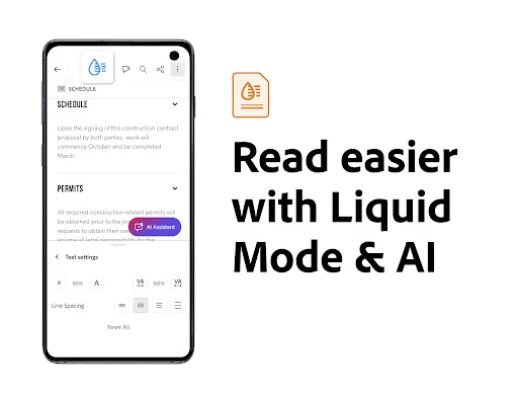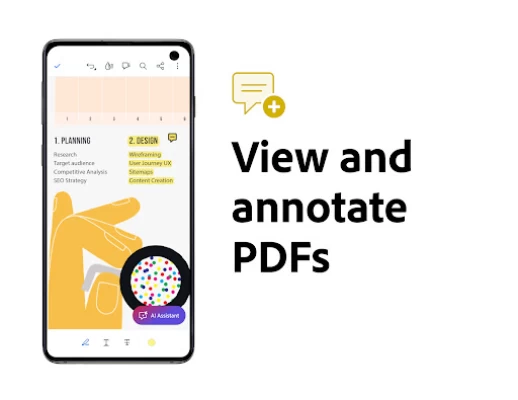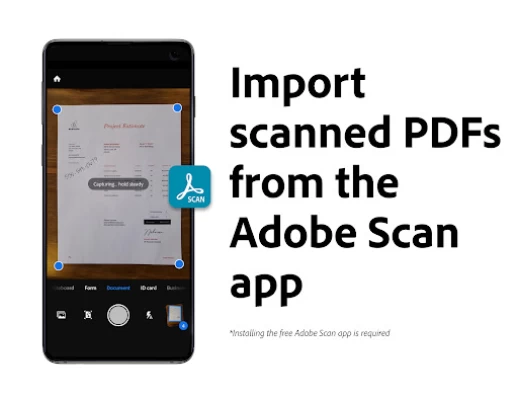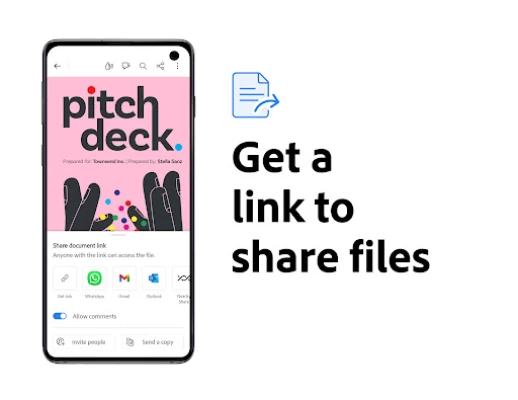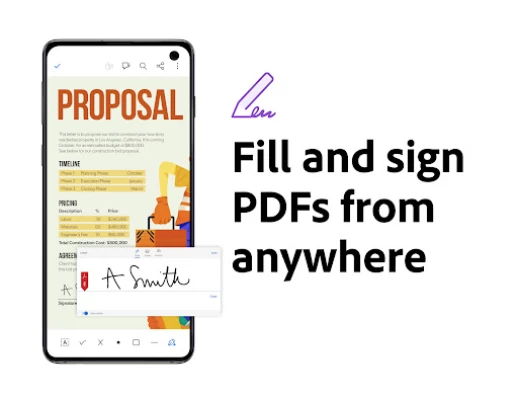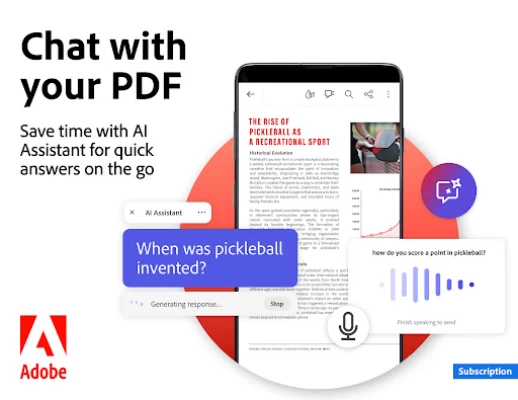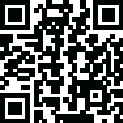

Adobe Acrobat Reader: Edit PDF
May 29, 2024More About Adobe Acrobat Reader: Edit PDF
AI ASSISTANT
• Use voice or text prompts with AI chatbot
• Ask questions and get cited answers about specific details in your document
• Generate summaries and content for emails, text, study notes, blogs, and more
[AI Assistant is a paid feature*, free for a limited time]
The world’s most trusted PDF reader and PDF editor with more than 635 million installs. View, share, annotate, add comments, and sign documents —all in one app. You can store your files online and read documents anywhere.
Get your 7-day free trial and try all the features of Acrobat Reader.
PREMIUM FEATURES:
EDIT PDFs
• With our PDF editor, edit text and images directly in your PDF (mobile only)
• Fix typos or add paragraphs with the PDF editor
• Easily add, delete, or rotate any image
MERGE & ORGANIZE PDFs WITH PDF CONVERTER
• Split or combine multiple files into one PDF with PDF converter
• Use the PDF editor to insert, delete, rotate, crop & reorder pages in your PDF file
CREATE, CONVERT & EXPORT PDFs
• Easily convert to PDF from any file type—including Microsoft files, Google Docs, and images
• Export and convert PDFs to Microsoft Word, Excel, PowerPoint, or image files (jpg, png, and more)
COMPRESS & HIGHLY SECURE PDFs
• Compress PDF files for easy saving and sharing
• Password Protect PDF documents
Subscribe now to access all these features and use Acrobat across mobile and web platforms.
FREE-TO-USE FEATURES:
FILL & SIGN
All the features you loved from Adobe Fill & Sign are available here on Acrobat Reader. Fill, sign, and send any form fast and reliably.
RECOGNIZE TEXT:
• Optical Character Recognition (OCR) identifies text in PDF docs
• Extract text and convert scanned documents into editable, searchable PDF files instantly
• Matches your fonts. Your new PDF will match your original printout thanks to automatic font generation
• Works with Office. Export PDFs to a Microsoft Word doc, other Office files, or plain text files
• Preserve the exact look and feel of your documents by saving them as smart PDFs
LIQUID MODE FOR OPTIMAL PDF VIEWING
• Get the best PDF reading experience with Liquid Mode
• Quickly navigate & adjust font size or spacing
• PDFs readjust to fit your screen
• Use Search to instantly find text in your documents
SHARE PDFs & COLLABORATE
• Share files for commenting or viewing
• Collect & respond to comments from multiple people in one file
• Receive activity notifications for shared files
• Use @mention tag to invite & add non-collaborators to the review
ANNOTATE PDFs
• Add personalized sticky notes, comments, and highlight text
• Write and draw directly on PDFs
• Share files with others and collect their comments in one place
STORE & MANAGE FILES
• Link online storage accounts like Microsoft OneDrive, Dropbox, or Google Drive
• Star files to quickly open important documents
CONNECT THE PDF READER TO GOOGLE DRIVE
• View, share, and star Google Drive files
• Create, edit, compress, and export Google Drive files with a subscription
WORK WITH SCANNED DOCUMENTS
• Access the scanned PDFs you’ve created using the free Adobe Scan app
• Open your scans in Acrobat’s PDF Reader to fill, sign, comment & share
The Acrobat Reader mobile app is designed to work with customers who have Enterprise Mobility Management (EMM) enabled.
An AI Assistant add-on plan is available to Acrobat Individual customers. Not available on Android tablets.
Terms & Conditions:
Your use of this application is governed by the Adobe General Terms of Use http://www.adobe.com/go/terms_en and the Adobe Privacy Policy http://www.adobe.com/go/privacy_policy_en
Do not sell or share my personal information www.adobe.com/go/ca-rights
Latest Version
24.4.2.33155
May 29, 2024
Adobe
IT Tools
Android
772,399,258
Free
com.adobe.reader
Report a Problem
User Reviews
Neysan Sturdivant
1 year ago
Update to dev: Photos were not downloads. Try again. Still sleazy --- Violated permissions & accessed photos. Unsafe app There are android permissions for photos and videos, and camera access. I have both of these disabled and yet it still prompts me to turn a picture I took into a pdf. I never gave this permission to monitor my personal pictures for consideration of using as a pdf. Pictures are absolutely my business and I will determine if I want to do something.
RED-nek
1 year ago
They took away the ability to print, so I uninstalled it and now use Drive PDF. A program that doesn't allow printing a PDF file is 100% worthless to me. Answer to response: Yes, I know how to setup a printer inside the app. That's what I'm saying in my review; the print option inside the "three dots" menu no longer exists. It used too, but it has been removed.
Brandon Tolbird
1 year ago
Naggy piece of software. Just wanted to use the "name brand" PDF reader to do basic viewing, but Adobe has lost the plot with all the constant notifications and popups about "features". I shouldn't have to tell it a hundred times that no, I don't want to convert an image I just downloaded into a PDF, and no, telling Android to block the notifications doesn't count as a "setting" in your app.
Mindy C
1 year ago
loved the fact that I had issues with my phone and couldn't find any of my files in my secured folders and then I rememberd that I had Adobe! so I decided to check the status of my account since I hadn't in a very long time and low and behold all my pdf files were there! even ones that I had completely lost before I was able to read them a while back! It opened right up no problems or issues and there they all were! all easy to read and all in order!
Micha R Okun
1 year ago
The app would be great but for the constant nags to try a streamlined reading mode, even if you use it all the time, even including occasional full-screen pop over nags when you just want to open a doc to take a quick peek. In addition, it constantly highlights features that are not available without a paid monthly subscription. This app is basically an advertisement for a paid monthly subscription for features I rarely need. Regretfully uninstalling, as I really like the core functionality.
Jeff Cross
1 year ago
I need a simple workflow - download PDF, open PDF. I installed Adobe because I trust they won't install spyware. EVERY time this app opens, it pops-up ad to try the 7-day premium editing features. No problem, just close the window. But then it doesn't show the file I just downloaded?! THEN, I try to open the file, and it lists them alphabetically with no option to sort by download date. FAIL! I uninstalled.
David Watkins
1 year ago
Please remove the AI tool, or at least MOVE it out of the document viewing area. It's bad enough that you thought we need AI; moreso that its icon needs to obstruct the view of a document, which is your whole purpose; even more so that the icon then needs to randomly pop up suggestions as to why I should be using AI. This has done the opposite of help. Update: Thank you, but no such option exists under Preferences. The link you provided results in an IP address not found error.
David Noffke
1 year ago
Trying to retrieve saved documents is nearly impossible. Even searching for them when they've been saved to my device is ridiculous and nearly impossible!!! Adobe Acrobat has been around for years, and they still haven't made it easy to retrieve and read or send documents saved to a device. Should be able to just search, find, and do what you want with it.
Tammy “Taz” Diaz
1 year ago
Acrobat is the best PDF reader, but now suddenly saves every doc to Adobe cloud each time I open it, taking me out of the file's original location. This is not awesome. It makes it painful to do simple things like open a shared file , edit, and save it where it started. Users should at a minimum be prompted for permission as it's not okay to save some files to an unmanaged cloud service without allowing the user to make the choice.
J. Miles
1 year ago
Provides the widest range of readability options for PDF files of any app I've tried. Still really needs a "liquid mode" with a dark mode. EDIT: I have one document that is displayed correctly by other PDF viewers, but when opened in the Adobe reader, show only blank white pages. If I close then open the document, the current page will be displayed correctly but the rest of the pages are still just blank white pages.
Ahmed Gemei
1 year ago
I love liquid mode, and do a lot of reading using that feature. My biggest issue though is that you can't highlight or comment unless you exit liquid mode. It seems like an incredibly easy and sensible feature to add. To make matters worse, customers have been asking for this for many years, but Adobe either does not read feedback or does not care.
T. Lace Grills
1 year ago
You have to pay for a subscription to even view files with this app. Any time I try to open a PDF, I get a "Try Acrobat Premium" message that requires either a subscription purchase or a "free 7 day trial" with credit card info and automatic payment after the 7 days. If I try to close the pop up message or tap the back button, it closes the entire app. In short, the app is useless without a $70/year subscription.
Adrianne Lange
1 year ago
This app was just fine until they just added a beta AI assistant that I can't turn off. I can no longer see my files, whole pages are blank and won't load. The AI button is intrusive and takes up part of the view screen. Even if I wanted to use AI, the primary function of acrobat is to read files. I can't do this anymore. Uninstalling.
A I
1 year ago
Dear Adobe, before you reply with "the only way AI assistant.... is if I previously opted in", you are mistaken. I've never opted in to any AI interference on any platform, yet here it is on yours. I belive a lot of people are going to abandon adobe because this is forced on us. It's a mobile device... Already hard enough to read documents without making more space unusable by blasting a big pink icon in the way, and not allowing it to be removed.
Alexandru Surugiu
1 year ago
If this app had a close peer competitor, i would switch just because of liquid view. Every time I open a file, it opens in liquid view, even though I have it disabled in preferences. It is a feature i don't ever want to use, yet i had to dismiss pop-ups for it a million times, before the don't ask again was added. Now i have to toggle it off every time I open a file. I DON'T NEED IT!
Kayla Furrow
1 year ago
I originally left a one star review but I have had a lot of improved experiences in the last three years with this app. I ended up with the premium option through my job, and I am a big fan of the features, though the free version was very difficult to use. I use the "read aloud" feature a lot, and I do wish that the speed controls were a bit more sophisticated. Having four speed settings (.5x, 1x, 1.5x, and 2x) is pretty basic. I wish the options went up to 4x, and had a slider option instead.
Cody Cox
1 year ago
UPDATE 5/18/24: The 2nd comment by Adobe was also unhelpful. I did not "opt in" yet I still get that Beta AI button always popping up when I never agreed to it in the first place. There's no option under Preferences to disable it. There are categories like Viewer, Notifications, etc., but nowhere to disable AI. I do not want AI and wish I could remove it. I just want to read things on PDF. That's it. No AI. Now the "AI Assistant" button is in my way for every document. It's super annoying!
Colin McNeill
1 year ago
This app definitely has glitches, but without such issues it would be perfect. There really is no better tool for syncing pdfs across devices for reading and highlighting. One glitch I found is the app allows you to "skip" setting up a name for annotations, but if you do that then you're unable to delete any highlights you make. When selecting a highlight you've made, the window pops up and then immediately closes. I am grateful I didn't uninstall, but I was about to!
Mangesh Bhide
1 year ago
Used to be an excellent app. Clownish features added and useful features list - PDFs that used to work don't display correctly. File in question is also downloaded and used by a minimum of 120,000 other users - intrusive and spyware ish unsolicited notificatios. "You took a screenshot shoud I change it into a PDF (for money)" WTH asked for it? I didn't. - positives form filling works not too bad, placement of text boxes is a pain Thanks for messing up. Will look for 3rd party alternatives
Joseph Schmidt
1 year ago
Not a fan of the 2 a.m. notifications or marketing. I use Adobe all the time. Been to conferences where the focus was Acrobat. Awesome stuff. Of course, I can turn off the notifications (they've hardly been helpful, anyway) and have after one too many random late night pings begging to sign up for a feature or try out a tool. Software on PC is great. Phone app is just annoying. Sometimes buggy. And nowhere near as featureful.