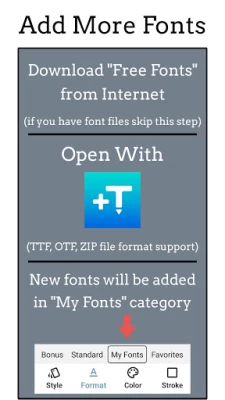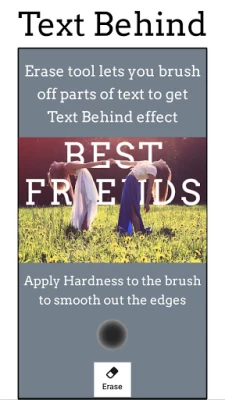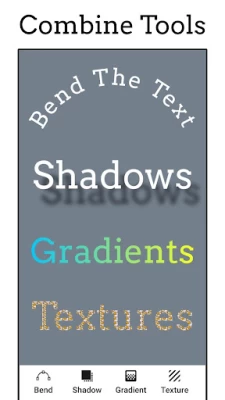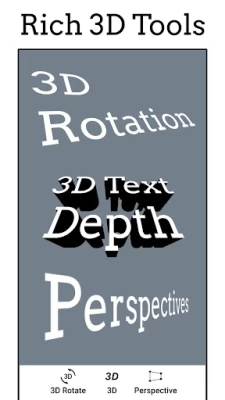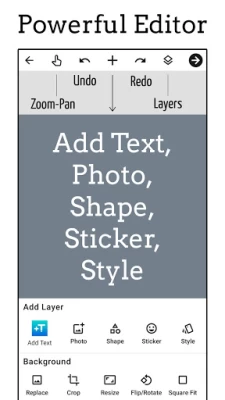Add Text: Text on Photo Editor
August 17, 2024More About Add Text: Text on Photo Editor
HIGHLIGHTS
• 1000+ fonts, + ability to add unlimited number of your custom fonts (including emoji fonts)
• Add layers: texts, photos, shapes, stickers and saved text styles
• Design parts of the text separately: supported in Font, Format, Color, Stroke, Highlight tools
• 3D text tools: 3D Rotate, 3D Depth, Perspective
• Change text size, wrapping and scale to get any type of text layout
• Layers view: reorder layers (overlays), change visibility, lock/unlock for each layer
• Tools for background: Effects, Crop, Resize, Flip/Rotate, Square Fit
• Save your text creation in Style tool to reuse later for watermarks, signatures, branding etc
• Save project to edit & reuse later, create templates
• Save image as JPEG, PNG or WebP file
• Dark mode to reduce eye strain and save battery life
• Professional support for all users: hi@addtextapp.com
• Constantly maintained according to our users' feedback
FEATURES
• Add multiple texts (and overlays) on photo, edit each one without losing final preview
• Move, scale, rotate, edit, copy, delete (for overlays) and wrap the text by text-box handles
• Font and Format tools: change font, alignment, text size, with bold, italic, underlined & strikethrough options
• Change text color & opacity: can be applied on each word/letter separately
• Add Stroke (Outline) to text with colors and stroke width
• Highlight the whole text or separate parts with different colors & opacity
• Letter & Line spacing
• Positioning grid with snapping option, flip overlay horizontally and/or vertically
• Bend the text: text along a curve
• Shadow with colors, opacity, blur and positioning
• Predefined Gradients: edit start/end colors and gradient angle
• Texture by adding any photo and make any type of transformation with it
• Opacity and Blend with background
• Erase tool: Clear parts of text with brush to achieve Text Behind effect (see screenshot)
• Color tools have eyedropper, color picker and predefined colors
• Add Stickers/Emojis, hundreds of them arranged in 8 categories
• Add any photo from your phone as an overlay
• Add 100+ shapes: with both filled and outlined versions
• Tools for other overlays: Opacity, Position, Perspective, Crop, Shape color, stroke & width
• Change the background without starting your work from scratch
• Pan mode: move canvas with one finger & pinch to zoom without worrying to accidentally touch overlays
• Pin mode: pins the background so that you won't accidentally change its position
• Fit: bring canvas to its original position (fit to screen)
• Undo & Redo history
• Fast sharing: showing recent apps you shared your work to
• All these and more in a small sized APK
All the features are unlocked and free to use for everyone. We show ads in the app to support our development. We give you an option to purchase the Ad Remover which is a one-time payment. We don't have any subscriptions!
If you come across any problem or have a suggestion please contact us at hi@addtextapp.com
Spread the word to make this free tool available for everyone. Inspire us for the next releases. And rate us in Play Store.
So go ahead and create a meme, quote, Instagram story, Youtube thumbnail, banner, cover photo with captions, word art, poster, flyer, invitation, logo etc.
Stay Young at Heart!
Dev
Latest Version
August 17, 2024
Gabo Apps
Media
Android
15,291,472
Free
com.nand.addtext
Report a Problem
User Reviews
Phoenix Motorsports Racing Simulations
1 year ago
This is the best app for working with text on pictures I've ever used! Hands down ! I used to be a big picsart believer, but they keep me from completing my project trying to force me to buy the app. Yes this app has ads but I've been able to finish my work no problem. This app lets me manipulate text in ways that's almost sexual ! Only one thing they could improve is how you have to keep scrolling thru the list of 1000 fonts it's overwhelming.. I would like a bigger menu to choose from .
Jose Abad
3 years ago
Back here after a few issues. Best app of this kind in the entire Google play selection. I highly recommend it. Just added extra shapes, not because I really need them for my cartels, but this developers need support since the app is so very good. I may end up trying the text on video from this developers too. Take back my words. I just tried the extra features and with some creativity you can do marvels.
Alice Henderson
5 years ago
I love this app. But these advertisements, which are understandable, when you go to save your project, you can not x out of the advertisement. You have to close the app and loose your project and start over. Not good when it may have taken you a while to create it. We use to be able to x out an ad after some seconds. But now, there isn't an x or seconds.
Christian Hays
4 years ago
Honestly my favorite app for photo editing. Super clear and intuitive interface, a wealth of optional settings, easy to use, and even more essential features than simply adding text. The layering function is the best of any app I've used so far. Regardless of whether I'm adding text or not, it's my go-to and essential app for assembling photo layers for edits and making memes.
Giovanni Hernández Peña
3 years ago
I do so much photo editing on my phone. I downloaded Phonto, and it didn't offer me anything that I was looking for. THIS APP, however, BLEW MY MIND!!! There is so much control in your hands. There are so many options, more than what I was looking for! Do you have a paid option? I want to give you my money because this app should DEFINITELY NOT BE FREE.
Robert Harrell
3 years ago
Simple layout, yet plenty of options. Designing is easy and efficient - I'm used to going through so much effort to do the simplest of things; Most apps/built-in editors have these annoying flaws that require me to compensate for their lack of efficiency in design/functionality by finding little tricks or work-arounds and having to remember to not do certain things OR ELSE. For me, this app is definitely a breath of fresh air after having become so used to putting up with those frustrations.p
A Google user
6 years ago
UPDATE: April 14th, 2019 THANK YOU for bringing "Open Last Project" back! Now if I could only keep the color the same from one text to the other again I'd be happy! Love this app!! I've tried many apps to put text on my pics & uninstalled all of them. This one is perfect!! I can put the words anywhere, at any angle, in any color & I was even able to write a story like a poster for an app I sell things on. The updates have been helpful & I've recommended it to many people. Have an S9.
A Google user
6 years ago
difficult to operate. not what i expected. photo doesn't load, "to size." sample had, " line" thru text! want to: a. load pic To proper Size.(not teeny think nail, plz.) b. Add txt w/ option to center it!! NOT justify it left all the time. c. Add txt easily, & easily choose fonts. d. have a color, "palette," to access infinite colors, plz. something wh/ looks like what comes out of a prism when white light is shone threw it.
Charles Cajica
2 years ago
It's really refreshing to use an app like this. Everything is as described and intuitive, everything works well and the adds are non intrusive. The biggest feature that stands out from other apps is the ability to overlap photos which changes the game compIetly and turns this into a layman's graphic designing app. I am considering paying for the ad free version in the future.
A Google user
6 years ago
Just learning how to use this app (without instructions), but it seems pretty neat so far. I'm sure it can do a lot more than I've discovered in a half hour, it was already asking for a review, so here it is. I wanted an app that has a wider variety of fonts & can do interesting things with them to use when making e-birthday cards, etc. with my photos.
Jana Dubry
5 years ago
Been having a blast with this. Question is...where can I get MORE fonts to add to this app? Also, thank you for dark theme. These old eyes can't deal with all that whiteness in many apps. All in all, learning is pretty intuitive & a bit of experimenting has unlocked what I use daily. ⭐⭐⭐⭐⭐ Could use more shapes for creative use... Great over all.
Lora Goforth
3 years ago
OH WOW! HOLY COW! What a fantastic app! It works! It does everything you would need if only working from a phone. It has so much! No glitches, no problems. Seems to work seamlessly. And, it's free? I have tried so many of these apps and I was always having to compromise. I'll compromise in a marriage but with all our technology why should you have to compromise on an app? Thank you for making it fun again and for only excepting the best in development for your product.
Mary Wellman
4 years ago
Great program .., always something new to learn - great functions! In several ways even better than my PC! Are there add ons for frames & tubes like fonts? In paint shop pro, there's tubes (pictures on a transparent background that can inserted into graphics). I'm also wondering how to transfer my settings and old fonts & styles to a new phone. Thanks.
A Google user
5 years ago
Pretty good app for adding text to pictures. Lots of font color options. Helpful tools to center text on picture. I would like to have options for borders. But the ads are terrible. When you go to save your work an ad pops up and blares at you. I keep forgetting to silence my media volume before I save. There should be a setting to not allow the noise to come through, it is extremely disruptive. There are actually no settings options on the app at all.
TJ Blaidd
1 year ago
The ads have gotten so out of control I might need to file a report with Google. Just had one falsely claim the app couldn't open my gallery because my storage was full; IT IS NOT, only to auto open the play store to some phone cleaner app. Not only will I not use that app I'm considering uninstalling this one. One more of those ads and I'll screenshot and report your app for scamming.
Kayla Evetts
1 year ago
This is, hands-down, the best app for text editing. I have tried numerous others, over the years. After discovering this one (several years ago), I have never needed another. I recommend it to anyone who makes memes, infographics, and fellow writers who like to add a bit of flair to their work. Happy to support you with the ad-free and premium shapes options. If there is any other way to do so, please let me know. 💚
Joanne Stucker
1 year ago
THIS app cont. to be my "go to"(it's so AWESOME).🥰 TYSVM, as ALWAYS, for keeping it FREE!!!😃😉 If I were 2 change anything...it would just be the adjustment(W&H).I'd have it like MAIN sizing feature(in position tool-incremental).I have vision issues and absolutely LOVE those tools! Plus, add copy/duplicate there as well, (😧on regular basis I completely forget to make my copies...BEFORE stretching out image😬(OFF page). 🤔Then, find myself "debating" just how IMPORTANT is it to project🫤(lol).
Bob White
1 year ago
Last update and previous updates have made it harder and harder to find the pics I want. Now I have to search thousands of photos to find stuff that was a couple clicks away. I have used this app for over 3 years and now I can't without investing time scrolling for stuff that was in folders that I can't even find now. Update: the devs have contacted me and it may not be something they changed. Adding back stars they would have had if I had reviewed before I had issues.
Marco VR (Tony)
1 year ago
Sync my devices! This application should be usable on all devices in an account. Sometimes a project is left pending to attend to some matter of greater relevance and when you were doing it on the computer or tablet you cannot continue it on the cell phone, it would be great to be able to continue any project on any device. Just this detail. From there out, the app is awesome!
Willa Jabir
1 year ago
So many options!! No way to detail the multitude of features & options here. Saving templates as favorites for different photo formats makes it simple for repeats after setting up. By the # of downloads, i know the dev is like a one armed paper hanger but still gets things done. This is the best photo editor/watermarking app I've seen on the store. It has a learning curve but isnt much for what it offers.