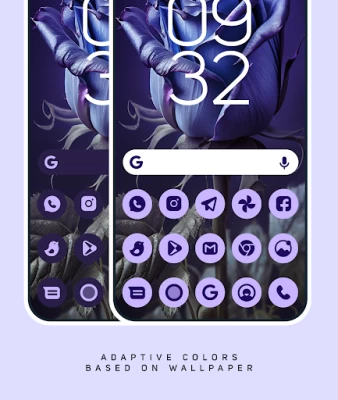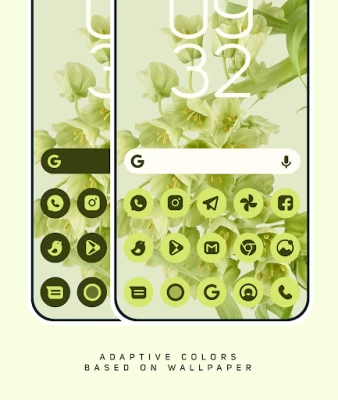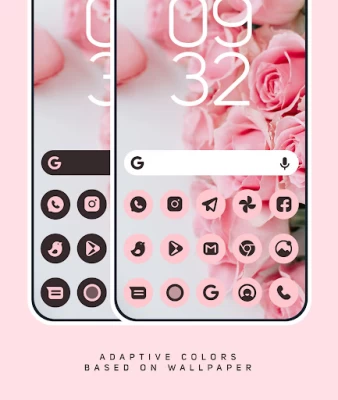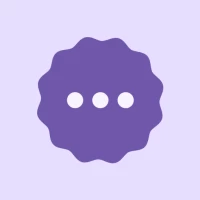
Adaptive You IconPack
May 12, 2025More About Adaptive You IconPack
1. Install a supported Launcher if your default launcher does not support an Iconpack.
2. Open Adaptive You Iconpack, go to Apply section and Select Launcher to apply. If your launcher is not in a list you can apply it from the launcher settings.
Recommended use Launchers:
• Nova Launcher
• Lawnchair
• Hyperion
• Niagara Launcher
• Ruthless Launcher
• Smart Launcher
• For OneUI : Use Theme Park to change colors/icons
• In Pixel Launcher (stock launcher in Pixel devices) work with the app Shortcut Maker
This icon pack has been tested, and it works with these launchers. However, it may also work with others too.In case you do not found an apply section in dashboard. You can apply icon pack from a theme setting.
Why Choose Adaptive YOU Icon Pack over other Packs?
• 3200+ ICONS WITH TOP NOTCH QUALITY
• Adaptive Icon color based on Wallpaper.
• Adaptive Shapes
• 100+ Matching Wallpapers
• 10+ KWGT Widgets
• Frequent Updates
Other Features
• Icon preview&search
• Dynamic Calendar
• Material Dashboard.
• Custom folder icons
• Category-based Icons
• Custom app drawer icons.
• Easy Icon Request
Still Confused?
We take pride in offering the best icon pack for Customisation enthusiasts. If you're not completely satisfied with the pack, we also offer a 100% refund. So, give it a try risk-free and experience the beauty of our icons on your device's screen!
NOTES :
• Color changing works only on Android 12, 13 and Later...
• In certain scenarios, you need to apply icon pack again to change color of the icons.
• If you want a version colors full icons with stock colors. that doesn't change colors with wallpapers, please check out my other icon packs.
• A supported launcher is required to use this icon pack! if your default launcher does not support an Iconpack.
• FAQ section inside the app which answers a lot of questions you may have. Please read it before you emailing your question.
• Missing an Icon? feel free to send me an icon request and I will try to update this pack with your requests asap.
Icon Pack Supported Launchers
Action Launcher • ADW Launcher • Apex Launcher •Atom Launcher • Aviate Launcher • CM Theme Engine • GO Launcher • Holo Launcher • Holo Launcher HD • LG Home • Lucid Launcher • M Launcher • Mini Launcher • Next Launcher • Nougat Launcher •Nova Launcher(recommended) • Smart Launcher •Solo Launcher •V Launcher • ZenUI Launcher •Zero Launcher • ABC Launcher •Evie Launcher • L Launcher • Lawnchair
Icon Pack Supported Launchers not Included in Apply Section
Nothing Launcher • Arrow Launcher • ASAP Launcher •Cobo Launcher •Line Launcher •Mesh Launcher •Peek Launcher • Z Launcher • Launch by Quixey Launcher • iTop Launcher • KK Launcher • MN Launcher • New Launcher • S Launcher • Open Launcher • Flick Launcher • Poco Launcher
Support
• If you have any issue with using Icon pack. Just email me at [email protected]
Web : justnewdesigns.bio.link
Twitter : twitter.com/justnewdesigns
Instagram : instagram.com/justnewdesigns
CREDITS
• Jahir Fiquitiva for providing such a great dashboard.
• Twitter.com/Arrowwalls for helping with some wallpapers.
Did you know that the average person checks their phone over 50 times a day? Why not turn those frequent glances into a source of joy with the YOU Icon Pack! With its stunning design and vibrant colors, this pack is sure to delight and inspire you every time you unlock your device. So why wait?
Latest Version
3.4
May 12, 2025
JustNewDesigns
Tools
Android
8,593
$1.99
com.jndapp.adaptive.material.you.iconpack
Report a Problem
User Reviews
Jason DeLand
1 year ago
If you are getting this for the "adaptive color changing, then don't bother because it doesn't work, at least not in any way that is reasonably usable. Hopefully I can get a refund for false advertising from the Play Store, because all I got for my money was a waste of my time and a mild headache.
Ryan
2 years ago
I forgot I purchased this app until now while cleaning and organizing stuff on my phone. I write this today because I cannot get "THIS APP" to work on myicrosoft Launcher and would like to kindly and wholeheartedly ask for a refund. I know it's not much but maybe with a refund you could instruct me towards another icon pack or something you have that would help me customize my phone for better efficiency and productivity. Please let me know what I need to provide you to issue the refund if you a
Romix
2 months ago
𝐈’𝐯𝐞 𝐭𝐫𝐢𝐞𝐝 𝐫𝐞𝐬𝐭𝐚𝐫𝐭𝐢𝐧𝐠 𝐦𝐲 𝐝𝐞𝐯𝐢𝐜𝐞, 𝐜𝐥𝐞𝐚𝐫𝐢𝐧𝐠 𝐭𝐡𝐞 𝐜𝐚𝐜𝐡𝐞, 𝐚𝐧𝐝 𝐞𝐯𝐞𝐧 𝐫𝐞𝐢𝐧𝐬𝐭𝐚𝐥𝐥𝐢𝐧𝐠 𝐭𝐡𝐞 𝐚𝐩𝐩, 𝐛𝐮𝐭 𝐧𝐨𝐭𝐡𝐢𝐧𝐠 𝐬𝐞𝐞𝐦𝐬 𝐭𝐨 𝐰𝐨𝐫𝐤. 𝐈𝐟 𝐭𝐡𝐢𝐬 𝐟𝐞𝐚𝐭𝐮𝐫𝐞 𝐡𝐚𝐬 𝐛𝐞𝐞𝐧 𝐫𝐞𝐦𝐨𝐯𝐞𝐝, 𝐈’𝐝 𝐥𝐨𝐯𝐞 𝐭𝐨 𝐤𝐧𝐨𝐰 𝐰𝐡𝐲. 𝐈𝐟 𝐢𝐭’𝐬 𝐚 𝐛𝐮𝐠, 𝐈 𝐡𝐨𝐩𝐞 𝐭𝐡𝐞 𝐝𝐞𝐯𝐞𝐥𝐨𝐩𝐞𝐫𝐬 𝐟𝐢𝐱 𝐢𝐭 𝐬𝐨𝐨𝐧 𝐛𝐞𝐜𝐚𝐮𝐬𝐞 𝐭𝐡𝐢𝐬 𝐰𝐚𝐬 𝐨𝐧𝐞 𝐨𝐟 𝐭𝐡𝐞 𝐛𝐞𝐬𝐭 𝐜𝐮𝐬𝐭𝐨𝐦𝐢𝐳𝐚𝐭𝐢𝐨𝐧 𝐟𝐞𝐚𝐭𝐮𝐫𝐞𝐬!
SKILL3TR - سكيلر
9 months ago
It's terrible to use on one ui 6.1 you have to change the color palette then reapply the icon pack which means you have to manually change the icons that aren't supported, this basically defeats the whole point of having an adaptive icon pack. Unfortunately i can't refund.
Jeremy Heater-Druhot
2 years ago
I've been looking for something EXACTLY like this! I use Niagara launcher but want to paintain the Pixel experience feel. I've also in the past bought several of the color line packs from this creator. Consistently great icon packs!
Samuel Holland
2 years ago
I believe you might break the record with this pack, and is nice to see; I'm glad I decided to look at my favorite icon pack dev to discover this newer pack.*EDIT*- Now I did have to fiddle around w/ launcher/icon pack, to get the correct color after already being set going to my preferred color; since I'm on lawnchair beta 4.( It's worth it if you can figure it out!) Thank you
Krishiv Vora
6 months ago
Really happy with the app and everything works great, except for some reason I can't recommend new icons. It always gives an error after selecting the icons I'd like to suggest. If that was fixed I'd give 5 stars :) edit: this was eventually fixed!
Akhil Sharma
1 year ago
Doesn't apply when colours are changed. It stays the same. Only way is to reinstall every time you change wallpaper. That isn't the reason why i purchased this application. I don't know about others but it doesn't work for oxygen OS 13
Shashank Pullela
2 years ago
Absolutely stunning icon pack, looks gorgeous goes well will any A12/13/14 based setup. It seems like a material you version of dove icon pack which is one of the most beautiful ones to begin with...so I'm Fully satisfied and it's a no brainer.
Daniel Gomes
1 year ago
Great developer. All their apps are high quality. On Android the material you only themes the home screen icons but this pack themes the app tray too which is awesome because you get a consistent look throughout. Plus many icons are themed. I only requested 5 which I used on my home screen.
VERSATILE ARYAN
2 years ago
Adaptive Material You is a fantastic app for Android 12 users. Its ability to change color based on your wallpaper is a game changer. The app is easy to use and offers a wide range of customization options. The interface is sleek and modern, making it a pleasure to use. Overall, this app is a must-have for anyone looking to add a touch of personalization to their device.
Andy Redmond
1 year ago
This app works as advertised. There are many 1 star reviews that claim otherwise, but I believe most of that is user error. Here is a quick guide. 1. Have a device with Android 12 or newer. 2. Have a launcher installed, such as Nova. 3. Set your background and device color scheme. 4. Open this app, it should pick up the colors and allow you to apply them through the launcher. Please note the icon color will not just change on its own, you must reapply whenever you change the color theme.
Gyaneshwar Thakur
1 year ago
Don't buy! It doesn't work the way it shows it should work. I tried every possible way but was not able to change the color of the icon from dark to any other color. On top of that when I requested for refund after just 4-5 hours later my request got denied. I liked your dove, crayons etc icon packs but this one is straight up misleading. On top of that the fraudulent behaviour not providing refund for the product that doesn't perform as advertised.😡 I'll never buy your apps ever again. Thanks
BrandonF
9 months ago
Read requirements before purchasing!! This is a great looking icon pack. It works exactly as advertised if you have the correct Android version & a compatible launcher. If you can't get a refund it's probably because you didn't read the directions for that either.
Bijoy Nimai
2 years ago
It's just amazing, but one thing is my concern that the color of the icons is not changing, which is supposed to be. Tried every way out, but to no avail. Pl suggest a way out. I purchased the app right away once it got launched. I'm quite disappointed with it. 😟😟 Else, i'm quite happy with the introductory offer. 🤩🤩
Michael Contreras
2 months ago
Needs to be updated... I have the latest version of lawnchair and the icon color does not change following a wallpaper change until you restart your phone. Needs to be updated to work with latest version of lawnchair..
Philip Elvidge
1 year ago
Lovely icon pack works well, I use Nova launcher 8.0.6, I have done everything their Discord site says, and it still won't change colours automatically. It's not really a problem for me. it works fine manually. Auto light and dark work fine. In my opinion, it could use more colour shades for the icons to match the wallpaper better. Overall, it is very good, but it could be much better with more icons and icon colours. Recommended.
Hokire Some
5 months ago
this app is really nice, not much complaints. to clarify the colour changing mechanic DOES WORK you just have to.. 1) upload a wallpaper on settings 2) change the colour pallete to one that matches the wallpaper or one that you like 3) open the adaptive you app and then apply it to a launcher 4) then go into the launcher's settings and find a setting where you can change what the icon looks like 5) change it to adaptive you should be good but do this again if u wanna change the icon colours
Gourav Roy
1 month ago
(Nothing Phone 2a) At first I also suffered with how to change the colour and shapes but after some research in the FAQ page I found out that you have to change the colour of your theme then apply the icon pack again and it works. And to change the shapes go to the Adaptive You App then the Icons tab then on the top right you'll see some shapes (triangle, square, circle) tap on that and you get to change the shapes too. Really good app I also used the nothing icon pack too.
Melissa Carley
3 months ago
As long as your launcher meets the requirements, works great! Only odd thing is that if I manually select an icon due to one not currently existing for a specific app, it often doesn't update with the others. Currently have dark mode with green, but the manually selected icons are dark grey on black, so they don't match everything else.