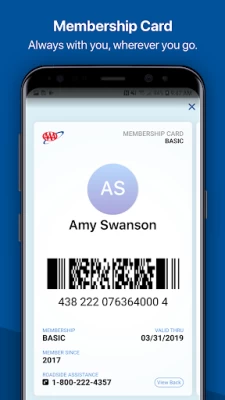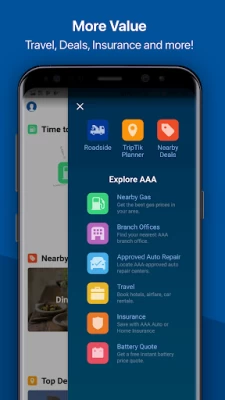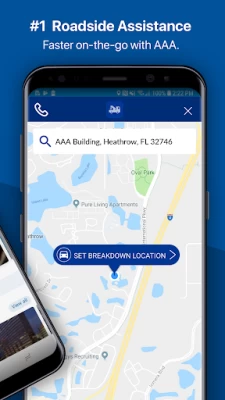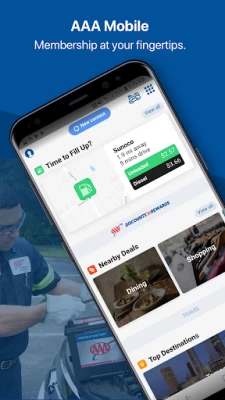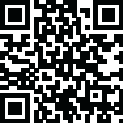

AAA Mobile
June 07, 2024More About AAA Mobile
Maps & Discounts
• Find more than 59,000 AAA Approved and Diamond Rated hotels and restaurants
• Book your next hotel or rental car
• Save with member discounts at over 164,000 locations
• Share saved trips across desktop and mobile devices*
• Find AAA Approved Auto Repair facilities, AAA office locations, and cheapest gas prices near you
Roadside Assistance*
• Request a tow with Roadside Assistance
• Get instant battery replacement quotes (not available in all areas)
COMMENT
We welcome your input, and will give careful consideration to your thoughts as we improve the AAA Mobile app for your use.
REPORT AN ISSUE
If you find AAA Mobile not operating optimally, use the Send AAA Feedback button in the app to request assistance.
*You must be a current AAA member to use these features.
Not a member? You can still use our unparalleled trip planner functions. To take full advantage of all the features of this app, Join AAA.
Latest Version
24.7.0
June 07, 2024
American Automobile Association, Inc.
Travel & Local
Android
8,513,355
Free
com.aaa.android.discounts
Report a Problem
User Reviews
A Google user
6 years ago
The app overall is good. I have been a AAA member for a long time. But have been using this app for over a year now. It had definitely helped me drive safe. Still has few bugs that can be improved. For example, for today's journey I had kept my phone lying in the car while I was driving. I usually keep it in my pocket. The record journey said I was mobile distracted and reduced my score significantly. Also one improvement they can make is to add an option of 'I was hands free'.
A Google user
6 years ago
Absolutely terrible! In order to get the discount I have to use the AAA drive, but it always gives a ridiculously low score on my driving (especially the smooth driving part). This happens even if i was deliberately driving slowly and smoothly to test the app. They should learn to better calibrate their app! Don't recommend at all, and very frustrated by the low score that doesn't reflect my actual driving performance.
A Google user
7 years ago
I will start with that AAA is a great service. However this app is truly terrible. The most essential feature of the app, the roadside assistance feature, never works. when trying to use the feature, it often times out and says it can't locate me even though I have a good GPS signal. Then, the in few times that I could continue, I can enter some of the essential information, but then it continues to time-out. Then when I click the call button, it took me to the wrong Club. Please fix!
A Google user
6 years ago
We have been using AAA Drive for a couple of weeks. We have noticed that the app scores our driving much lower in the city. It also seems like road conditions, such as potholes, bumpy roads, etc. affect the score. It is an inconvenience to have to think of pausing the app. Twice I forgot to do this and scored 20 points lower because I used my cell phone as a passenger. I'm almost thinking the stress of using it outweighs the discount. Also it's somewhat of a creepy concept truthfully.
A Google user
6 years ago
This app is horrible for monitoring driving habits. My phone is always tucked away while driving yet I always score very low for mobile distraction(doesn't matter if my phone is connected to blue tooth or not). It is also impossible to get a high score on smooth driving when you do mostly city driving. If rates are going to be affected by these scores you really need to step up your monitoring abilities.
Balaji Ramanathan
5 years ago
Calling AAA is much more reliable than trying to use this app, especially for roadside assistance. The UI is terrible, and if you enter your phone number with a 1 in front of it, it will save only the first 10 digits, thus cutting your phone number off and therefore the provider can't call you if they need or want to. The map that shows where your assistance vehicle is almost never updates in real time. And sometimes, it will just pop up random error messages and not even allow you to start a roadside assistance request.
Michala Hill
3 years ago
I've been using AAA Journeys for a few months now as part of a requirement for an insurance discount. It is AWFUL. It forces you to allow it full permissions ALL THE TIME and it's running constantly. It can't detect that you're breaking hard to avoid an accident when someone cuts you off (common in Florida), it just tells you to keep proper distance. It dings you for using your phone in any way, even hands free. Wish for time of day, which can't always be avoided and sometimes are safer times.
A Google user
6 years ago
I installed this app for an upcoming raid trip. I need to plan out stops every 2 hours and I need to save my trip. I couldn't save my trip on the computer so I decided to install the app. I can't save it here either. I can't even choose an alternate route without having to input an address. if I press another button accidentally, It erases my route and i have to start all over again. i registered last night and it won't accept my log in. .. I'm very disappointed with this app. I expected more.
lo ko
5 years ago
Infuriating. I keep running into "technical difficulties" and error messages everytime I try to reset my password from the app. It keeps prompting me to "try again" and it makes no difference. I'm connected to wifi and data, this is not on my end. Only giving stars for the things that do load on the home screen, but obtaining roadside without making a call is impossible and has been for months for me.
A Google user
6 years ago
Need lots of improvement especially in AAA drive. App is designed and ratings are in a way to make sure that you get low score. Even if you stop at stop sign or red light, you lose points. I understand that app can't determine but Allstate has much better way to calculate the ratings practically. Also suddenly app keeps enabling AAA drive in wifi mode only and so stops tracking. Even if you change in preference, it automatically changes to Wifi mode only. The only way is to reinstall the app and have been doing this tedious job every few days.
A Google user
6 years ago
This app looks good on the outside but it is truly a buggy mess. On my Pixel 2XL I cannot do anything, the in-app web browsers keep auto-refreshing so I cannot input my email, I can't seem to renew or check on my policy, I just can't use it. This has been a problem the entire time I've had it, the support response only told me to contact my local office, which means they had no intention of fixing the app itself at this time. I'll try back in a few months I guess.
Steve Jordan
2 years ago
Very helpful when it works right. Frequent server login errors require subsequent attempts, but once you're connected, calling for assistance is almost automated. Leverages the fact that it's a phone so very nicely, but there seem to be other digital infrastructure issues the prevent it being 100% effective every time. I give it a 9.4 for function and design, but a 7.9 for execution and internal support (that is, within the organization itself.)
Nj
1 year ago
Drive app.. No matter what you do, the smooth driving stays 3 bar and takes off 25 to 30 points. It's not practical for city drive or rush time drive where in every few miles the lights turns red from green, orange light which only give 1 sec to stop or person in front apply suddenbrakes. Also, if you have to move in a line in a given short space to take a turn, it always hits for smooth driving. Medium braking and medium acceleration hits are over sensitive n keeps the overall score low as 70s.
Jennifer Balma
1 year ago
I have used app twice in a week for an accident and for filing a claim. Both times 1 of the fields in each app activity will not allow any input or shows just a white screen. Then I can not go any further. Calling just sends a text with a link to the broken app. Unacceptable when one is along the side of the road with a broken down car!!
Kaitlyn Lawhead
1 year ago
I use this app to get a small discount from AAA on my car insurance. However, the scores are just inaccurate. I had a trip at 3pm and got marked down for driving at night, but a trip at 5pm another day was good, middle of the day. Randomly I get marked down for not having smooth driving. The roads in Mi aren't smooth and I can't control that. Any trip over 20 minutes long (sometimes LESS) and I get marked down for fatigue. It seems like something is wrong with the app bc it doesn't make sense.
Anonymous
1 year ago
App doesn't work if you need roadside assistance it cannot detect location. Link for current location pickup for roadside assistance in app doesn't work even if you have location enabled while using the app. it just loads frozen page and when you call them you get disconnected. Good luck getting help stranded on side of highway when their roadside assistance link doesn't work. When you call they hang up on you and when you call back they just tell you to call 911 instead of towing you. Good luck
Joan Doss
1 year ago
Scoring is clearly arbitrary & can't accurately grade your driving for the insurance discount. How did I score higher by speeding & using my phone for maps/music versus the following trip with a much lower score when I was purposefully going exactly the speed limit & with my phone not in use at all? These two trips were the same route. It's also annoying having to verify driver status every trip. Requires too many permissions & notifications that can't be dismissed. Not worth the hassle.
K M
1 year ago
No utility or functionality for AAA services. It's just a vehicle to sell additional AAA products. Trip Tik function needs to be on the home screen. Trying to use the Trip Tik service for trips you've mapped out and saved in you account is all but impossible. First the function is hard to find (not intuitive at all and about four layers down) and second usually requires a second log in once you've found it. Does have a home screen hot button for tows.
s
1 year ago
Update: trying to call roadside assistance and the app keeps resetting. Will not process. Poor functioning. The app does not work well. Slow to load, the back button does not work, not intuitive to navigate. You have to go down rabbit holes to find the specific information you are looking for, then the back button does not work, and the only way to get back to aore general menu screen, is to system quit the app and reopen.
Todd Robinson
1 year ago
Road side works well enough, but Driver is problematic. Wants complete access to everything in your phone, keeps running in the background and eats your battery, breaks your journey up into many segments and you have to tell it whether you were the driver or not, gives useless suggestions, don't understand how it scores the driver. Back button works about half the time. Update: 91 score and they denied my discount. Update: can't, not enough characters left. Boo