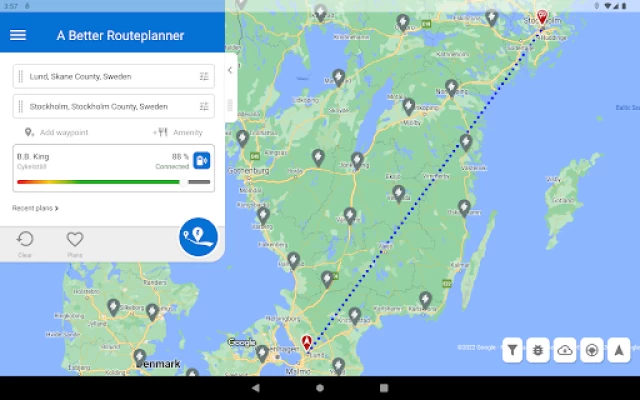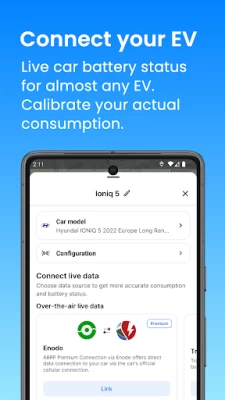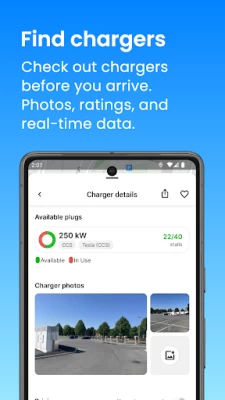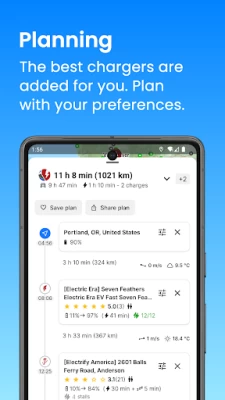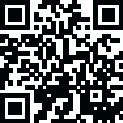

A Better Routeplanner (ABRP)
August 22, 2025More About A Better Routeplanner (ABRP)
Latest Version
6.1.2
August 22, 2025
Iternio Planning AB
Internet
Android
1,167,509
Free
com.iternio.abrpapp
Report a Problem
User Reviews
J E (Zithero)
10 months ago
works great most of the time! needs some better fixing of some odd bugs - randomly the route will lose the GPS data and when this happens it sets your current point back to the start regardless of where you are in your route. Edit: a whole lot of improvements, I would like the ability to modify the speed camera voice notifications - but that's it, increasing to 4 stars!
A Google user
5 years ago
The app is very buggy, lacking features found in the web version such as configuring each charge stop for duration or to what percentage and marking certain chargers to avoid. For some reason, it keeps defaulting back to Euro slow chargers after I select North American types, which gets annoying after awhile. Also, either slow chargers do not load at all when chosen, load randomly, or take a very long time. I would avoid using this app until these issues are addressed and use the web version.
Mike Trombley
9 months ago
Not really worth using. The app seems to choose longer and slower routes. It avoids fast chargers for slow charges. It adds super short charging stops to have you 30 miles them charge again for a long period of time. It doesn't route you over freeways uses only 2 lane highways. It will also avoid taking a direct route when going between 2 charging stops. I tried planning 5 different trips finding it added 2 hours or more to the travel time(this doesn't include charging time).
Jeff Roark
1 year ago
I tried the app on a trip. I paid for the Premium Subscription because there was a 30 day free trial. The app was not useable, the interface is terrible and the API connection to the car only worked on occasion. I only used it for part of the trip. I canceled the subscription and now they won't refund the first month's subscription.
A Google user
5 years ago
Just starting to play with it but it has some issue with routing that I have sent to the developer. If these are addressable and repairable, then this may be the right app to use for long distance EV travel. The issue I have is that the app indicates an entry to a toll road at a service area on the toll road. This is not legal, probably not possible (it requires a gate because opened by staff) and and if attempted would be VERY expensive!
David Williams
5 years ago
Update: I am updating my review. As I said in the original review I *love* the app and capability; but it had become completely broken. After my second report of the problem through the email, a tech support person contacted me. Although their initial suggest (reset the settings) didn't per se solve my problem, I now know why it was failing and it's working now. In brief: It appears that at some point the required data logging for Live Data changed somewhat (at least for the Bolt). This caused my stored data history to report Battery Capacity = -8.6kWhr. After updating the data logging selections and clearing stored data, the route calculation works. One small add'l note, the newest data logging instruction indicates you should log Air Temp 2, however on my car that yields a bogus temperature and Air Temp 0 is needed (which is what I had before). Updating to 4 stars as it seems to all be working again and like I said originally, I love the app. Only deducting the fifth star because it needs better dependency management / notification for the data logging requirements, etc. if that's going to change periodically. Or at least sanity checking to detect that (for instance) Battery Capacity is being reported negative and something is messed up.
M G Hall
3 years ago
It's definitely far easier than trying websites or figuring out on your own. I'm not a big fan of the map as GPS ultimately is off by a few blocks in my experience. So I use this app and then use Google maps to navigate to the address of the charge point. Battery state, distances, and charge site information is spot on. I hate that I have to pay a premium for Android auto on my Bolt's display so I end up just keeping my phone charging off of the cigarette lighter adapter rather than the usb.
Tony Godshall
2 years ago
The premium is a bit expensive for use case, the occasional need to plan a trip on an unfamiliar route. But it's a great engine and definitely easier than plugshare even though the icons and modes are a bit cryptic. I'd definitely be willing to give $10-20 a year and I don't need the step by step routing functionally.
Carlin Hefner
1 year ago
I could put up with the increasing slowness, occasional freezes and bugs...but now that there are popup surveys at each charge stop that can't be disabled, I have no more love for this app. Add to this that the car's built-in routing has gotten much better, this isn't worth using anymore, let alone paying for it. It was fun while it lasted, sad to see what was once such a great app slowly die like this.
Ruben Rios
1 year ago
Not perfect, but constantly striving with helpful advancements. Their confidence score is a little ambiguous in that I have driven many miles on different roads (1 to 5) and find it does not improve much. What needs to be done to reach closer to 100%? My consumption is lower than the 28.1 kw per 100km (16.3).
Nick Hanano
8 months ago
My experience is based on their android auto connectivity. I really like the EV features and really wanted this to be my go to nav app but it is very laggy. Especially when going over 50mph. In testing I would drive off course to see how it would reroute me and it took minutes to do so. If I didn't already know where I was I would've gotten lost. I hope future updates improve the speed and reliability of this app.
A Google user
5 years ago
A lot of people swear by this app. I find it hard to use, with no significant benefit. It does not allow change of units. While I am ok using km instead of miles, it is annoying to have navigation, and the car in different units. It requires you to input wind speed, direction, and other info like that. It needs to pull that from the internet somewhere, otherwise I would rather put the time towards driving and not searching for what the weather. It produces routes identical to Tesla Nav mostly
A Google user
5 years ago
It's a start. The Region preference isn't saving for me, it goes back to Europe instead of North America. I wish when saving it would update the current route instead of saving multiple copies of the same thing. Also "avoid on route" setting makes app crash. On the new web interface I can't sort waypoints, but that is working on the app. This is a good way to pre-plan a longer distance trip.
Pat F
1 year ago
Great for planning. The ability to dial in the actual numbers for each car makes it a lot more accurate. A couple of suggestions: 1) limit route to country. I don't want to go to Canada for charging, that's not even feasible to cross that border from the US at times. Can add many hours to the trip. Would be great if there was a toggle to limit network to country. 2) add level 2 chargers? Nevermind, found this option!
A Google user
5 years ago
Just like the website but with a cleaner interface. Problems so far: 1) It lacks the ability to change the units. Some of us think better in imperial. 2) The map always resets to Norway until I tap the GPS locater button. It should either auto-read GPS or remember the last known location. 3) "Use live data" doesn't seem to function. There is no configuration to talk to my Tesla account, car, or app. If it's not supported for my vehicle then the option shouldn't be displayed.
LJ Knuf
1 year ago
Even though it's never really been intuitive or easy to change settings, it's ancient at this point. I used to use it to compare my trips when chargers were fewer and far between. I've had much better luck with Google nowadays. Not to mention, it freezes up and stops your real time location sometimes when you double check settings in the middle of a trip
Jon Sanchez
11 months ago
Decent app. Really the only non tesla app that plans stops and finds chargers for you. My biggest complaint is that most of the time I pull into the charging station, the GPS on the app doesn't register, so it keeps trying to make me make U turns when I leave. I end up having to switch to Google maps. Can't even restart the trip well driving, to start after the charging location, or it glitches out. Being a paid service, I feel software and app development should be top of the list.
Donavan Anderson
4 months ago
Been using the app for free.the last 2 months. Loving it, it's helped me plan my trips and made it much easier. So I subscribed today to use the other features and now it won't work or calculate any of my trips so disappointed that the free works better than the subscription. and when you click to report the problem it shuts the app down
Bill
3 months ago
After two months I give up. It's inaccurate. It's missing lots of data, correct car configurations, most of the chargers where I drove. It was clearly written by engineers who don't understood end user software interactions. It's overly complex but doesn't list the EV battery size it's using for calculations,for example. Then it's the charger network. Again and again I'd be 500 meters from a charger that wasn't listed in Android Auto map mode, and commonly it would say No Chargers Nearby.
John Winters
4 months ago
Sometimes it's good but it's too fragile and unpredictable. I've now done two long runs and it struggles to handle charging stops. You stop at the indicated charging station and instead of telling you how much to charge you have to guess. Then it more often than not gets stuck and doesn't want to continue the journey. Even 20 miles further on it says you're still at the charging station. Also jumps from giving you directions to showing a map of the whole country. Had to revert to Google.