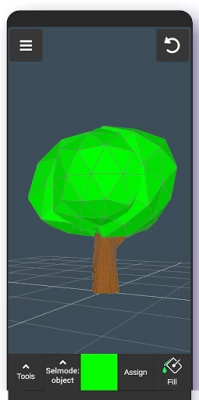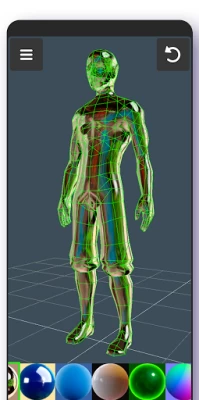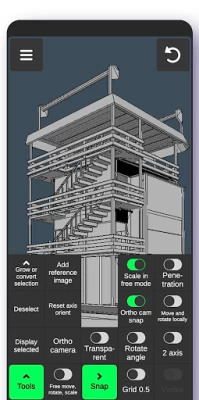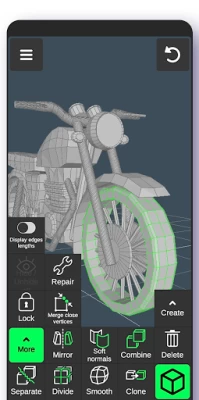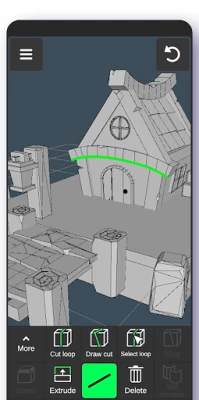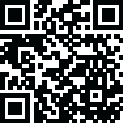

3D Modeling App: Sculpt & Draw
August 09, 2024More About 3D Modeling App: Sculpt & Draw
And for game designers and developers, we provide a tool that lets you create 3d characters and design 3d games. It's the 3d animator you need to create cut scenes. Also use it to make 3d models of your characters and to accurately model 3d physics. Or try out the app as a 3d map maker to flesh out an immersive world for your game and 3d character.
Tons of features:
1. Fast workflow:
- Move and rotate 3d images, and scale 3d objects and the camera using gestures. Quickly switch between tools.
- Easily multi-select vertices, edges, faces, and objects by long tapping or drawing frames.
2. Vertex tools for 3d geometry: merge (target merge, collapse edges, collapse faces), connect, and create faces using vertices.
3. Edge tools: Draw a cut using a single swipe or by select one point by point, cut a loop (create new edge-loops), select a loop (also by double tapping), extrude, delete, select ring, create 3d faces using the border edge (fill in the hole).
4. Face tools: Extrude, draw a face using set points, detach, clone, select shell (also by double tap), reverse, delete.
5. Object tools: Combine/separate, clone, mirror, smooth, divide, and soft/hard normals.
6. Sculpting tools: Move, screen, push, pull, and smooth. You can adjust brush size and strength.
7. Display tools:
- Grid with settable size and snapping values.
- Display info: Triangles count, distance between vertices, and edge length.
- Wireframe on/off, shaded on/off.
- Shadows on/off.
- Axis on/off.
8. Coloring: Vertex color painting.
9. You can apply up to 20 materials to your objects.
10. Additional tools:
- Orthographic camera.
- Set move, rotate, and scale precise values.
- Display selected (isolate selection).
- Grow selection and convert selection.
- Move vertices, edges, 3d faces, and objects freely without grid snap.
- Snap: Grid, rotate angle, 2 axis plane, local space, physical penetration, ortho cam snap.
- Auto-save.
11. Export & import .obj files:
- Can be imported in 3D modeling software: 3ds Max \ Maya \ Blender \ Zbrush \ Modo \ Adobe Photoshop \ Adobe Illustrator \ MeshMixer \ Concepts \ Netfabb \ Forger - Can be imported in CAD software: Autodesk AutoCAD \ SolidWorks \ Tinkercad \ NX \ Catia \ Solid Edge \ Autodesk Fusion 360 \ Rhino \ Onshape \ Trimble Sketchup \ Maxon Cinema 4D (C4D) \ Autodesk Alias
- Can be converted to the following file formats using 3rd party converters: IGS \ IGES \ STP \ STEP \ JT \ SAT \ X_T \ X_B \ BREP \ WRL \ X3D \ 3DM STL \ DAE \ DXF \ GLTF \ FBX \ IFC \ 3DS to further import to Shapr3d (Shapr) or uMake 12.
Latest Version
1.17.1
August 09, 2024
3D Modeling Apps
Design
Android
8,472,731
Free
com.inforcegames.app3dmodelling
Report a Problem
User Reviews
Kyle “Snowman” Doddridge
1 year ago
I give it a one star , because I believe there is always room to improve . An although there are many great features this app still needs allot of work
Nathan O
1 year ago
Ridiculously high subscription price. The inability to use the app without premium also suggests that many of the reviews are fake.
محمد عمار
2 years ago
I want to put 4.5 to this app 1 : I'd love to put a button that when you accidently remove something with the undo button the new button will make it reappear 2 : Another thing is that you make loops visible 3 : when I have a cube inside a cube when I want to remove the small cube it won't make a hole in the bigger cube 4 : add bones so that when I want to move the human hand its gonna make it easier 5 : center point is a point that is gonna make the object have a different center 6: glue.
Gethin Griffith
1 year ago
Very fun but hard at the same time
Iesha Kennedy
1 year ago
Terrible 💀so hard to use💀 and to much "premium" things
Jason Poulin
1 year ago
Cool app with quite a lot of features even in the free version. Doesn't spam you with ads every 2 seconds either which is refreshing and also gave me time to play with it before asking for a 5 star review. Other devs should take notes.
The Second Person
1 year ago
can be frustrating to use, menus are messy
G
1 year ago
Very very nice app to use I just dislike how u need to buy premium just to export which is a reason I switched to a different program. So if they made something where u could get like 3 free exorts a day I would definitely come back.
Matt Bravo
1 year ago
You could model smaller items. But to use it as a viewer for decent STLs or anything you happen to downloaded on your phone to get an idea how it's going to print come game day. Don't bother. I have s abrand new flagship device and it can't load the simplest and smallest of files. Makes me wonder how incapable it is as a decent rendering software as well.
Aidan Prieur
2 years ago
Best 3d modeling app out there. In the future I would love to see a camera feature so that the models can be rendered. At the very least some type of preview mode would be good so that I don't have to see all of the face outlines all the time.
Fusion Contracting
1 year ago
fantastic, exactly what I wanted, really enjoying it, using to create unusual living spaces as well as conventional
Destroyer 11454
1 year ago
Every 3d modeling app on here seems to be only for things like furniture and this one is also one like this. I've spent several hours trying to make what I wanted (not furniture) but had to give up because it just didn't work. Not what I was looking/hoping for
Dylan Bordeleau
1 year ago
Great tutorials, ads aren't intrusive, easy to use, and enough assets to create a bit of anything. It is great to plan 3D structures for furniture and other building projects.
Michael N.
2 years ago
Best 3d modeling app I have used so far. Starts with a great tutorial for learning the basics. There are tons of features under the hood and will only get better as more people use it. Not sure if there is a rendering agent, but can throw it as an obj and export it to Maya or Blender and work from there.
Anthony Mullings
3 years ago
On a Note 20 ultra (so I have a stylus) it works great. Sucks the phone doesn't have much RAM but technology is what it is. For a phone app this is pretty damn amazing honestly, mainly for sculpting though. The modeling is alright, still great for a phone app. Coloring is less than stellar but hey, can't have it all for 3$ a month on a frickin PHONE or tablet.
Jason Wood
1 year ago
great needs more options for simple design
Chad
1 year ago
It's not bad but I wish that if we choose a material as in a shiny material a material with a different texture (not as in color) we can paint over it and it'll still be shiny
Krikor Torossian
1 year ago
Well I was disappointed when I printed my project. The unit for scale in the app was set on centimeters. But my project was printed 20 times smaller. As if I had it designed in millimeters. Besides that the app is acceptable for a mobile app. It's easy and straight forward.
Jeff Zoren Nery
1 year ago
To be honest it's a pretty great modeling app, it's easy to use and it's fun, but I have one problem .. While im modelling and my phone dies, I lose all my progress which makes me really mad, developers fix this please.
Juicy Man
1 year ago
To be honest, it's my first time using a 3d model application in mobile and i had a great experience on this app because of the features they made as it makes the editing very simple. But there are some bugs that interface and i understand it because the app is still new and it's very common to have these type of issues. Btw, the bug i encountered is when you're in tutorial mode and you're going to press next or previous, sometimes it glitch out like the object randomly disappears or perm, etc.)