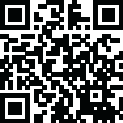

3C App Manager
November 29, 2024More About 3C App Manager
★ Backup/restore all your apps locally or remotely
★ Supports network shares using Samba, FTP/S, WebDAV, G-Drive and Dropbox.
★ Organize apps and backups by tag
★ Schedule backups per day, week, months and tags
★ Sort apps and backups by name, app size, data size, backup size, installed date and path
★ Filter apps and backups by name, backup state and tags
★ View all apps' events that can start an app
★ View all apps' permissions used by apps
★ Import Titanium Backup backups
★ Create TWRP backups
★ Exploring app's data directory requires root and 3C Explorer (free app).
★ Viewing app's details requires 3C Task Manager (free app).
★ Viewing app's logs requires 3C Log Reader (free app)
The following requires root or 3C Companion app:
★ Backup/restore apps' data (3C Companion 1.0.8 required)
★ Edit apps or events state
★ Control apps' full-screen, keep screen on and rotation
★ Protect apps' access with pin-code, pattern or finger-print
★ Filter apps based on states (protection, full-screen, screen-on and rotation).
The following requires root:
★ Modify Play Store auto-update state per app
★ Move apps to system or SD (requires compatible device)
★ Fix file permissions
The following requires xposed framework:
★ Control permissions used by apps
3C Companion app available here.
★ Go pro or use in-app purchases to unlock the following features
Hide any tabs or any menu item
Multi/auto-select and sort apps
Auto backup and new app notification
Create multiple schedules
Notification shortcut to access any features from status notification
Latest Version
1.6.0
November 29, 2024
3c
IT Tools
Android
25,699
Free
ccc71.am
Report a Problem
User Reviews
FREDDY ELLOITT
2 years ago
keeps freezing
George Lucas (xbldev11)
4 years ago
Amazing!!!
Dwhite Reeves
3 years ago
Awesome, powerful and easy to use. Only one thing: we need a modern ui. Nice app anyway 👍
Ernest Eiswerth Jr.
3 years ago
A+
Mish Thurston
4 months ago
Live this app
Troy A Weldon
3 years ago
Well, as the Samuel clemens aka mark twain, once said "better to be thought a fool than to open my mouth and confirm it" [ for now ]!
Alena Young
1 year ago
Never really knew how to use it
Lee Leee
2 years ago
It's the easiest one I've found
Justin Smith (Twistj7_TTV)
3 years ago
Meh, buggy and lags phone
Wesley Brilhante
2 months ago
I like all the 3c apps manager
Brandon Ochoa
4 years ago
Pretty good app. It lets me manage my apps with root.
Rene Rey
9 months ago
Very convient and easy way to suffice almost any app issue...
Testeez Duhnutz
1 month ago
VOTING SEEK FORGIVENESS AND PASS CONTROL PEACEFULLY.
roi
2 years ago
Storage permission is granted manually but backup location can't be configured and so no app backup could be done.
Headrik
1 year ago
Ah number three of the 3C apps that I told you to download as they will integrate themselves into your phone and make your phone run smoother than ever before
Steven Patrick Bro
6 months ago
I've used a couple of their apps now and I'm quite impressed with this company all their apps seem to be quite professional straightforward and easy to use
Tory Geiger (GEIGERTORY)
4 years ago
I would like to give 5 stars. I would like definitions of the custom app events. More information is needed. Without this, providing the app events is useless.
Engine Man S.
1 year ago
I understand all the permissions and love 3C apps. They are extremely powerful. What I don't understand is all the tracking attempts by this app. 140 tracking attempts and some serious information being disclosed in only a few hours. For that I must only give 3 stars.
Gabbie M McCarty
3 years ago
Useless review? I disagree. There is an option clearly visible to change the language to suit you better. It doesn't function and doesn't allow you to switch from the system default setting. When an option is given and doesn't function, for me, it's a huge red flag🚩 No thanks! Uninstalling now. I didn't notice any lag from the play store. Actually, I backed out from the error on your page, came back. Nothing had changed.
Neil Jordan
3 years ago
Buggy as hell on my 5.0.2 device and nigh unusable - until I turned on Dark Mode, which is a really strange thing to need for the interface to work. Events/startup did not respond to taps - couldn't change anything there, which was the one thing I needed from the app. The checkboxes didn't respond while in standard light mode, all taps only collapsed the list. Dark mode they work as advertised. Permissions - all permission names were blank, or rather I assume they were just white on white, which is silly. In dark mode they're readable. Applications - only showed the number of apps, list remained empty. Search didn't work. In dark mode things were visible. All in all it's a useful app but had to jump through too many hoops and wasted an hour and a half to get it to work.















