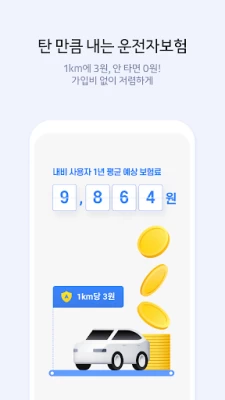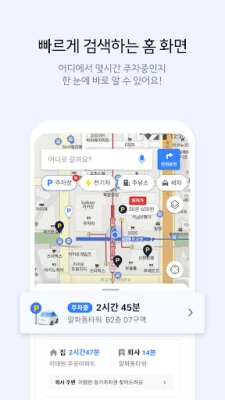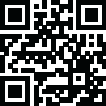

카카오내비 - 주차,발렛,전기차충전,세차,보험,중고차
July 29, 2024More About 카카오내비 - 주차,발렛,전기차충전,세차,보험,중고차
한 번에 이용할 수 있다면 내 차와 함께하는 모든 일상에는 기쁨만 가득할 거예요.
카카오내비가 안내하는 편리하고 즐거운 운전 생활을 지금 경험해 보세요.
[정확하고 즐거운 운전 도우미, 카카오내비]
빅데이터를 바탕으로 최적의 경로를 찾아내는 빠르고 정확한 길 안내는 기본!
시원한 지도뷰와 다양한 추천, 탐색 기능으로 더욱 편리하게 운전을 도와드려요.
■ 빠르고 정확한 길 안내
이용자들의 실제 운행 데이터와 실시간 교통정보를 바탕으로 찾은 최적의 길로 막힘없이 시원하게 달려보세요.
■ 빅데이터로 운행 소요시간 예측
출발 시간을 변경하면 목적지까지 얼마나 걸리는지를 빅데이터와 교통 예측 알고리즘을 기반으로 알려 드려요.
■ Kakao i로 더 쉽고, 풍부해진 카카오내비
운전 중에도 목적지와 주변 주유소 검색부터 카톡 보내기, 음악 재생까지 음성으로 간편하게!
■ Android Auto에서 만나는 내비게이션
스마트폰을 연결하면 카카오내비가 더 큰 화면으로 쏘옥! 차량용 디스플레이와 오디오에 최적화된 길안내로 더욱 편하게 운전하세요.
(Android Auto 앱 설치 필요, Android Auto 지원 차량, 헤드유닛에서만 가능)
■ 카톡으로 전하는 실시간 위치
어디서 만날지, 어디쯤인지 일일이 설명하기 힘들죠? 약속 장소, 도착시간, 내 위치를 카톡으로 간편하게 설명하세요!
[운전자에게 필요한 서비스를 모두 담긴 내차관리 탭]
주차, 발레, 보험, 전기차 충전 등 내차 관리를 위한 다양한 서비스부터 중고차 구매까지 한 번에 해결하세요.
■ 스마트한 주차 생활 [주차]
주차장 찾아 헤매지 마세요! 목적지 근처 주차장 검색부터 예약, 결제까지 한 번에 해결되는 카카오 T 주차로 편하게 주차하세요.
■ 현금 없이, 기다림 없는 새로운 [발레]
길에서 대기할 필요 없이 앱에서 미리 출차 신청하고, 차량을 받은 후 현금 없이 자동 결제로 한번 더 시간을 절약하세요.
■ 내가 원하는 곳에서 편하게 [방문정비/방문세차]
내가 원하는 곳으로, 원하는 시간에, 원하는 업체의 매니저가 방문하는 새로운 정비/세차 서비스입니다.
■ 회원가입 NO! 카드발급 NO! QR로 초간편 충전하세요 [전기차 충전]
전국 5만 개 충전소에서 회원가입 및 회원카드 발급 없이 QR 스캔하면 바로 충전이 시작됩니다.
■ 자동차보험부터 운전자보험까지 [내차보험]
카카오내비 앱에서 실제 주행 거리만큼만 보험료를 내는 스마트한 운전자 보험부터
주행안전점수에 따라 할인 받는 자동차보험까지 알뜰한 자동차 보험을 경험하세요.
■ 내차 살 때도 팔 때도 카카오내비에서 한 번에! [내차팔기/내차사기]
1분 만에 내 차 시세 알아보고, 등록, 판매까지 한 번에 해결 가능! 내 차 살 때는 KCAR에서 인증 중고차를 믿고 구매하세요.
■ 나의 운전 이력과 습관을 한눈에! [나의 운전 기록]
나의 운전 시간과 거리, 경로를 쉽게 확인할 수 있고 과속, 급가속, 급감속 빈도로 안전점수를 계산해 드려요. 월간리포트에서 나의 주행 기록과 운전 성향도 확인해 보세요.
■ 내차관리탭에서 나의 차량을 관리해보세요!
자동차 검사 기간, 내 차 리콜 정보, 자동차 보험료 할인 정보 등 다양한 정보를 바로 확인하세요.
※ 사용자는 카카오내비의 원활한 이용을 위해 아래 권한을 허용할 수 있습니다. 각 권한은 그 속성에 따라 반드시 허용해야 하는 필수 권한과 선택적으로 허용이 가능한 선택 권한으로 나뉩니다.
1. 필수 접근 권한
1) 위치: 길안내, 벌집 화면 구성, 주변검색, 위젯을 위해 접근이 필요합니다.
2) 저장공간: 지도 데이터 및 리소스 저장을 위해 접근이 필요합니다.
3) 전화: 주행 중 전화 통화 시 길안내 음소거를 위해 접근이 필요합니다.
2. 선택 접근 권한
1) 마이크: Kakao i 음성 인식 기능과 블랙박스 음성 녹화 시 접근이 필요합니다.
2) 카메라: 블랙박스 기능과 벌집 화면 꾸미기, 전기차 충전 QR코드 인식 시 접근이 필요합니다.
3) 다른 앱 위에 표시 : 길안내 위젯 사용 시 접근이 필요합니다.
4) 주소록 : 음성 인식을 통한 전화걸기 시 접근이 필요합니다.
5) 신체 활동 : 위치 및 길안내 정확도 향상을 위해 접근이 필요합니다.
6) 근처 기기 : 주차장 실내지도 안내를 위해 접근이 필요합니다.
※ 선택 접근 권한 허용에 동의하지 않더라도 서비스의 이용이 가능합니다.
※ 카카오내비 접근 권한은 안드로이드 OS 6.0 이상 버전에 대응하여 필수 권한과 선택 권한으로 나뉘어 구현되어 있습니다.
6.0 미만 버전의 OS를 사용 중인 경우에는 필요에 따라 선택적으로 권한을 허용할 수 없으므로, 보유한 단말의 제조사에서 운영체제 업그레이드 기능을 제공하는지 확인해 보시고 가능하다면 OS를 6.0 이상으로 업데이트하는 것을 권장합니다. 또한 운영체제가 업데이트되더라도 기존 앱에서 동의한 접근 권한이 바뀌지 않으므로, 접근 권한을 다시 설정하기 위해서는 이미 설치한 앱을 삭제 후 재설치해야 합니다.
고객센터 : 플러스친구(채팅상담) http://pf.kakao.com/_VGxikj/chat / 월-토 08시 ~ 25시
긴급신고센터 : 1599-9400 (365일 24시간 운영)
개발자 연락처 : 1599-9400
----
개발자 연락처 :
1599-9400
Latest Version
4.26.1
July 29, 2024
Kakao Mobility Corp.
Internet
Android
31,461,341
Free
com.locnall.KimGiSa
Report a Problem
User Reviews
A Google user
6 years ago
It works with Android Auto, but no English menus, and the voice defaults to Korean.
밥성주
5 years ago
I use it because of Android auto. Im considering change to iphone to use tmap for using apple carplay. Lots of glitch on this app makes me crazy while driving.
A Google user
6 years ago
the touchscreen with android auto is out of sync it needs calibration. it needs improvememt for a 7 inch touchscreen dash
Samuel Shim
3 years ago
갑자기 안되네요 오늘 하루종일! It all of a sudden stopped working and cannot log on to my kakao account! App is failing to work all day! Other than that it WAS a great app!
A Google user
7 years ago
1. Can select destination from map. 2. Cannot select departure from map as in Google or Naver maps. 3. Cannot change departure as in Google or Naver maps. 4. Cannot reverse departure/destination as in Google or Naver maps. 5. Estimated cost of gas is not available as in Naver map. 6. Cannot avoid toll (while it is possible to turn off preference for toll routes in settings) as in Naver map.
Javier Cha
5 years ago
After a recent update, this app doesn't remember my voice setting. I set it to Korean and every time I use the navigation, it defaults back to English.
Emjay
5 years ago
horrible app. don't ever use it. it doesn't know where you are and glitches a lot and gives late signals to make turns. I had to have a terrible driving because of this APP. worst of all
A Google user
5 years ago
Waze is better for anyone who does not speak english. The UI is not good. No language support except voice which is still bad with it reverting to korean every once in awhile. Can't control app in andriod auto. Needs way too much access to personal data for a navi app.
Hasan Ahmed Nahid
4 years ago
I don't like the new update. Old version had more detai than the new version. Like if i searched e-mart it showed me when the holidays are but not now. Also i was able to find refill station on my destination while searching my location but that's not available now. New version is just waste of time.
A Google user
5 years ago
Can you please add a route option to avoid "School Zone"? Not a terrible app but UI can benefit from refinement. For instance, it's way too complicated to change the name of saved location.
Hyun Yoon
5 years ago
Horrible app with lots of bugs in Android auto, from annoying ones like switching language/voice whenever it feels like it, to totally crashing my phone and forcing a reboot right before I have to make a turn. Very unreliable and I wish Google would dump it.
A Google user
6 years ago
I am using a Note 9 now but I can't use Kakaonavi in my car with Androidauto. there is just a message " install a navigation app " but I am using call and music function. I found that lots of people got same problem and some of them fixed their problem with changing connection cable called Verbartim but not me. ya have any solution for this?
Etienne LINCK
3 years ago
Please add the option to change map language to Korean without having to change Android language to Korean. Currently, the map language is based on Android general settings. Would be great to be able to chose the map language directly and independently from the app. (for example, keep Android to English and map settings to Korean in app). Thank you.
A Google user
6 years ago
There are better GPS apps out there, but this one is compatible with Android Auto thus the continuous usage. It is not bad if you are going to places you already know the way to or are at least familiar with that area. Unfortunately, it often asks you to take unnecessary routes that take you in a roundabout way to where you are going.
Meot Jaengi
5 years ago
I really like using this app. However, please please PLEASE change the automatic "zoom in" function when my car goes at a slower speed. I want to zoom out and have the option to stay at that setting at all times. Other navigation apps have this basic function... Thank you for your efforts~^^
mikhayahu
2 years ago
edit: Most issues have been fixed. Highway mode works better and warning messages can now be disabled. Unfortunately still no option to change map language. My phone's language is English but I need the maps to be in Korean. Also the app starts in Seoul even though I live in Busan, making it impossible to search for nearby locations.
¿? (pleonex)
2 years ago
The user interface is only in Korean so it's really hard to make it work or search anything, and useless as the indications are in Korean. A bit shocking knowing that the government doesn't allow Google Maps and their apps don't support English... The application also asks for almost every possible permission and it won't start if you don't allow ALL of them. This includes: activity/health stats, phone, mic, contacts. It shows ads. You must have a Kakao account (good luck creating an account).
Christie Halstead Joo
1 year ago
besides = 게다가, beside = 옆에, keep left = 계속 왼쪽, go left = 왼쪽 으로 가 Please correct the English! "Keep right" = 계속 오른쪽, 음겨지마, 바꿔지마세요 please change to "merge right" 오른쪽길으러 바꿔세요. I missed my exit & added 10 minutes to my drive because of this mistake. "Sharp turn" = 넓은 커브, 조심하게 천천히가세요.급커브 = wide turn
Ti
4 years ago
This would be an amazing app if 2 major problems were fixed, 1) sometimes it tells you to be in the wrong lane when exiting off the highway and 2) sometimes, in the city, it will randomly change your route telling you to make a turn right after you pass it. I use this app only when i dont know the area well. I hope these two major issues get fixed because the GUI is nice and easy to quickly glance at while staying focused on the road.
Adam Ross
2 years ago
6/23 edit: I wish I could rate this lower than 1 star. My original review was for 2019 and the app still has issues with Android Auto. Within 2 weeks of use, I had to relogin in my phone (not possible while using Auto) to continue using the app. There's no way to default to map view (it always requires you click safe driving mode or input a destination). It's just bad. But the worst part, it's REQUIRED to run Android Auto. Even if I use a better map app, I can't uninstall this one. -5 stars