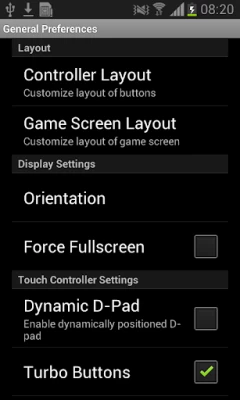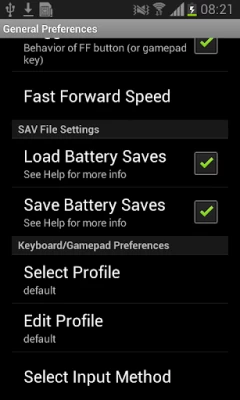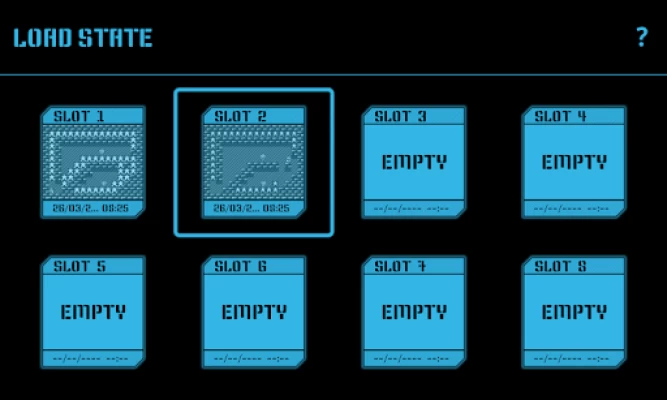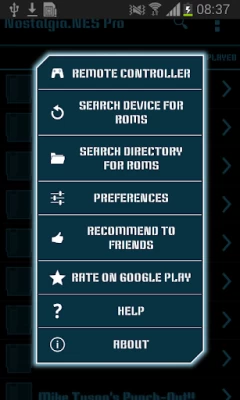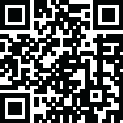
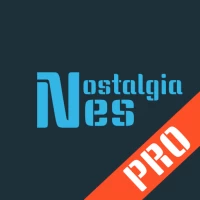
NostalgiaNes Pro
September 15, 2024More About NostalgiaNes Pro
NO GAMES ARE INCLUDED IN THE APP!
NostalgiaNes is a high quality emulator based on the most up-to-date revision of the famous FCEUX.
Features
- Modern, cool-looking & user friendly interface
- Highly customizable virtual controller! You can adjust the size and position of each button to suit your needs.
- Game progress saving and loading - 8 manual slots with screenshots & an autosave slot. Share save states among your devices via BT, mail, skype etc. directly from the app.
- Quick Save/Quick Load
- Controls opacity settings
- Rewinding! Got killed by a bad guy? Never mind! Just rewind the game a couple of seconds back and try again!
- Wi-Fi controller mode! This unique feature allows several devices to be connected with each other. Turn your phone into a wireless gamepad and play your favorite multiplayer games with your friends. We support up to 4 players!
- Zapper (light gun) emulation
- Turbo buttons & A+B button
- PAL (Europe)/NTSC (USA, Japan) video modes support
- Hardware accelerated graphics utilizing OpenGL ES
- 44100 Hz stereo sound
- Hardware keyboard support
- Supports HID bluetooth gamepads (MOGA, 8bitdo etc.)
- Screenshots - easily capture an image of the game any time during gameplay
- Use special cheat codes to make games even more fun!
- File support for .nes and .zip extensions
No ROMs are included in the application.
NostalgiaNes is GPLv3-licensed and you can download its source code here: http://goo.gl/FxU6Iq
Do not hesitate to send bug reports, suggestions or questions to our email.
Latest Version
2.5.2
September 15, 2024
Nostalgia Emulators
Arcade
Android
62,564
$4.99
com.nostalgiaemulators.nesfull
Report a Problem
User Reviews
Shelton Germaine
2 years ago
One of the best I have seen, I have used it for years. Now no longer responding to touch. I have cleared cache and uninstalled. I just ended up using another emulator,. Still working on my tablet so that is good. One year later and still having the same problem.
Артур Шмыров
1 year ago
Really the best NES emulator I ever used! With 8bitdo nes30 controller - it's like back in childhood! For a few years I can't update this app gives an error
Jay Winn
2 years ago
I had this before, it was legit for sure. All of the old NES games you could want. I erased it and have been trying to load it again. I had it working for two days. Today, it can not find my ROMs. I even paid for the PRO version, hoping that would help. It has not.
A Google user
7 years ago
Good control over the virtual controller as well as screen as far as positioning and size. I like the quick save/load feature with the double taps on either side of the screen, though during heated battles, missed inputs can mean reverting to an old save and losing progress or saving at a VERY bad time.
AlbaTross
1 year ago
It's great for NES on my Retroid. The only drawback is it won't immediately launch from my frontend like other emulators, and clicking on a ROM just sends me to the emulator menu to pick my game. However, that extra step is a minor thing, and this emulator has a lot of great options. I even got Famicom Disk System running on this with the right BIOS.
A Google user
6 years ago
Good emulation, nice features and 8 save slots (o.O) One thing I have to say though: before i bought the pro version everything was running flawlessly but a day after i did buy it, it started glitching out, most often glitch being a and b not working at the same time, and when i did try to press them both at the same time they would just freak out and start pressing by themselves. Another thing that occured was input lag and sometimes, buttons even not responding. Please do something about this.
Zoltán Feke
1 year ago
The games i tried are running smoothly, but my biggest problem is the button layout. You have the option to change it, and you can fully customize it, but when you close the editor and return to the game, you'll see that nothing changed. When you return to the options it seems like it saved the changes tbough. Please fix this for more stars.
Cody Laplante
2 years ago
Great emulator, my go to for nes games. One suggestion though: i wish there were more dpad styles to choose. I find the default one is sometimes hard to press because the directional arrows are a little too skinny and i sometimes find myself mis-tapping a certain direction
A Google user
7 years ago
The controls and options to customize them is excellent, but... Best of all , everytime I go to load a game, this app, SEARCHES, ALL my files on the device its on and puts them in an alphabetical list, THE VERY FIRST TIME!! I don't have to open a path to the ROMS, or go through files on my device to load a game every time. I love it, all emulators should do that, it's just common sense.
Alan Bingham
4 years ago
I bound back and forth between this app and my jailbroken NT Mini Noir. Therefore, I regularly transfer save files back and forth. For some reason, this app has stopped recognizing my latest sav files that I imported in. I followed the instructions to the letter (check load sav files, uncheck save save files, make sure filenames match minus extensions, etc...). Nothing works. I'm really upset.
al andujar
5 years ago
Graphics are on point, as is the sound. My issue is more how roms are listed, which make it a downer for me. If you have zipped file roms, it will list the name of the file within the zipped file, so unless everything is the same name, it can make it hard to sort out. Would like that sort of added detail to help. Also, The d-pad isn't great on this, it sometimes just makes gameplay a little unplayable.
A Google user
6 years ago
I cant remember when I downloaded this emu but it literally works flawlessly. Now, the touch controls are perfect and the settings to customize your controls to your liking is top notch. The next level though for me was when I got myself a bluetooth remote control. Aside from having to blow dust out of cartridges, the retro feeling was priceless. Couple that together with casting the game to a larger screen and I'm 12 all over again. Thank you for a great emu!!
Jared Jensen
3 years ago
As a child of the 80s, I love NES games. Of all the apps I've tried on android, I love this one best. I rarely purchase apps or leave reviews, but I decided to do both for this one, considering the hundreds of hours I've used it. The interface is simple and intuitive; it has all the functionality I could want; it emulates everything I've thrown at it perfectly; and the menu is organized to access everything in a small amount of clicks. Highly recommended.
John Paul Landry
1 year ago
Was a great emulator, but has become almost unplayable. I can no longer change the layout of the controller and if it was so counterintuitive, i wouldn't mind. With the A and B buttons stacked the way they are it makes platformers almost unplayable and definitely not fun. Would be great if a patch or an update would fix it, or if a reversion to an older version were possible
Antaine Ó hÓgáin
2 years ago
Really good as far as emulation goes, but for some reason after reinstalled it, I cannot change the layout of the controller. The new layout shows in the screen where you rearrange the buttons, but always shows the default layout in the games themselves. I'm not sure if this is a bug or if I'm missing some way to save or lock in my customized layout
A Google user
7 years ago
Very good emulator. It runs great, I haven't found a game that it won't okay. I got my ROMs from emulator.games. The only problem I have is that the buttons are kinda hard to find if you're not liking right at them (which is often the case if you're looking at the game). I'm not sure that's a way to fix that without having the feedback of physical buttons. I would definitely recommend this to anyone looking for a really good emulator player.
matt johnson
1 year ago
I totally can't stand how the controller setup is now. I could change the button layout so the control and buttons were bigger playing landscape, now control and buttons are small. I can change the control layout but it always goes back to original settings and buttons are stacked; vertically, I can change the configuration and go back to the game and everything is fine. I don't like playing on portrait mode, I love playing landscape, it's more comfortable for me and easier to use, please fix!
Eric Morlan
1 year ago
Touchscreen controls will no longer save when I configure them, and the default is very badly placed (a and b straight up and down?) Much less usable now. Seems like a lot of people with this issue. I bought this thing because it was perfect before. A fix would be nice.
Needles Iblis
1 year ago
I've used the lite version for a long time, but I just upgraded to the pro version. I can't seem to get my controller layout to work. I adjust them in the options, but then when i try to play a game, it stays on the default controller layout. I like this emulator a lot, but hope this will get fixed.
Solell
1 year ago
Fails at the simplest, yet most critical function. That is, in landscape mode, it doesn't save your controller layout customizations. Any game that has an onscreen controller is going to be used in landscape orientation because it needs two hands. The default button layout in landscape is BAD. Not usually a problem. Just change it. Only you cant in this app. Any changes you make just revert to the terrible default arrangement when you exit the editor. It only sticks for portrait orientation.