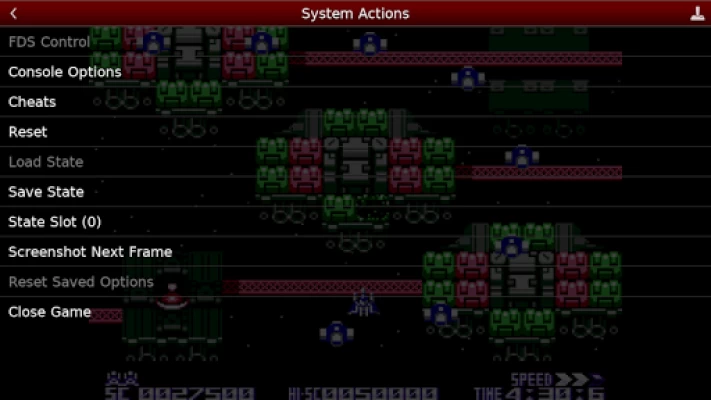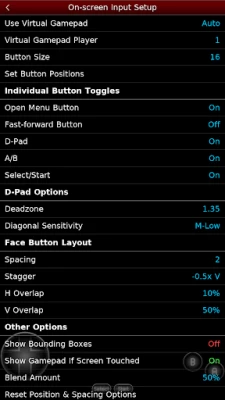NES.emu (NES Emulator)
August 09, 2024More About NES.emu (NES Emulator)
* Supports .nes and .unf file formats, optionally compressed with ZIP, RAR, or 7Z
* Famicom Disk System emulation using .fds files (select BIOS in the options)
* VS UniSystem support, push Start to insert coins
* Uses FCEU-compatible cheat files (.cht extension) with editing features
* Zapper/Gun support, touch screen to fire, touch & hold outside of display area to simulate firing away from the TV
* Configurable on-screen controls
* Bluetooth/USB gamepad & keyboard support compatible with any HID device recognized by the OS like Xbox and PS4 controllers
No ROMs are included with this app and must be supplied by the user. It supports Android's storage access framework for opening files on both internal and external storage (SD cards, USB drives, etc.).
View the full update changelog:
https://www.explusalpha.com/contents/emuex/updates
Follow development of my apps on GitHub and report issues:
https://github.com/Rakashazi/emu-ex-plus-alpha
Please report any crashes or device-specific problems via email (include your device name and OS version) or GitHub so future updates continue to run on as many devices as possible.
Latest Version
August 09, 2024
Robert Broglia
Arcade
Android
117,529
$3.99
com.explusalpha.NesEmu
Report a Problem
User Reviews
Sagar Thakore
2 years ago
May 21 update broke this. I have on-screen controls turned off but it shows on-screen controls when fast forwarding. It is super annoying!
A Google user
5 years ago
The best nes emulator. Works with USB controller. How do I set a lower emulation speed? For example I want to set the emulator to run the games at 50% of the original speed so I can beat the games.
Flood
5 years ago
Best NES Emulation on the Platform Th UI sucks, you're going to wonder why simple functions like "return to game" don't exist. But once you get past that initial frustration you've got hands down the best NES emulator on the platform.
A Google user
7 years ago
Works perfectly, and has the only decent control scheme of any NES emulator I've tried. Worth the money if you want to play NES games on your phone.
Gabe Antonio
3 years ago
Latest Update, crashes the app & doesn't load the NES Files; No longer usable on your phone: Should of left it alone Update: (7/25) I uninstalled & reinstalled twice, wiped everything bout the app, and it finaly works again; shouldn't be this way
Miguel Gonzalez
2 years ago
This app used to be a 5 but a recent update seems to no longer support Mapper 30 games that used to run fine. I make games on NesMaker using mapper 30, but app seems to no lomger support mapper 30. Other then this issue solid app to play classic official NES games.
Javier Gómez
4 years ago
A powerful and mature emulator; I've had bad experiences with other emulators around the Play store. Nes.emu does the work smoothly: it even includes scanline effects... btw, it manages *.sav files perfectly, so you can import your games from other emulators from other platforms even.
Max Djently
1 year ago
This is a great emulator for my RG405V, but the shaking in Crystalis is driving me bonkers.
Claudio “Cabaio” Monteverdi
3 years ago
Loving this emulator! I was wondering if it were possible to implement a way to alternate controller 1 and 2 in touchscreen mode. I'm a big nes golf games fan and it'd be fun to take turns with others on a single device. Thank you
Mav Singh
3 years ago
Good emulation but the scanlines need work. When enabled scanlines tend to form banding in certain rows of the screen. If they can fix this issue then it would be perfect. This is also affecting the other emulators from this developer.
Wise Words
4 years ago
This is the absolute best Nes emulator. I've tried them all and honestly haven't found a better emulator. It's free and all of this devs emulators I've downloaded work perfectly and exceeded my expectations. It's honestly a lot better than the actual pay emulators. This is the real deal. I've had this emulator for years now. Perfectly made and better than a actual Nes console. 👌
Louis M
3 years ago
If you have an issue, just email the developer through the address on the Google Play store. He is extremely responsive. He helped me get my app up and running after something with the new release affected it. He is very easy to work with and I love the emulator.
_flightless
3 years ago
The .emu emulators have been my favorite android and mac emulators for years. They are have nearly every feature anyone could want. I'm quite happy with their features at this point, though I would personally love to see a UI overhaul. Something simple and clean looking, close to Android 12's aesthetic, would be awesome.
Kristopher Ayers
2 years ago
Functionally a 5 star app. Docked 1 point for my usual complaint with .emu emulators that save states are tied to SRAM saves. Had to dock another because it doesn't appear to be compatible with the power pad. I would definitely recommend this app.
A Google user
6 years ago
Awesome best emu for the nes that I've tried. totally worth the money. also works fine with my controller and no bugs sofar unlike RetroArch(for Android of course ) which is why I bought this. One thing I'd like to see added to this emulator is a confirmation to load a saveslot just like the confirmation to overwrite saveslot, if you have a button bound to the "load saveslot" it doesn't confirm action and just immediately loads the last save slot.
Jesse Wilder
1 year ago
This was a great app, loved the experience. I wish I could move the UI though, gaes like tetris would be a lot easier if I could move the buttons.
William Young
1 year ago
This app is running great! Had a very minor issue, reached out to Dev and they responded promptly and helped me with a resolution. Saves were a little learning curve but they are working too once learned how these settings work. Thanks!
Chris Armstrong
5 years ago
Perfection simplified. After trying all the different free emulators, I bought this because the devs free SNES emulator was perfect. This emulator has everything including different sizing for the touchscreen controls. This NES emulator is as good as my current NES emulator on my PC. A wireless Xbox One controller works like a charm when connected via your phones Bluetooth instead of using the touchscreen controls!
Anthony Padlo
4 years ago
Games run great, but... My inputs on my controller which worked fine for a day or so randomly changed. My A button was opening the emulator menu, no changes were saving when I tried to correct. Deleted controller profiles, nothing worked. Deleted and reinstalled emulator and that worked for about 15 minutes. I use this blue tooth controller for several emulators and have never had this issue so I'm sure it's not the controller.
Lisa Werst
1 year ago
The only NES emulator you'll need and love! I switched over to this after John NES stopped being updated and crapped the bed. Now I'm gonna do the same with the Gameboy and SNES ones! This is hands down the best emulator experience I've had. Controller mapping and utilization is a dream, love the rewind feature you can map as opposed to a button on the screen. No issues with setting up folders or running anything. Absolute joy to use and worth the fiver!