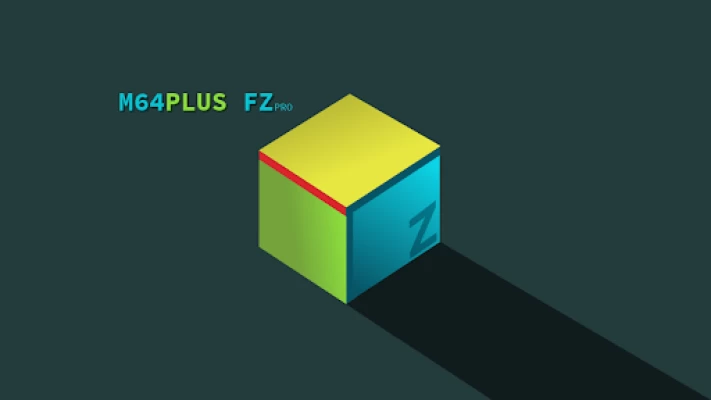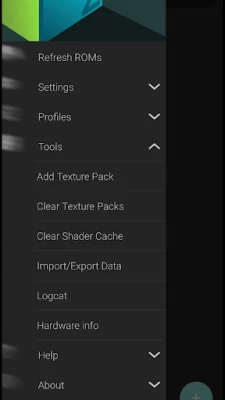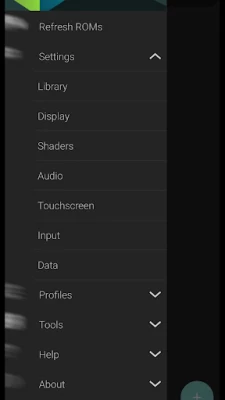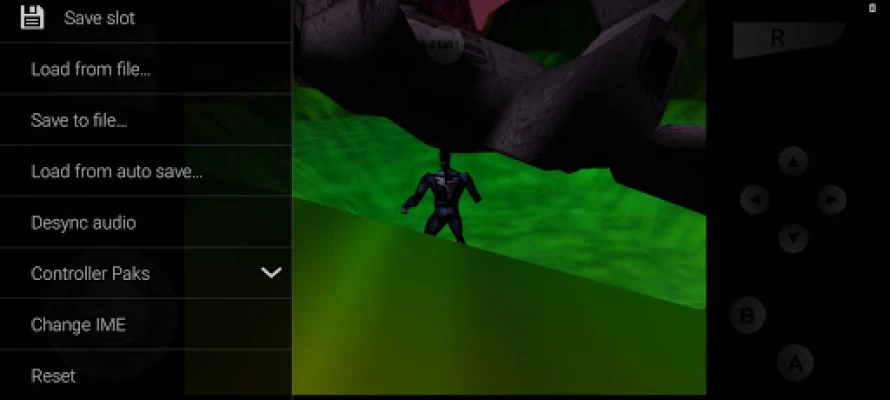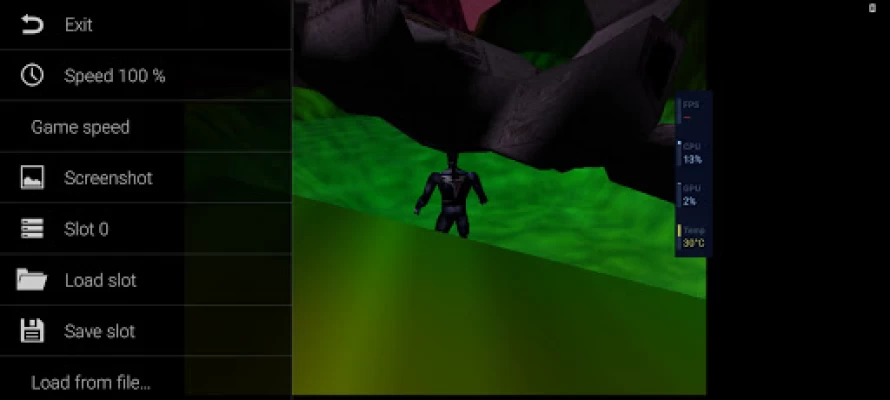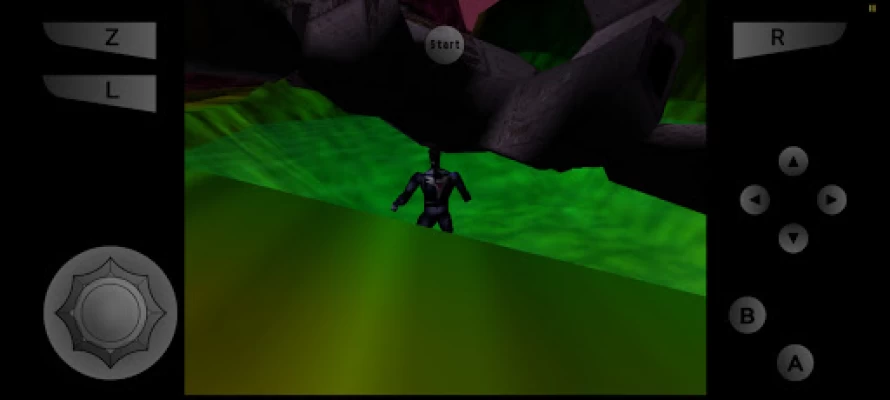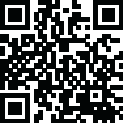

M64Plus FZ Pro Emulator
June 27, 2024More About M64Plus FZ Pro Emulator
* There will be issues with specific games or devices.
* Not all games work, but most do.
* For games that do work, you may have to try different video plugins
* Not all video plugins will work with every device, and there could be glitches.
* There are many missing translations. It may be better to stick with English.
The netplay server is only supported in the pro version. To play games over the internet, it requires a router with UPnP and being connected to the router. No UPnP is required to play games locally in the same wifi network.
For support, please go to either: /r/EmulationOnAndroid or www.paulscode.com
Here is a great guide: https://paulscode.com/t/mupen64plus-ae-fz-support/79
Latest Version
3.0.332 (beta)-pro
June 27, 2024
Francisco Zurita
Arcade
Android
81,907
$3.99
org.mupen64plusae.v3.fzurita.pro
Report a Problem
User Reviews
Derek Brown
2 years ago
I usually don't need to buy apps, but this one is worth it. Works very well with the roms I've used so far. Apparently there is a way to map the buttons on your controller, but I haven't found it yet. I use a Moga xp5+, and the default layout works fine for me. Left control stock=Analog joystick Right control stock=C-buttons Left and Right bumpers=L and R buttons Left trigger=Z-button It's a great emulator!
Stephen Sandison
2 years ago
I know this to be a good emulator so I don’t really want to give it a bad review but it really needs to be updated to support Android TV. On that platform in this app you can’t access external storage such as a USB drive. The app suggests to put files in a local directory but it’s impossible to access this directory. Retroarch is still able to access a USB drive so it must be possible to implement support. Hopefully this app will be updated in due course.
steel white
4 years ago
The game decided not to auto rotate meaning I couldn't use my android gamepad which clamps onto my phone and plugs into it. I've uninstalled and reinstalled the app and even made sure to export my game data and then import it again. This lead me to loosing my save data for multiple games because it imported older files I exported when switching to the pro version. Edit: I just figured out how to change the orientation. I'm just dumb and uploaded the wrong folder aswell...
Nick Rinke
1 year ago
Amazing! I just was curious. Is there any way to transfer my save data from the free Verizon to the pro? For now I'm just going to play the free version still from the games I already started and new ones I'll play on the pro. Regardless so happy to support the developers!!
nardo
1 year ago
It runs well. There are issues (screen going black temporarily) but it's completely playable.
Brian Newhouse
1 year ago
Decent app, however I don't like that you always have to be online to be able to play. I purchased the pro version and should not have to make sure I'm connected online to play my rom library.
A Google user
5 years ago
Just as excellent as the free version has always been, but now with Google Drive saved game sync support (and external SD card support too). I've always loved this app, and when I saw the developer finally release a paid version, I leaped at it. Francisco Zurita's emulator is extremely reliable, updated regularly, smoothly designed, and efficient in function. Yet I've never seen an ad. Quite literally, never. Seriously, someone pay this man. I want more developers like this on Google Play.
Nick Moore
1 year ago
watch the video on YouTube, just search the name of the app, shows you how to do it. runs games fantastic, no lagging, controller configuration, really easy to use and uses up very little battery, I mean like 6% a hour.
William K
1 year ago
Hold up on my new s23 galaxy I just got I can use my Mac and cheese blue tooth controller!!!!!! You guys take my money and the games looks much better on my new s23 then my old tracfones add Mario party 3 and dk64 so many games along with my psvita now I can have many games for the go!!!!!!! Omg thank you!!!!!!! No refund!!!! I can play the original Mario party's with bluetooth support!!!! Thank you devs the ps2 emulators need a hint from you guys omg many fond memories of the catridges!!!!!😄
INDESIUM ALEN
1 year ago
Everything about this app is exceptional, at first, then suddenly netplay started to bug out and not start the games. I can manage to connect with other devices but the games won't launch on either device even after pressing start. The games laugh fine on their own but when it's on net play nothing seems to launch.
J B
1 year ago
I'm a 49 year old man. I almost cried when I was finally able to play SHADOWS OF THE EMPIRE again. That was one of the best N64 games ever. PLEASE CONTINUE TO KEEP THIS APP UPDATED. IT IS THE BEST N64 EMULATOR OUT THERE. Every game I tried runs great. There is a tiny bit of lag but it this emulator runs awesome on my LOGITECH G CLOUD which is definitely worth it's price. Why do we need to be connected to the internet all the time? We should be able to play this offline.
Justin Small
1 year ago
This emulator is PERFECT. Absolutely gold. I paid for the pro version and it didn't disappoint. It runs great without any lag, the library is easy to navigate, it's plug in a play simple. Thank you devs. Thank you 👍
Victor Pacheco
2 years ago
The emulator runs smoothly, but the catch of the premium version of this app is that it "allows" netplay. I cannot use it, every time I create a room for netplay it doesn't work, the screen stays black no matter how many times I restart the rom. I paid for this to be able to play with my friends but that's the very thing I cannot do. Please tell me a solution for this issue so that I can change my rating, or otherwise, I will ask for a refund, thank you.
Jordan Brown
4 years ago
(2021 Suggestion for Dev: Would it be possible to implement a setting for applying all sorts audio effects? As well as MSAA, SMAA, and other anti-aliasing options besides the current FXAA?) Amazing emulator with tons of features, great UI, and excellent game compatibility & optimization. I've been using the free version for years and when I saw the pro version had released I immediately bought it. This dev deserves support! I can't recommend it enough!
Dan L
5 years ago
One of the better emulators out there however improvement is needed in these top 2 areas: 1. Sometimes (not always) your slot saves are just black and the game never loads. It's happened a few times and not sure what triggers it. Save to file at key points definitely saved me a few times as I learned to use that to avoid getting burned too bad by a bad slot save. 2. Importing saves from other mupen emus should be a lot easier. The included import does seem to tell you or do anything.
Retro Heath
2 years ago
The only 'real' way to play N64 titles on Android devices, as the performance is just leaps and bounds better than the alternative. However, there is still room for improvement. Being a user of a device with a Mali CPU, I'm disappointed to see that optimizations for the Vulkan renderer are basically non-existent and games run on my device using it worse than they do with opengl. Also, being the best way to play N64 on Android, it needs to add support for retroachievements.
Wise Words
4 years ago
I'm pretty impressed with this emulator. I have the Pro version. I just got the update today and it honestly made this emulator run smoothly on my s21 plus android phone. It use to lag a little when playing certain games like Super Mario Smash Bros or Killer Instinct but now I don't notice any lag, even when I increase the display. I always had trouble finding the most optimal setting for all games. Thanks , this is the best 👌 N64 emulator and it was worth the buy. Just need button mapping.
Sprits Fal
2 years ago
Runs great. I've tried other emulators but this one runs the smoothest/fastest. I only give it a 4/5 cuz some games like Winback have a floating black box in most maps(common n64 emulation issue). This isn't an issue on Retroarch's Mupen64 core, but that core also struggles to run at a decent frame rate most times. So I'd rather deal with a random floating square than sluggish performance. The best but still not ideal.
Andres Cobos
5 years ago
I've gotta say I'm impressed, as someone who grew up with N64 and then playing in the computer with project64 or Lupe, this is by far the best. It didn't matter using a high-end computer, there were always glitches or errors either the speed was compromised or the quality. I've got no issues, everything looks great. It was worth it!!! I would've paid $10 bucks for this gem! I'm using my Moto GamePad Z4 Just one thing, I would love to be able tu map the volume keys to save and load game states.
Trenton J. Reid (TReid1996)
1 year ago
Works great and as intended. Have a lower end device and the games really only have issues when something new is being loaded like the pause screen on Ocarina of Time. It'll take around 1-2 seconds longer than normal to load, which isn't bad at all. Not sure what the Pro Version has over the standard version, but the Pro version definitely has gameshark codes built into the emulator.