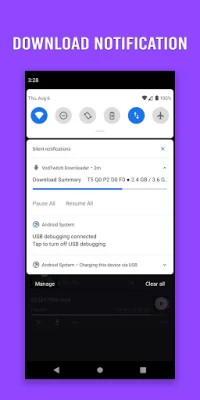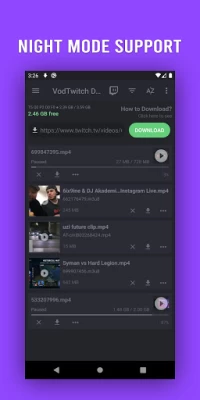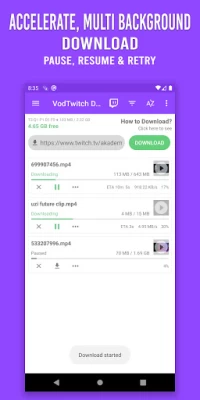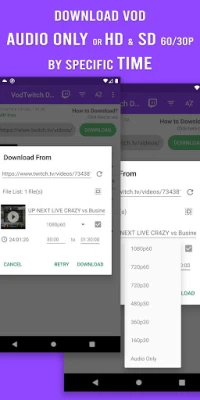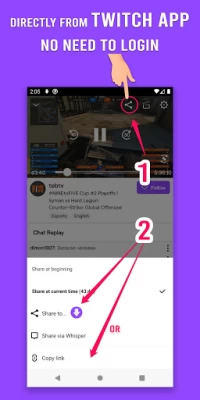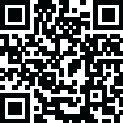

Video Downloader for Twitch
July 20, 2024More About Video Downloader for Twitch
We have an option for you to download subscribed only VODs. To do this you need to sign into Twitch with the subscribed account. Then you can download these restricted videos like normal videos.
You don't need to sign into Twitch when you download normal or public videos.
Support download Audio Only
Support download by specific time (from time to time)
Automatically sync your videos and clips to your Gallery
SD Card is supported. Download video to SDcard easily and fast to save your internal storage.
Multi-thread tech is supported; download speed 3x faster. Share with your friends or on other social media.
You can easily download your favorite videos VOD and Clip from Twitch. Watch Twitch video offline anytime anywhere.
Support languages: English, Deutsche (German), Français (French), 日本語 (Japanese), 한국어 (Korean), Português (Portuguese), Español (Spanish), Tiếng Việt (Vietnamese), Pусский (Russian), Italiano (Italian)
How to download?
1. Open Twitch app. Click "Copy link" of the video or clip you want.
2. Go back to the Downloader. Done! The video or clip will be auto downloaded.
Why Video Downloader for Twitch
⭐ No need to log in. Keep your data 100% safe, no worries about privacy.
⭐ Fast download, multi threading, 3x speed up.
⭐ Download Audio only
⭐ Download & save as MP4 and MP3 files
⭐ Download by specific time (from time to time)
⭐ Auto gallery syncing
⭐ Pause, resume, retry when error.
⭐ HD video download. Support multi resolution options: 1080p, 720p, 480p, 360p, 160p. Support download video 60fps and 30fps.
⭐ Built-in video & audio player, full screen player.
So easy. Download Video Downloader for Twitch, NOW!
Disclaimers:
* This app is NOT affiliated with or endorsed by Twitch.
* Any unauthorized actions (re-uploading or downloading of contents) and/or violations of intellectual property rights is the sole responsibility of the user.
Latest Version
24.7.16
July 20, 2024
Angolix
Media
Android
486,256
Free
com.videodownloader.twitchvoddownloader.downloadtwitchvideo
Report a Problem
User Reviews
WilsonFox
1 year ago
Downloading is easy to use, good options, free to use, ads are quick and less annoying.
WiruZ
1 year ago
Can choose specific timeline to download and don't have to download the whole vod. Very nice and good quality.
Ameen Suleman
1 year ago
It does what it's advertised to do. I purchased the app. Nice streamlined GUI. Fits the bill perfectly.
Andrew Kim
1 year ago
Used to work well but now the ads cover the entire screen so you actually can't tap anything without tapping an ad. And when you tap out of an ad it makes another one. Edit: i've changed my review because the bug was fixed where you cant download anything because the ads actually wouldnt let you. Will change review if it comes back thou.
SB Wicksy
4 years ago
okay so the app is alright, does what it says, does it simply, it works great. however i use this to edit my twitch vods into YouTube videos, and when i attempt to upload the file into ANY video editing software it either crashes or just says the file is not supported. ive tried everything i can think of to fix this issue, but cant find anything in setting or other software to get it to work
Jody Ancar
1 year ago
Great app. Does what it is intended to do and you can adjust the start and finish times before you download the video
Johanna Conroy
1 year ago
App downloads VODs pretty well, but does come with it's occasional bug, I've found that if I have another link before the one I want to download, after the ad has finished, the app automatically pastes the most recent link when I don't want it to, causing me to have to struggle with watching an ad again and again just for me to get the app to download the right link, and on top of that, the app is a bit slow, but makes up for it with the fact that you don't need to have the app open to download.
Teagan Lance
1 year ago
Great little app so far! We're travelling and IRL streaming and this has really helped us preserve our vods.
Fortnite Tryhard
1 year ago
Works really well especially when you want to edit your twitch clips in your phone 10/10
TheonlyGodOfDragons
1 year ago
Perfect app, this app made it super easy to take my twitch videos and put them into YouTube very quickly. I will probably always use this app.
Shap Shane
1 year ago
works like a charm, and as advertised, ads are skippable within a few seconds. just an honest good app! edit: bumped down to 4 stars for the lack of playback speed settings.
GamurSnek
3 years ago
I mean like, its a simple thing really. Nothing complex. It does what you came to it for, you get your VODs from twitch. Its even kind enough to ONLY request permissions from specific files and folders of your choice, not just all your files in general. Its great, no need to fear about things like calculator acessing your calls, its simple and easy, unlike this paragraph i made for some reason
TG JD
4 years ago
Absolutely love the app. Happens to be the only one to work on twitch, although I only tried 4-5 before finding this app. Tubemate didnt work plus a few others... Im glad you used twitch in the title. Keep up the solid developing. Ive not encountered a single bug and app UI is quite intuitive. You helped me save my favorite twitch streams right before the 2wk bye bye time. Oh and thk u for including the 'open with' option as I like using MX player at work.
abdul ilyas
1 year ago
This is an awesome app. It let's me take my twitch vods and easily post them on my YouTube, really helpful. Although this app has ads which is ofcourse fine but the ads take up the entirety of the screen making it impossible to download anything. Please make the ads smaller to allow users to interact with the app otherwise its great.
finessence808
2 years ago
While the app does work, I Can't import the footage into DaVinci Resolve. Apparently whatever mp4 format the file type it is, it's not H.264 +MP3(MP4) so when I tried to import it, it gives an error and i have to use a converter which takes hours since vods are hours. If we could get options on the type of mp4 it'd be perfect. It's very good overall though but I can't use it at this point.
Sloth338
3 years ago
Actually works really well! Use it to download vods so I can watch/listen to them on higher playback speeds using a different media player than the default twitch app one. Also there are a few vods that I listen to at work that I don't need to actually watch to enjoy. So this lets me listen to them while my screen is off and my phone is in my pocket which you can't normally do on the twitch app. Thanks for this awesome app!
M
2 years ago
Very solid app. I have found a bug though. It's seems for some reason when you try to download the same part of a different vod(like choosing to download the last two hours) it just doesn't download. It is a very irritating bug as it disallows me to download a vod most times making me have to remove others things because i can't download a certain part.
Chard Velasz
5 years ago
Fantastic, does the job as of 10/06/2020. (I turn data saver off; download speed is better when you're not actively watching a Twitch stream.) Auto-detects when you've used the Twitch app that copy a stream URL (via that app's share button), allows you to select download resolution/quality, and then the download starts. Haven't seen many ads except for a bottom banner. Pretty good 🤠
Ostrich Blips
2 years ago
Honestly a really solid app. It does exactly what it says it does. If you open up the app with a Twitch VOD link already copied, it'll automatically load the download for that VOD and have you choose the resolution, and time frames you want to download. The ads are all only 5 seconds, and half of them can be backed out of instantly. They mostly only pop up after you start a download, which is fair enough. Good app, I recommend it if you need to access your VODs for editing
Codie Dawes
1 year ago
"Free" Version Completely Unusable. Free version of app used to work great. However, recently the ads which have always been present, blew up in size to encompass the entire screen. Attempting to click or close the ad still leaves the entire screen covered. The "free" ad-supported version of this app is completely unusable. Even before, downloads would often fail part way through, but now I can't see download progress. Why offer a free version if you literally cannot use the app? Uninstalling.