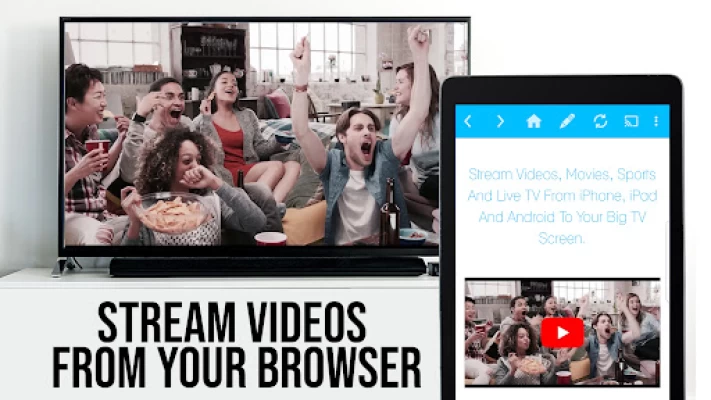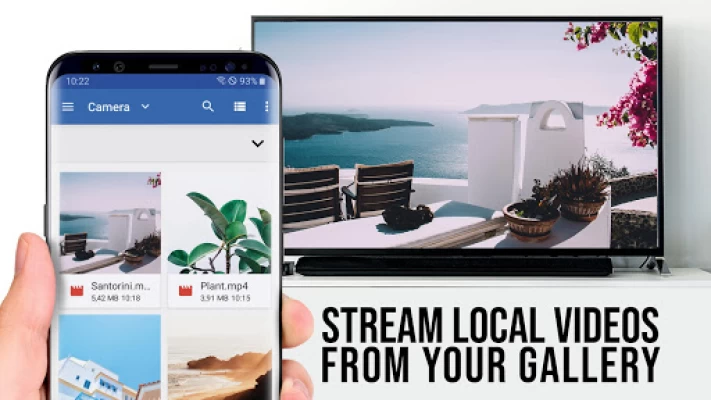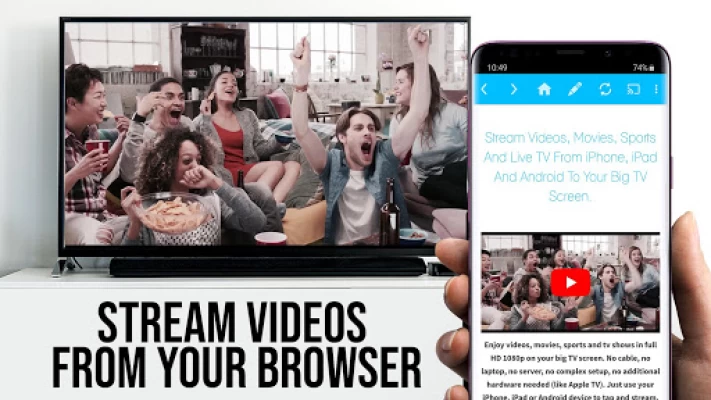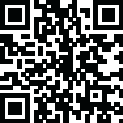

TV Cast for Roku
July 26, 2024More About TV Cast for Roku
*** This app only works with a Roku streaming device ***
With Video & TV Cast you can browse through the web and stream or cast any video you want on your Roku. Just navigate to your favorite website and send the embedded video with a single tap to your Roku. The discovered video will be shown below the browser. A tap on the video link will send it to your Roku immediately.
>>> IMPORTANT NOTES, PLEASE READ
* SUPPORTED Roku Players: Roku TV, Roku Streaming Stick, Roku Express, Roku Premiere, Roku Ultra, Roku 2, Roku 3, Roku 4, Roku HD (2500), Roku LT (2400+2450) Player, Telstra TV. Please make sure that firmware 5.1 or later is installed.
* NOT SUPPORTED Roku Players: Roku classic models (N1000, N1050, N1100, N1101), Roku 2000, 2050, 2100, Now TV Stick & Box, Sky Ticket Stick.
* NOT SUPPORTED Videos: Flash video, Google Play movies, Netflix, Amazon and HBO and other DRM protected videos web-videos, online-movies, livestreams and live-tv shows.
* Please test your websites and videos in the free edition! If casting fails, upgrading will NOT make it work magically.
* The app does NOT mirror your full Android device, it just pushes the video part of a website to your Roku.
* To play mp4, m3u8 or other videofiles directly on Roku just enter or paste the full video-url in the browser address bar.
* Sometimes it is necessary to play the video on your Android device before the link gets detected for casting.
* If the connection does not work, please try to restart your Android device, Roku and wifi router.
* Security Note: For your safety Video & TV cast only needs minimal Android permissions to work. Unlike others we do NOT access your identity data, accounts, device id, phone status, gps location or contacts. Please always check the required app permissions before you trust and install any Android app.
* Refunds: Only within 24 hours after purchase. Please submit the Google Purchase ID.
>>> QUICK START GUIDE
1) Wait some seconds until the red icon in the menu bar changes to a filled white icon. If your Roku is not found, please restart the app.
2) Google your favorite video (e.g. on youtube) or enter the video-url directly in the browser address bar by tapping on the pen icon in the menu bar.
3) Wait some seconds until the video link (mp4, m3u8, etc.) is shown below the browser. If "No videolink found to cast" stays, please play the video locally in the browser first and open it in fullscreen mode, then wait some seconds.
4) After the link is detected tap on "Tap here to cast" below the browser and casting will start.
5) Enjoy your web-video, online-movie, livestream or live-tv show and share our app on Youtube, Twitter and Facebook.
>>> A MESSAGE FROM THE DEVELOPERS
If you have suggestions or discover any problems with Video & TV Cast, please let us know at info@video-tv-cast.com. We will help you as soon as we can.
Disclaimer: This app is not affiliated with Roku or any other trademark mentioned here. ROKU, the ROKU Logo, STREAMING STICK, ROKU TV, ROKU POWERED, the ROKU POWERED Logo, ROKU READY, the ROKU READY Logo, "STOP DREAMING. START STREAMING.", "HAPPY STREAMING", "THERE'S A TON OF ENTERTAINMENT IN THIS LITTLE BOX," and "NOW THIS IS TV" are trademarks and/or registered trademarks of Roku, Inc. in the United States and other countries.
Latest Version
2.39
July 26, 2024
2kit consulting
Entertainment
Android
2,831,923
Free
de.twokit.video.tv.cast.browser.roku
Report a Problem
User Reviews
Jeremy Ray Wilson
5 years ago
I downloaded the app. It connected to my roku but I couldn't get it to do a damn thing! NOTHING, except keep asking me if I wanted to upgrade! Make an app that allows anyone to share anything online or other apps to be mirrored on a tv or through a roku device and Make it simple. Or at the very least give some directions not those ridiculous and ridiculously long tutorial videos! Horrible waist of time!
Joe Smith
5 years ago
It finally works! I've gone through three or four roku apps, that claim they are capable of casting. I know you have to shell out around 5 dollars, but you'll gladly pay it to stop all the useless casting junk taking up room on your devices. The User Interface is a bit confusing but once you learn how to use it, it works quite efficiently.
A Google user
5 years ago
Didnt really work like a casting icon on some devices. Not sure why it didnt start to mirrior my screen right from the start. I understand that some phones dont have a casting ability. I was hoping this app would side step the problem. Since the trial portion didnt work I cant justify upgrading. I worked with this app but it failed on my lg20 +. Im glad some people found it to work. Its much easyer with google chrome. Their app works very well with chrome cast devices. Good luck with this .
Jess Flake
5 years ago
Completely useless. It couldn't even load the ad to watch a video from my tablet. Even after purchasing the "ultimate" app, it wouldn't load properly. I checked everything I could think on my internet and had no problems with any other devices or the tv itself which can stream YouTube independently. I want my money back for the ultimate.
A Google user
6 years ago
Been using this for years, really appreciate this update with the purple icon bc I was always opening my chromecast version on accident! (the bundle is worth the one time fee for how many devices it covers.) my only big dislike like is up/down on the remote ejects me from the video, it doesn't make sense as I'm used to checking the playback progress with those commands & so I have to reload a lot.
Billiam B.
3 years ago
Thx 4 tha service. Hope it is safe and there's no way for snooker. (HACKERS PLZ). WORK THE WAY IT SHOULD. One problem. Got 2 separate roku exspress. Set the cast app to just link 2 one roku exspress. When linked up to the one, the other keeps popping up on the other TV that's not linked, saying add channel. Even with no screen mirroring or casting set up. LITTLE BIT OF AN INCONVENIENCE. So that's the only Blimish. If u got any help datel b righteous. Thx,"" KEEP THA LOVE""
A Google user
7 years ago
Been trying to figure out a way to play videos from android to tv via roku for months. This is absolutely perfect. Easy light install, roku responded immediately. No setup or complicating time consuming steps just install and watch. So easy, responds quickly. Use remote for fwd/pause/rwd etc. Oh and while video playing can be browsing around without interupption. Love it. 😀👍
A Google user
6 years ago
The app is great I have paid on two devices to have it ad free. My only advice is the app finds links that are supposedly video but they aren't. I'll display 5 videos and after you get used to the app it's been maybe over a year or more I've been using this and I can easily figure out the fake videos over the real. That may not be this apps fault. The one fault for certain is the app sometimes won't find my TV and I'll have to restart the app several times to get it to finally pick my TV up. The ad blocker is actually very good. Anytime an ad slips through I can go to options and update and it'll correct the issue. This app definitely stands above the rest and I'm a legit daily user of the app no stretch of truth here.
John Walker
1 year ago
I tried a couple of other similar top-rated apps, and they were very laggy. I've been using this one for a couple of days, and it has worked flawlessly. I've used its internal browser to stream YouTube videos (ad-free, so far), and to stream videos from my 'phone. Very happy with my purchase. Moto G Stylus 2022, Android 11 and a Samsung Smart TV.
Ash Wilkins
5 years ago
Been using in pandemic fashion to stream Twitch directly to my tv in an effort to stave off boredom. It works great! The stream is a few seconds delayed but nothing too bad considering you don't have to watch it on your tiny phone screen. I've had maybe 1-2 issues with disconnecting in the 3 months and 3-4 days a week I've been using it. HIGHLY RECOMMENDED!
A Google user
5 years ago
Roku 65" sharp tv not working. App throws an error. It lets me "select device", but won't actually cast. It reads: Connection Error Detected Sorry, but there is a connection error. You have two options: (1) Disconnect and try a reconnect by pressing the cast button in the top menu. (2) Exit the app and restart it to renew the connection (recommended).
Eli Shead
3 years ago
It works well enough, but you end up having to download apps for all the options or lists as all in one app. It just bounces you around between each app as you need. Pretty good for a free app, so it gets at least 3 stars. May come back and change it after I've used it some more. After using the app for awhile, as well as trying other similar apps, I've come back to give it five stars. It's a little tricky to navigate, but all in all probably the best free app I've found for a Roku.
A Google user
6 years ago
This review is for the paid version - once you pay the ads go away. I had liked (and purchased) this for iOS, but only used it occasionally. However the Android version is much better because it does not have the iOS limitations of needing to be in the foreground and the device screen being on (thus making you plug that iPad in and leave it as a paperweight). On Android it is a true background app that, once you trigger the cast, you can actually go ahead and use your phone nornally!
A Google user
6 years ago
I've tried a few casting apps. this seems to be the only one that works reliably. rather simple. it finds the streams On Any Given web page and you pick one of them to send to the TV. Yes, this could be confusing if you are trying to view a video found on a crappy clickbait webpage with shitloads of annoying video links, but you'll figure it out. the brief ad they run(just on the phone) before you cast is really nothing.
Head Review
1 year ago
Simply works. used with roku stick. Just bought premium on sale so it was actually at a reasonable price. I'll update if things go sideway after my pro purchase. (UPDATE: since my purchase another family member has also decided to buy the full app, WORKS!!!... Given I haven't tried every feature in the app, haven't encountered any errors, fail to load or crash. Smooth and fast operations with Roku.)
A Google user
6 years ago
Very satisfied with this app. "Convenient" and "easy to use", (for the most part). There is a short delay that can cause you to prematurely select another action or video before it has had an opportunity to download. But i realize this could also be my equipment . . . not exactly sure, however . . ."I would still highly recommend the Roku Video & TV Cast".
SL Paul
5 years ago
I USED to love this app to my soul through several cell phones and years. Now there's a QR scan pop up on the tv. This supposedly enables awesome features... Well there's no way to cancel out of this on screen or by scanning the code on my phone. So the request and QR scan roll up and down the tv screen that decreases the whole viewing experience! Tried on 2 TV's. It also keeps you from using the pause, etc. playback buttons on my remote. Who's idea was this? Fix it please. Fingers crossed.
A Google user
6 years ago
Real Good & Real Bad. The good: it was the best at casting from my phone that I've seen, so I quickly bought the premium. The bad: Shortly afterward, it now keeps, on its own, turning itself on and interrupting shows without any action by me. I had to delete the app on both Roku and on my android device...so far no more interruptions. Please fix!
Martin Chaudhry
4 years ago
It's a great free streaming app. Sometimes it can be difficult to stream certain types of videos, or videos from certain sites. Honestly, it's easy to just find the same video somewhere else and have it work regardless. Worth it! Edit: the app recently stopped working with my Roku 2 XD box. That made me feel rather sad. Was gibt's, 2k team? What's going on? Please fix this if you can. Otherwise, I like the premium app so far. Don't mind that I need to press the deny button for pop-ups.
Sandi Carpenter
1 year ago
I love this app, I use it every single day. I paid $5 for the upgrade, worth every penny! Update 5/1/24...... Won't work at all now. Every time I bring up the cast it shuts itself off and will not cast. It keeps saying close app or wait. Very frustrating. It has happened for the last two or three days! Crashes since the last update on 4/29/2024