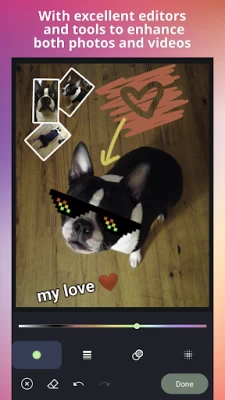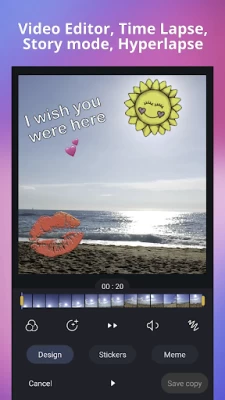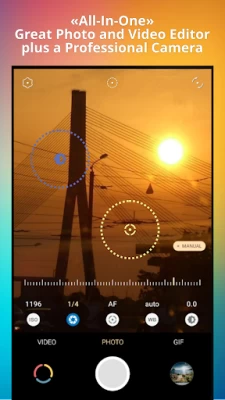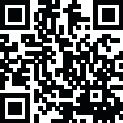

Pixtica: Camera and Editor
June 26, 2024More About Pixtica: Camera and Editor
MAJOR FEATURES
• Filters, stickers and textures – A large selection of assets to compose unique creations. From professional filters, to fish-eye lenses, and even animated stickers.
• Manual Controls – If your device has manual controls capabilities, then you can now unleash the full power of your camera at a pro-grade level like a DSLR, and intuitively adjust the ISO, shutter speed, focus, exposure, and white balance. Attention: Manual controls require that your device manufacturer allows apps to use them, and not only to the factory camera app.
• Portrait mode – Take photos with a blurred background, or use the portrait editor to apply blur areas to any photo, and even make bokeh effects. You can also replace the photo's background, or even remove it with a stage-light effect.
• Panorama – Capture breathtaking wide panoramas with a very easy-to-use interface. (Requires gyroscope on device).
• HDR – Take beautiful HDR photos with multiple presets.
• GIF Recorder – Create GIF animations with different capture modes for unique loops. Your selfies will never be the same again.
• Time-Lapse and Hyperlapse – Record accelerated events using time lapse motion.
• Slow Motion – Record videos in epic slow motion. (When the device supports it).
• Tiny Planet – Create little planets in real-time with live preview thanks to Pixtica's advanced stereographic projection algorithm.
• Photobooth – Have fun with automatic photo collages ready to share. With the option to pause between each photo taken, so you can produce very creative compositions. Give it a try with a selfie collage.
• Document Scanner – Scan any type of document to JPEG or even PDF.
• MEME editor – Oh yes, with Pixtica you can also create Memes, with a large selection of high quality stickers.
• RAW – Shoot photos in RAW format like a pro. (When the device supports it).
• Smart guide-lines – Flat-lay photography has never been so easy thanks to the flat position indicator.
• Gallery – Access all your media with a complete gallery which includes tools to make collages, convert photos into GIF slideshows, create Memes, and even PDF documents.
• Photo Editor – Give a creative touch to your photos with filters, a large selection of stickers, and even a drawing tool for easy sketching.
• Video Editor – Retouch your videos with animated stickers, duration trimming, and other adjustments.
• Magic Hours – Find out the best daytime periods for the blue and golden hours.
• QR Scanner – Included QR / Barcode scanner, so you have everything you need in a single app.
Latest Version
2023.6
June 26, 2024
Perraco Labs
Media
Android
1,037,433
Free
com.perracolabs.pixtica
Report a Problem
User Reviews
Matt Carpenter
4 years ago
Volume up/down buttons on my headset works sometimes to trigger the camera.. While same up/down buttons at my headset RELIABLY controls the focus.. When chosen at the GESTURE section of the settings. In other words, shutter does not work reliably. Maybe App needs improvements to "denounce" the "volume" switch for the reliable operation because sometimes shutter activates when volume switch RELEASED ? Thank you for this great App.
BebéTechManiac 2018
4 years ago
Update: Still not working the flash, just the torch mode. Works good the rest. Update: Auto Flash not working, always flash out of sync. Daylight, even at 7.7MP looks good the images. The features integrate (meme, edit video, collage), very nice. Update: The Flash... still not working on the Note10+ The app works well, except the flash on Note 10 Plus. I was hoping a one time price, but subscription... I don't think so, good luck with that option.
Stephen Huang
1 year ago
My favorite cam out of 2yrs of fine tuning and searching. Adorable? Yeah ummm they should charge more to be honest. You guys are worth wayyyy more. I'll pay it and the difference. Only thing is like to see is a wider range for shutter speed. That's all. Best fillers out on the market on top of the unique ones only they have! Get to the picture! I'm right here what are you waiting for!?
Elias Tsolis (Estatistics)
5 years ago
A very good app, with almost every option available to be manipulated on the fly eg. Iso, exposure, zoom, at lock etc. Moreover, it has on the fly effects such as fish eye lens. However, highest resolution is locked and only available to payers. However open camera app has all the basic features without asking you to pay 8 Euros to unlock any basic feature.
Michael Morris
2 years ago
Great camera app. Good controls, no overprocessing like gcam (I'm on a pixel 7 n can't stand gcams overprocessing & forced colour scheme). pixtica has a beautiful shutter sound too. similar to the mi 12s ultra's. an under-rated feature, the shutter sound makes snapping very satisfying. I would love if portrait mode would work on any subject rather than just faces. some more usable film simulation filters would be great too. it's a brilliant app tho. my favourite 3rd party camera. Great work
Jakob Jørgensen
1 year ago
Not sooooo impressed by this app for now. It works on my Pixel phone, which is already an achievement for some people. Would have liked more filters to choose from and more detailed settings for each filter. I used to the 1998Cam app before and looking for an replacement. Not sure Pixtica is the one....
Ben Renegar
1 year ago
Everything in one app, lots of useful camera modes and tools. Love the separate gallery to camera, the gallery makes browsing, managing and sharing photos easy. Definitely needs ability to copy/move pics between albums. Quality of photos and videos is exactly same as stock camera app. The panorama mode for photos is probably the most intuitive implementation I have seen.
Lukasz Brudnicki
1 year ago
To the dev team: One thing I am missing is when you open a photo in the gallery it should go to crop by default and should have share option for that cropped photo, without having to save it first. Otherwise, fantastic app! 5*
Worthing Lunglo
2 years ago
Need to add some AI work to improve the picture quality instead of just relying on the hardware itself. I'm looking forward for a big update for this app. The UI looks and feels kinda outdated. The dark mode make it fully black which will look so much better. The animation of menu popup change it to jump up from drop down. Make it possible to set "open by default" for camera and gallery because users like me wants to make pixtica the primary option for camera and gallery.
A Google user
6 years ago
(October update) I'm impressed! It has a nice design 👌 is light, fast and simple, but with advanced features💪 (like RAW, etc) easily accessible ! They merged the best of both worlds. The subscription price seems reasonable and fair to me. Please add a option for "focus peaking", choose bitrate in video Settings. Increase the quality of panoramic photographs a little more🔝 (sometimes you lose details in landscape photos for example) and hide the navigation bar. That's all🙏 Great job guys! ⭐⭐⭐⭐
Brian Hughes
3 years ago
Excellent app. One issue, video doesn't seem to record accurately what I see on screen on my Redmi Note 8 phone . I set the camera up to record myself outdoors. When I tapped on record button, it recorded from a different angle and cut my head out of the picture. Is this usual behaviour for the video function? Update: Thanks for your swift and detailed response! Looks like the issue is with my phone rather than your excellent app. 5 stars.
MelDan
5 years ago
Really good photo app with a whole lot of filters and fun effects. So many photo apps I have tried have one issue or another but this one seems to cover everything. Open Camera was good but too slow to take a picture, another had no panorama mode, and others still that have panorama have no HDR mode. The only thing missing for me is the ability to change the the save location for your photos. This is important since it allows all my photos to show up in one place without being subdivided by which program took the picture. Please add this feature to later updates! Oh and is $7 for a really good app that much to ask? C'mon people. (Would love if it was a part of the "Family" compatible apps :) )
David Nel
4 years ago
I love the user friendly layout of the app. It has some nice tools built in to it. I have noticed though that the file size of the photos taken with this app don't seem to be as high resolution compared to other apps. I have it set on the highest setting I'm allowed for my device but it still can't compare. If this can be fixed this app would be amazing.
Beau _
3 years ago
After trying numerous different camera apps, this one was a clear standout. No junk features and has by far the fastest response in photo time. Plenty of useful modes, although the QR code reader could be integrated a bit nicer. Only real gripe I have with the app is it doesn't seem to want to play nice in video mode when changing to a different sensor (crashes, but that's probably fixable in time).
Jason Ramirez
5 years ago
I understand the science behind it ,, and kind of knew what type of response I just had ran out of characters to type. I just simply meant that from my experience with other apps that are my main top camera apps I resort too and this one being one of them now that I kind of rediscover it after not using for a while , all have the same manual controls when you switch to video . Whether it actually is shutter or not I don't know but it says it is and most importantly it keeps same quality n expo
Jeff Jackson
5 years ago
Limited capabilities with galaxy xcover pro. Times where it failed to save, slow motion is choppy like it can't access full frame rate of the camera, can't access the wide angle camera. Pixtica claims if it can't use it then it's likely Samsung's fault for locking the feature. I paid $10 hoping to get a better camera app than the stock but I find myself using the stock much more often. The pro camera has a bit more control than the stock, and there are more filter options to play with etc.
maxine ramos
4 years ago
I've been using this app for a really long time now. Even before I purchased it. The only thing I wished you would offered were more filters. I like this because it is simple too use. And you have more creative filters that really stand out! A 'grainy' filter would be an improvement, as I like more transitioning on my captures. Otherwise Great Job!!
Jena
1 year ago
My pre-set cameras never seem to take even the most simple and decent photos. But since I've discovered this app. I've been very impressed with the results I get. It gives me plenty of options and even great at letting me add or take away the background. My pictures come out much more clearer and professional than any other app. I've used. The only thing I would like is for it to get good results in darker environments. Then I'd give this a 5⭐'s. Still I like this app. very much!
A Google user
6 years ago
Love the interface and the features! I purchased the app for that alone with hopes that it will improve. The camera quality is significantly worse than stock camera, though. I have taken several photos of the exact same objects (same time, same position) and Pixtica is not even close to stock camera app. This is a bit disappointing, but hope it improves over time. Using OnePlus 6t.
Katharine Birkett
1 year ago
I loved Pixtica on my Pixel 8 for a week. Images not oversharpened as in the native Pixel 8 app. Ditto when zoomed. No zoom slider over viewfinder--big plus. White Balance and Exposure worked well. But manual controls stopped working in the Pixel 8. As soon as I go into Manual Mode, the viewfinder screen goes black. I assume Google changed something that has caused a problem for Pixtica, at least for the Pixel 8. I hope the team at Pixtica will be able to find a way around this! Using auto now.