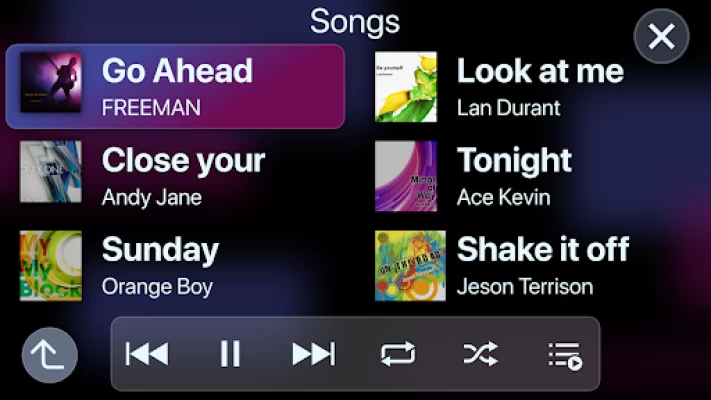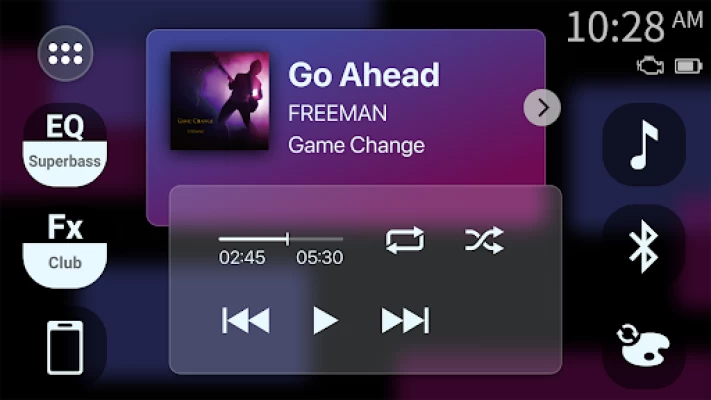Pioneer Smart Sync
August 03, 2024More About Pioneer Smart Sync
■Supporting safe usage of smartphone apps in the car.
- You can call apps with one touch button on a connected hardware device.
- The app helps you by reading out your messages.
etc.
■You can enjoy the latest unique functions.
- Various adjustment tools for smartphone audio.
ex) 31Band EQ (Pro setting), time alignment, sound effects, etc.
- Safety support functions
ex) Parking assistant (only compatible with SPH-C10BT/SPH-C19BT/SPH-10BT/SPH-20DAB and ND-PS1), voice recognition, and more!
■Compatible Pioneer products:
[North-America]
SPH-10BT
FH-S722BS/FH-S720BS/FH-S52BT/FH-S520BT
DEH-S7200BHS/DEH-S6220BS/DEH-S6200BS/DEH-S5200BT/DEH-S4220BT/DEH-S4200BT/DEH-S6100BS/DEH-S6120BS/DEH-S5100BT/DEH-S5120BT/DEH-S4100BT/DEH-S4120BT/DEH-S31BT
MXT-S3166BT/MXT-MS316BT/MXT-S3266BT
MVH-S720BHS/MVH-S622BS/MVH-S620BS/MVH-S522BS/MVH-S420BT/MVH-S322BT/MVH-S512BS/MVH-S312BT/MVH-MS512BS/MVH-MS310BT
[Europe]
SPH-10BT
SPH-20DAB
FH-S820DAB/FH-S720BT
DEH-S720DAB/DEH-S520BT/DEH-S42BT/DEH-S420BT/DEH-S410BT/DEH-S41BT/DEH-S320BT/DEH-S310BT/DEH-S510BT/DEH-S315BT
MVH-S620BT/MVH-S520DAB/MVH-S520BT/MVH-S42BT/MVH-S420DAB/MVH-S420BT/MVH-S510BT/MVH-S410BT/MVH-S41BT/MVH-S31BT/MVH-S310BT/MVH-MS510BT/MVH-MS410BT
[Other countries]
SPH-C10BT/SPH-C19BT/SXT-C10PS
FH-S820DAB/FH-S725BT/FH-S525BT
DEH-X5000BT/DEH-X5000BR/DEH-S720DAB/DEH-S5250BT/DEH-S4280BT/DEH-S4250BT/DEH-S3290BT/DEH-X500BT/DEH-X500BR/DEH-S5150BT/DEH-S4180BT/DEH-S4150BT/DEH-S31BT/DEH-S3190BT
MXT-X3162BT/MXT-S3262BT/MXT-S3162BT/MXT-S3161BT
MVH-X7000BR/MVH-X3000BT/MVH-X3000BR/MVH-S628BT/MVH-S425BT/MVH-S329BT/MVH-S325BT/MVH-X700BT/MVH-X700BR/MVH-X300BT/MVH-X300BR/MVH-S315BT
DXT-S4162BT/DXT-S416BT/DXT-S4161BT
*This application is not supported on the Android Go Edition OS.
Latest Version
4.8.0
August 03, 2024
PIONEER CORPORATION
Entertainment
Android
3,064,147
Free
jp.pioneer.carsync
Report a Problem
User Reviews
A Google user
5 years ago
It was working fine until I got a new phone. I have a Samsung A70.I can only get audio thru bluetooth now and not thru wired usb. When I try to listen to music via usb while the app is running the receiver will display the song name and I can use the pause and next track function but the audio comes out of my phone. Ive tried playing with the settings for hours on my phone and on the receiver and on the app no help. I am able to listen to audio only if I select mtp on in the receiver setting but you cant use smart sync when that is turned on. The sound quality is better thru usb.. I have no problems connecting to my other vehicle thru android auto and using usb for audio. Also for all the people that complain that the app is always running in the background I found that if you go into the app settings and turn off auto connect it will stop running in the background. You just have to open the app to connect. I dont know why they made this app so complicated..
Tony Bongaarts
2 years ago
I really really want to like this app but I don't. It's clunky. The GUI isn't really too useful. Multiple connectivity issues. And, to top it off, I've noticed a significant drain on my phone's battery after installing this app. I do like the EQ even though I somewhat long for the ability to adjust each individual band vs drawing a curve. I also like the fader/balance controls with the crossover selections and the ability to adjust the roll-off on the crossover points. For such a large corporation, it really seems that this app should be light years ahead of what it currently is. I've installed and uninstalled this many times trying to decide if the pros outweigh the cons. Right now, I have it installed on my phone but we'll see how long that lasts.
Ashley Vande Kop
3 years ago
Really great idea and would be a great app if it worked better. The mileage and altitude stopped working for me and time the app starts back up again. It's super annoying for those of us who use miles per hour. 11/17/20- The new face on the app is terrible. All it shows is what I'm listening to. Please fix the face. 3/23/22 Update: still has the same issues. Will not start up the app unless conditions are perfect before the car is started. ANNOYING APP!!!
Logic Dsign
5 years ago
Happy with Smart Sync overall, but there are a couple nagging issues. The "shortcut buttons" can no longer be turned off, for some reason. Even though the radio button in settings is in the off position and is greyed out. Also - really need the ability to display folders when browsing music stored on the phone, similar to how it works when browsing USB storage that's plugged into the head unit. It's annoying that the file browser doesn't remember the last folder browsed, when using USB storage.
A Google user
5 years ago
The app taps into my deck, allowing me to change the volume and track through the app. Not only that, every setting is able to be changed through the app, and I'm able to fine tune my EQ. I can't seem to get the app to save my Distance unit setting to Miles instead of kilometers. I also have an issue intermittently with my app not loading my settings at startup, and I have to manually load my stereo settings. UPDATE: Pioneer has fixed my issues. I am enjoying my pioneer deck and app.
A Google user
6 years ago
Only thing that makes this partially decent is pioneers sound....its not worth the trouble of removing and sending it back. Sound is crystal clear, but the overall the app is about as worthless. After all the stores info I was sold. They made it sound fantastic, with all the features people want. Problem is.. None of them work.... Like never. Im gonna set it on a radio station and never connect a phone to it again until I find something to replace this.. Maybe I can repurpose it as wheel chock.
A Google user
6 years ago
the app always syncs through Bluetooth but all of the sound adjustments like the eq and todorski options rarely are available. most of the time it's just (voice, navigation, message, phone, safety, app, information) icons no sound effects icon. i have only been able to get into the full app a few times and when i have it makes a great difference in the sound quality as i have a small kicker sub in the trunk and the MVH-512BS head unit.
Charles Farmer
4 years ago
New update sucks! I loved how I could customize the colors in the older version. Now the colors suck, the UI sucks, everything sucks. What's funny is the original color customizer is still there but doesn't apply to anything now. The last UI looked so much better. Please revert and just make improvements to that UI. Like maybe more function with pandora, like importing the album art so it doesn't just show a musical note the whole time.
A Google user
5 years ago
It's ok. If you have music downloaded to your phone it works ok but I use Google Play and it doesn't work with that. Alexa as the only voice assistant sucks too. All my stuff is through Google apps and this isn't compatible with anything. You don't absolutely need this app to use Bluetooth so I'm cool with that. It just lets you tune the audio a little better than the head unit.
A Google user
6 years ago
For having the word "smart" in its name, the app sure is awfully dumb. It works decent. UI looks like it's from the 90's. But biggest problem is its constantly running. Even if I try and kill the process it comes right back. There is zero need for that. So... Looks like I'll be uninstalling it till I need it again. And then repeat process for each time I need it in future.
A Google user
6 years ago
I bought the stereo because of the Pioneer brand. But this particular unit won't even let me connect via bluetooth, let alone this app. If it does, it looses connection within 5 minutes. I've tried several different configurations, but the app will not hook up, and neither will the stereo on its own. Using a Samsung Galaxy 9 and have no trouble hooking up to any other bluetooth product.
A Google user
6 years ago
the app is terrible. have to reset to miles/feet every time i open it. it won't auto connect without me manually going in and connecting to Bluetooth first. Pandora and Spotify fail to connect 99% of the time. after trying 10-15 times, it might connect. if not i just give up. it could be really nice if it actually worked. i have the new Google pixel 3 and a compatible pioneer head unit. also doesn't auto correct even with usb. finally deleted it. kept resetting all my audio settings and I had it
A Google user
6 years ago
The app rarely auto launches when the stereo and the phone are range of one another. App status always says "Waiting for Connection". Powering cycling the head unit, restarting the app, power cycling the phone does nothing. I did give three stars because, when it does decide to work, it's quite useful. Maybe a little clunky but, does what it says it does.
A Google user
6 years ago
Love the control I have over the system with the app. It makes it easy to change settings with the inferace. Other than that, the app is running 24/7--sucking up battery all the while. Took me a good minute to get it to connect (might want to try low-energy bt). If I opened another app to play music, it would remain open indefinitely. Meaning after I got out of my car, it started to play music; so I have to restart my phone. (App still going too)
A Google user
6 years ago
So far, the update fixed the problem, now it allows the phone to be connected to the app, it still takes a little longer, but as soon you exit the app two times, it finally worked, the other issue is when you want to choose your own song, it crashes... but most of all, the EQ still works, when you change the radio on your phone, it's still a bit confusing... my idea is having the buttons for the radio on the phone... anyway, thank you for letting bluetooth devices allowed on the phone 😊
**DINO **
1 year ago
Hardly ever got the app to connect to the unit. I quit counting how many times i got into my vehicle and the app would say 'waiting to connect to unit' while the whole time, the unit was already connected to my phone thru bluetooth but the app wouldnt interface with my unit. When it would connect, it worked great. My unit is an SPH-10BT and relies on the app to gain all its functionality at your fingertips. My phone is a Samsung Galaxy S24 Ultra.
Kevin Lenertz
1 year ago
I haven't used the app yet so I can't comment on connectivity but I did notice my battery drying up very quickly since I installed it. I've had it installed for about four days and it just sucks up the juice. My phone says it uses 24.8% of the battery since I installed it. That's crazy. I'll try the connectivity later today but I'll force it to stop when I'm not using it so I don't have to keep my phone plugged in all day.
Matt
1 year ago
Update 4/9/2024 recent updates have improved the app tremendously. The app ran fine before the update. Constant connection issues to the stereo. I'm still able to listen to music because it's connected through Bluetooth, but doing any sort of control through the app doesn't work. Update 9/1/22 figured out how to get the app working. If you turn on automatic app launch, it will work, it's unfortunate, but that's the only way I can get it to work.
Peter Birch
1 year ago
Other people's reviews say they succeeded in getting this app to connect to their radio so I actually tried it again... The third time. My phone is a Pixel 8 Pro with the latest version of Android. My head unit is the Pioneer DMH-W2770NEX with latest firmware. Android Auto works great using Bluetooth or USB. This app however refuses to find the head unit using Bluetooth or USB. I've tried every USB setting with the same results. Nothing found. I really don't understand how others get it to work.
Amos Brown
1 year ago
Works sometimes. The app only works sometimes when I initially get into my car. It doesn't work. I disconnect the face to the stereo, then sometimes it will work, and sometimes it won't work most recently. I got a new phone, and the app is not working whatsoever. Very disappointed.I'm just looking at getting a whole new deck for my 84 cutlass