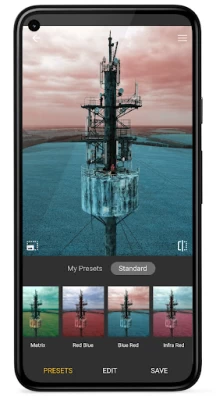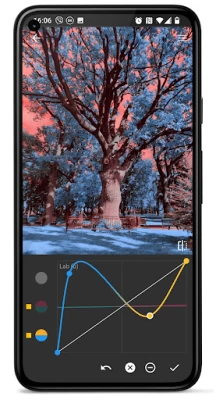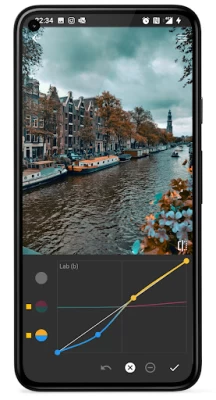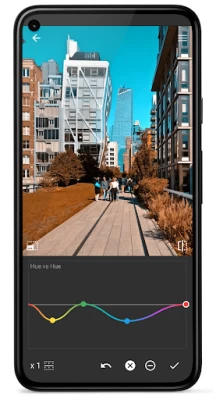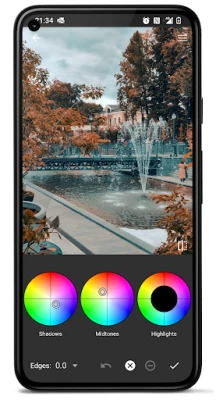Photo Curves - Color Grading
June 17, 2024More About Photo Curves - Color Grading
- Basic controls (brightness, contrast, shadows, highlights, saturation)
- Color wheels (shadows, midtones, highlights)
- RGB curves
- CMYK curves
- Lab curves
- Hue vs Saturation curve
- Hue vs Hue curve
- Hue vs Luma (Lightness) curve
- Luma vs Saturation curve
- Luma vs Hue curve
- Saturation vs Saturation curve
- Masking tool
- Adjustment layers
Export your color grading as 3DLUT (.cube) file or to your preset library to use it later or share with others. You can use build-in presets (filters) as is or as a starting point for your next color grading experiment. Remember - every preset is fully editable!
Preset library:
- Create your own presets or edit existing
- Export your presets to a file to share or import presets created by others
- Export presets as 3DLUT (.cube) files
- Library includes standard pre-defined presets too, including popular Orange Teal and other artistic filters
Color grading hints:
Basic Controls - brightness, contrast, shadows, highlights, saturation.
Color Wheels - mix a color into shadows, midtones, or highlights of an image.
Layer Masks - create adjustment layers and draw masks to apply color grading manipulations to a selected area of an image.
RGB curves - control red, green, and blue channels independently.
CMYK curves - control cyan, magenta, yellow, and key channels of CMYK color space.
LAB curves - manipulate brightness (L), and A, B color channels of LAB color space - unlike RGB, LAB color channels don't affect brightness component, enabling more creative color manipulations.
Hue vs Saturation curve - increase or decrease saturation of a color or a HUE range.
Hue vs Hue curve - change colors by selective HUE shift.
Hue vs Luma curve - adjust brightness of a color or a HUE range.
Luma vs Saturation curve - adjust saturation of shades, midtones, and highlights.
Luma vs Hue curve - shift HUE of shades, midtones, or highlights.
Saturation vs Saturation curve - boost unsaturated and decrease over-saturated colors to create evenly saturated HDR like images.
Latest Version
1.2.29
June 17, 2024
Curved Nebula
Media
Android
740,732
Free
com.foreachi.photocurves
Report a Problem
User Reviews
Gordon Galloway
3 years ago
Excellent for boosting colour and contrast without degrading image. Very easy to save presets/filters and re-use on other images or export to LUTs for use on your videos.
Aaditya P. Bathma
2 years ago
Great app can have some more functionality if the tools could be used more accurately, auto color range selection in hueVhue and similar graphs, (a reset to zero but dont remove button node button for better control).
Sukhendu Chakraborty
3 years ago
You expect something. You get anything else. Not as per my expectations. But overall UI is good. But it could have more detailed editing experience. You just displace the curve slightly but in pic the change is big ....
Sayan Senapati
4 years ago
You made a perfect app for editing professionally. Recently I install this and I was editing some of my raw photographs...Pros:- Tone curve🤩 and color grading. Cons:- we cant edit the grading tool more precisely...mean to say...it's so sensitive to adjust the color wheel..you know Thoughts:- reduce the sensitivity and please increase all slidier tools for more efficiency. Overall,it's a good app...Thanks...hope you fix this problem 😊
Sifat
3 years ago
This is a phenomenal color grading application but needs few tweaks to make it perfect. First of all add more options to export like frame rate so that exported video files are lossless in quality. Second this is to add the ability to import custom luts. Then paying for premium would be wort it!
Ruhi Islam
3 years ago
Best Color Grading app ever!!!! the normal features are enough to satisfy you and in additional they have given the chance to use the pro version free by watching ad. I love this app!!!!!! 💯 But One thing I would like to have in this app is that hsl for background color change.. It would be great ! Otherwise the app is awesome!!!!!!!!!
Doglani Graham
4 years ago
Phenomenal, wonderful, fantastic app! Exactly what I've been looking for all my life. It would be great if it would be possible to rename presets, move them, or even group them into separate folders. I already have dozens of presets, and I'm starting to get confused with them, hahah.
T Felix
1 year ago
So far I'm loving the color grading options, but have yet to try the full version.
Jeff Kirsch
2 years ago
Better than anything I found even for my computer, going to purchase pro right after this review. I must absolutely compliment the individuals behind this for also allowing a free, but advertised version of the app. Not only do they deserve the compensation for their works, but it enables everyone to follow their passion. Regardless, of their finacial capacity.
Christopher Lindholm
4 years ago
A simple but very powerful app for correcting colors in photos. Can also be used to alter colors to artistic effect. Definitely worth having in an arsenal of image tools. Plus the images saved are at the full resolution of the original which is a big plus. Worth buying the full version!
Chillyflake Riadh
2 years ago
I won't say its great but its very good at colorgrading. But i think it will be a one-stop solution if it brings some lighting controls. It's difficult to control lights, shapness, and all other editing features in other apps and color grades only here. Otherwise its a very powerful app.
Michael DK
1 year ago
Abandoned app, dont buy. Ruins colors (preview doesn't match final output). Pointless, as you cannot trust the tones and brighness it shows in the app. Mailed the developer, never got a reply. No support, app fails to do what I purchased it for (color correction) and the only thing it is supposed to do. Useless. Using on S21 Ultra & Lenovo tablet (both recent)
Jian Song
1 year ago
Enabled permissions to media files, but the app failing to load. Running on Android 11.
Vinod Damunupola
3 years ago
Superb app...better than lightroom. This is the most advanced color grading tool I've ever seen for mobile phones. but you gyus need to work more with the color correction. basic color correction tools are missing. add white balance and tint sliders, individual control of black point, white point are nice to have. Nice to have other options, •Windowed adjustments like davinci resolve •Vectoroscope Keep up the good work gyus ♥️ Contact if you need further feedback (Only 500 words here ,☹️)
Sho Am
2 years ago
Needs pro for a lot of features. About half of the filters aren't free. But still worth for what it can do, as I've not found any other app that can do color grading curves like this. Includes brush mode too, with layers. This is all I've been looking for all these years
Leonardo Chacón Geminiani
3 years ago
A big opportunity. It would be cool to insert the values we desire to change, as a replace of moving the dots to adjust the curve. Example: Hue v/s Sat., I'd like to turn green down a little. Then I input 120°, v/s the desired saturation value (apparently, from 0 to 100) That feature could make the adjusting process more comfortable, and extremely precise!
john mead
1 year ago
One of the best grading apps available on any platform for photo and video. Love it. I do alot of under water photo and video which needs alot of adjustment. This is perfect. It does not have any ready made presets but does allow full manual controls that are easy to use. You can then save to create your own reset library. To get image perfect can take a little time but it's well worth it if your a perfectionist this is the app for you.
youarenotaghost
3 years ago
I use Photo Curves to process film negatives on my Android device. It works perfectly, more than enough tools to get excellent results easily and efficiently. The interface is very straightforward. The way Photo Curves exports files is really nice, too; big ol' png or jpg. I'm usually too lazy to review, but this app just works so well for what I need it for.
Dani Marzano
2 years ago
This is such a great app and worth the $5 for the full export, etc. The grading tools are so much easier to use than Lightroom. It even has a mask tool. It gives you most of the color grading tools we're used to in video editing. The ONE thing I would love to have is the RGB Parade, Vectorscope, Luminance curves as a pop-up so we could do image analysis. Maybe in a new release? I hate having to switch between this and another app to do that.
Jake McCoy
3 years ago
Handy for graphic professionals. Precision tweaks with powerful sliders. Doesn't integrate with the Android system very well. Requires you to use their photo browser for some reason, which is clumsy and slows work flow. In fact, this is why I've decided not to buy the premium version and will stick to Lightroom instead. Fix the photo browser and I'll buy the premium version.