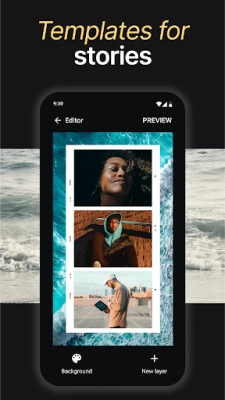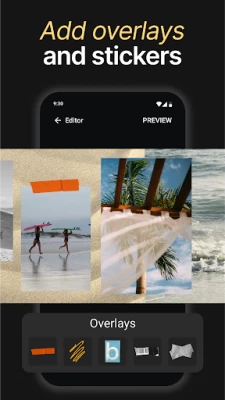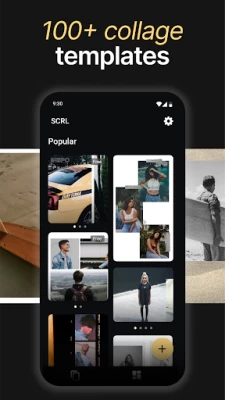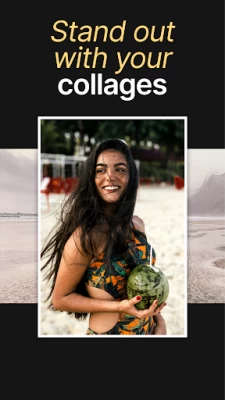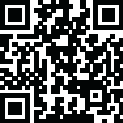
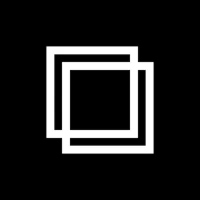
Photo Collage Maker: SCRL
December 09, 2024More About Photo Collage Maker: SCRL
Start your design journey with our vast selection of collage templates. From minimalist to extravagant, our templates cater to every occasion and style.
Our design experts hand-pick each template to ensure high quality and versatility. Whether you're working on a travel memory, a wedding, or a creative project, the collage maker gives you the right tools to express your creativity. Plus, new collage templates are added regularly, so you’ll always have fresh options to choose from.
• Seamless Swipe-Through Carousel Posts
Easily create stunning swipe-through Instagram carousel posts that captivate your audience. Our intuitive design tools make it effortless to merge photos into panoramic carousel posts or create scroll-through collage layouts that flow seamlessly. The transition between images feels natural, ensuring that your followers stay engaged with your posts. Whether you’re telling a story through images or showcasing a series of moments, Carousels made with SCRL help you present your photos in a captivating way.
• Add More Than 10 Photos to a Single Post
Break the limitations of traditional posts & Instagram layouts. With SCRL, you can add more than 10 photos in a single post, providing more room for your creativity and storytelling.
• Freeform Canvas for Ultimate Creativity
Design your way with our freeform canvas. Zoom in and out to perfect every detail or get an overview of your entire project. Create a layout that’s uniquely yours. The freeform canvas allows you to combine images, stickers, overlays, and text in your own way, ensuring that every collage and carousel is a reflection of your personal style.
• Hundreds of Stickers & Overlays
Enhance your photo collages with our extensive library of stickers and overlays. Add fun and detail to your designs with just a few taps. Whatever your style, you’ll find stickers and overlays that complement your collages & carousels perfectly. The right stickers and overlays can transform your collage or carousel into a polished, professional-looking post.
• Instant Posting to Instagram
When your masterpiece is ready, post directly to Instagram. SCRL streamlines the process, so you can share your work instantly and effortlessly. No more saving, exporting, and re-uploading your photo collages. With SCRL, you can create and post in one seamless workflow.
• SCRL Premium Photo Collage Maker
Take your designs to the next level with SCRL Premium. Unlock access to all collage templates, instagram layouts, and additional design tools. Add videos into grids, apply gradient backgrounds, and more. Our premium subscription offers weekly and yearly plans to suit your needs. SCRL Premium gives you the resources to craft standout collages and carousels every time.
TRUSTED BY THE BEST
SCRL is trusted by Grammy Award-winning artists, NBA players, and major international music festivals. We’ve been featured numerous times in the App Store and recognized by top industry publications:
"14 Best Apps For Instagram Collages in 2023" - Hootsuite, August 2022
"20 Mobile Apps to Create Stunning Social Media Visuals" - HubSpot, August 2020
"8 Trendy Apps To Create Collages For Instagram" - Later, April 2019
Terms of Use: https://scrl.com/terms-of-service
Privacy Policy: https://scrl.com/privacy-policy
Follow @scrlgallery on Instagram for inspiration from our community of users. Add the #scrlgallery Instagram tag on your SCRLs to join the community and get a shout out on our page.
We love hearing your ideas and feedback. Please DM us on Instagram at @scrlgallery for questions or suggestions.
Download now and start making stunning collages that will wow your followers!
Latest Version
1.0.20
December 09, 2024
Appostrophe AB
Media
Android
1,079,424
Free
com.appostrophe.scrl
Report a Problem
User Reviews
Francisco Castro
1 year ago
Underwhelming. The trial version is so crippled that it's basically useless for the task that it's supposed to do. Even the free templates that is designed for 4 photos can't be used because of the 3 photo limit of the trial version. Why make something available then not make it usable?
Brittany McCue
1 year ago
SCRL: Photo Collage Maker is a fantastic app for creating stunning photo collages! It offers a wide range of layouts, stickers, and editing tools to unleash your creativity. The interface is intuitive, making it easy to navigate and design collages. However, occasional bugs and glitches can disrupt the user experience. Overall, a great tool for photo enthusiasts looking to create beautiful collages with ease.
Becca Johnston
1 year ago
So disappointed with this app. You need a paid subscription to do anything. Even the templates flagged as free, it only let me upload 3 pics and then said I needed to pay. Only not rating one star because the concept is great (obviously because I downloaded it in the first place), but everyone just wants to make money. Need more free apps.
Cassie Hayes
1 year ago
Cool app, easy to use however it would be great to have more landscape oriented templates. There's like zero! It's mostly story templates or square. The self made landscape size is way too large for the size on Instagram. It needs to be smaller to fit the frame properly. I shoot many horizontal photos and want to share them but no reason to pay when there are no templates that even offer this. It's really just vertical images for your story. I enjoy the templates and app itself though.
parker crehan
1 year ago
Wanted to try this out to share some of my photography. Turns out it's useless unless you spend $30 for the premium version. Added 2 (two) photos to a project and then got the error "You have exceeded the number of photos. Upgrade to premium to continue". This is literally advertised as an app to add more than 10 photos to ig posts, though. I don't know why I would spend money to upgrade when the developers can't even figure out how a free trial works. I have zero trust the app will do anything.
sydney kratochvil
1 year ago
false advertising!!! useless unless you pay the weekly/yearly subscription fee. you can only add 3 photos to any collage in the free version - even for non-template collages!! why would i download an app for the purpose of making a scrollable collage if i can only add three photos? make it make sense. either make it so that free users can add more photos or just change it so the app costs money upfront. stop trying to scam people with this useless app when canva works just fine for free
Tia Bloom
1 year ago
Do not fall for this app...while many of the templates say they are "free," you cannot upload more than 4 photos to use and then they will prompt you to buy a plan to upload more—which makes the templates useless. Unistalling now, a complete waste of my time when there are actual *free* apps that will let you use their templates for free...like for real free, instead of saying it's free then prompting you to buy something 🙃
Tori Leigh McClintic
1 year ago
No Real "Free" Option- Don't waste your time. I downloaded this app from an add to be able to add multiple photos in a Carousel for social media but the app is useless unless you want to pay. I was only able to add 3 photos before I got an error saying I couldn't add any more. Needless to stay don't waste your time like I did. For the app developers, give an actual free option for people to try. The app looks amazing and I probably would have paid for it if I got the chance to really try it.
Michael Attanasio
1 year ago
The premise of this app is wonderful! The app lets you create collages in an easy to understand way and offers a nice range of layouts. That said, for $29.99 a year, I would expect the process to be seamless and it is not. The pictures move very slow and jagged, often misinterpreting how large and where I want the photo to be placed, making the process take significantly longer than intended as I have to make the smallest movements possible in order to adjust the parameters to my liking.
Samantha Cleveland
1 year ago
I signed up for your premium version for a free trial. I only opened the app 1 time, literally. I thought I had unsubscribed before my free trial was over. But this month I noticed I had an unknown amount withdrawn for th))e last 2 previous months. I've canceled the subscription but I was hoping to receive a refund please. I've contacted google play store and they informed me to contact yall. I'd appreciate any kind of assistance yall are able to offer. THANKS!!
Ryan Johnson (RJPhoto)
1 year ago
Great when it works.... I like the idea of this app, but for a paid experience it is super buggy. I constantly have to restart the app or my phone because it fails to load images into the editor, or won't even open my gallery. When I try reinstalling the app on launch it can't tell that I already have a subscription and walks me through paying for the app again. Very poorly written code and needs to be better optimized.
Conner Clements
1 year ago
just like every other app on the face of the Google playstore doesn't even support png and ends up putting a black background instead of a transparent one there's no erase tool or brush options and the free version does less of the bare minimum to even be a photo editor all you do is insert a couple of photos, drag them around, and uninstall the app because in all reality the free version can't do anything.
Brittany Pfeffer
1 year ago
Easy to use and allows you to create assume carousels BUT switching between apps to add photos and edit photos in other apps deleted the entire edit!!! You switch back and it's blank. I've started the same post over SIX times because it keeps deleting it! The save option doesn't save it as it was edited so you have to start over each time. Looking for a better app now though this is the most user friendly for creating. Bummer.
Dax Jennings
1 year ago
Really good app, but the free version only lets you put 3 pictures max, which seems kind of pointless. I just used the free trial of the premium version, which worked, but there's not an option to save a draft and 3 different times it just randomly reset to a blank project with no way of recovering anything, or even the option to save progress moving forward to prevent it from happening again.
Mermaid Parade
1 year ago
Not only is it ridiculous that they charge $5 every two weeks for this app subscription, but the compression quality is TERRIBLE. Like the worst I've seen for such a highly recommended app. I download my high-quality photos for websize and the pixelation of my photos once they're loaded into this app is absolute garbage and always the worst in the collage templates. I wouldn't recommend this app to anyone that is a photographer showcasing their work on social media.
Andrea F
1 year ago
App is listed as free, but boy are the free elements limited. To actually enjoy the app, you need to pay yet another subscription. You'd think with the amount of people pirating streaming services, developers would learn we're sick of subscriptions. I don't mind paying for quality but make it a one time fee. installed this 5min ago and am already uninstalling. All the free stuff can be found in another app called InCollage. I've been using that for YEARS. The free version has more than this
Stephanie Hendricks
1 year ago
I didn't realize you could really only put 3 photos in on the free version so I did the free trial. So glad I didn't actually pay. Every single template I tried cut the pictures off when previewing on Instagram. And if you accidentally hit the back button, you lose all your progress. Incredibly frustrating and such a dumb waste of time.
Chloe Park
1 year ago
Didn't let me even start using the app without signing up for the free 3-day premium trial so it's definitely not a free app. There doesn't seem to be an undo button which makes editing really difficult. You can't make any changes to the templates like if you like the general layout but would like to swap out a portrait image for a landscape there's no option to do that.
L. W.
1 year ago
I want to love this app but I can't. 1 star for templates, 1 star for possible future updates. The app has a really cool overlay option which got me all sorts of happy. The problem? You cannot move the overlay item back, behind, forward, etc. I attempted to press the back and behind buttons several times and they do nothing. Nothing changes with the overlay item. This could be potentially a really awesome collage app if they could fix the bugs.
James
11 months ago
Excellent concept and the execution is okay. However, it has some severe optimization issues. Upon opening an in-progress image set, the app slows to a crawl, my phone's RAM utilization skyrockets, and sometimes I'm unable to close the app for multiple minutes. Absolutely love the concept behind the app, but its resource usage makes it a pretty abysmal experience. Only workaround I've been able to find has been exporting photos in incredibly low resolution before adding them to the app.