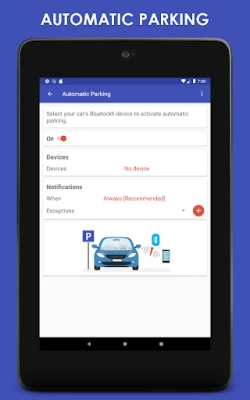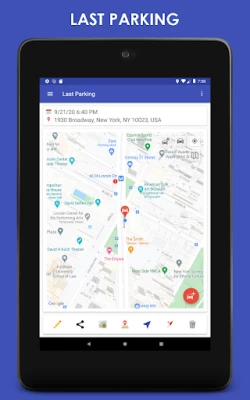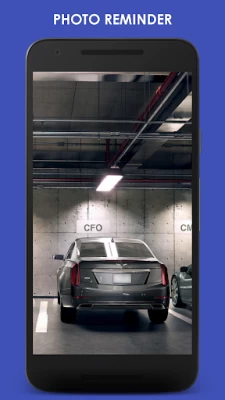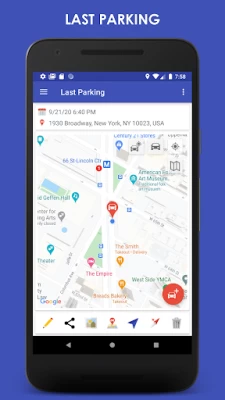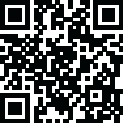

ParKing Premium: Find my car -
August 07, 2024More About ParKing Premium: Find my car -
This simple car locator app is exactly the solution you need to locate your vehicle!
Key features
One Click Parking - Save a new parking reminder on a map with just one click.
Parking History - History of your previous parking places.
Automatic Parking - Automatic parking detection using your car's Bluetooth device.
User Defined Zones - User defined zones with no automatic parking notifications (e.g. home, office).
Parking Time Reminder / Parking Timer - Parking time reminder to avoid fines.
Navigation - Multiple navigation options to your car.
Indoor / Underground Parking - Add a photo or a text note to your parking for indoor/underground parking places. No GPS is required!
Tablet Support - ParKing car locator app for Android tablets.
Smartwatch Support - ParKing car finder app for Android smartwatches.
Widget - Beautiful home screen widget.
Try our find my car app now!
One Click Parking
To save a new parking reminder, you simply click once on a map.
ParKing will automatically show the location and address of your parking and your current location.
Parking History
ParKing saves all of your previous parking places.
You can edit or delete each parking place, or see all the parking places on a map.
In addition, you can set an automatic cleanup of your parking history.
Automatic Parking
With automatic parking, you don't need to manually save where you parked your car,
ParKing will do it for you automatically!
When you activate automatic parking, the app detects when your mobile device disconnects from your car's Bluetooth device and saves your parking automatically.
ParKing saves your battery and doesn't need to run in the background in order to detect automatic parking.
User Defined Zones
In case you park at the same place many times, e.g. at home or at the office,
ParKing lets you define zones where you will not receive automatic parking notifications.
ParKing will simply save your parking place silently.
You will only be notified when you park in a new parking place.
Parking Time Reminder
In case you have a limited parking time, you can add a parking time reminder.
You will be notified when your parking time is about to end.
Navigation
ParKing offers multiple options to navigate to your car:
- Use your favorite navigation app to find your car: Google Maps, Waze etc.
- Use a built-in map with a marker of your parking place.
- Use a built-in compass to locate your car.
Indoor / Underground Parking
In case you park your car indoors or underground, GPS signal might not be available.
In such cases, you can add a photo or a text note to help you find your car.
Tablet Support
ParKing car locator app is also available for Android tablets.
Make sure you have GPS and Bluetooth in order to enjoy all the parking features.
Smartwatch Support
ParKing car finder app is also available for Android Wear smartwatches.
On your smartwatch you can place a new parking reminder, add a parking time reminder, navigate to your parking place & locate your car.
All actions will be synced with your smartphone ParKing find my car app.
Latest Version
August 07, 2024
Talent Apps
Internet
Android
9,682
$6.99
il.talent.parking.premium
Report a Problem
User Reviews
Darvinder Sawhney
1 year ago
Works perfectly! The automatic option that uses Bluetooth is very convenient, with no manual action required.
A Google user
4 years ago
Really useful, especially with Bluetooth - I'd never remember to set it otherwise! I can also confirm that their support of first class.
A Google user
5 years ago
One of the best parking app. One request, please make the auto parking stop asking if you parked. If auto parking is enabled I don't want to answer yes or no or take out my phone everytime I stepout of the car just click YES. Defeats the purpose of auto parking.
Gregory Mantell
4 years ago
Navigation option, which I used to use to get walking directions to my parked car, now pulls up the Uber app. This app is now USELESS to me. The developers haven't updated it for three months, which makes me think that it won't be fixed anytime soon.
David Sauer
2 years ago
Simple and reliable app. It does what it says it does, and very well. Saved me several times from embarrassment and frustration when looking for my vehicle. Fast and accuate GPS location.
Gary Trezza
5 years ago
Works for a while, a few days to a week, then stops working. You only notice it isn't working anymore when you really need it. I use in on Samsung 8. A very popular phone. Developers replied but no help/ fix.
A Google user
5 years ago
Excellent concept, needs some polishing. For instance, if you swipe away the notification, it will delete the parking record. The delay after the loss of Bluetooth signal is longer than it is comfortable.
Josh Vogler
2 years ago
Well after purchasing, this app is not available to install on my watch. Only the free version with ads can be found when searching. By all appearances Google Play has offered the ability to purchase an abandoned app, accepted the money, and not offered a way to actually find and install on watch. Figures.
Gary Gottlieb
1 year ago
This app does not work for me. Suppose to remember your parking spot, but it never does. Also drains your battery tremendously. I took the paid version big mistake.
Lee Hodsdon
2 years ago
App is configured for automatic recording of stops: automatic parking = on, Bluetooth device (car) selected, notification = Never. Yet the app sometimes generates a notification asking if I stopped where I am. I must interrupt what I'm doing to retrieve my phone, and respond Yes or No; else, the app will not record the current stop nor any subsequent stops. Have reported 4 times since 2020 to 2023. Still not fixed. Release date was 21 months ago. This is an abandoned app. App is unreliable.
Peter Harrison
4 years ago
I'd been using the free version of this app for a couple of years. When I got a new phone the app crashed on startup so I contacted the developer. I had some suggestions the following day and the problem was solved - I cleared the cache and all was well. Very impressed so I bought the premium version.
Denis Turov
2 years ago
The app works as expected, I wish it would allow for more options seen in other similar apps.(ie: automatic saving of location in google calendar, if i can choose different devices to remember the location of, i wish i could change the icon to differenciate between them, or at least the color.) thanks for the work behind it.
A Google user
6 years ago
I have to change my rewue to 4 stars because the compass is useless, sometimes the car is in front of the arrow sometimes behind, and the arrow is way too big not good. wesome!! but I like the automatic parking, I don't have to remember to tap the parking button it's doing it automatically. The first time I used it I didn't know, I have to answer the question, "did you park there" with a yes, but now I know. 😫it's worth the price.
Peter Evans
3 years ago
I tried many similar automatic parking apps and not one of them worked. Then I found this app. The free version has way too many ads, most with sound (which were very noisy), so I paid for this premium version.I feel it was well worth it. It's working perfectly EXCEPT that I cannot see a where the setting is for "User Defined Zones - User defined zones with no automatic parking notifications (e.g. home, office)". I've searched everywhere and tapped everything but I can't find it, so the app records my parking every time I arrive home, which is annoying. For that I've deducted one star.
Grenville Weston
4 years ago
Found the free version good but the adverts were excessive so paid for the full version. Works fine as I have a recurrent nightmare about forgetting where I parked ever since I parked at Gatwick Airport for a couple of weeks and couldn't find my car in their vast carpark. Unlike other apps you don't have to do anything to record your parking place as it does it automatically when Bluetooth disconnects.
A Google user
6 years ago
the apllocation is very intuitive and was doing a good job. but recently started to misbehave. what I mean by this is that it takes a long time for the app to record my location after disconnect from my car bluetooth happens. by the time the app records my location I might be a block away from where my car is actually parked.
A Google user
6 years ago
I downloaded several parking applications and liked this one the best. It's easy to use, and allows you to save a history of parking spots which is nice for returning to saved places later. Allows use of Google maps with its various navigation options (walk, drive, etc). Not sure if the location history is stored in the cloud so as to be recoverable if phone is lost, etc., but if not, that would be a nice feature.
Larry McDavid
4 years ago
ParKing Premium works very well for me and has been completely reliable used with my Toyota Camry. I made a suggestion about notifications and that change was included in the latest revision. I prefer the Premium version to eliminate ads but the one-time cost was reasonable. Occasionally ParKing fails to find a street address where parked but the parked coordinates are always shown then and navigation to the car works. ParKing has never failed to identify when the car ignition is turned off.
Thomas Stouffer
2 years ago
Works perfectly. I set it up to record the location of the phone when my car's ignition and bluetooth turns off so I always have my cars parked location automatically. The app allows you to use any map program to loctate the car. So if you don't have a cell connection where the car is parked, you can use a map that is downloadable to your phone, such as HereWeGo.
Chris Thomson
2 years ago
This is one of the best car parking apps on the market. It works automatically using the Bluetooth in your car and it allows you to block specific parking from being saved - like your home or office. One very annoying issue... the data usage continues to grow no matter how much you limit the days of history in the settings. It gets to over 3GB very quickly, so I find myself clearing data and starting over frequently. I would think that limiting history would limit data growth.