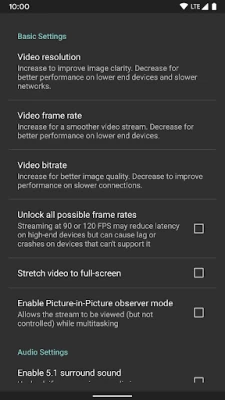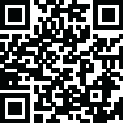

Moonlight Game Streaming
June 17, 2024More About Moonlight Game Streaming
Features
• Open-source and completely free (no ads, IAPs, or "Pro")
• Streams games purchased from any store
• Works on your home network or over the Internet/LTE
• Up to 4K 120 FPS HDR streaming with 7.1 surround sound
• H.264, HEVC, and AV1 codec support (AV1 requires Sunshine and a supported host GPU)
• Keyboard and mouse support (best with Android 8.0 or later)
• Stylus/S-Pen support
• Supports PS3/4/5, Xbox 360/One/Series, and Android gamepads
• Force feedback and gamepad motion sensor support (Android 12 or later)
• Local co-op with up to 16 connected controllers (4 with GeForce Experience)
• Mouse control via gamepad by long-pressing Start
Quick Setup Host Instructions for GeForce Experience (NVIDIA-only)
• Make sure GeForce Experience is open on your PC. Turn on GameStream in the SHIELD settings page.
• Tap on the PC in Moonlight and type the PIN on your PC
• Start streaming!
Quick Setup Host Instructions for Sunshine (all GPUs)
• Install Sunshine on your PC from https://github.com/LizardByte/Sunshine/releases
• Navigate to the Sunshine Web UI on your PC for first-time setup
• Tap on the PC in Moonlight and type the PIN in the Sunshine Web UI on your PC
• Start streaming!
To have a good experience, you need a mid to high-end wireless router with a good wireless connection to your Android device (5 GHz highly recommended) and a good connection from your PC to your router (Ethernet highly recommended).
Detailed Setup Instructions
See the full setup guide https://bit.ly/1skHFjN for:
• Adding a PC manually (if your PC is not detected)
• Streaming over the Internet or LTE
• Using a controller connected directly to your PC
• Streaming your full desktop
• Adding custom apps to stream
Troubleshooting
A detailed troubleshooting guide is available here: https://bit.ly/1TO2NLq
If you still can't solve your issue or just have a question, join our Discord server to chat with the Moonlight community: https://moonlight-stream.org/discord
Disclaimer: This app is not affiliated with NVIDIA Corporation. Please do not contact them for support. Instead, use the troubleshooting link at the bottom of the app description.
This app is open-source under the GPL. The code can be found here: https://github.com/moonlight-stream/moonlight-android
Legal: All trademarks cited here are the property of their respective owners.
Latest Version
12.1
June 17, 2024
Cameron Gutman
Entertainment
Android
3,133,460
Free
com.limelight
Report a Problem
User Reviews
Mr Kumar
1 year ago
Absolutely amazing program, flawless. I wonder who developed or made this, example of a proper software, all the best to the developers
Dragoş Dumitriu
2 years ago
Great for viewing only. The streaming quality is great, however all controls other than a physical mouse are so buggy they are unusable. And there is no virtual keyboard support on Android. If you want to use this, make sure you have physical devices (keyboard, mouse, game controller) attached to your client device and use some forwarding software like VirtualHere to connect them to your remote host.
Peter Banks
1 year ago
Love it, completely revolutionised my gaming set up. I can play PC games on my Chromecast with Google TV from the comfort of my sofa, perfect.
A Google user
6 years ago
Totally love it, I use it all the time when going to the kitchen or the bathroom and need to do something on my desktop PC, also gaming is great, very customizable settings, lowest latency of all the programs I've tested (Parsec, Steam, etc) at least on my home network, haven't tried out of home yet but so far so good! Hope it keeps improving even more.
Dwayne van den Berg
3 years ago
Absolutely fantastic app! I've been using it it the past year and it definitely the best option to streat games at the moment. The only thing in my opinion that might make your experience rather average is the device you are using to stream. Lower end smart phones and tablets will struggle to produce low latency streaming due to hardware limitations. At the moment there are very few devices capable of low decoding times. Your experience will be best if sub 10ms latency is achieved.
Paulo Ødegård
5 years ago
Fast, stable, and most importantly, it just works. If your PC has an NVIDIA GPU, and you've got a gamepad for your phone, that's all you need to play your PC games over the network. There's negligible latency on fast networks*, and you can even connect your device to a TV for a console-like experience! If you're willing to forward a few ports on your router, you can play anywhere in the world too. *For the best experience, plug PC into Ethernet, and for the client, use 5 GHz Wi-Fi or LTE/5G.
A Google user
5 years ago
I always get screen flickering when I try to launch any game (just in the moonlight app though, not via other streaming services or the computer itself). Would love to get some help here cause otherwise it's the best streaming service there is hands down. It's extremely fast and (not speaking of the issue above) reliable. There's basically no competion. I tried several other services and this is the most stable BY FAR!
Eyyy
1 year ago
Moonlight and sunshine are nothing short of amazing, my pc at home has sunshine installed and with ethernet and port forwarding it works great with the correct settings, even far from home if I'm using a decent connection. That being said, it's impressive how well this works even with my horrible mobile data that sometimes has only 2mbps, the input and audio latency are great as well, if I'm using a good connection i can set my bitrate to 150 mbps and get amazing quality, 10/10 would recommend.
Matthias van den Elsacker
1 year ago
Absolutely ridiculous. While the official Steam Link app was struggling with delays of multiple 100ms, making any game literally unplayable, this app is able to stream 4K 60+ fps like it's nothing. Now I can finally play all my PC games again from the comfort of my couch without looking at a blocky, laggy mess. It's like I've hooked up a HDMI cable straight to my receiver.
A Google user
5 years ago
Would be nice if you could customize the touchscreen control. As it is its very basic and unpolished. Id like to be able to use two fingers to use the scroll wheel, double tap to click and hold ect. There is no right click hold. Its very rough trying to use it for mouse games. I got it for the sims4 which was a very stressful experience. It works though which is a plus I guess. Its more of a tease of what it could be but isnt.
Chris
5 years ago
Does exactly as advertised and extremely well at that. I stream at 1080p and being able to take my pc games anywhere in the house without having to deal with cables or the uncomfortable feeling of my hot laptop on my lap is incredible. The input lag is not noticable at all, overall the best way to stream pc games to your phone without a doubt.
A Google user
6 years ago
Works great, but not having support for on screen keyboard/mouse is pretty annoying. Can't really play games like World of Warcraft. I can get to the auction house one step at a time by holding the screen with one finger and tapping with the other, but I can't put things up for sale since I can't type the price, and I certainly can't go fight anything. If this were added, 5 stars easy. Add TeamViewer to your PC in case you get connection issues. You can restart the PC. Dont shut off gamestream!
Phantom Liberty
5 years ago
Better than any other streaming app! Other streaming apps have pretty abysmal audio latency. There may be a tiny bit of audio latency here but it's hard to tell meaning it might as well be properly synced up. As far as input latency goes it's typically the best too at least when using 5ghz Wi-Fi. If your device has a high refresh rate the latency will be heavily diminished. Tested with my ROG Phone 2 streaming at 1080p@60fps: 60hz = ~14ms, 120hz = ~6ms. 120hz feel incredibly close to native.
Nakuba Guda
3 years ago
All I wanted was an app that can stream from PC to phone, Steam Link did that but didn't have the option to fill or stretch to the screen of my phone. Moonlight was able to do everything that Steam Link can, has the option to fill or stretch to the screen of my phone and has extra features I'm currently playing with to enhance my gaming experience.
A Google user
6 years ago
Excellent app. I have a wireless N router but experience no issues on 5GHz for local or remote. The remote helper tool on PC is awesome as well as it configures firewall automatically to work with remote streaming. Far better quality and less stuttering than the Steam Link app for me. I've been forcing h265 which allows me to go up to 1080p60 at a modest bitrate. My only dislike or suggestion is to add an on-screen keyboard, its so necessary. Using Windows on-screen keyboard as a workaround.
Allen Scheck
4 years ago
This works so well. Much more compatible and reliable than Steam link. I am so pumped I can play my games from my phone anywhere in the house now. I run them at 1080P and 60 fps, and I played for a straight hour and didn't notice more than a couple of frames dropped total, and almost no lag. I am even able to wake my computer up from my phone. If you want this to work well, get yourself a gigabit router and hard wire it to your PC.
A Google user
7 years ago
I really like it and is functional and easy to setup. My only complain is that my game looks choppy in 720p60fps but in 1080p60fps runs smoothly but it sometimes freezes but far less than 720p mode. I hope for more updates :D Edit: With the regular updates now I do not have a single problem with this app. All my games and apps work and the slowdowns issues have stop.
A Google user
5 years ago
It's pretty great. You devs are not only skilled, but also very kind to make this free and open source. I wouldn't mind seeing the touch controls more developed, closer to what windows tablets use (swipe to scroll, long-press to right click, long-press-swipe to click and drag). It's practically perfect already, so the only way I know to improve it is to add more touch controls. At that point, it would be like I sideloaded Win10 on my device.
A Google user
6 years ago
This is one of the best things, ever. I can play my pc games anywhere in the house, or in bed, or at a friend's house, or at the airport, or even while I'm in a different state for a week+ on business trips, all with amazing quality and low latency. I can even stream my PS4 to my PC, and then stream all that to my phone/tablet with this app. Simply awesome!
Brian Seabury
1 year ago
Moonlight rocks although steam links touch screen controls are better for games with two analog sticks. You'll never be able to press buttons and use two analog sticks at the same time which is pretty much all modern games. You also won't be able to run moonlight over Lan without either first using steam link or running moonlight over a cellular network. After that you can run moonlight on the go. South park fractured but whole is recommended as well as racing games.