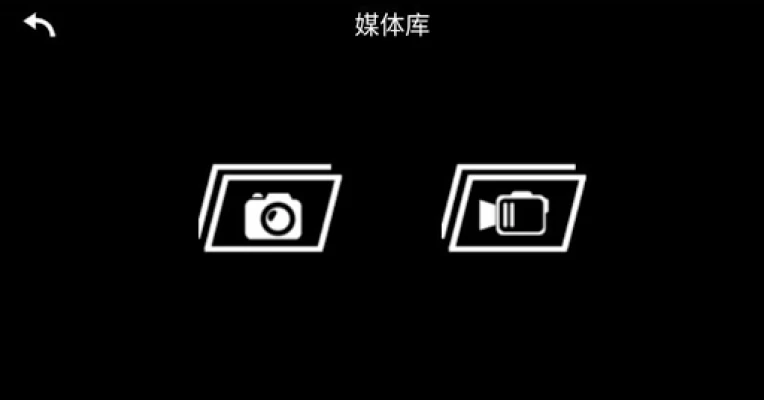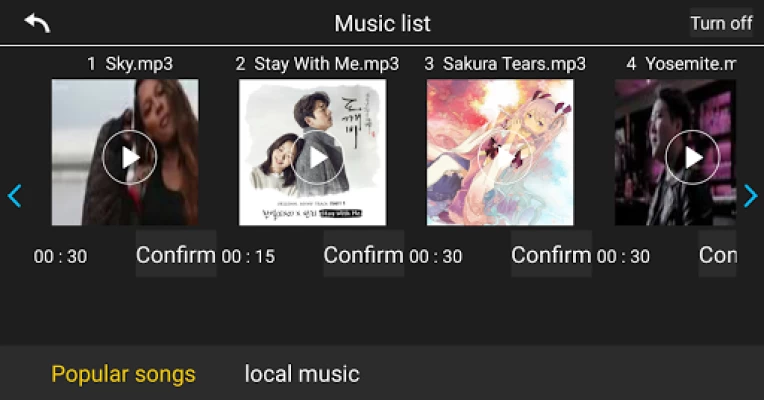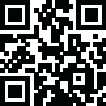

KY FPV
June 27, 2024More About KY FPV
1. Connect WIFI to control the flight of the aircraft through the joystick;
2. Display the real-time streaming picture of the aircraft camera;
3. Take photos, videos, view photos and videos;
4. Control the flight of the aircraft by gravity induction;
5, the track automatically flies;
6. Voice-activated flight;
7. Gesture recognition photo and video;
8, VR mode;
9, music recording mode;
10. Filter mode.
Latest Version
1.8.5
June 27, 2024
cooingdv
Entertainment
Android
2,721,106
Free
com.cooingdv.kyfpv
Report a Problem
User Reviews
TJ Doppler
4 years ago
This app is horrible. Drone and controller fly great but the app does not work on my GALAXY NOTE+ I go to take a picture and is says to connect with the device. Igo to connect the device and it says I need an app even though it is clearly on my phone...endless circle of nothing. Fun for my kids to play withbut got it for the video and pictures and it's completely useless.
Jobey Butt
3 years ago
Seems a bit twitchy on control. Takes and saves images but won't save video. It creates file, but writes nothing to it. Any suggestions please. Update. Well, this was a good buy, the developer seems to have done a runner. No website, no email. Taking away one of the stars. Won't let me take two.
Daniel Youngman
3 years ago
This Drone is No Toy. It has an awesome camera that takes phenominal pictures and video. The battery life has about a half an hour flight time. So having at least one extra battery to keep on reserve. The Drone will automatically return home if battery power runs low. It goes up a good 200 feet is as far as I have taken it so far. It responds to hand signals that you can personalize to your own if you like. It handles fantastic, and is super fast and easy to manuver.
SCGT-Saganist
4 years ago
Nov 10 update still can't save photos and videos. Am on Android 5 OS on a Galaxy s4 smartphone, controlling a Powerextra Fold Drone. Also, App right side flight controls not responding! App crashes when taking photo and video records but will not save video file. update: Dec 24-25 update 1.4.3.(45) still has the 3 issues above. I emailed the dev. Waiting for reply.
Jose 1918YT
1 year ago
The app only works once, it no longer works, it disconnects the drone from my phone and the camera does not appear
Mark Williams
3 years ago
This seems a good no-nonsense app; I have a cheap (£30) drone, it doesn't work from the screen controls but the remote unit, because the hardware isn't so integrated on the cheap drone. The video part is perfect, saves still & video (to DCIM folder) - I haven't sent it far enough away to lose the video link, so far! There are instructions, on-screen, in pretty good English. Given the price this has to be worth a try...
Harry Derrick
1 year ago
Permanently crashed after one time use. And the recorded videos are unplayable.
Ross Robertson
1 year ago
If you are struggling to get this to connect to your drone, even after connecting to the drone's wifi - make sure your mobile phone's mobile data is OFF. Having it on seems to make the app fail to connect to the drone, even though the drone's wifi is connected. HTH.
Jesus Bonilla
1 year ago
Try as much as I can but will not connect to wifi, even though I was able to down load the app with the qr code, either that or the camera does not work, people are correct awful instructions, who did they get to write them should go back to school, or hire an american.
Jason Kester Villasis
1 year ago
This is good and can flip many times but hard to controll and it can go one direction and around but I still don't know how to connect to the wifi and can't see the video:(
OLDMAN SPLINTER
1 year ago
worked 4 or 5 times then no connection, tried android and the same problem,but it will offer a different app for $22 a month,didn't really expect much coming from where they sell them I suppose
H nya Manusia Biasa
1 year ago
The best app for micro drone Wuold be more better if had telemetry & graphic user interface on display such as inclination, 3D position (altitude, moving, etc) But it's just an optional features
George Kwakye
1 year ago
This is good a very good app a lot of features and can take photos and videos at first I didn't know how and my phone showed me its WiFi signal and connected its even in the manual and some people don't read it
Trip Hazzard
1 year ago
Absolute dog sheit. No clue how to pair anything. Tells you to pair with a code and stuff but doesnt say HOW. Just gives a standard image of a boat or a beach house with buttons that do absolutely nothing. The instructions arent helpful at all. Probably need some youtube video made by a random who figured it out. But after seeing that app i dont even care to try that every time. It looks JANK, like you bougjt your tools at the dollar store instead of harbor freight.
Nasiah Green
1 year ago
This is super fun to use. Originally I had no clue how to connect to the drones camera but I watched a video and figured it out my only problem is when the drone gets even the slightest distance from me my frames drop really low, though I might be able to fix that.
Science Toy
4 years ago
Well this app has earned another well-deserved one-star review. I know how to go into the settings and set the Wi-Fi to the proper setting coming from the drone and all of that stuff but it still does not connect there are no instructions no really good videos on YouTube and the website from this developer has been removed. What a waste of time.
Suburban Gardener
4 years ago
Can't retrieve video or pics from media files. Video lags when replayed on the system. The controller is different than the layout provided. I have a Samsung Note 10+ I recently purchased the Tenxind 8S (L) drone. In-flight live video is amazing though.. Thats the only positive thing. Funny thing, I took apart camera cause my video was upside down and corrected the view. As I was trying to find the "Share Media" section in app, I saw what REV was for. (Reverses the image.. hahaha)
joe c
4 years ago
The main reason why I bought this drone was to do aerial videos. The app says that it's recording a video but when you go to view the video it's blank. Still photos work fine and are saved. I'm using an android phone. Don't know if an SD card is needed for the drone. Instructions are terrible. Seems to be in Chinese English....no tutorial mode.
Paula DiTallo
2 years ago
There appears to be no way to troubleshoot the WiFi connection when the WiFi entry is found under the Android WiFi connections. In my case, the wireless connection is made to the drone/wireless connection, but the camera never streams live imagery once the app is started. I think there needs to be a way to cycle through a series of tests that have descriptive enough messages to assist in getting the app to work. For example, "lost connection", "drone ip address is: xxx.xxx.x.x, WiFi ip is: *"
John C
5 years ago
For anyone has trouble connecting to their done. They way I did it is you turn on the drone, then turn on your wifi on your phone and connect to the drone. Then open the app and press start, after you press start the screen will change to the drone's camera. YOU MUST DO IT IN THAT ORDER. You can't open the app before you connect to the drone's wifi and make sure the app is totally closed before you connect. The only thing I'm having trouble with is not being able to view my videos.