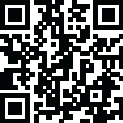

FUTO Keyboard
November 23, 2024More About FUTO Keyboard
Note: FUTO Keyboard is currently under construction and in "open testing". Some features, such as swipe typing, theming, autocorrect are unfinished. You may also run into some bugs and crashes. We appreciate reports and feedback and we are actively working on the app to make improvements.
Latest Version
0.1.24-playstore
November 23, 2024
FUTO
Tools
Android
76,964
Free
org.futo.inputmethod.latin.playstore
Report a Problem
User Reviews
Jared Janhsen
2 months ago
I've been using the Futo keyboard for several weeks now. It is a great cloud-free alternative to the stock Google keyboard. Voice to text is superb. However, the Swype functionality still needs work (Swype has been my primary input method for years now). The predictive text is better than stock Google as well. I look forward to improvements from the Futo team.
Alex Adams
2 months ago
It's a decent keyboard, but honestly not aggressive enough for my tastes. I also find that in many apps and sites the auto-correct and auto-punctuation turns down a lot. Swype is really bad on the front side of my z-fold as well. As a privacy-focused individual I really wanted this to work, but I find I'm spending far too much time going back and correcting misspellings and punctuation issues. Unfortunately it's back to SwiftKey for me.
Renny Hayes
2 months ago
Slightly worse than typing on 1st generation iPhone, despite my screen being 50% larger. Suggestions for ill-fitting words autocorrect intended, real words. Randomly stops or starts autocorrecting mid-entry. Swiping is unusable. Forces cursor to jump to end of word after click-and-drag positioning. Does not remember suggestions after you start the next word, and recommends based on "similar words" rather than "similar thumb positions". Typing and editing this review was painful.
Jamie Avera
2 months ago
Its been a while now that I've been using FUTO. I've tried my best and I really like the idea behind this app. Unfortunately, it's just not really usable on a day-to-day basis. As others have mentioned, the swipe is terrible, and the auto-correct suggestions don't seem to be learning anything as time goes by. It's a shame because the voice input is by far the best I've encountered anywhere. So, regrettably, I will be returning to SwiftKey keyboard for now. I will keep checking back though.
John Kubalak
2 months ago
I like the offline voice recognition, not constantly going online and reporting back to Google. The swipe typing could be better and the autocorrect sometimes missing obvious errors, but I'll keep using it just to not send all my info to big tech companies. When you download the high level voice module (244), voice dictation is very effective. It even enters proper punctuation.
D Schmidt
1 month ago
For its designed purpose, which is a offline local voice-to-text keyboard, it works. I'm using it right now to dictate this comment. Unfortunately, the actual keyboard part is lacking. Certain words will always be miscorrected and have to be manually typed. The swipe feature is implemented, but it is very frustrating and lacks customizing settings. Incredibly frustrating if you're trying to type something quickly. It will never come out correct. Took away another star because I'm annoyed.
A Table (Vendetta)
2 months ago
Overall pretty amazing. I had been looking for a decent keyboard replacement that wasn't Swiftkey, which only frustrated me more over time. It always felt unreal there wasn't anything as good, but now I personally feel there is. The only thing I wish the app had was the ability to recommend certain words over others in the prediction bar, which I know is probably niche, so I'm not really complaining, only wishing, and still giving the app the 5 stars it deserves. Fantastic!
Dave Fayram
1 month ago
I wanted to like this keyboard, but I can't recommend it. It's not any more accurate than the usual keyboard choices, but it is prone to crazy bugs in text fields where the cursor refuses to move despite that the onscreen UI shows. It makes it impossible to edit mistakes, and it shows up consistently. I love prefer a privacy preserving, featureful keyboard but FUTO has been so broken for so long I just can't deal with it anymore.
Michael Zekas
2 months ago
I switched over after being a vanilla GBoard user for years. Overall, I'm satisfied. Performance has significantly improved over the last few months. My one gripe is that the autocorrect is more aggressive than I'd like, but I imagine that just takes some fine tuning. I'm happy to support an app that gives an option to push back against the data scraping of everything.
Adam
2 months ago
I really like the FUTO keyboard app. The voice input is fantastic, automatically handling punctuation. However, the autocorrect needs improvement. It often suggests the right word but capitalizes it unnecessarily, even in the middle of a sentence. Additionally, it makes odd suggestions and doesn't adapt to my typing patterns as quickly as other apps. Overall, a great app with room for improvement.
John LaBarbera
1 month ago
Exactly what I was looking for: A simple keyboard app with swipe capability and no GIF or other junk. The voice recognition works really well (I actually wrote most of this review using it). It is also highly customizable. I removed one star because the swipe feature is not nearly as good as Microsoft's Swiftkey (albeit it's still in alpha stage at the time of this review).
Brandon Neubert
2 months ago
I've been trying to use this keyboard to replace the Google keyboard. However, the swipe functionality is abysmal at best. It requires exact precision, which, you might as well tap each key. I find myself erasing full words and reswiping several times. Sometimes I give up and just tap it out. So it can be frustrating to use. I love the privacy though. So it might just be worth it.
Tash Hepting
2 months ago
It's pretty good (and improving all the time). Auto-correct makes some "odd" choices still, so I'm slowed down by having to do a lot of careful rereading. It's also frequently auto correcting words to ALL CAPS, which is profoundly annoying. But in general, I'm happier with it than anything else now, and I'm sure it'll keep improving.
Chad Slappey
4 weeks ago
Downloaded the release candidate from github for the new resizing options. It's more usable now and the question mark is now comfortably placed under both the m or period depending on your preference which is a nice touch. Coming from SwiftKey, next word prediction and Swype corrective predictions in the action bar could see improvements. That said, is good enough for me to start testing as a daily driver. Voice is hands down the best I've used in a long the. Taking the time to customize is key.
Ryjgf Getiji
4 weeks ago
When the cursor goes where i place it, ill up my star count. Aside from when i select an edit position for a given word or text string, cursor jumps to the end of it. Very counter productive. Waiting for the next release so i can disable it. Its borderline annoying enough to quit using the app altogether. Otherwise, i love the app, been using my paid version like crazy!
Jessica
3 weeks ago
I can't get the layout to work for me, I hit the wrong keys too frequently, as it seems I need to be able to move it to the left a little bit (I'm used to samsung). And the cursor going to the end of the word, instead of where i put it makes making corrections too much of a hassle. I wish I could use the voice to text on the samsung keyboard, but i'm glad to support this concept nonetheless! Every now and then I test it out again to see if I can get used to it.
Ryan Gage
1 week ago
This is the best keyboard app I've ever used and the voice features are amazing. I absolutely love the new look and how it feels to type now with the latest update. Keep up the great work, guys. Loving what you're doing. This review was written with the voice feature with no edits made.
Alex F
1 week ago
The only keyboard i will ever run again on Android. Privacy respecting and INCREDIBLE voice recognition models. Thank you FUTO team for making this all possible, and free to those who can't afford to pay. I love the 73M model, its a perfect balance. But the 200M model is much better in some edge cases particularly when you are using words that are not commonly used in the English language but still do exist.
B VB
5 days ago
So far, really good. One thing is larger symbols on the keys. Old eyes will be using this too. Please and thank you. Also, I really like directional arrows. Keep up the good work. Edit: found the arrows. Not a good place for them. They need to be on the keyboard, or be able to be added. They're so much easier to use when edits need to be made. Edit: Thanks for the changes to sizing and auto-space.
Daniel H
2 weeks ago
I've been using futo for a while and it has been improving consistently. The predictions are pretty good. The one thing I find is that I tend to fat finger 'n', 'b' and 'c' a lot when typing a space. So I end up with lots of words like "thisnisnantest" (a bit exaggerated but you get the idea). Its a great keyboard and is definitely worth the small asking price. Keep up the great work.














